15 best Android launchers of 2022
Dhruv Bhutani / Android Authority
Android launchers are one of the most useful apps for customization. It can entirely change the look of your home screen and how it behaves. Additionally, it can change things like icons and offer up a variety of other ways to theme and customize your device. Most legacy Android launchers follow a stock Android-like experience. These days, many newer launchers are going for the minimal aesthetic. We have a little of column A and column B on this list. Here are the best Android launchers available right now.
The best Android launchers to make your home screen perfect
AIO Launcher
Price: Free / Up to $9.99
AIO Launcher does it differently than many Android launcher apps. It does away with the standard home screen in favor of an information-packed list of stuff. It shows things like your latest SMS and missed calls, your media player, your system info (RAM, battery, storage, etc), and even stuff like news, Bitcoin price, Twitter, and more. The list is actually quite long and you can see the whole list in the Play Store description.
The premium version also includes integration for Telegram and your regular widgets from other apps. Not everything has to look like stock Android and AIO Launcher certainly shows that it can be done effectively. Luckily, most of the features are free and the free version doesn’t seem to have ads.
Apex Launcher
Price: Free / $3.99
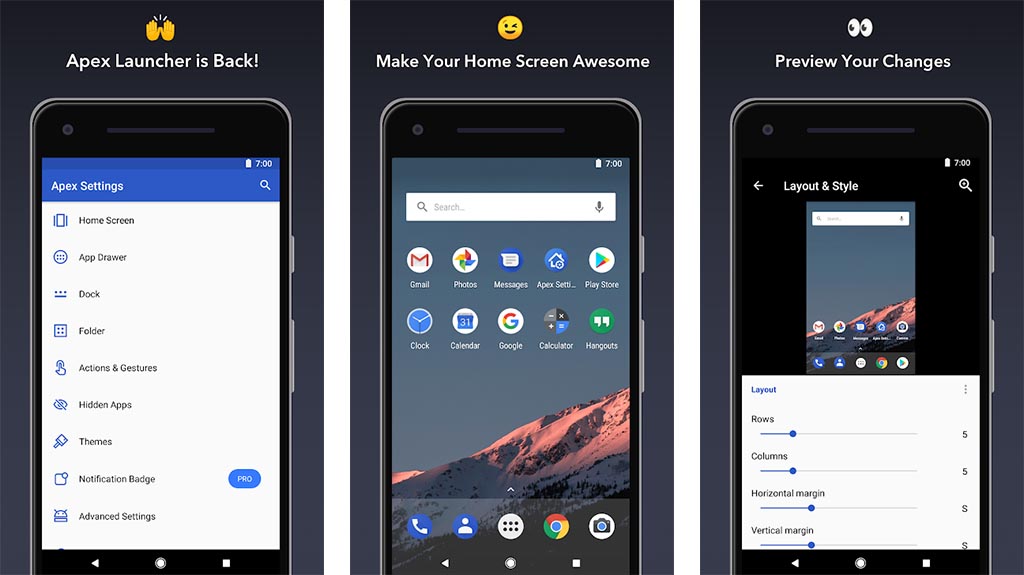
Apex Launcher has been around for a very long time and has undergone several facelifts during its lifetime. The current iteration has a fairly standard UI. You get home screens, an app drawer, and everything looks pretty typical. It does come with some extras that some folks might find useful. Apex comes with a built-in app locker to keep your kids out of your more sensitive apps. There are also themes, gesture controls, icon pack support, and some customization options like transition effects and more.
The premium version isn’t terribly expensive and you can donate to the developer if you want to. Most of the features are available in the free version and it doesn’t have any ads. It’s not perfect and it’s a little vanilla. However, some people like vanilla and that’s okay.
Before Launcher
Price: Free / Up to $5.99
Before Launcher is one of a few minimal-style launchers on the list. This one claims to help reduce interactions with your phone by up to 40%. There is also a notification filter that reduces notifications by about 80%. Some other features include a clean, easy UI, and the ability to pin important apps or hide unimportant apps. It’s a bit light on customizations, but that’s pretty typical for minimal launchers. You do get support for icon packs, though.
You get the vast majority of features on the free version which also doesn’t contain advertisements. The developers also state that the app can’t capture any data and requires no permissions to run. That’s fairly standard for Android launchers on this list, but we thought you’d still like to know.
Hyperion Launcher
Price: Free / $2.99

Hyperion Launcher is one of the newer Android launchers on the list. It slots in nicely between heavier launchers like Nova Launcher and the stock Android experience of Lawnchair 2. The UI has a stock Android look and there are plenty of ways to customize it. You get the usual staples like icon pack support along with stuff like accent theming, other icon customizations, a font changer, a two-row dock, and more.
It’s pretty decent and also pretty cheap in terms of how it works and the features you get. It competes favorably with stuff like Lawnchair Launcher 2 and other Pixel Launcher-style launchers. It’s had a bit of a history with some bugs, but the developers do update it consistently.
Lawnchair Launcher 2
Price: Free
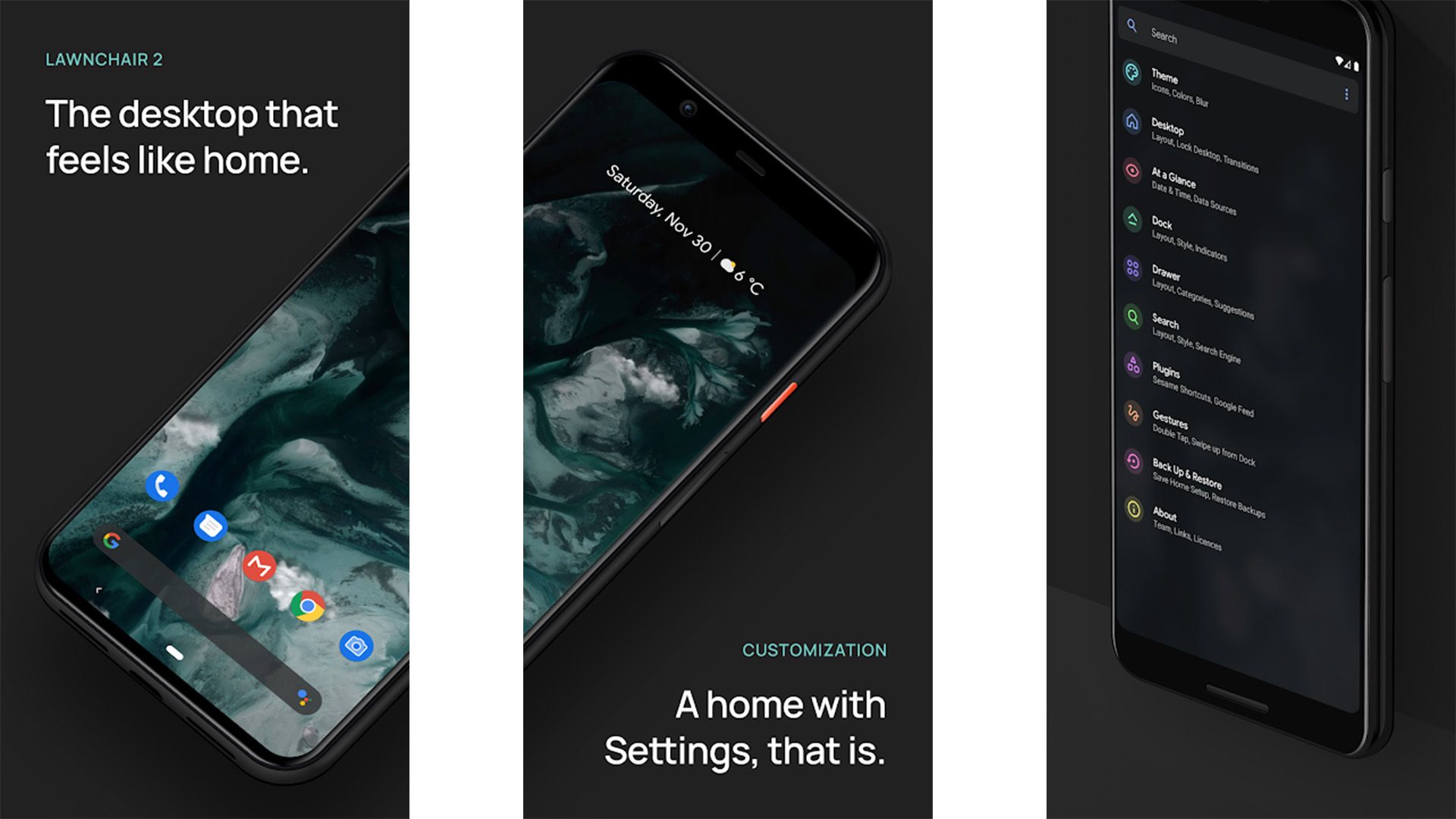
Lawnchair Launcher is an excellent Android launcher for fans of minimalism. It’s an open-source project that mimics much of the look and feel of the Pixel Launcher. It features many similar features to the Pixel Launcher along with a few others. Those features include icon pack support, Google Now integration (with an optional and free plugin), adaptive icons, and various other customizations. The original was highly touted for its stock-like appearance plus its customization features. The developers now list the app as Lawnchair 2 and it’s still in beta, but includes some more modern Android features. The app is also entirely free.
Lightning Launcher
Price: $4.99 + $1.99
Lightning Launcher used to be a fairly decent, minimal Android launcher. It has since grown into one of the most customizable Android launchers ever made. It’s still super lightweight too. It gives you the ability to change virtually anything on the home screen. You can even have multiple sets of home screens for multiple occasions. Perhaps its most unique feature is its scripting support. You can use JavaScript to make Lightning do all kinds of stuff. There are also additional plugins, language packs, and more available for download.
Lightning Launcher is, undoubtedly, the most customizable of any Android launcher. It just takes a little while to get used to it and there are a few bugs here and there. Unfortunately, this app hasn’t seen an update since 2019. With Google’s new policy on older apps, we may have to replace this one on the list when we update it next.
Mere Launcher
Price: Free
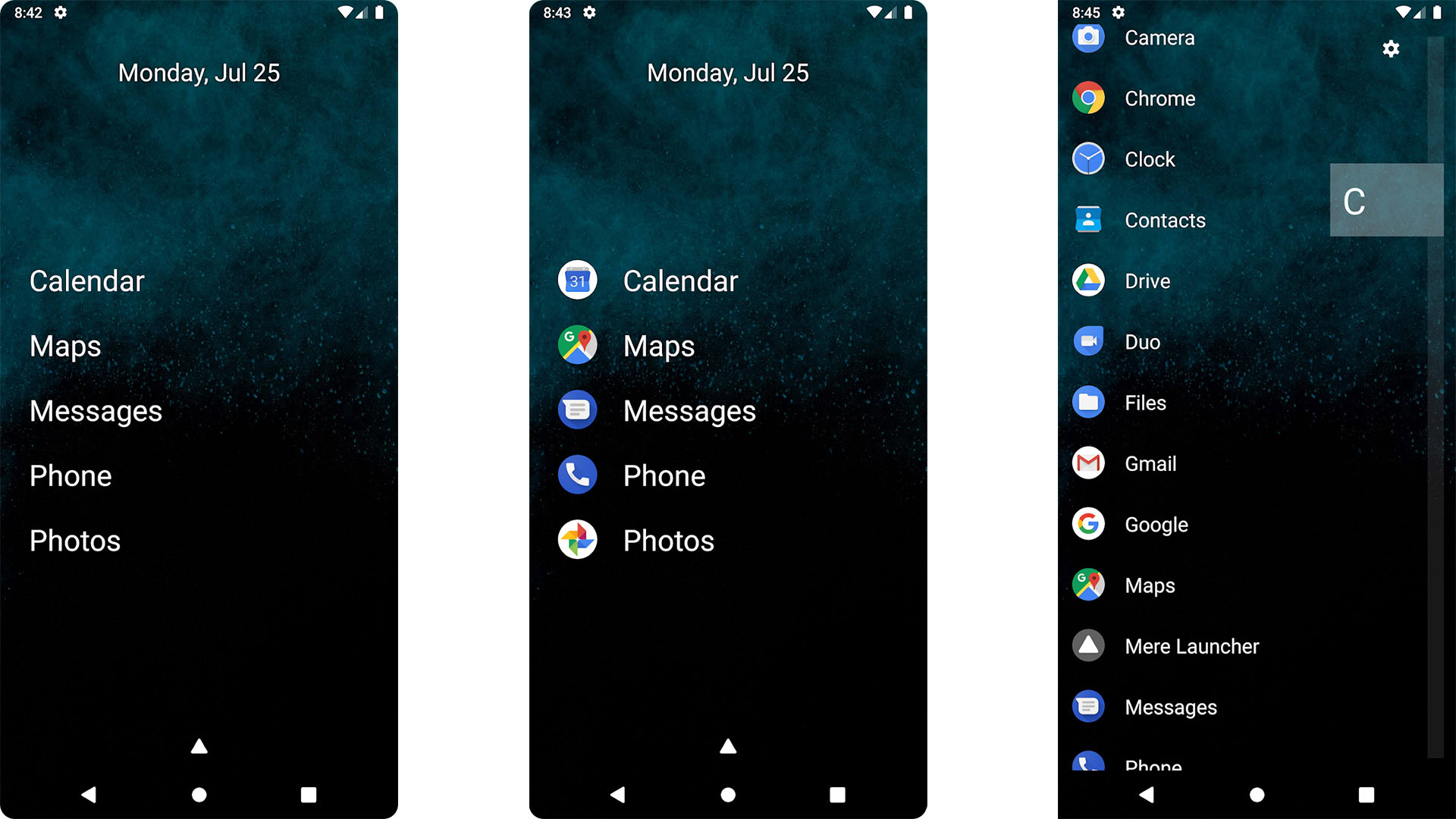
Mere Launcher is one of the simplest, most minimal launchers on the list. It omits the typical home screen in favor of a short list of the user’s favorite apps. From there, it’s a simple task to get to the app list to see more of them. The app also has a light and dark theme, widget support, and a background tint to help improve visibility and contrast. You can even do stuff like hide apps from the app drawer to help simplify the experience even more.
The launcher is surprisingly good, especially for senior citizens and people who just like things simple. It’s entirely free with no in-app purchases or ads, so even the price is minimal. It’s not as fancy as some other minimal launchers, but it gets the job done.
Microsoft Launcher
Price: Free
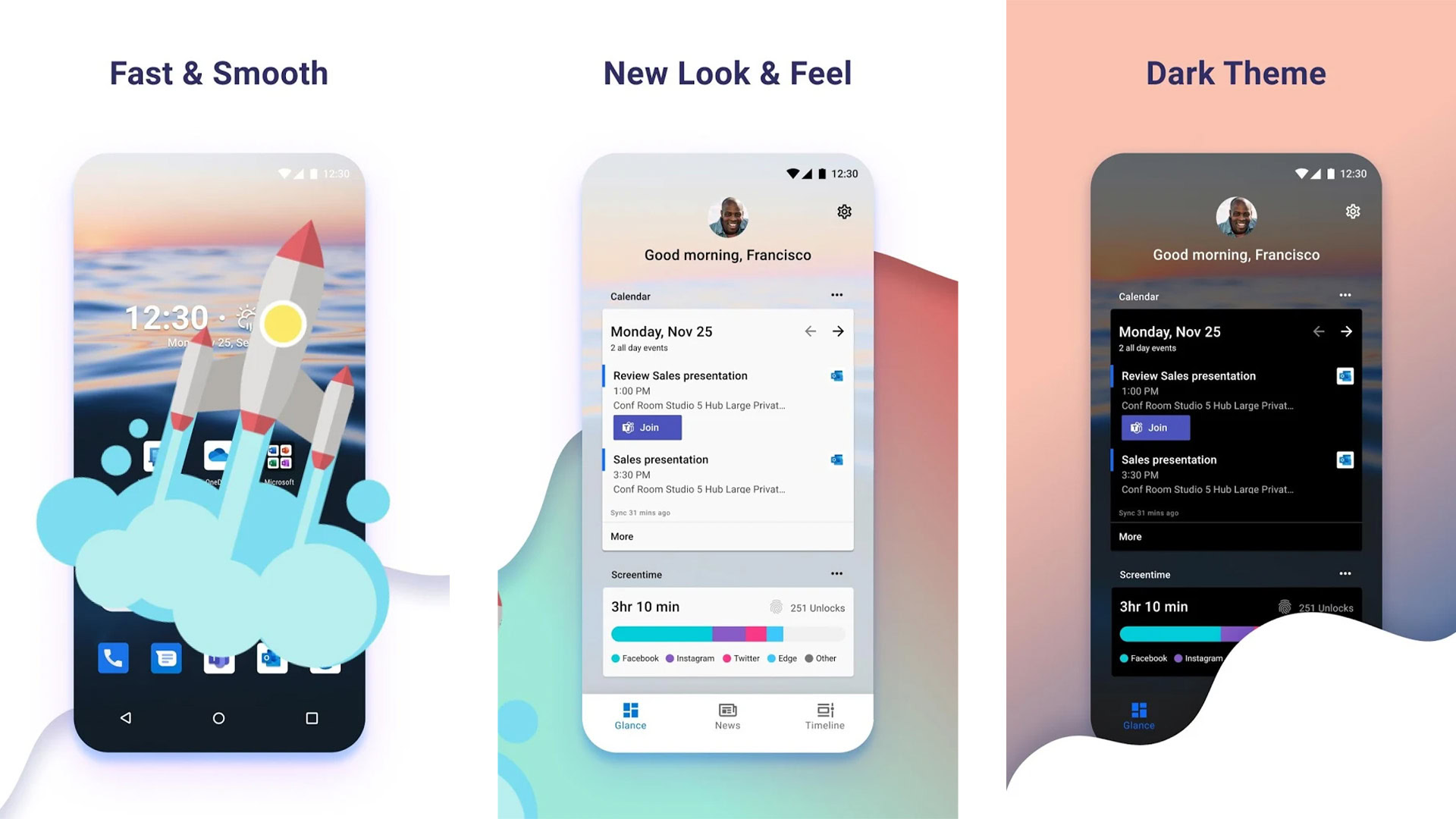
Microsoft Launcher isn’t a new launcher. The app used to be Arrow Launcher. Microsoft re-branded the app in mid-2017. The app features integration with many Microsoft services, including their calendar, email, to-do list app, and direct integration with Microsoft PCs. It also has customization features and gesture controls. This one returned to beta after the rebrand. Thus, there are likely some bugs for now. However, it’s something different and especially useful for those who want better integration with their Windows PC. Microsoft is rebuilding this app from the ground up. That new version will likely replace this version on this list in the future when it’s officially released.
Niagara Launcher
Price: Free
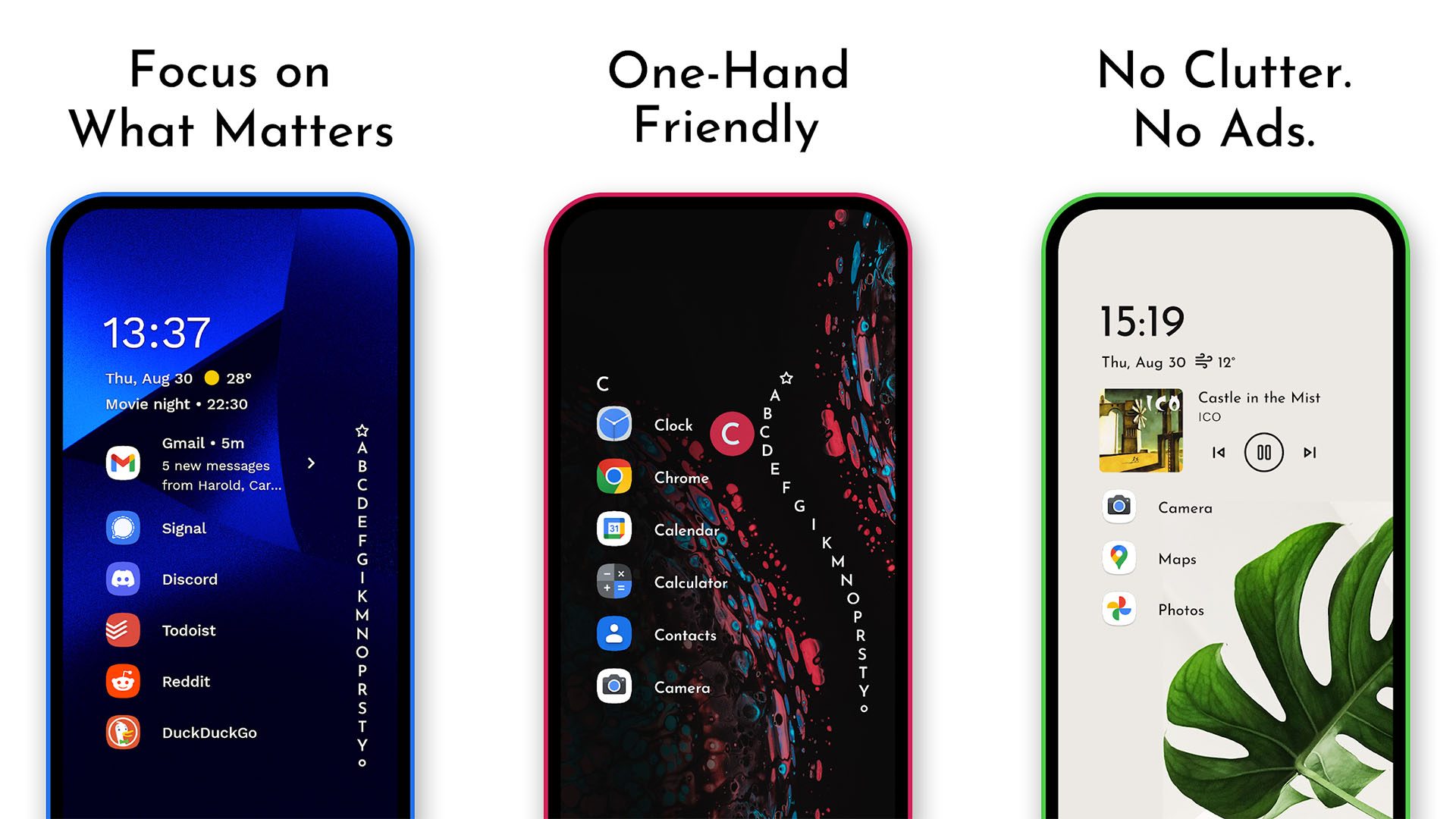
Niagara Launcher is the newest launcher app on the list and it’s kind of our diamond-in-the-rough pick. It features a very minimal UI with a clean look, excellent ergonomics, and a sleek look. The app also tries to limit your need for the notification shade with integrated message notifications as well as music controls. There are some light theming options available along with basic stuff like icon pack support. The stable version launched in February of 2021 and included a bunch of bug fixes and some minor design changes. It’s definitely and easily good enough to be here, especially if you want something different from the usual Android launcher experience.
Nova Launcher
Price: Free / $4.99
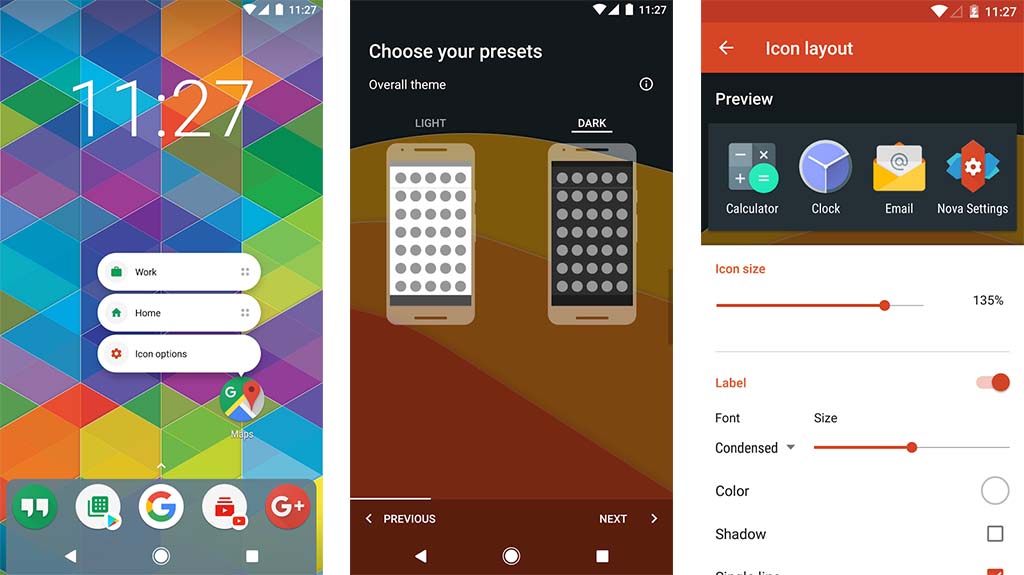
It doesn’t get too much better than Nova Launcher. Like Apex Launcher, Nova has been around since the good old days. It remains not only relevant, but one of the best Android launcher app options available. It has a laundry list of customization features that include gesture support, the ability to customize the look and feel of the app, icon pack support, themes, and much, much more. The app also gets updated at a breakneck pace which means bugs generally get squished quickly and new features are added consistently. It also comes with the ability to backup and restore your home screen layouts for when you eventually switch to a new phone. It’s the one we’d recommend you try first.

Olauncher is one of the newer Android launcher apps on this list. It boasts a minimal UI, fewer than average customizations, and distraction-free use. The app intentionally omits common graphical elements like icons in order to minimize the experience. You can set the wallpaper and do a few customizations, but that’s kind of the idea. You install it, use it, and it doesn’t get in the way. The app is newer and the developer is still adding new features. Still, this is one of the better minimal style launchers in recent memory.
Poco Launcher
Price: Free
Poco Launcher is the stock launcher for the popular (and cheap) Pocophone. It’s actually available for most Android devices and that’s kind of surprising considering Google won’t even release theirs. This is a fairly basic launcher. It has your basic stock Android-ish layout with icons on a home screen and a swipe-to-access app drawer. You can customize stuff like the home screen grid and the app drawer background. It also has a privacy option that hides icons from the app drawer if you want. Otherwise, it runs light and smooth. It’s an easy recommendation for people with lower-end devices and those with higher-end devices who want something really simple.
Rootless Launcher
Price: Free

Rootless Launcher is a decent, stock Android-style launcher from 2018. It’s actually a fairly basic experience. You get a stock Android look and feel with some additional customization elements to complete the look. Some of the features include icon pack support, adaptive icon pack support, an icon shape selector, themes based on your wallpaper, and you can change the location of the search bar. You can also get Google Feed working on this launcher, but like most, it requires an extra plug-in download and installation. The website with the instructions for that is in the Google Play description. This is right up there with Hyperion and Lawnchair as a great option for stock Android fans.
Smart Launcher 5
Price: Free / Up to $6.99
Smart Launcher 5 is a vast difference from Smart Launcher 3. Thankfully, it’s in a positive direction. It features a modern UI, ambient theming features, modern features like adaptive icons, and more. It even has a weather and clock widget and gesture controls. It’s not quite as powerful as Nova Launcher or similar launchers. However, it has enough features to be quite enjoyable.
The only downside is that the developer has struggled a bit to squash bugs since the app’s most recent large update. We think they’ll get it under control eventually, so we’re willing to be patient.
Win-X Launcher
Price: Free / Up to $5.00
Win-X Launcher is something a little bit different. It emulates a Windows PC UI with things like a start menu, folders on the desktop, windowed apps, and a taskbar. The app does still have Android features like notification badges, notification features, icon pack support, and keyboard and mouse support. It works best for devices with larger displays like tablets or foldable phones. You can use it on a regular phone, but it feels a bit cramped. There are other Windows-style launchers in the Play Store, but most of them are bogus launchers that just promote RAM boosting features and other nonsense. This one is legit.
If we missed any of the best Android launcher apps, tell us about them in the comments. You can find our latest app lists by clicking here.
For all the latest Technology News Click Here
For the latest news and updates, follow us on Google News.
