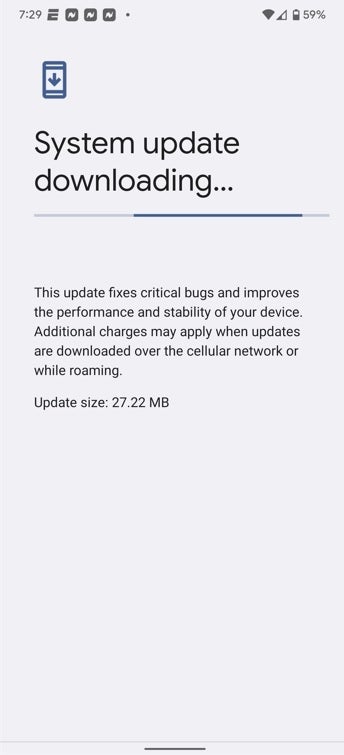5G Pixel 6 line receives functional update to kill bugs dead
Simply installing the latest version of the Google Photos app from the Play Store was the solution that returned the Magic Eraser to the Pixel 6 series. As for what caused the issue in the first place, it seems that an update to the Photos app was what caused Magic Eraser to misbehave.
Other functional updates for the Pixel 6 and Pixel 6 Pro include two for Bluetooth-related problems. One fixes an issue that caused audio playback to cut out when using certain Bluetooth devices. The other delivers improvements to the audio quality of a Bluetooth connection when using certain audio codecs.
Lastly, an update disseminated to the Pixel 4, Pixel 4XL, Pixel 4a (5G), and Pixel 5 for C Spire and Cellcom helps eliminate connectivity issues with “specific carrier networks.” To install the 27.22MB update, go to Settings > System > System update.
Google has been whittling down the bugs found on the Pixel 6 series and at the same time, trying to improve the in-display fingerprint scanner that has been the subject of many complaints due to its lagging speed. The biometricv reader has been greatly improved since the phones were released on October 28th. There remains speculation that the Pixel 6 Pro will receive a facial recognition feature in a future update.
For all the latest Technology News Click Here
For the latest news and updates, follow us on Google News.