6-core vs. 8-core CPUs: What’s better for gaming?
Just five years ago, debating the merits of a 6-core CPU versus an 8-core model wasn’t possible. We were all stuck with 4-core chips at a consumer level—to break past that barrier, you had to pay serious bucks for a high-end desktop (“big socket”) CPU. Not that you needed to go that extreme for gaming.
Nowadays, game developers have begun adapting to the new normal of high core-count processors. And if you’re going to have a PC for years, you want one that’s going to comfortably see you through the duration.
But choosing between a mid-tier 6-core CPU and a higher-tier 8-core CPU isn’t a simple matter of more cores equaling better performance. It’s actually a nuanced decision, one that you should come to after considering four major factors. Here’s how it shakes out.
Performance
 Nvidia
NvidiaCyberpunk 2077 is an example of an open-world game that makes use of multi-core processors, with performance scaling up to eight cores.
Core count doesn’t tell the whole story of performance. The games you play and the resolution you play at also influence the real-world outcome.
In games that don’t take advantage of multicore processors, single-core performance will matter more. You’ll see smaller, often negligible differences in framerates between 6-core and 8-core processors from the same generation.
Other games—think blockbuster-level games, especially those with open-world environments—make more use of available cores, sometimes even scaling performance with core count. Benchmark results for lower core-count CPUs can begin to trail their high-tier siblings, and in some games you can see as much as a 10 to 15 percent difference between 6-core and 8-core processors.
However, you can’t assume you should choose the 8-core processor and call it a day if you’re a fan of big open-world games. Game optimization can also affect performance. For one family of CPUs, you might see the 6-core processor outperform the 8-core version in a specific title, and then the exact opposite in the rival family.
You also won’t see as much of a difference the higher you go in resolution. Move up from 1080p, and gaps in performance shrink to virtually zero by 1440p in some games. Reach 4K and the burden is often completely on the graphics card. In the end, you’ll have the clearest picture about the chips you’re comparing after looking at specific test results.
Winner: Check the benchmark results
Longevity
 Gordon Mah Ung
Gordon Mah UngSome chips have held up well over time, like Intel’s early Core generations. The second-generation Sandy Bridge Core i5-2500K and Core i7-2600K can still be found in some people’s gaming PCs today.
Some people believe that because game consoles have 8-core processors, PC users should expect eight cores to become the standard for gaming. But while games have begun making greater use of available cores, we don’t believe that will happen soon. And by the time it does, your gaming PC will be ready for an upgrade anyway.
Consoles are built for long lives: The last two generations had runs of about seven years each. The eight cores in the PlayStation 5 and Xbox Series X and S likely have to last for the same amount of time—which is almost twice as long as a gaming PC’s average lifespan.
A current-gen 6-core processor should perform well for another four to five years, which is when most PC gamers begin to think about an upgrade. On the flip side, if you plan to get serious mileage out of your processor, an 8-core chip hedges your bets. Many people held on to Core i5-2500K and Core i7-2600K parts for eight years or more before finally upgrading, after all. (Heck, some still write to us saying they haven’t given up on those beloved Sandy Bridge CPUs yet.)
Winner: Stalemate
Price
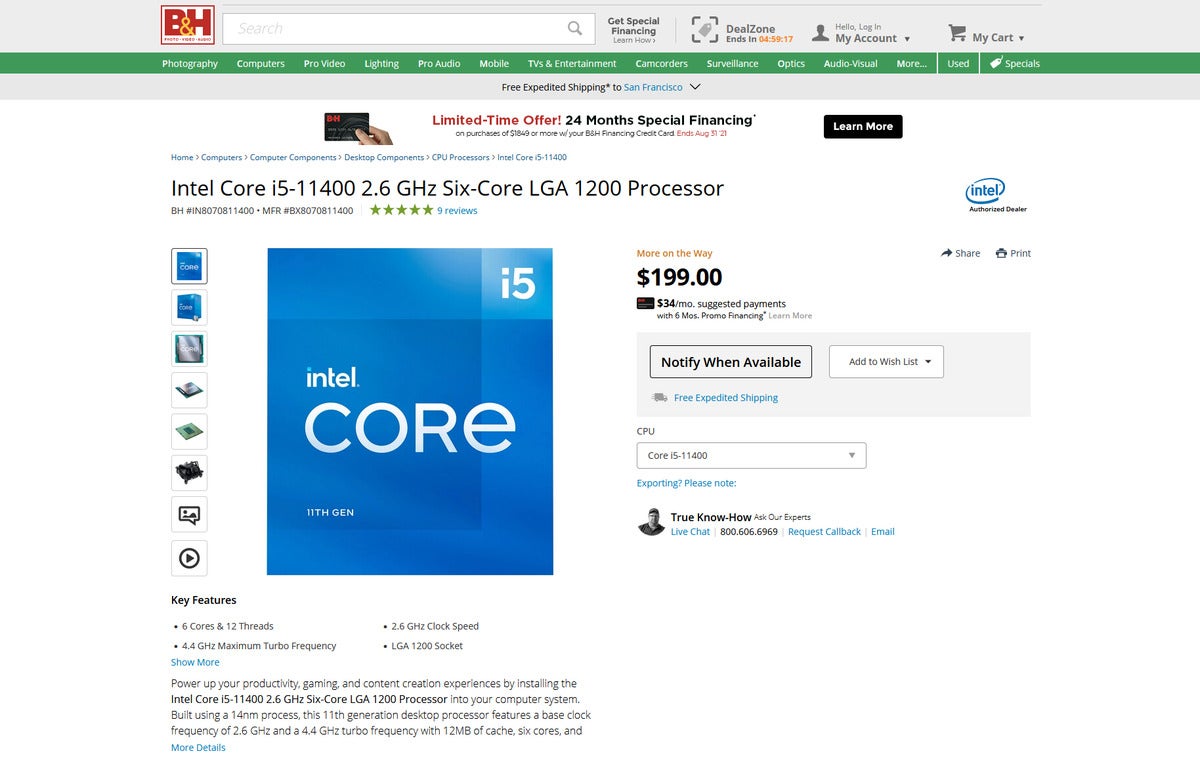 PCWorld
PCWorldWhen it comes to value, the lower price of a 6-core processor is hard to beat.
The less you spend on a component, the more cash you have for games. And that can be better for gaming in its own way. For some folks, a steady diet of games is as important as framerates—or more so.
In a surprise to no one, a 6-core part costs less money. As a mid-tier consumer processor, such CPUs run between $200 to $250. Moving up to an 8-core processor will set you back between $330 to $360. This characterization oversimplifies the current market, but you can still safely trust that 6-core chips will cost less than their 8-core counterparts of the same era. Usually you’ll save between $100 to $160, or almost three blockbuster games at full price. (Double that if you catch good sales.)
That’s an immediate win on price. Another potential one is if 6-core processors remain the baseline in the distant future. If you upgrade at the same point you would have with an 8-core processor, you didn’t spend extra on your CPU needlessly. But if you later find out that you have to upgrade sooner than expected? You still got to enjoy more games. You’re also going to see a boost in performance after the hardware update. And depending on technology advances, you may spend less than you’d assume—so not money wasted at all.
Winner: 6-core processors
Upgradability
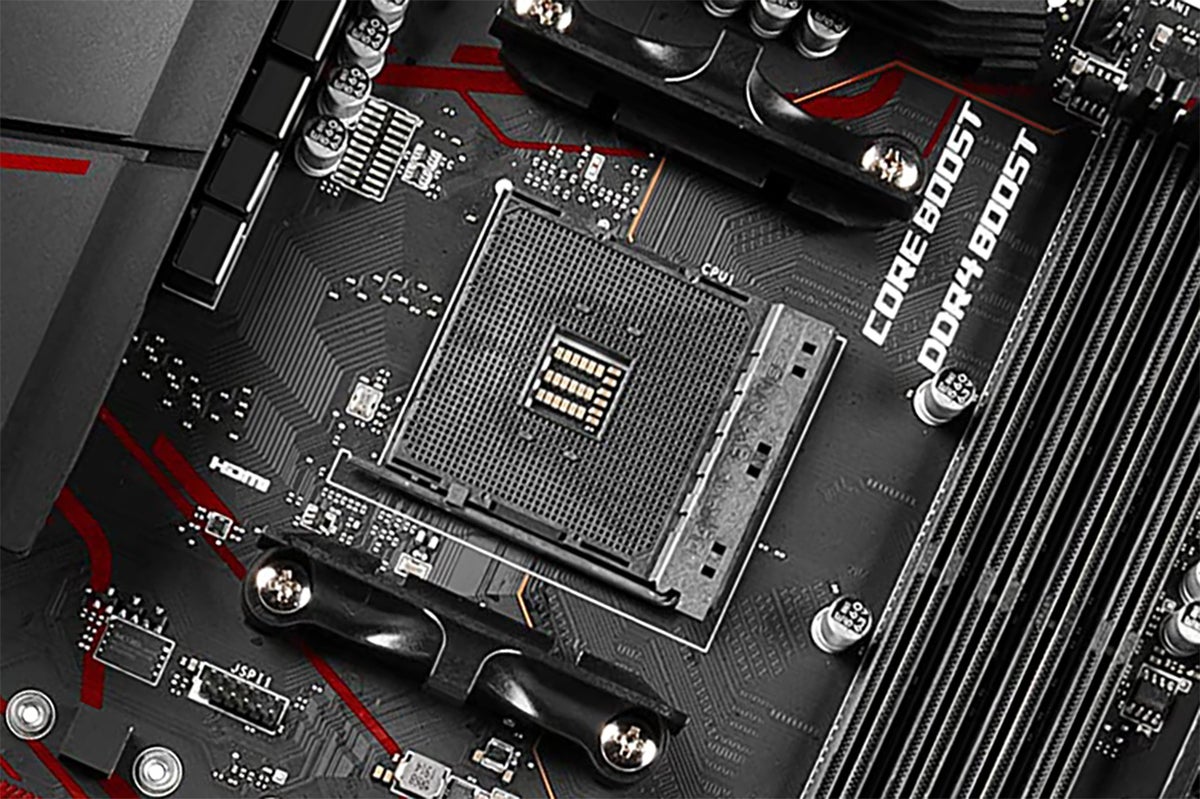 MSI
MSIAMD keeping its Zen, Zen+, Zen 2, and Zen 3 Ryzen processors on AM4 makes it very easy to start with a more modest chip and then upgrade down the road without having to replace the motherboard.
This factor comes into play when deciding between an AMD processor and its Intel rival. For the longest time, AMD has kept the same motherboard socket across generations of Ryzen CPUs. That allows owners of earlier Ryzen chips to keep their existing motherboards, making processor upgrades very easy and much cheaper. In contrast, Intel changes its socket specifications much more often (usually within two generations), all but guaranteeing a CPU and motherboard upgrade.
But when pitting two chips from the current AMD and Intel generations, this point doesn’t matter. AMD is moving on to the AM5 socket with its Zen 4 processors, negating this upgradability perk for its existing Zen 3 (Ryzen 5000 series) processors. If you buy a Ryzen processor today, upgrades to a future Zen chip will require a new CPU and motherboard, just like Intel.
However, if you’re on a budget and comparing an older generation of processors, you may find that an AMD 6-core part provides more value than an 8-core Intel part from the same era. Shop the used market later for a newer socket AM4-compatible AMD CPU down the road (perhaps even an 8-core one), and you’ll improve your PC’s performance while continuing to keep your costs low.
Winner: Specific to your situation
Conclusion
Unlike other head-to-head showdowns, this face-off results in few specific winners for our categories. The problem with arguing about CPU core counts and how they affect PC gaming is that the processors don’t live in a vacuum.
Not only does a processor’s microarchitecture affect performance and upgradability, but a gamer’s budget influences what prices are feasible and how long a CPU will stay in their computer. (And let’s be real here: If you’re debating between a 6-core and an 8-core processor, your budget matters to you.)
In the end, you should research specific 6-core and 8-core chips to see what kind of performance you get, then balance that against your budget and plans for the future. But if you’re too busy and must have a champion, then here’s the judges’ ruling: Buy the 6-core for gaming. You can buy the 8-core if you want, but not for gaming—you should have other things you plan to do with it that make use of those extra cores. Then go build your PC, load the next game in your queue, and have fun.
If you need even more guidance after reading all this, be sure to check out our roundup of the best CPUs for gaming.
Winner: 6-core processor
For all the latest Technology News Click Here
For the latest news and updates, follow us on Google News.
