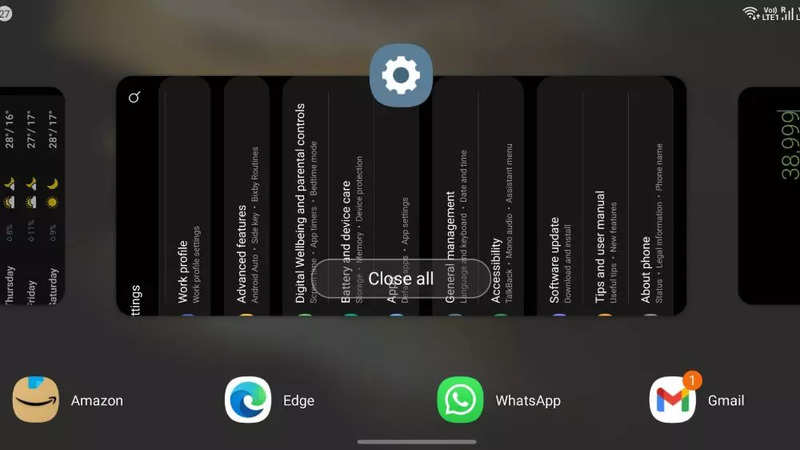9 simple tips to boost your smartphone’s gaming performance
Who says you need to buy an expensive smartphone to play games? Even many budget-level smartphones can deliver a decent gaming experience. Though this in no way undermines the gaming experience that power packed smartphones offer. As gaming performance depends on internal hardware. But then it is not the only factor. So, here are tips that can help you get the best performance out of your smartphone.
19
Turn off all the background apps
Even if your smartphone has a limited amount of RAM, closing background apps can help. As it frees up RAM and can relatively improve gaming performance.

29
Turn off power-saving mode
Power saving mode is meant to save battery life by limiting the resources of the system such as reducing the brightness, clock speed, etc. Ensure it is turned off when you are playing games.

39
Switch to game mode or high-performance mode (if available)
Many Android smartphones come with a dedicated high performance or gaming mode. In this mode, the smartphones are pre-configured to prioritise gaming over other activities. So, enable it if it is there on your smartphone.

49
Use Game booster app to better manage system resources
Game booster apps optimise smartphone’s performance for gaming. They can automatically turn off all the unnecessary activities and tasks to deliver the best possible gaming performance.

59
Opt for good Wi-Fi connection while gaming
Stable Wi-Fi connection is important for smooth gaming performance. It ensures lag-free gaming.

69
Adjust game settings
You should always make some adjustments to the games’ graphics setting based on your smartphone. This will help you get better frame rates and smooth gaming experience.

79
Clear Cache
Clearing a smartphone’s entire cache data can save a lot on the storage front. Enough free storage is important for a smartphone’s smooth operation and hence it results in smooth gaming performance as well.

89
Get rid of widgets on the home screen
If you are an Android user, then you should know that Widgets consume system resources. Removing them can help you improve your smartphone’s performance.

99
Update your smartphone with the latest software
Smartphone manufacturers often send performance updates with better optimisation of system resources. Installing the latest software will ensure that you have the best possible performance tuning for your smartphone.
For all the latest Technology News Click Here
For the latest news and updates, follow us on Google News.