Android 12 Beta 2 rolls out with new features including Privacy Dashboard, toast notification and more- Technology News, Firstpost
tech2 News StaffJun 14, 2021 12:30:22 IST
Google announced the Android 12 update last month at the I/O 2021 with design features based on a new theme called “Material You”.
Now, Google has now rolled out Android 12 Beta 2 for Pixel users with new privacy features like Privacy Dashboard, toast notification and more. Dave Burke, the VP of Engineering for Android has even announced that Android 12 Beta 2 is “by far our most downloaded/installed beta ever”. Pixel users (Pixel 3 and up) now get access to the Android 12 beta 2, and they can now enroll their device on the Android beta site.
Android 12
Android 12’s beta is by far our most downloaded/installed beta ever. Speaking of which, Beta 2 is available today: https://t.co/VR8CtXKWkZ
— Dave Burke (@davey_burke) June 9, 2021
Android 12 Beta 2 features
In addition to the design features available in the first beta, Android 12 Beta 2 comes with a new Privacy Dashboard. It shows apps that have access to microphone, camera and location. As per Android, “Users can also request details from an app on why it has accessed sensitive data, and developers can provide this information in an activity by handling a new system intent, ACTION_VIEW_PERMISSION_USAGE_FOR_PERIOD”.
Privacy Dashboard. Image: Android
The new beta also shows mic and camera indicators in the status bar. Users can choose to deactivate the microphone and camera by going to Quick Settings. Android 12 beta 2 also gets a ‘toast notification’ that will appear at the bottom of the screen every time the apps read from the clipboard. In simple words, this notification will be displayed when users copy data from one app to the clipboard.
In addition to this, users will also get an “Internet Panel” feature for Status Bar, Quick Settings, and Settings that will allow them to easily switch between their internet providers and troubleshoot network connectivity issues.
Android 12 beta: How to install
The public beta of Android 12 is now available for download for Google Pixel 3, Pixel 3 XL, Pixel 3A, Pixel 3A XL, Pixel 4, Pixel 4 XL, Pixel 4A, Pixel 4A 5G, and the Pixel 5. Notably, before you download it, you need to enroll your device on the Android 12 beta website.
Once you have enrolled your device, all you need to do is follow this simple path: Settings > System > Advanced > System Update > Check for update. It will take some time to get the update, so you need to wait it out.
Android 12 beta: How to opt-out of the beta update
To opt-out, you need to visit the Android beta website and select the “opt-out” option present at the bottom of your device name. Now, go to Settings > System > Advanced > System Update > Check for update. Install the update and that is it. Do remember that you need to take backup of data as the new update will factory reset your phone.
Android 12 ‘Material You’ design change
Google says the Android 12 design is based on a ‘Material You’ ideology that will let users customise the UI as per their preferences. The new UI will come with a new ‘Colour extraction’ feature that creates a custom palette based on the wallpaper chosen. It further applies that colour to the notification shade, lock screen, volume controls, new widgets and more.
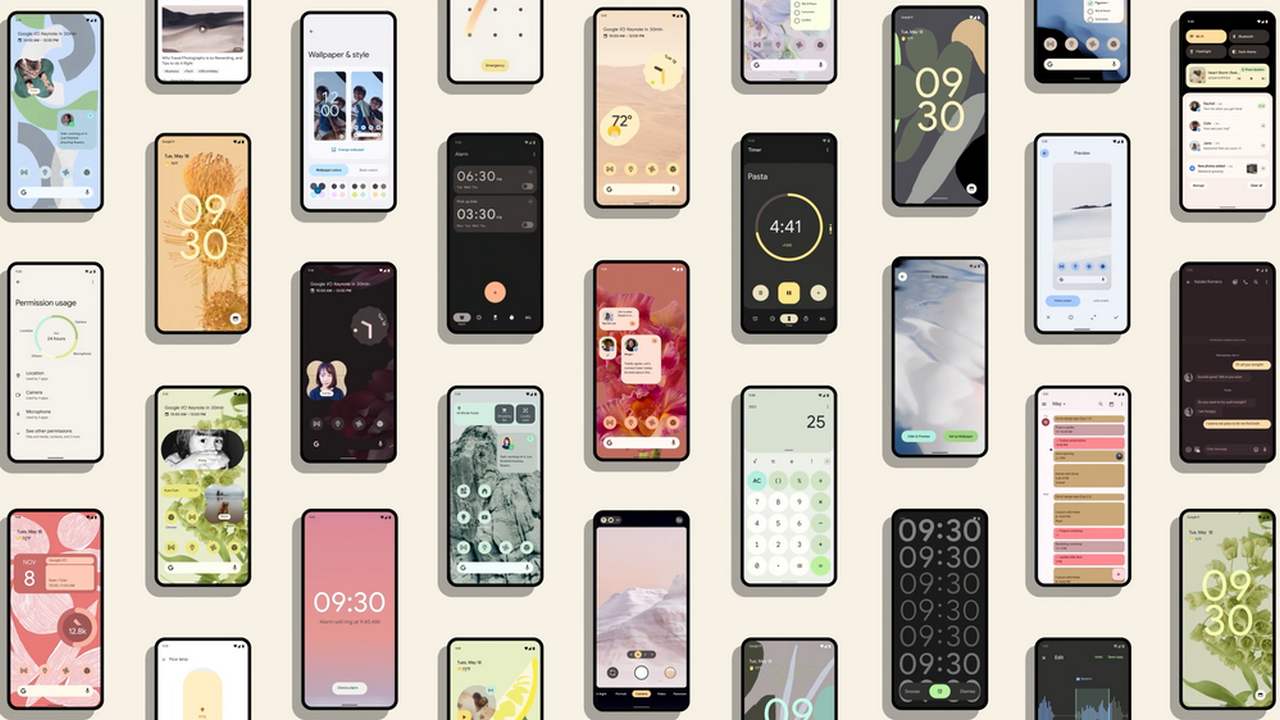
Android 12 beta is now available on Pixel phones (Pixel 3 and up).
You get a new lock screen that supports dynamic lighting. The clock on the lock screen also grows larger when there are no notifications. The ‘quick settings’ of the notification bar now also includes Google Pay and Home controls.
Additionally, you can now summon Google Assistant by long-pressing the power button.
For all the latest Technology News Click Here
For the latest news and updates, follow us on Google News.
