I spent a month with iRobot’s Roomba i7+ robot vacuum and I love it
Until May, I didn’t really know much about robot vacuums outside of their automatic cleaning functionality.
All told, I’ve really only had previous Roomba anecdotes from fellow MobileSyrup staffers Patrick O’Rourke and Jon Lamont; I don’t know anyone outside of that space who’s used a robot vacuum otherwise.
But after spending just over a month with iRobot’s Roomba i7+, I’m quite pleased with my experience.
An impressive little helper
For the uninitiated, the i7+ is one of iRobot’s higher-end robot vacuums that released in September 2018. The i7 series offers 10 times the Power-Lifting Suction compared to Roomba 600 series AeroVac, with the pricier i7+ model featuring additional automatic emptying functionality via its ‘Clean Base.’
That’s a lot of fancy marketing speak, to be sure, but what it essentially all means is that the i7+ sports two rubber brushes to pull in dirt, debris and hair, as well as a spinning brush to account for various edges. Of course, the vacuum not being tall (3.63 inches/92mm) means it can drive underneath entertainment stands, tables, beds and other hard-to-reach areas. With these features, the i7+ does a stellar job sucking up dirt. It even has been specially designed to suck up pet hairs, although that wasn’t applicable to my situation, as I have a small dog who doesn’t shed.
“If I’m already getting this much use out of the app’s features during my predominantly homebody life amid the COVID-19 pandemic, it’ll only be even more beneficial when I go out more as society continues to reopen.”
While I mostly expected a robot vacuum to be at least fairly good at collecting dirt, where the i7+ really pleasantly surprised me is through its smartness. When you first set it up (a simple process through Bluetooth, Wi-Fi and the iRobot app), the i7+ can immediately be deployed for cleaning.
However, your best first step is to send it off on a ‘Mapping Run,’ which has it navigate your home without cleaning to create a map of your floor. As it went along (sometimes making multiple laps in certain areas), I was fascinated to see how it quickly learned and adapted to the layout.
Firstly, a few of my dog’s things are constantly lying around, including stairs for the couch and a toy bin, but the Roomba nonetheless smartly navigated right underneath the legs of the former and around the edges of the latter. All the while, my dog — who’s normally rather yappy — was largely unbothered by the vacuum, which is surprisingly (and welcomely) quiet while active.
After just one run, the i7+ returned back to its base (which serves as its ‘Home’) and created a fairly accurate map of the first floor of my house. From there, it took just one more run to have a complete map, with which it would efficiently zip around, clean the whole floor and return to the Clean Base to empty its dirtbag as needed.
Total control at the touch of a button
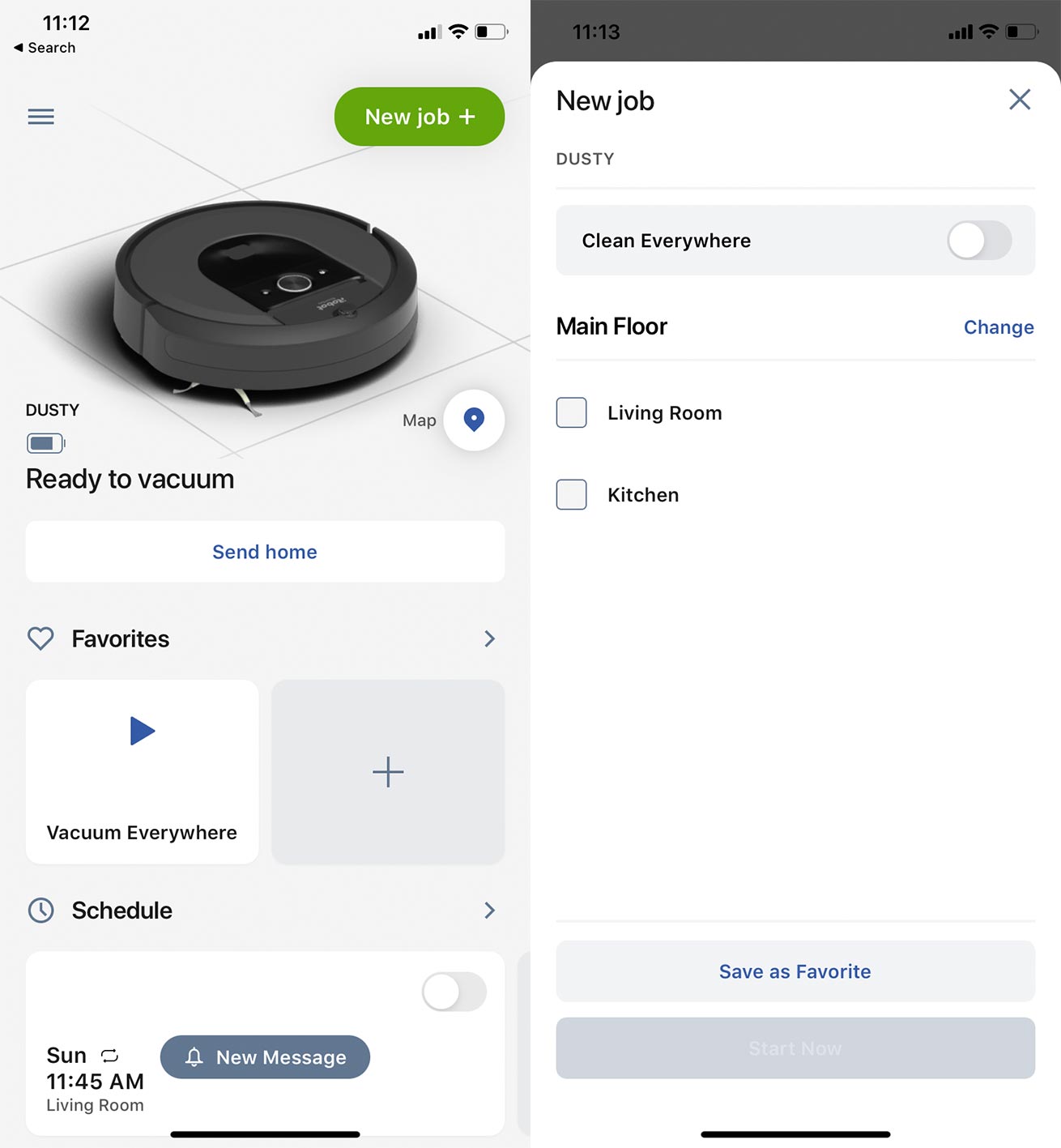
But it’s through the ever-updating iRobot app that the i7+ gets really interesting, offering you a great deal of control over your vacuum’s habits. In particular, you can set up room dividers and order the Roomba to only clean select areas of a given floor — an invaluable option in households with several people. Whether I was with my grandparents or just at home with my mum, being able to have the i7+ stay clear of the kitchen when food was being prepared was a godsend.
What’s more, the app lets you create ‘Clean Zones’ (specific areas to focus on) or ‘Keep Out Zones’ (designated areas to not go into) for further customization. Keep Out Zones, especially, were a game-changer for me, as someone with many electronics (namely, game consoles). Being able to have the Roomba steer clear of my power bar meant I didn’t have to worry about them getting caught or pulled by the vacuum.
The app also proved wonderfully handy during busy times. With two big gaming events happening recently in the form of E3 and Summer Game Fest, I was working on weekends in between other plans that I had, like a patio dinner. With the iRobot app, I could pre-schedule a cleaning session or, in one case, even manually start it from the grocery store on the other side of the city. If I’m already getting this much use out of the app’s features during my predominantly homebody life amid the COVID-19 pandemic, it’ll only be even more beneficial when I go out more as society continues to reopen.
Multi-floor, multipurpose

And this is all just for one floor. I live in a townhouse with four floors — no problem for the i7+, which can store up to 10 maps at a time. Thankfully, all you need to do when wanting to clean a different floor is bring the vacuum itself, not the Clean Base. As a nice touch, wherever you set down the vacuum to begin cleaning the new floor is what it will remember as ‘Home’ for that section of your home. In this case, I put it down right in front of the door to my room, and sure enough, he returned there once he was done cleaning. The i7+ is also agile enough to make it over the wooden bumps on some parts of my floor, and smart enough to know to stop at ledges — both remarkably good features for a townhouse like mine.
“Some of the i7+’s most compelling features, like the app-based options like scheduling and remote controlling, will be even more impactful once I return to a more regular out-of-home routine.”
The ability to save 10 floors also came in handy when I visited my grandparents. The minor inconvenience of bringing the vacuum and its base aside, it was overall easy to get everything up and running in their condo thanks to the aforementioned simple setup process. I should mention that due to their age, it’s difficult for my grandparents to bend to vacuum, on top of just not being able to see dust well.
As you could imagine, then, this resulted in some areas, like the carpets beside their bed, having a lot of dust and hairs. Fortunately, this is where the i7+’s Dirt Detect technology proves invaluable, allowing it to recognize areas of high dirt concentration (which it dubs “dirt events”), mark these in your smart map and spend more time cleaning there accordingly.

In the case of my grandparents’ condo, there were dirt events on some rugs and under the dining room table, and I was pleased to see just how spotless these areas looked after cleaning. As a nice ‘cherry on top,’ the vacuum’s general quietness meant my and I could sit with my grandparents and talk with them without having to shout or worry that we’d be drowned out.
Best of all, because the i7+ remembers all of its settings, it becomes quite easy to use even for seniors like my grandparents that aren’t familiar with technology. I could leave the Roomba with them after it was fully mapped out and customized and all they’d have to is press the big ‘Clean’ button with a cane — no bending required. And since the iRobot returns to the base to empty itself, the only thing they’d have to do is replace the bag itself every once in a while.
Of course, if they ever had a specific request, I could still manually control it through the app even while dozens of kilometres away in my home. It’s wonderful to know that the i7+ takes a lot of weight off their shoulders, as well as my mum’s, who has been a frontline worker during the pandemic.
(Relative) ease of use
Maintaining the i7+ itself is mostly simple. As mentioned, the i7+ will automatically empty itself when full, although you should prepare for a brief but jarring airplane takeoff-like sound to accompany this. You’ll also need to replace these bags every couple of months, which, depending on how often you use the vacuum, could add up alongside the i7+’s steep $1,000 cost.
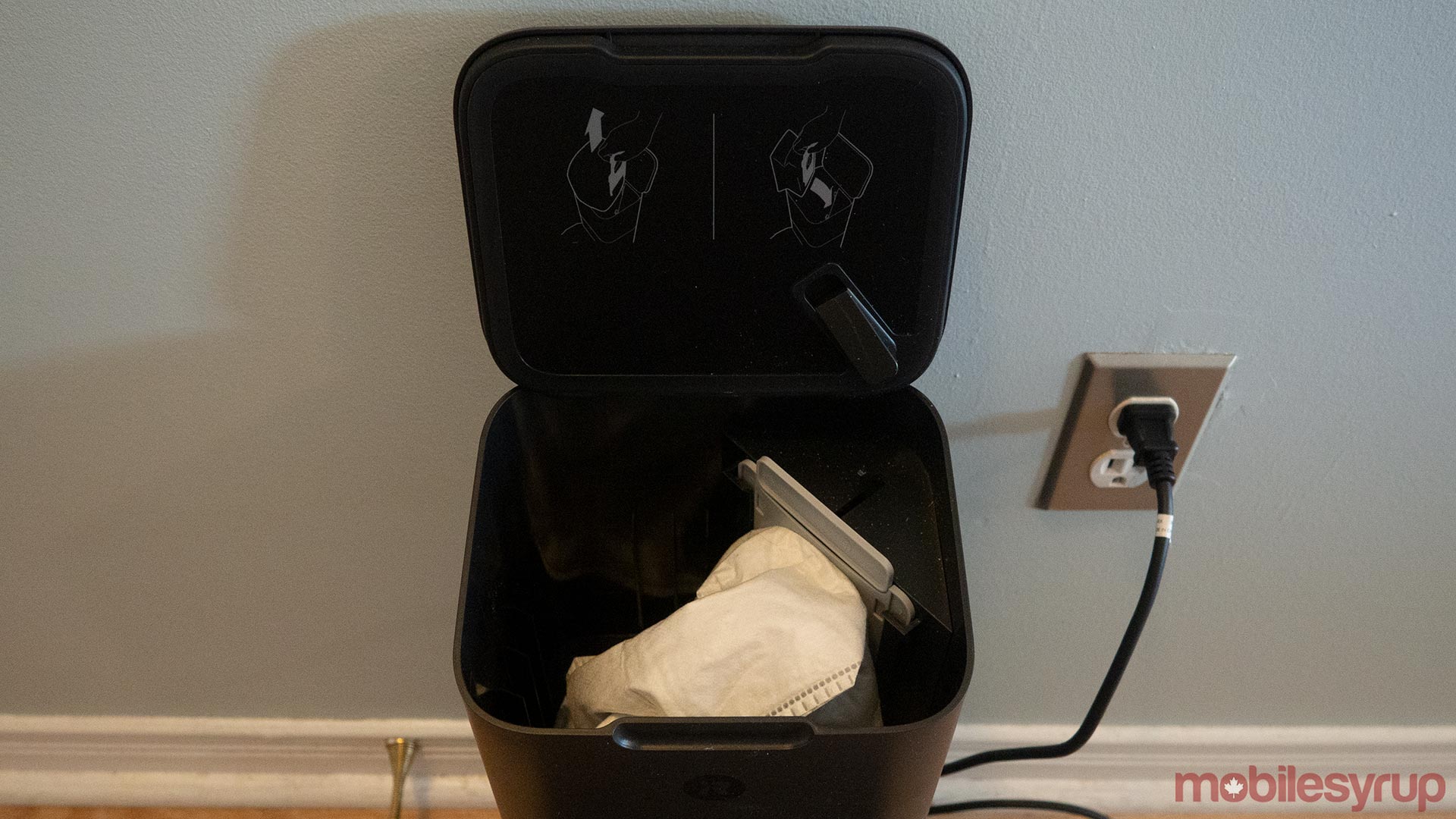
On the flip side, it’s reassuring to know that the vacuum’s various blinking light patterns and app-based notifications will provide you with clear diagnoses of any issues, like low battery or a clog in the brushes. To that end, a little green hatch can be flipped on the bottom to easily and safely remove the rubber brushes to remove any obstacles.
This was essential in one situation, which is really my only issue with the vacuum: certain rugs prove troublesome. Often, the Roomba would struggle with a mat we have in the living room; because it’s thin (include measurements) and light, the i7+ would often cause it to fold over, which, in turn, tripped him up a bit upon returning. In one instance, a strand of fabric got caught in the Roomba was yanked off the carpet, leaving a visible trail mark. Fortunately, it was a low-cost rug that we’ve had for nearly 10 years and, therefore, didn’t really care about, but it’s worth flagging nonetheless.
A new tool for a new age
After several weeks with the i7+, my biggest takeaway is how much I’ve enjoyed having it become a part of my routine. Being able to send it off on cleaning missions helps free up time for other activities for both my family and me. Even in situations where I forgot about the Roomba entirely, I can make sure it’s scheduled to clean.
And best of all, I know this is only the beginning. Some of the i7+’s most compelling features, like the app-based options like scheduling and remote controlling, will be even more impactful once I return to a more regular out-of-home routine. Prior to COVID, I was averaging 11 to 12 hours minimum outside of the house when factoring in commutes and office work, plus any extra time for social gatherings or the gym. With less free time, I’ll surely come to appreciate the i7+ all the more.
While $1,000 is definitely pricey, the i7+ is nonetheless an exceptionally well-made tool with a variety of cool features.
For all the latest Technology News Click Here
For the latest news and updates, follow us on Google News.
