Tom’s Guide Awards 2021: The top laptops and computers this year
While much of the computing world has been impacted by ongoing chip shortages, making some of the most desirable processors and graphics cards a nightmare to buy, there are still plenty of exciting products on the market that are worth celebrating.
We’ve not only seen powerful new next-generation graphics cards from AMD and Nvidia, but also the debut of Apple’s remarkable M1 chip, which has raised the bar for PC performance and power efficiency. And we’ve had no shortage of impressive laptops, with Dell building upon the ever-impressive XPS and Asus flirting with dual-screen machines. So that means we have plenty to celebrate in the Tom’s Guide Awards when it comes to computing.
Best laptop overall: Dell XPS 13 with OLED

The slim, elegant XPS 13 has long been a favorite of ours here at Tom’s Guide, and Dell’s decision to add an OLED display option this year makes one of the best laptops on the market even better. With great performance, a stylish chassis, and a beautiful 3.5K OLED touchscreen, the Dell XPS 13 with OLED is the best laptop we’ve seen this year.
Highly Recommended: Apple MacBook Air with M1
Apple’s thinnest laptop got a big upgrade this year with the addition of Apple silicon, boosting the MacBook Air’s performance and battery life enough that the MacBook Air with M1 is now arguably the best MacBook you can buy.
Highly Recommended: Samsung Galaxy Book Pro 360
Samsung made a splash this year with the release of the Samsung Galaxy Book Pro 360, a great laptop for creative types thanks to its beautiful AMOLED touchscreen, great battery life, and comfortable stylus packed in.
Best laptop breakthrough: Apple M1 chip
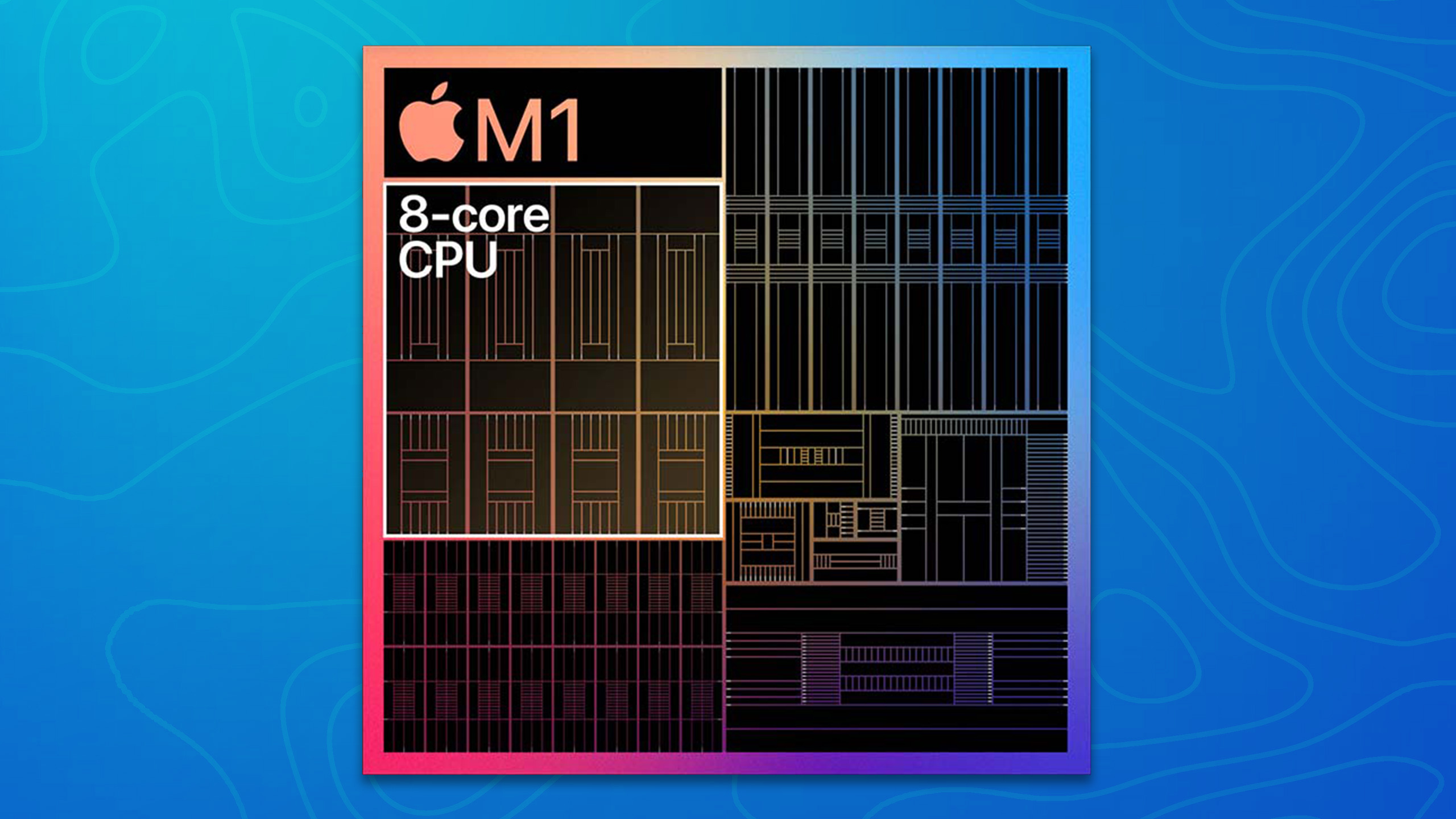

The debut of the M1 chip in November of 2020 was the beginning of a sea change for Apple hardware. This is the first System on a Chip Apple’s ever designed for Macs, and so far it’s delivered remarkable performance and battery life boosts in every Mac it’s been added to. M1-equipped MacBooks are now some of the best laptops you can buy, and we can’t wait to see which Apple product will be upgraded with Apple silicon next, making this easily the most exciting laptop breakthrough of the year.
Highly Recommended: Asus ZenBook Duo 14’s second screen
The Asus ZenBook Duo 14 is a decent laptop that sacrifices ergonomics for a big second touchscreen embedded above the keyboard, a risky design move that pays off if you value the idea of having a built-in second screen you can use to control apps and system widgets, monitor social media, and more.
Best laptop design: HP Spectre x360 14


Among all the laptops we looked at this year, the HP Spectre x360 14 is the one that looks best on a desk. This solid 2-in-1 comes with a faux black leather sleeve, a stylish MPP2.0 Tilt Pen stylus, and a slim, elegant chassis that manages to fit a 14-inch display into a roughly 11-inch frame. Factor in the fact that you have the option of making that display a 3K OLED touchscreen, and the Spectre x360 14 is our pick for the best laptop design.
Highly Recommended: Acer ConceptD 7 Ezel
The Acer ConceptD 7 Ezel is a powerful convertible laptop with a built-in Wacom pen and a dazzling 4K display you can use in five different modes, making it an impressive mobile workstation with one of the coolest hinges we’ve ever seen on a laptop.
Highly Recommended: Razer Blade 14
The Razer Blade 14 packs a lot of power into a remarkably well-designed thin and light laptop, delivering the power of up to a Ryzen 9 5900HX CPU and a Nvidia GeForce RTX 3080 GPU in a slim, compact package.
Best budget laptop: Lenovo Chromebook Duet


Sure, the Lenovo Chromebook Duet is technically a $249 Chrome tablet, but since it comes with a detachable keyboard packed in it’s also arguably the best laptop you can buy if you’re on a budget. Typing on the keyboard can feel a little cramped, but at this price you’ll have to make some sacrifices, and in return you get a durable 2-in-1 laptop with a decent screen that can stand up to the demands of daily use by kids and adults alike.
Highly Recommended: Acer Chromebook Spin 311
The Acer Chromebook Spin 311 may look like just another sub-$300 silver Chromebook in a market overflowing with them, but it has a great keyboard and solid battery life, making it a great choice if you need a good laptop for not a lot of money.
Best Chromebook: Samsung Galaxy Chromebook 2


Eliminating the original Galaxy Chromebook’s 4K display was probably the best thing Samsung could have done to make the Samsung Galaxy Chromebook 2 a hit. Now the company’s flagship Chromebook is way more affordable and has a reasonable 8-hour battery life, but still sports a beautiful 2K display. It also sounds great, and if you’re willing to pay a little extra for the Core i3 configuration you have more than enough power to use Chrome OS to the fullest.
Highly Recommended: Acer Chromebook Spin 713
The Acer Chromebook Spin 713 features amazing battery life, great performance and a bright, colorful display for a pretty affordable price.
Highly Recommended: Lenovo Chromebook Duet
The Lenovo Chromebook Duet is a long lasting Chrome tablet with a nice screen and a decent keyboard packed in, making it a surprisingly useful (and, at a starting price of $249, surprisingly affordable) 2-in-1 Chromebook.
Best laptop display: Dell XPS 13 with OLED


Sure, the 3.5K OLED screen option Dell added to its award-winning XPS 13 this year can’t quite do native 4K, but when you see it in person you’d be hard-pressed to notice. What you will notice is that it’s gorgeous, delivering vibrant colors with striking contrast that helps even small details stand out against deep, absorbing blacks. It’s the best display we’ve seen on a laptop this year, one that’s especially immersive thanks to the ultra-slim bezels of the Dell XPS 13.
Highly Recommended: Samsung Galaxy Book Pro 360
The 1920 x 1080 AMOLED screen on Samsung’s Galaxy Book Pro 360 can’t display as many pixels as the Dell XPS 13’s OLED, but in person it looks just as good, with eye-catching colors and beautiful contrasts between light and dark that make watching your favorite TV and films a joy.
Best sounding laptop: 16-inch MacBook Pro


The 6-speaker sound system built into Apple’s 16-inch MacBook Pro is the best we’ve heard in a laptop, delivering kickin’ bass and a nice wide sound field that makes everything from smooth jazz to movie trailers sound great. We’re still eagerly awaiting a redesign that incorporates Apple silicon, but if you want a laptop that sounds amazing we still think the 16-inch MacBook Pro is your best option.
Highly Recommended: Microsoft Surface Laptop 4
Music and movies sound great coming out of the Microsoft Surface Laptop 4, which may have something to do with how the laptop is designed to project sound out from speakers beneath the keyboard (rather than on either side of it) and bounce it off the screen at you.
Highly Recommended: Asus ROG Zephyrus G14
With a pair of 2.5-watt speakers and another pair of 0.7-watt tweeters, the Asus ROG Zephyrus G14 offers up robust sound and great volume for a 14-inch gaming laptop.
Longest lasting laptop: MacBook Pro with M1


The addition of Apple’s custom M1 chip transformed the 13-inch MacBook Pro, turning it into a long-lasting powerhouse overnight. In our Tom’s Guide battery test, which involves continuous web surfing over Wi-Fi at 150 nits of screen brightness, the MacBook Pro with M1 lasted an incredible 16 hours and 25 minutes, making it the ideal laptop for those who hate worrying about carrying a charger or finding an open outlet.
Highly Recommended: Samsung Galaxy Book Flex
The Samsung Galaxy Book Flex packs decent performance and a nice screen into a stylish chassis, but the real flex is its battery life: in our battery testing it lasted 15 hours and 44 minutes, beating the pants off every other Windows laptop we tested this year.
Highly Recommended: MacBook Air with M1
While it can’t quite match the staying power of the M1-equipped MacBook Pro, the MacBook Air with M1 lasted 14 hours and 41 minutes in our battery test, making it one of the longest-lasting laptops you can buy.
Best mini PC: Apple Mac mini with M1


The Apple Mac mini was the first Apple desktop to get an M1 chip, and the results are impressive: it’s cheaper and faster than its predecessor, while maintaining the same sleek unibody design that makes it look great on your desk. It’s not a perfect mini PC — we’re not happy about the smaller port selection and support for only two displays — but the overall value you get in the new Apple Mac mini with M1 makes it the best mini PC you can buy.
Highly Recommended: Azulle Access3
If you need your mini PC to be so mini it fits in your pocket, the Azulle Access3 is a great choice: this stick PC plugs directly into the HDMI port of your display and sports a stylish, fanless design, with a speedy processor and good port selection, making it one of the best mini PCs you can buy.
Best all-in-one PC: 24-inch Apple iMac 2021


The 24-inch, M1-equipped iMac Apple unveiled this year feels like a breath of fresh air for the aging iMac line, arriving with a beautiful 4.5K display, a slim new design, and an array of bright new paint jobs. If you’re in the market for an all-in-one PC the whole family can enjoy, this is a great choice: the vibrant display makes movies and games look fantastic, the six speakers built into the bottom lip of the display help everything sound excellent, and the 1080p webcam delivers beautiful image quality during video calls with friends and family. Factor in the fact that the M1 chip gives this PC enough horsepower for most daily tasks and the option to natively run iOS apps, and the 24-inch Apple iMac 2021 is easily the best all-in-one PC we’ve seen all year.
Highly Recommended: Apple iMac 27-inch (2020)
The older Apple iMac 27-inch (2020) doesn’t have the benefits of the M1 chip, but it’s still a fantastic all-in-one PC with a gorgeous 5K screen, great speakers, and an excellent 1080p webcam. Its 10th Gen Intel CPU and discrete Radeon graphics card also give it enough horsepower to handle almost anything you throw at it, including video editing and graphically-intensive games.
Best tablet: 12.9-inch iPad Pro with M1


Both the 11-inch and 12.9-inch iPad Pro models got an M1 injection this year that supercharges their performance, but the 12.9-inch Pro also got a beautiful (and bright) new mini-LED display that makes watching HDR content a real delight. It might be a bit of overkill if you don’t have keen eyes or need to be editing and evaluating video on your tablet, but it’s easily the best tablet we’ve seen all year, especially when you factor in the fact that it now has Thunderbolt 3/USB 4 support and offers 5G connectivity.
Highly Recommended: Apple iPad Air (2020)
We’re still waiting on a new iPad Air sporting Apple silicon, but even without the power of M1 the Apple iPad Air (2020) sports an excellent screen and great performance, making it one of the best iPads you can buy.
Highly Recommended: ReMarkable 2
If you don’t mind a monochrome display, the ReMarkable 2 is a beautiful, slim, and light tablet with a unique digital paper screen that feels wonderful to read and write on.
For all the latest Technology News Click Here
For the latest news and updates, follow us on Google News.
