Razer gets its opto-mechanical keyboard right on the second try
Well, well, well. We meet again, Razer Huntsman. The company’s first opto-mechanical keyboard was an interesting experiment, one I wasn’t too fond of thanks to its unpleasant key feel and noise. After three years (and a mini edition) later Razer is back with a new $200 version, and it does seem the designers finally nailed it.
Kris Naudus / Engadget
First, a refresher: opto-mechanical keys have a small laser beam under each switch. When you press a key, it blocks the light path, sending a signal to the computer of what you just pressed. Because it doesn’t need to fully actuate (go up and down) on a physical level, it’s supposedly faster than traditional mechanical keyboards. In practice I didn’t really notice the difference and even now I can’t really distinguish the nanoseconds shaved off with each key press on the Huntsman V2.
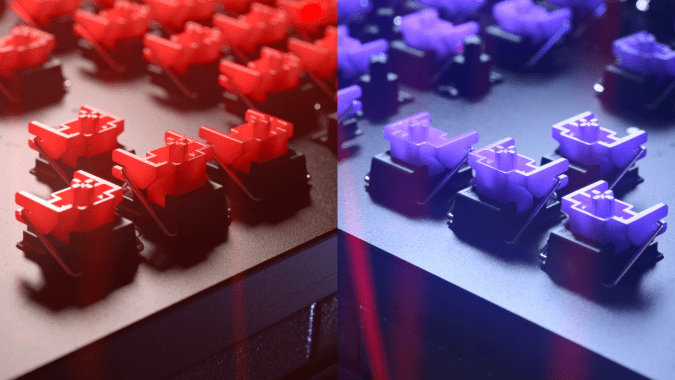
Razer
However, what I can feel and hear is the layer of foam padding under the keys that mutes each stroke, which makes it a much more agreeable auditory experience — the first version had this annoying metallic echo that I could pick up even with my admittedly poor hearing. Granted, if you’re wearing a headset and listening to gunshots or music you probably won’t notice, but if you work in an office as I do, or share a small space with others, the comfort of those around you matters.

Razer
Now the keystrokes are still crisp but instead of hearing a metallic scratching sound it’s more a muffled thud. (You can choose clickier keys at checkout.) And the switches aren’t the only improvement Razer made toward comfort. There’s a larger, squishier wrist rest available at extra cost for those who like having one, which connects to the Huntsman v2 magnetically so you can easily pull it off when it gets in the way — the spacious rest adds another four inches to the 5.5-inch keyboard’s depth.

Kris Naudus / Engadget
However, if you find yourself really crunched for space, Razer is also releasing a $150 tenkeyless version of the Huntsman V2. Same opto-mechanical switches, but no number pad or media buttons on the right side. It’s similar in feel to the 60-percent Huntsman Mini I used earlier this year, but the keys on the V2 feel slightly looser and require just a bit less effort to press. For most use cases the difference is negligible, but for people who take their gaming seriously, the effort you save — and the nanoseconds you shave off — matter.
All products recommended by Engadget are selected by our editorial team, independent of our parent company. Some of our stories include affiliate links. If you buy something through one of these links, we may earn an affiliate commission.
For all the latest Technology News Click Here
For the latest news and updates, follow us on Google News.
