Essential Netflix tips and tricks 2021
It’s the age of streaming, and Netflix is considered the most popular streaming service of today. Netflix has millions of subscribers, and the service keeps improving each day. If there’s an essential subscription for movie lovers, it’s got to be Netflix. Today, I’m sharing a few essential Netflix tips and tricks that a subscriber should know to make the streaming experience even better. Let’s take a look at some Netflix tips and tricks in 2021.
1. Create Multiple Profiles
If you are sharing a Netflix account with your siblings, family members, or friends, you might face the issue where you might see different shows or movies in your continue watching list. Maybe one of your friends is using your default profile to watch movies, and if you don’t have the same taste in movies, it will affect movie and shows suggestions for you on Netflix. On the other hand, you may have the same taste as your friend, but it can be annoying to see random movies appear in the “Continue watching” list. Did you know that you can create a separate account for yourself or your friend to avoid all this? Well, now you know. You can click on the new profile as shown in the image below to create a new one.
2. Personalize Account
In addition to creating profiles on Netflix for individuals, you can also personalize accounts. You can set a custom Avatar to your profile from selections. For now, you can only add Netflix’s exclusive show, Avatars.
3. Lock Profiles
Speaking of profiles, some people won’t stop snooping even after you have created a separate profile on Netflix for them. They’ll still poke around your profile to see what you’ve been watching or what’s on your list. So, if you are like me and want to keep things private, you need to know that you can ALSO lock your profile on Netflix. YES, it’s a relief. Follow these simple steps below to lock your profile with a PIN so that only you can access it.
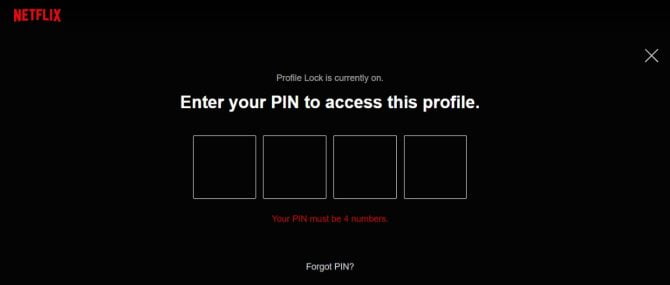
One drawback of this feature is that it keeps locking you out even if you’re logged into your device, asking for your PIN every time you open the app. *If someone from Netflix is reading this or has sources there, please let the team know it’s annoying.* I should be able to STAY LOGGED into my profile.
4. Add movies/shows to watchlist
A watchlist on Netflix is a lifesaver. There’s a lot to watch on Netflix, but you’ve to give yourself time unless you’re a binge-watcher. With this feature, you can add your favorite movies and shows to a list to watch later. If you like a show or a movie and haven’t got time to watch it, you can add it to your watchlist. The list is connected with your profile, and if it is locked, only you will be able to see what’s on your watchlist.
5. Manage ‘Continue watching’ carousel
Did you know that you can manage the ‘Continue watching’ list on Netflix? You can also remove the unwanted movies or shows that are appearing in that list.
6. Download movies and shows
If you’re on a flight or away from the internet, Netflix got you covered. You can download Netflix movies and shows right on your device to watch them anywhere. All you need is a pair of headphones and a quiet place to watch your favorite downloaded shows. You won’t need an internet connection; however, you might need a device with a large battery if you’re planning on a binge night.
7. Master Keyboard in Netflix
This is for the nerds. It makes lives easy. So, these are the keyboard shortcuts that can make your Netflix experience so much better.
| Action Keys | Function Performed |
| Space bar | Enter key | Play/ Pause |
| M key | Toggle mute |
| F key | Enter Fullscreen |
| Esc key | Exit Full Screen |
| Up arrow key | Volume Up |
| Down arrow key | Volume Down |
| Left arrow key | Skip forward 20 seconds |
| Right arrow key | Skip backward 20 seconds |
| Page Down | Pause |
| Page Up | Play |
| Shift + Left arrow key | Rewind |
| Shift + Right arrow key | Fast forward |
So, these were the tips and tricks that can make your life easy with Netflix. If you know some other tricks about Netflix, feel free to share in the comments below. We’ll keep this page updated with more Netflix tips and tricks in the future.
For all the latest Technology News Click Here
For the latest news and updates, follow us on Google News.
