How to forward multiple messages at once on WhatsApp
WhatsApp is one of the most popular messaging platforms globally. The Facebook owned platform rolls out updates with new features and bug fixes regularly for its app on various platforms. Although the app works in quite a similar manner on iOS, Android and Windows users, there are a few features that are only available to Apple iPhone users. However it can not be said that these features will remain exclusive to iOS only.
One of such features that is only available to Apple iPhone users is the ability to forward multiple messages at once. iOS users can select multiple messages in a Group or individual chat and forward it with multiple contacts. To know how to forward multiple messages at once on WhatsApp, you can follow these steps.
Open WhatsApp on your iOS smartphone.

Go to a Group or individual chat from which you want to forward multiple messages.
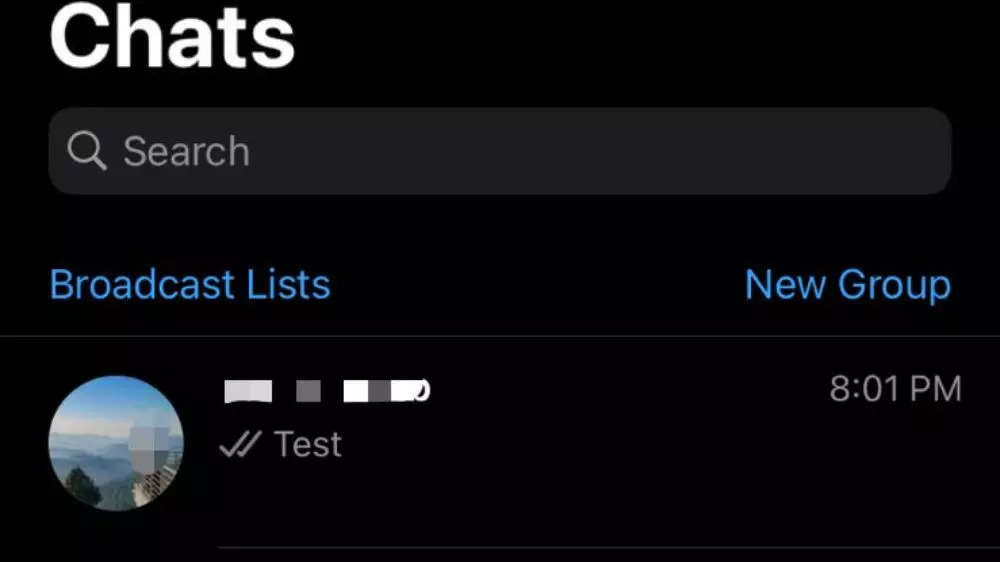
Long press on the message that you want to forward. You can also select a message with a media file.
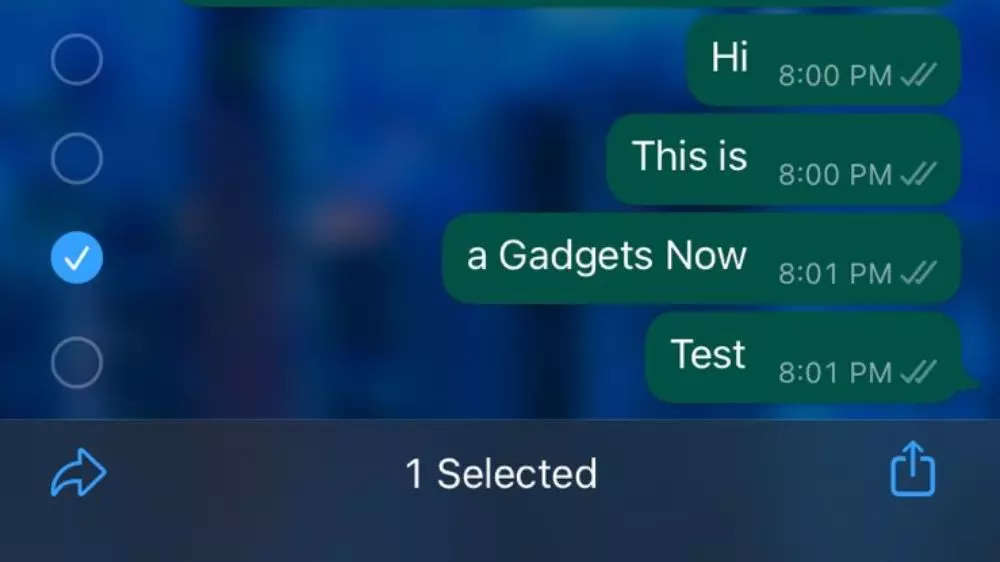
From the menu, tap on the Forward option.
Now you will be able to see check boxes before every message in the chat section. Select the messages that you want to share.
Once selected, tap on the share icon at the bottom left corner of the screen.
Select the users to whom you want to forward the message.
Once done, tap on Forward at the bottom right corner of the screen.
FacebookTwitterLinkedin
For all the latest Technology News Click Here
For the latest news and updates, follow us on Google News.
