Early Galaxy S22 Ultra adopters have already run into an annoying display bug
We may earn a commission if you make a purchase from the links on this page.

It’s obviously still early days, but after thoroughly reviewing the hot new Galaxy S22 Ultra beast, we’re fully confident Samsung has another super-premium winner on its hands and this bad boy is one of the overall best phones money can buy in 2022.
What seems to be the problem?
In a nutshell, the ultra-high-quality (in theory, at least) 6.8-inch Dynamic AMOLED 2X panel on the S22 Ultra appears to be acting up for some people when its best available settings are enabled, with the video watching experience badly impacted by weird lines showing up and flashing at random.
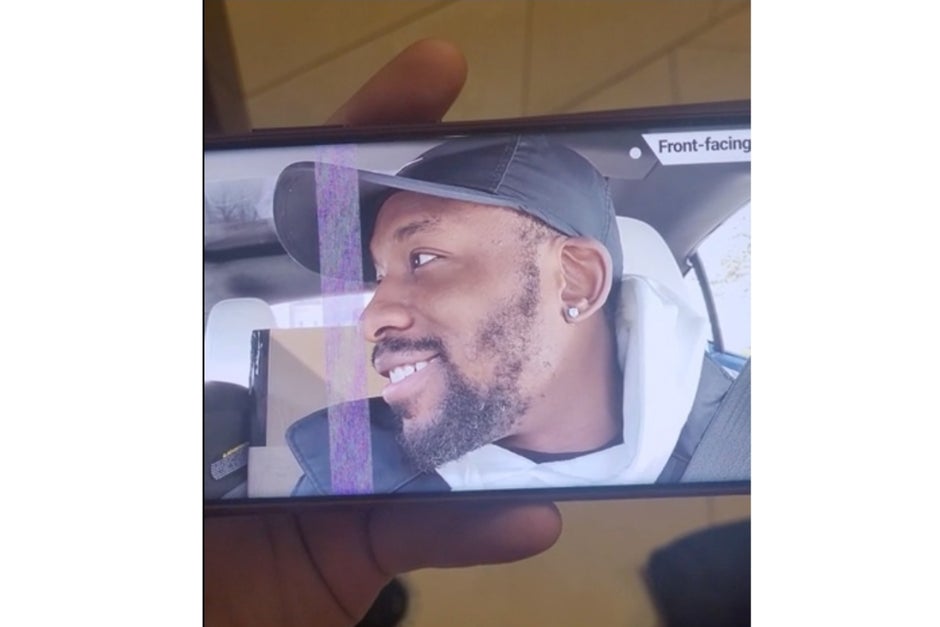
These are pretty thick lines of jumbled pixels we’re talking about here, mind you, which is something you’d maybe expect to be a problem on an old CRT TV but definitely not on a “modern” smartphone costing $1,200 and up.
As always, the mysterious launch glitch doesn’t present the exact same symptoms on every single affected device, with some users reporting sightings when unlocking their screens with their fingerprints instead of during YouTube viewing sessions.
What can you do to fix it?
Well, it’s pretty simple – at least for the time being, your best course of action is to switch from “natural” to “vivid” colors and, if needed, downgrade your screen resolution to the default FHD+ setting (2316 x 1080 pixels) too. One of the two changes might be enough to do the trick, but obviously, this is not an acceptable long-term solution for a myriad of reasons.
Instead, you could try to ask Samsung for a replacement device, but at least one user claims to have now experienced the same issue on two different units. Oddly enough, the company appears to have no problem replacing “faulty” phones despite not being clear if the root cause is connected to the S22 Ultra’s hardware or software.

For all the latest Technology News Click Here
For the latest news and updates, follow us on Google News.
