Apple announces iMovie 3 with ‘Magic’ editing, new Storyboards templates
Video recording is so easy and convenient on the iPhone that users are making more videos, whether it’s to capture brief moments in time or to tell longer stories. To make it even easier for users to put together a series of clips, Apple on Tuesday released iMovie 3.0 for iPad and iPhone, a free update that includes two new features to make editing more intuitive.
Magic Movie is made for those short snapshots on your iPhone.
Apple
Magic Movie is a new feature for video clips “snapshots,” those brief moments in time. Assembled together, video snapshots can be more entertaining, provide more context, and tell a better story. With an interface that’s different from the iMovie timeline, Magic Movie features a clip picker that’s next to the video editing section, so you can have easy access to your clips.
Using Magic Movie to create a video story involves selecting a set of video clips, photos, or images, and then Magic Movie creates the whole video. Users can adjust and delete clips and perform other edits to fine-tune the video. And Apple offers different Magic Movie styles to enhance the look and feel.
The other new feature is Storyboards, which are essentially templates to help create longer videos. Storyboards provide guidance to users who need to assemble a longer video and are not familiar with the storyboard process to plan how a sequence of clips should be put together. Instead of opening iMovie to an empty timeline, a storyboard has sections with content descriptions, suggestions, and tips on the type of clip to use.
Each of the 20 Storyboard templates has labeled parts that describe the type of content to put in that section. For example, the Product Reviews Storyboard starts with an introduction section, followed by sections for the product description, pros and cons, guest appearances, and more. Other Storyboards include Cooking, Gaming, Celebration, About Me, and more.
The descriptions are suggestions, however; iMovie has no way of knowing if the clip you are using fits the storyboard suggestion, so you can “break” the storyboard by using a clip as you see fit, and fall back to the storyboard if necessary. The user always has the ability to stray from the storyboard to reorder or delete clips or make a change different from the suggestion.
Users have access to a set of titles and transitions, which can be customized for fonts, colors, and styles. Editing tools for music tracks are also provided, and music is automatically adjusted to the project length.
-
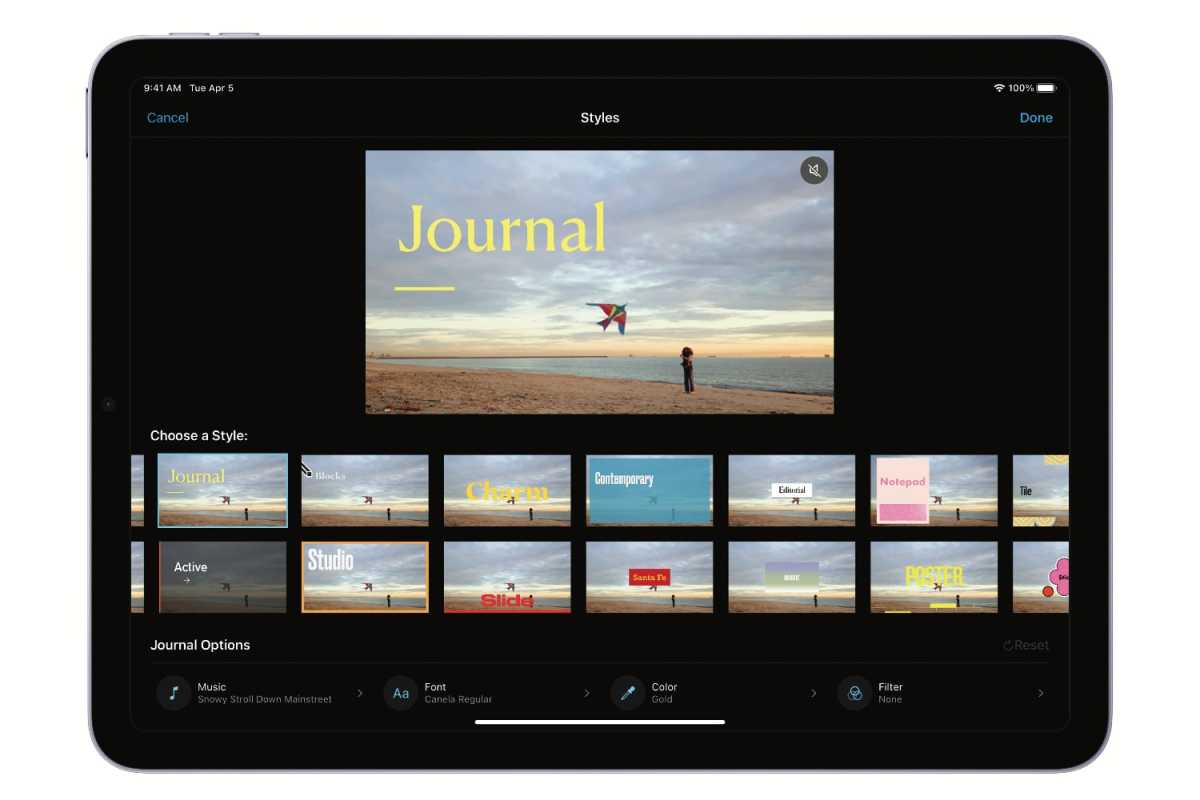
Storyboards include different titles to match the look of your video.
Magic Movie and Storyboards create videos at a 16×9 screen ratio only, and saving the final video is done through iMovie’s Share button. Magic Movie and Storyboard project files can be exported and opened in iMac or Final Cut Pro for Mac, but those projects will open in a standard timeline view with all the elements intact,
iMovie 3.0 is available on the App Store and is free to download. iPhones and iPads are required to have at least version 15.2 or later of iOS or iPadOS.
For all the latest Technology News Click Here
For the latest news and updates, follow us on Google News.
