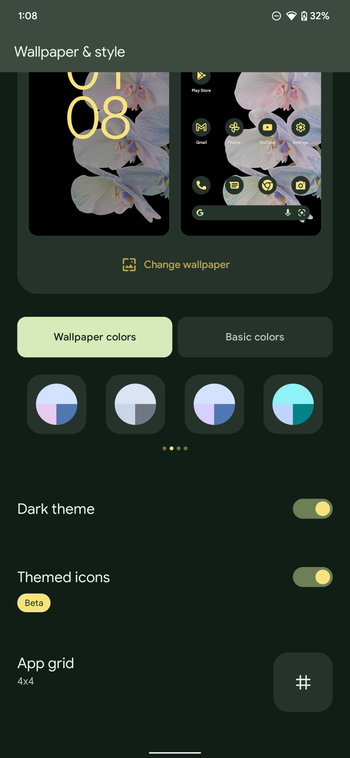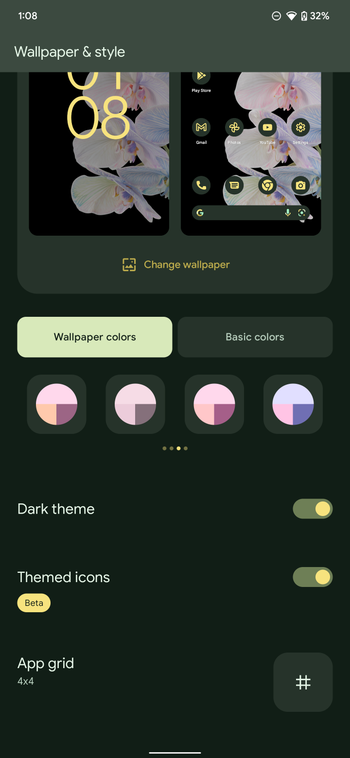Android 13 preview: Software nirvana
This preview is based on the Android 13 public beta on the Pixel 6 Pro.
Android 13 Tiramisu is the latest sweet-tooth installment in Google’s long-running line of software updates, and while the number “13” is usually associated with bad luck, Android 13 is far from that. So far, it is shaping up as an evolutionary rather than revolutionary update to a mature and complete OS that is in software nirvana.
Android 13 release date
Android 13 is currently out as a beta, but only for Pixel devices. As mentioned, the operating system will definitely be explored at the upcoming Google I/O dev summit on May 11, but the platform will reach stability by June and will be officially out for Pixel phones sometime in August.
What is Android 13 called?
After a short period when Android only carried a digit designation, Android 12 Snow Cone sort of brought back those witty dessert names. Android 13 continues the tradition by carrying the internal codename “Tiramisu”, the delightful Italian dessert, and nothing will probably stop Android fans from calling it that way in the future.
What phones will get Android 13?
When will my Android phone get Android 13?
Judging from our historical experience with wide Android rollouts and also taking into account the latest release of each manufacturer, we can predict when the top flagships of each manufacturer could get the upcoming version of Android, with the respective manufacturer skin on top of it, of course.
Here’s when manufacturers brought Android 12 to some of their best phones and when they could release the respective Android 13 update:
| Manufacturer | Android 12 release | Android 13 release* |
|---|---|---|
| Samsung | December 2021 (Galaxy S series), January 2022 (Galaxy Fold & Flip) | December 2022* |
| OnePlus | December 2021 (OnePlus 9 series), March 2022 (OnePlus 8 series) | December 2022* |
| Sony | March 2022 (1 III, 5 III, Pro-I) | March 2023* |
| Xiaomi | February – March 2022 (Mi 11 series) | February – March 2023* |
What are the changes in Android 13?
The first one is the fact that we’re a bit too early in the Android 13 development and Google is waiting for the Google I/O dev summit on May 11 to showcase everything new that will eventually made it into Android 13. Releasing the beta months beforehand allows Google to quickly release the beta with all new features shortly after the official Android 13 announcement (or in the ballpark of a couple of days).
The second reason could be Android’s relative mature state and the lack of any major new features. Yes, the lack of new features in the beta could very well mean that there will be no major features in the final release of Android 13 as well. While this is less probable, there’s still the chance.
On the interface front, we get a redesigned wallpaper picker that now let’s you preview the available backgrounds straight from the homescreen by long-pressing an empty space on the screen.
There are also more color combinations available for interface theming. As a reminder, Android 12 introduced smart interface themes that extract the key colors from the background and let you paint the menus backgrounds and toggles in specific colors, but feature was a bit lackluster and only gave you four options. Now, in Android 13, you get up to 16 different combinations of pastel colors that apply to menus, backdrops, themed icons, and other accented interface elements.
Those accented icons are one of the bigger new interface features. As Google puts it, “app icons in supported Android launchers are tinted to inherit the coloring of the user’s chosen wallpaper and other themes.”
Another novelty is easier discovery of custom app quick tiles. Whenever an app offers a custom quick tiles that can be placed in your quick tile menu, a relevant dialog will prompt the user to enable this functionality. It’s definitely a useful addition to Android as many users remain largely unaware that they can add custom app tiles to their quick settings menus.
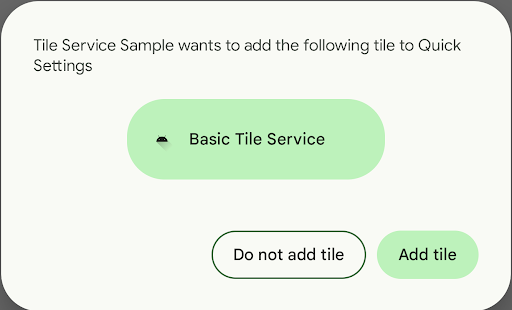
Multi-lingual users will be happy to know that Android 13 now has relevant APIs that allow separate apps to have different language than the main language setting of their devices. For example, the Android device could be set at Hindi, but separate apps could be set to English.
A new photo picker is also one of the more important new features of Android 13. Inspired by iOS and with the goal of improving privacy, the new photo picker lets users pick certain photos when asked by a certain app without giving access to their whole photo library. This is in major contrast with the regular behavior of Android’s photo picker, which by default gave apps access to all your photos.
When it comes to privacy and permissions, there’s tons of improvements. Android 13 will finally allow for automatic permission revocation by either the system or the user. This would “kill” permissions previously granted to an app due to one reason or another, and has the potential to vastly improve privacy and security.
Bluetooth LE audio is also now part of Android 13, allowing for high-quality audio to be transmitted without affecting battery life that much.
Does Android 13 improve performance?
There’s a chance that the final build of Android 13 would have better performance than Android 12 has, but at the moment, in this stage of the beta, it’s hard to pinpoint any notable gains in terms of overall performance. On the contrary, due to the experimental state of Android 13, it’s natural to expect lowered performance as well as bugs aplenty.
Android 13: The verdict
At this point in time, there’s little to be excited about aside from the potential for big changes. Android 13 is shaping up to be one of those evolutionary updates that silently improves things under the hood without repainting the whole vehicle. And frankly, there’s probably no need for that at the moment – the Material You design language is still fresh and has tons of potential ahead of itself.
Android as a whole is in a great state at the moment, and the fact that there are no big new features coming with the next version of the popular operating system can only attest to its maturity and relative wealth of features. Still, here’s to hoping that Google will once again twist things in such a way that an otherwise unexciting Android update would generate a necessary amount of hype.
For all the latest Technology News Click Here
For the latest news and updates, follow us on Google News.