MSI GM30 Clutch gaming mouse review: Mechanical, symmetrical, durable | ZDNet
Taylor Clemons/ZDNet
The MSI GM30 Clutch gaming mouse features an ergonomic, symmetrical design that’s comfortable for both claw and palm grips. It also has 6 programmable buttons, an adjustable DPI sensor, and customizable RGB lighting between the main buttons to match your other RGB components and peripherals or add a touch of personal flair to your setup. And with an elevated wire mount, there’s less drag when moving the mouse around while playing games or working. The MSI Center desktop app allows you to create and save up to 3 different layout, DPI, and lighting profiles and switch between them so you’re always ready to take on your favorite games, most-used programs for work, or switch between work and gaming at the end of the day.
Like
- 6 programmable buttons
- Ergonomic, symmetrical design
- Customizable DPI
- Texture-molded grips
Don’t Like
- No on-board memory
- Not ambidextrous
- MSI Center can feel clunky
Pricing
The GM30 Clutch retails for $54.99 (£40, AU$78, CA$69), which puts it in the same tier as the Corsair Ironclaw ($49.99), SteelSeries Rival 5 ($59.99), and the Razer Basilisk Essential ($49.99). It’s fairly affordable for a mid-tier gaming mouse with as many perks as it has, though there are a few drawbacks which make the price tag feel a touch too high.
Quality and performance
The body of the mouse has a symmetrical design that fits the palm very well and reduces hand, wrist, and forearm strain by keeping everything in a more neutral position. And since the body is symmetrical, it’s possible to use the GM30 Clutch with your left hand if you’re a southpaw. However, the MSI Center app doesn’t allow you to remap the left and right-click buttons, and the thumb buttons are only on the left side thumb rest, so it’s not a truly ambidextrous mouse; but if you’re willing to deal with some minor inconveniences, it’s still a comfortable and intuitive enough experience.
The sides of the mouse have integrated, textured grips for more secure handling during fast-paced games as well as working in programs like Photoshop and Lightroom. And since the texture is molded directly into the side panels, you won’t have to worry about them peeling away over time; though the somewhat deep grooves do tend to hold dirt, so I recommend cleaning your GM30 Clutch with a sanitizing wipe at least once a week to prevent gunk build-up.
The top of the mouse and the main buttons also feature a slightly matte texture that provides a bit more security while using a palm grip, but it can become somewhat slick if your hand gets sweaty or is oily; so make sure you give the whole mouse a regular wipe-down not only to keep it looking its best, but to keep it sanitized (which is especially important if you share your computer with others) and free of build-up that can decrease the life of your mouse.

Taylor Clemons/ZDNet
The main buttons use Omron mechanical switches which are rated for 20 million clicks while the thumb buttons use Huano Blue switches which are rated for over 10 million clicks, ensuring reliable presses and durable buttons. The sensor has a max DPI of 6200, which is great for a variety of game genres, including: first-person shooters, RPGs, MMOs, and platformers.
You can also use the MSI Center app to set the sensor to one of five DPI levels or customize the sensitivity and polling rate to suit your personal preferences and playstyle. You’ll also get a more reliable connection to your computer with the gold-plated USB plug, which is designed for faster data transfer for less lag between your button presses and on-screen actions.
The body of the mouse weighs just 98 grams, which makes it what I would consider a lightweight model. The low weight and raised wire mounting makes the GM30 Clutch easy and comfortable to use for long periods of time, which is perfect if you’re looking for a mouse that can be used for both work and gaming or have regular marathon gaming sessions.
The bottom of the mouse features integrated PTFE feet for smoother movement on cloth or hard-surface mouse pads and even bare desk surfaces. One drawback to the GM30 Clutch’s design is that it doesn’t come packaged with any extra feet to replace the built-in ones if they ever become damaged or worn; you can’t even buy them separately from the mouse from MSI or authorized retailers. So if the feet ever become so damaged or worn that you can’t reliably use the GM30, you’ll be forced to replace the entire mouse.
I’ve mostly been diving back into Rocksmith to give myself motivation to practice with my guitars, but I was able to run the GM30 Clutch through its paces with a few other games like DayZ, Hardspace Shipbreaker, and Saints Row: The Third. In DayZ, being able to quickly change DPI presets helped make aiming with both guns and melee weapons a bit easier and more accurate, especially while in third person view.
While not as easy or accurate as a thumb-paddle throttle like what you’d find on the Razer Basilisk V3 or Corsair M65 Ultra, it still is nice to be able to go from a twitchy camera to keep an eye on surroundings while raiding town for camp supplies to a slower camera for smoother aiming while smacking a zombie with a broom handle or frantically jamming a water bottle silencer on your 1911 to waste your last few rounds on a zombified helicopter pilot so you can snatch some dirty rags and a half-eaten can of vienna sausages before you die of starvation and blood loss.

Taylor Clemons/ZDNet
While playing Hardspace Shipbreaker, my gameplay benefitted the most from being able to remap certain actions to the thumb buttons. The premise of the game is to rip apart decommissioned passenger and cargo spaceships for salvage in order to pay off your $1trillion debt to the company and get back home. And while the basic concept is simple, nothing feels quite as satisfying as being able to laser-lasso nuclear reactors and whip them into a holding area before they reach critical mass and turn you into a Kentucky Fried Space Guy, while jamming on your jetpack for enough momentum to fling yourself to the opposite side of the ship for more high-value parts before your shift ends and you return to your company-owned dorm for a dinner of nutritional paste and reconstituted water. Re-mapping jetpack acceleration and braking to the thumb buttons rather than the L. Shift and L. CTRL buttons made moving around in Zero G more comfortable since I didn’t have to splay out my left hand in order to perform basic maneuvers.
Saints Row: The Third is an older game, but a favorite that I return to frequently. It was released in 2011, which was the peak of Grand Theft Auto and Call of Duty’s stranglehold on gaming’s collective consciousness, and the fact that SR III didn’t take itself seriously at all was a breath of fresh air (the vibrant, neon color palette was also a welcome reprieve from the dull browns and grays of other prevalent shooters at the time). Having special actions like throwing grenades, reloading weapons, and setting waypoints mapped to thumb buttons rather than keyboard inputs or main mouse buttons made frantic gunfights easier and streamlined general gameplay since I didn’t have to pause the game to open a map in order to set a custom waypoint.
Even though the GM30 Clutch doesn’t have as many buttons as some other mid-tier gaming mice, the two thumb buttons and the ability to remap some actions do help to streamline gameplay in certain genres, especially first-person shooters for reloading or quick-swapping weapons or RPGs for firing your most-used spells or quick-healing.

Taylor Clemons/ZDNet
The scroll wheel, logo, and a section between the main buttons feature RGB lighting that you can customize with 10 different effects and millions of colors. It’s a bit more pronounced than what you’d see on something like the HyperX Pulsefire Haste or Razer Deathadder V2, so if your gaming PC doubled as a work computer, or if you share a gaming or work space, the lighting might be distracting to co-workers and friends when you aren’t using the mouse.
If you prefer a palm grip, you can still appreciate your customized colors and effects with the middle lighting section, while a claw-style grip lets you see the logo as well. It’s possible to change lighting effects without the desktop app, instead using a combination of button presses to adjust brightness, switch effects, and effect speed, but I recommend using the app because it’s 1) much easier and 2) provides a higher level of control over how your RGB effects look.
MSI Center app
The MSI Center app replaces the Dragon Center desktop program that MSI had used for years. The updated program streamlines the experience by combining programs like Mystic Light for controlling your RGB lighting, Game Center for remapping mouse buttons, and even a program for recording and posting game highlights to social media.
When you first download the app, it will only have the Game Center program installed, and you can cherry-pick others from the main menu to curate a more personalized experience. This is especially helpful if you use multiple MSI-branded peripherals or components. Each program has multiple tabs for customizing RGB lighting (where available) or syncing effects for a more unified look across your entire PC build, customizing button layouts, or monitoring operating temperatures and performance metrics for core components like GPUs to catch issues before they destroy your expensive new graphics card or brick your entire system. You can also access technical and customer support from the app’s main dashboard to troubleshoot issues, register for warranties, or request product returns and exchanges.
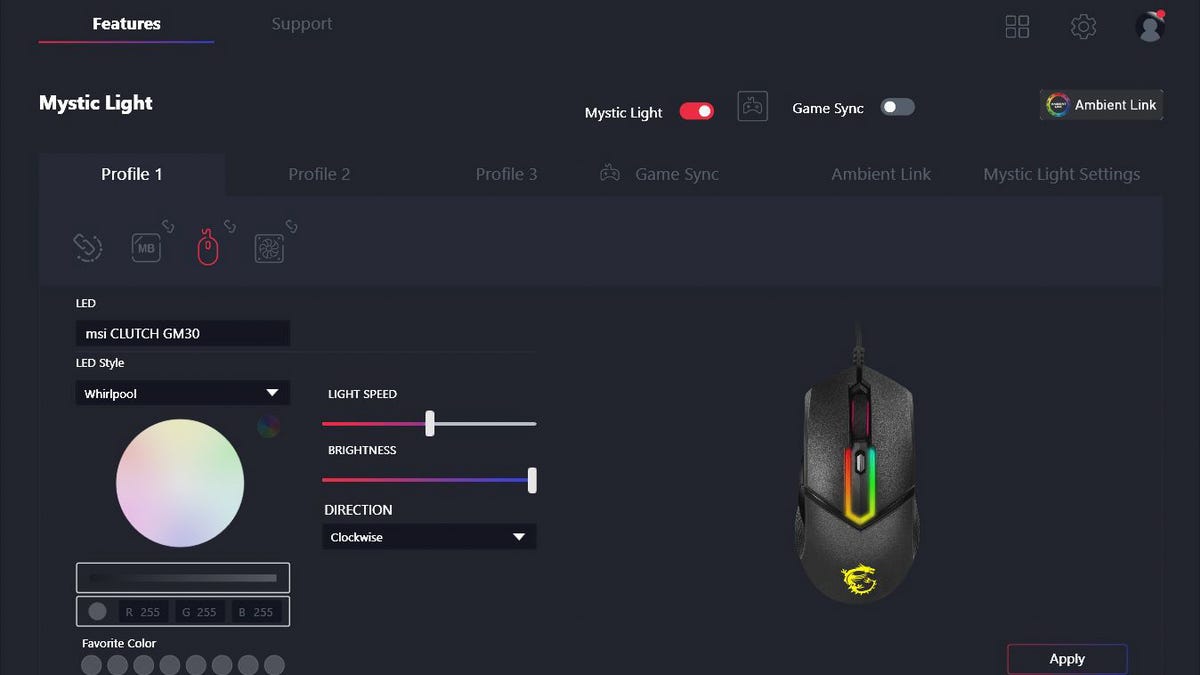
Taylor Clemons/ZDNet
The Mystic Light program is what you’ll use to customize your GM30’s RGB lighting colors and effects. You can create up to three different profiles, which is great if you’re a content creator and want your lighting to match a certain game’s aesthetics, or you can set the lighting to sync to in-game actions for reactive effects; flashing red when you take damage, green for healing, etc. You can also control any compatible ambient lighting like Govee hexagon light panels, smart light bulbs like the Philips Hue, or LED light strips to create a personal visual brand or match a particular game’s color scheme for streams.
There is even the option for voice commands within the app by using MSI’s “Hey Lucky” commands; this is particularly helpful if you’re a content creator and need to quickly make changes without tabbing out of your current program or game. The best part of Hey Lucky is that you can toggle it on and off with a single click within the app’s settings; no signing up for separate accounts or downloading proprietary virtual assistants. There’s a developer’s version of Mystic Light as well if you’re interested in creating your own lighting effects for components and peripherals. Though you’ll have to be pretty knowledgeable in both Microsoft Visual Studio C++ and C# programming languages to be able to take full advantage of the software.
The Gaming Gear program is where you’ll do all of your button layout configurations for the GM30 Clutch (or other MSI gaming mouse) and tweak settings for other MSI-branded peripherals like keyboards and headsets. Like with Mystic Light, you can create up to three separate profiles with custom button configurations and DPI sensitivity to suit your personal playstyle and favorite games. You can set up 5 different DPI levels to cycle through with the on-board button, using the slider to set sensitivity levels and a drop-down menu to adjust the polling rate from as little as 125Hz to as high as 1000Hz. This gives you tons of control over how your mouse will behave in both games and work programs like Lightroom, Photoshop, or Final Cut Pro.
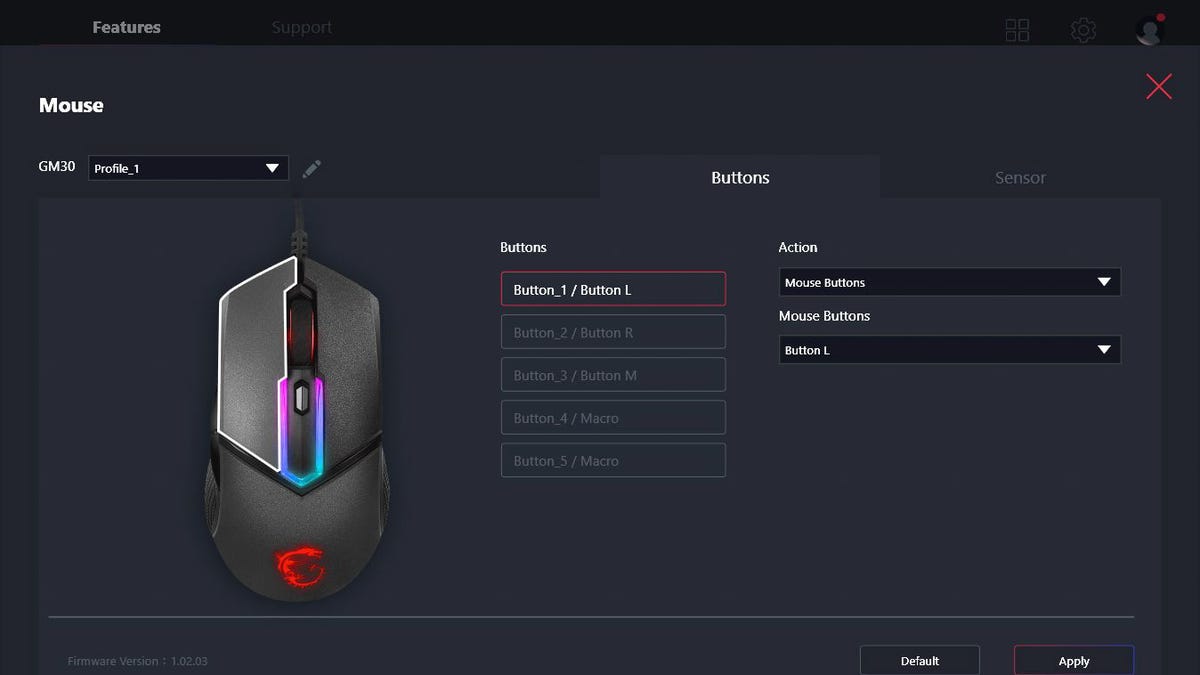
Taylor Clemons/ZDNet
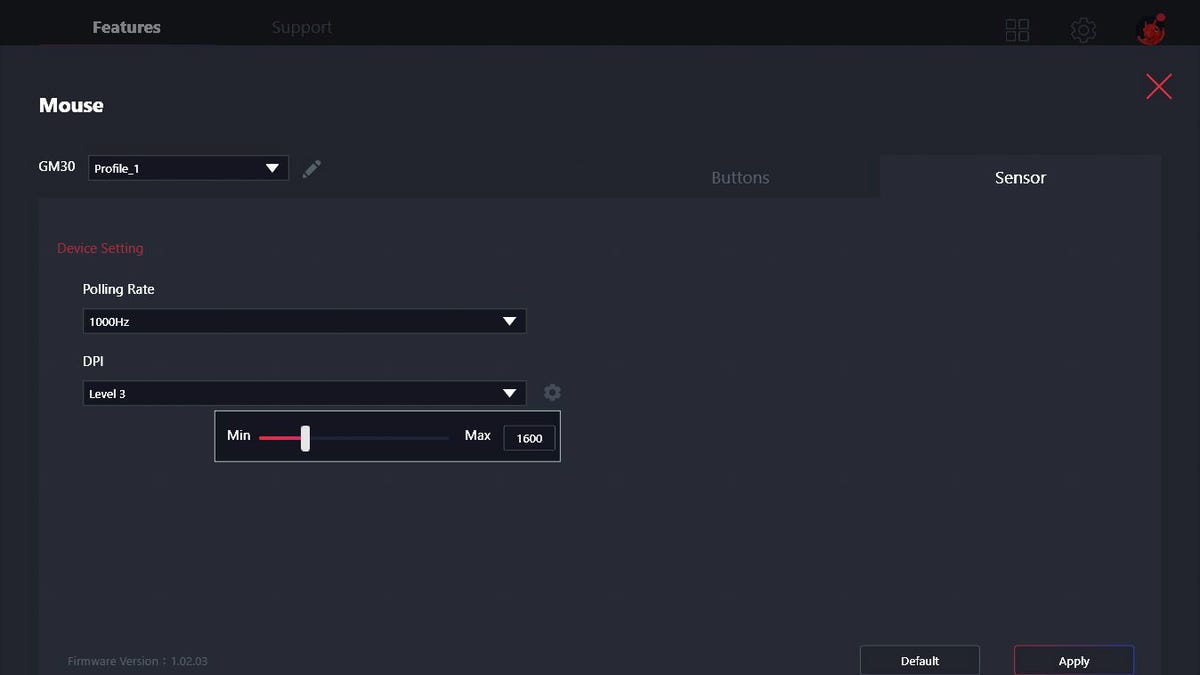
Taylor Clemons/ZDNet
The biggest drawback of the GM30 Clutch is that it doesn’t have any sort of on-board memory to store your custom profiles. This means that if you want to change your layout, you have to open up the app, choose the new profile, apply the settings, close out, and then return to your game or program. While it really doesn’t take that long to manually change profiles, it can be a pain when working in multiple programs and you need to quickly change input configurations to streamline your process.
Compared to something like the Razer Deathadder V2, with its on-board memory for up to 5 profiles and quick-select button for cycling through them, the GM30 Clutch falls woefully short. Streamers and content creators especially will find this frustrating when switching games mid-stream or recording in-game footage for a large project; it’s just one more thing to have to remember when setting up.
Conclusions
The GM30 Clutch from MSI is a solid, mid-tier gaming mouse that is suited for a wide variety of game genres and work programs, making it a good option for anyone who is looking for a mouse to pull double duty. With 6 programmable buttons and 3 customizable RGB lighting zones, you can create custom configurations to streamline your actions in your most-played games or most-used programs. The integrated texture panels provide extra control during fast and frantic gameplay while the symmetrical shape is comfortable in both palm and claw grips.
With the MSI Center app, you can create custom button input configurations and lighting effects, sync RGB lighting across all of your MSI-branded components and peripherals, and even control ambient lighting. The lack of on-board memory to store custom button layout and lighting profiles is a mark against the mouse, but is easy enough to work around if you tend to stick to the same types of games or work in just a few programs with similar controls.
At around $55, this mouse is on the higher end of affordable, but still reasonably priced to fit more modest budgets (especially if you can catch it on sale). In the end, the GM30 Clutch is a serviceable enough gaming mouse for both casual and serious players alike.
Other gaming mice to consider
If you’re still on the fence and want to compare the MSI GM30 Clutch to other gaming mice on the market, here are a few alternatives to consider which are in the same price range and have similar features:
The Corsair Iron Claw has a very similar design to the GM30 Clutch. It has 7 programmable buttons, injection-molded side grips, and RGB accent lighting to sync to your other peripherals or show off your personal style. The main buttons use Omron switches which are rated for over 50million clicks, and the optical sensor has a max DPI of 18,000, making it perfect for ultra-twitchy shooters.
The SteelSeries Rival 5 is the same price as the GM30 Clutch, but has a few premium-grade features like gold-plated connections and switches, and a thumb paddle that you can use as a DPI throttle for more accurate aiming in shooters like Sniper Elite or Fortnite. It has 9 buttons in total, which you can individually re-map for more efficient in-game controls, and the mouse weighs just 85 grams, making it lightweight enough to stay comfortable to use during marathon gaming sessions.
The Razer Basilisk Essential is a stripped-back, wired version of the Basilisk Ultimate. It costs $10 less than the GM30 Clutch, but that doesn’t mean it has fewer features. The nicest feature is the thumb paddle which can act either as a DPI throttle for more accurate aiming or to trigger quick actions like reloading or enabling push-to-talk in Discord. And the biggest advantage it has over the GM30 Clutch is that it has optical switches, which use a laser beam rather than a mechanical or membrane switch to register clicks. This helps to prevent registering accidental button presses and ghosting that can cause issues during gameplay.
For all the latest Technology News Click Here
For the latest news and updates, follow us on Google News.

