Android 13 for tablets brings a taskbar, improved multitasking and more handy features
Those were showcased today to include some much-needed UI and multitasking changes:
Android 12L’s updates optimized the layout for bigger screen devices. Android 13 builds on this foundation by introducing better multitasking capabilities for tablets. With the updated taskbar, you can easily switch your single tablet view to a split screen. Just drag and drop any second app in your app library onto your screen and you’ll be able to do two or more things at once with ease. We’re also improving the experience for when you’re writing or drawing with a stylus pen. In Android 13, you can rest your hand comfortably on the screen without worrying about it being misidentified as a stylus pen, reducing any unintended actions.

Android 13 tablet home screen
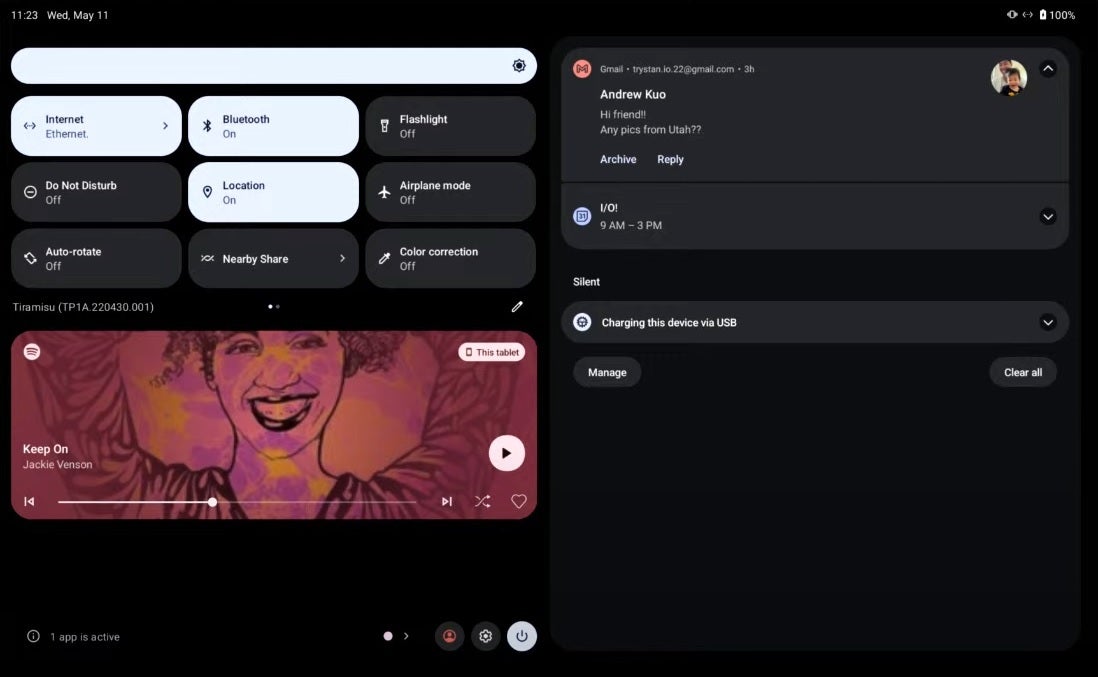
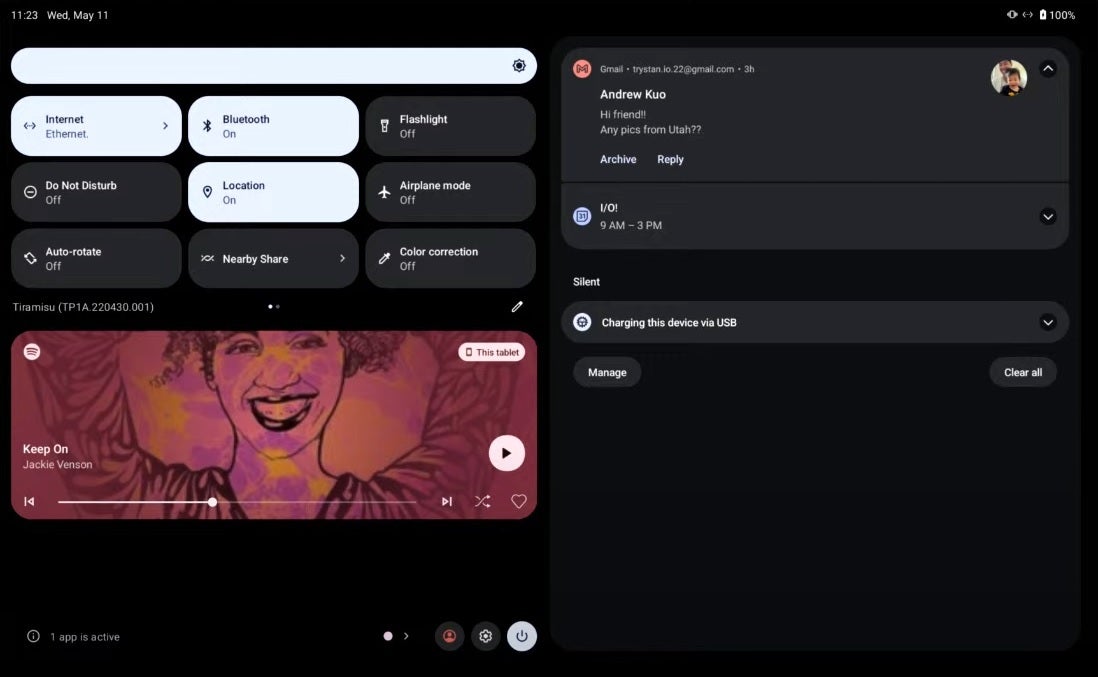
Android 13’s upgraded notification shade
As we can see, the notification shade is split in two halves, and features the new, rounded-corner Material You design we’re also getting on smartphones. We can also see the amount of active apps currently running in the bottom left corner, and together with the latest notifications, we get immediate access to control settings like brightness, sharing, etc.
Finally – a taskbar!
Something I know many of us power users have wanted on Android tablets and iPads for a while is finally coming to one of those two! And that would be a desktop or Chrome OS-like app taskbar, staying fixed to the bottom even if you open an app, as shown below:
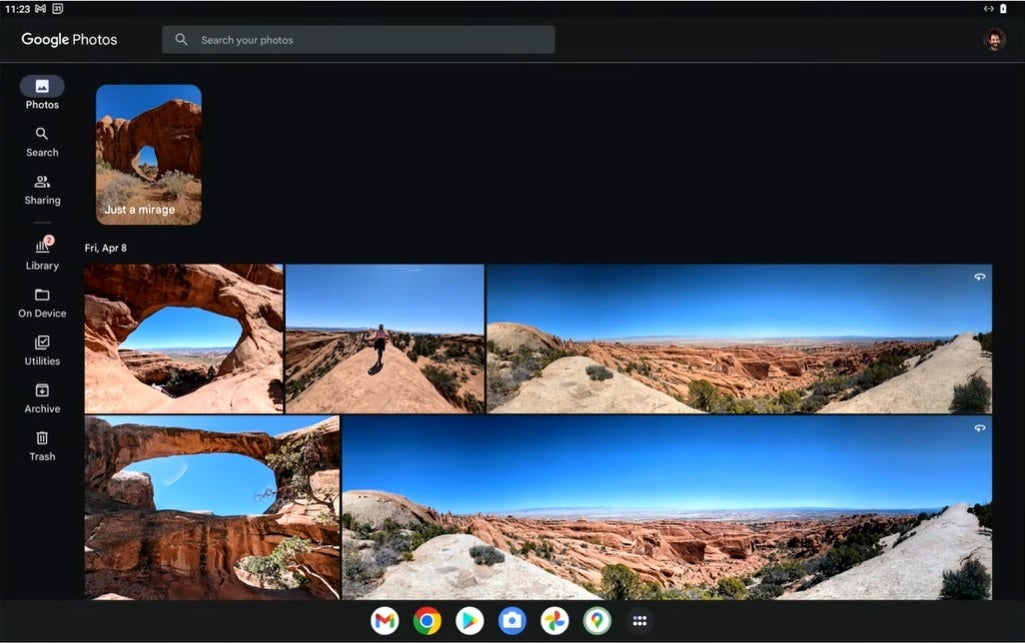
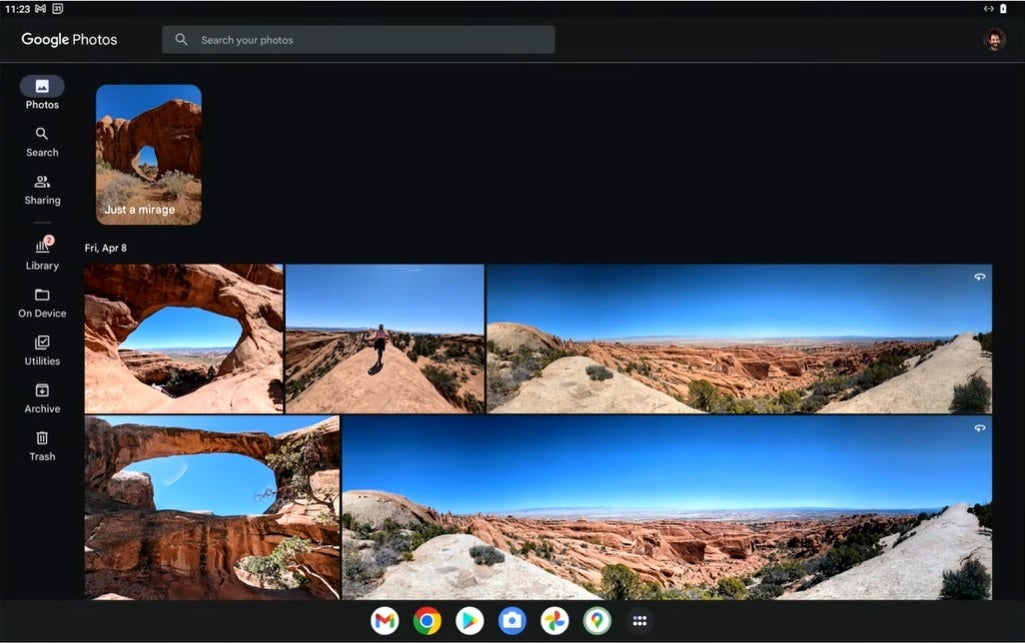
Google just beat Apple in bringing us a tablet taskbar!
Pressing the little icon on the far right end of the taskbar would show you all of your available apps, making it similar to a Start menu on a Windows PC, giving you easy access to your apps from anywhere.
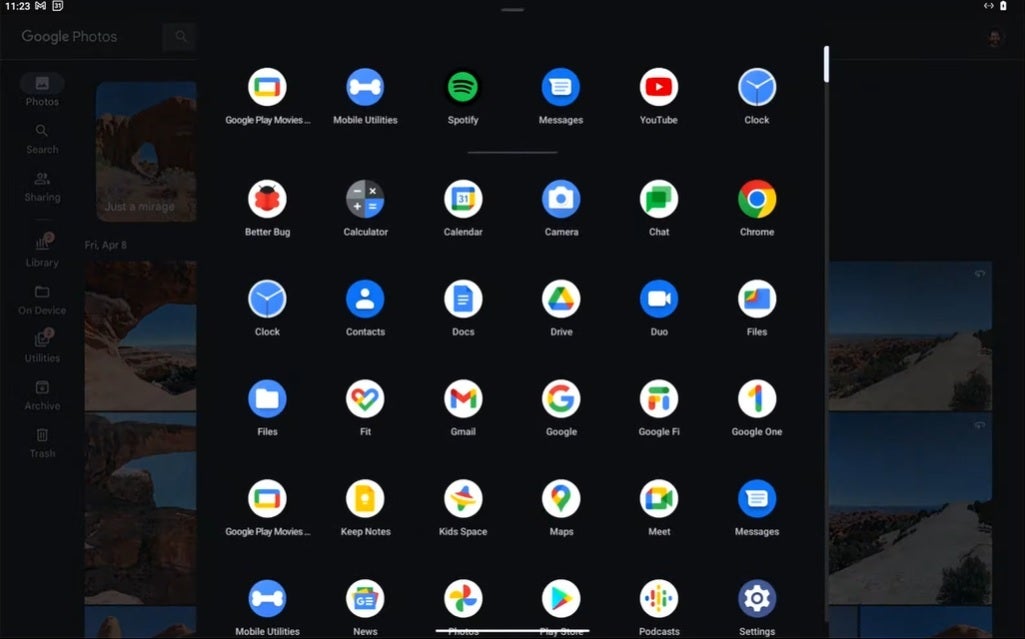
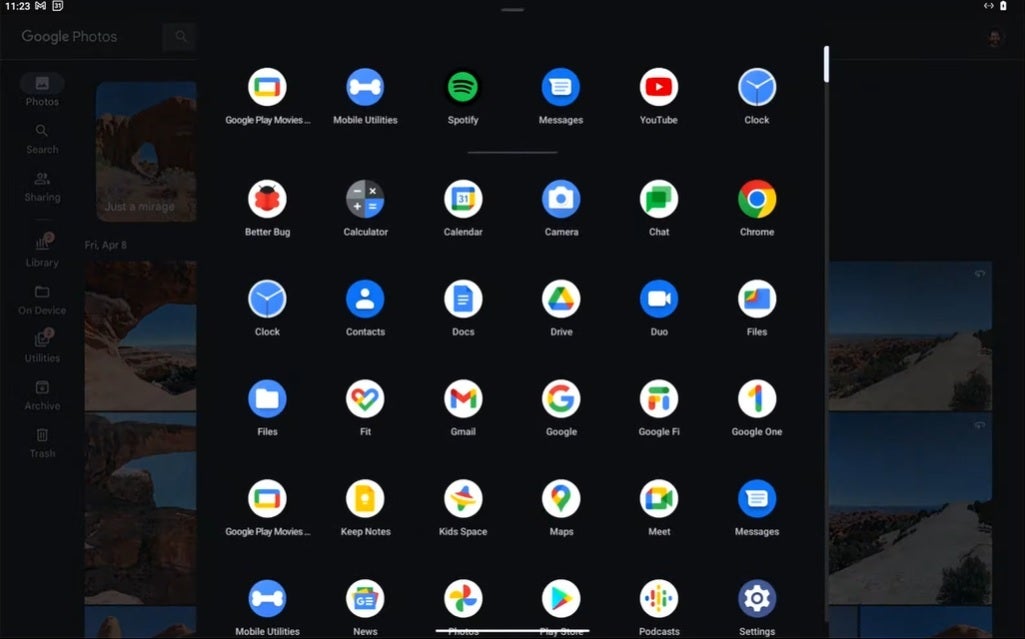
iPad-like drag and drop is coming to Android tablets too
Now something that we’ve had on iPads but is only just coming to Android tablets – drag and drop support. This means you will not only be able to drag and drop images from, say, your gallery app into a messaging app, as shown below, but even drag an app from the notification shade over to your current app to open split-screen!
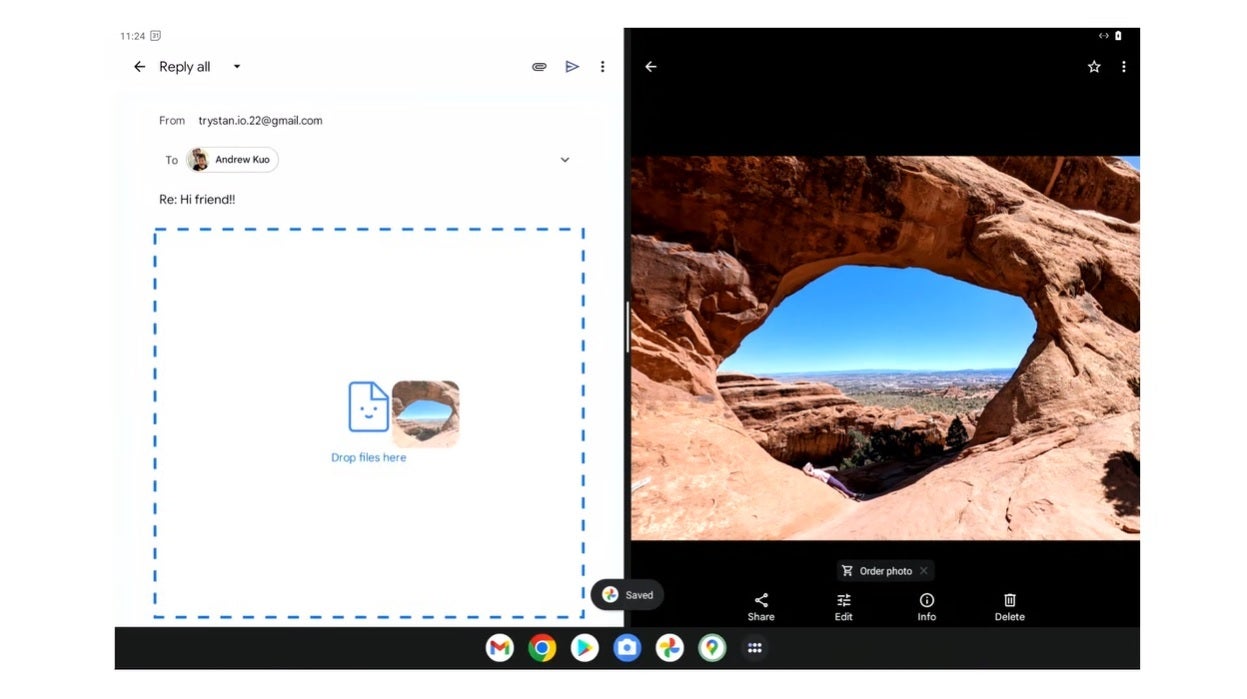
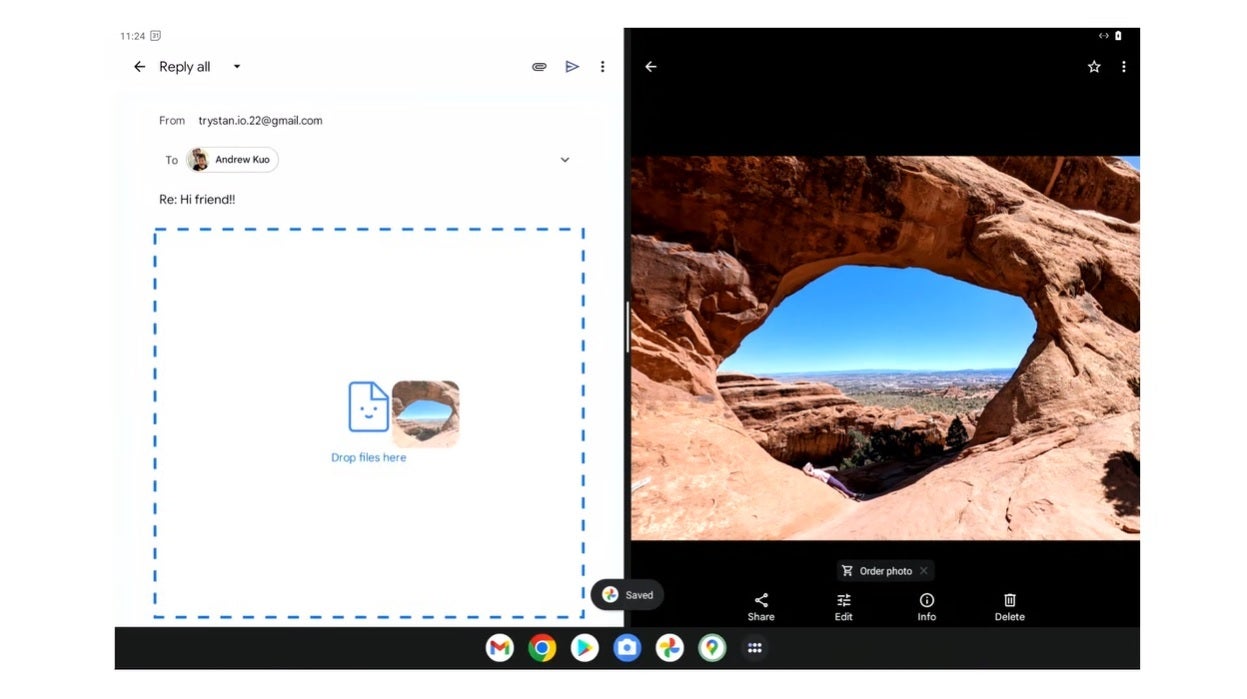
Dragging and dropping an image from one app into another
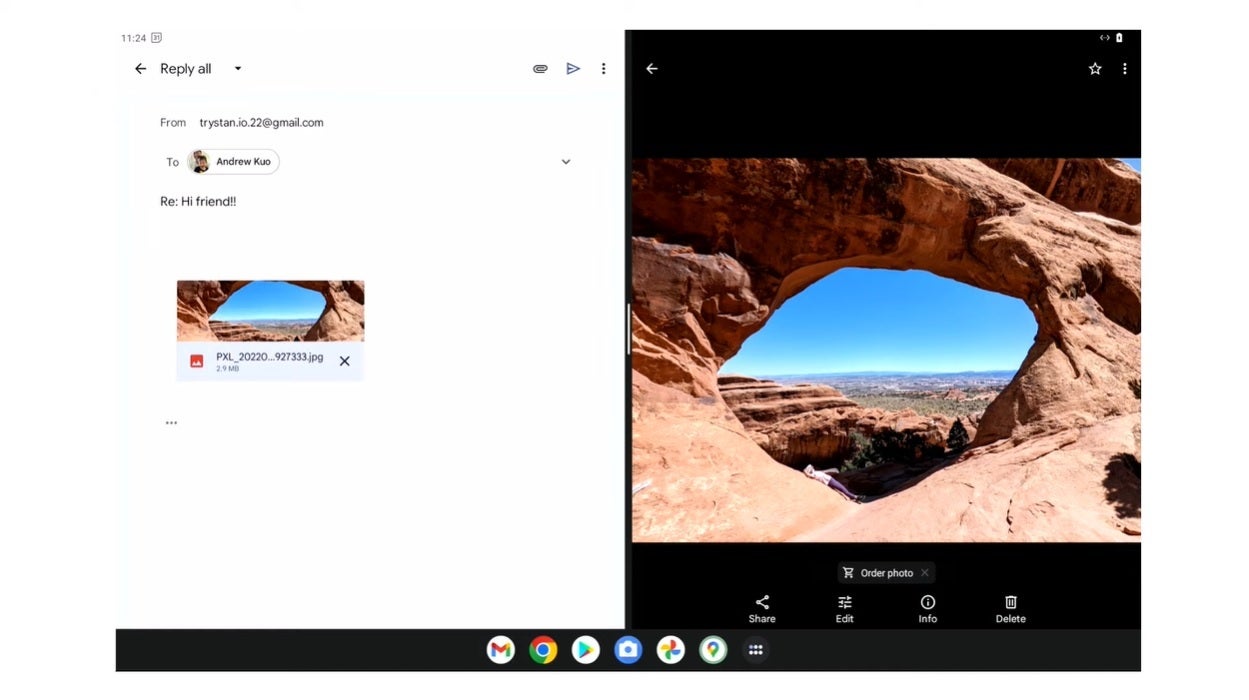
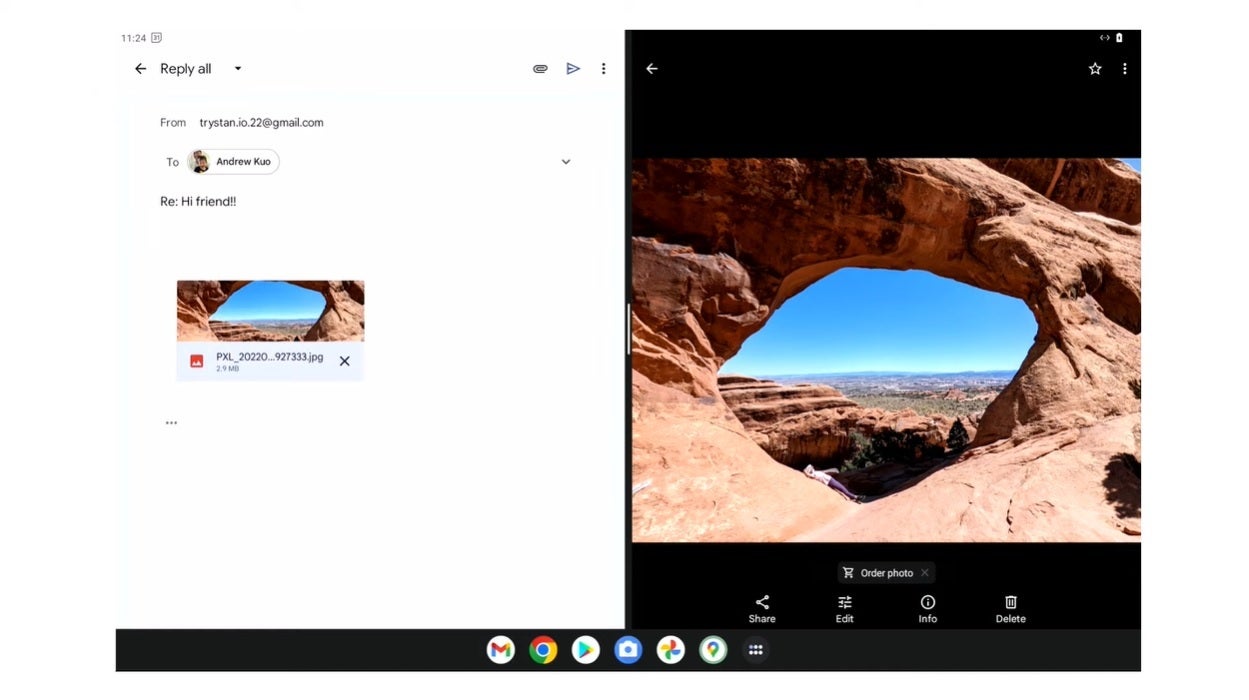
And bang – there it is
Swipe up to overview your running apps
Another handy feature Google showcased today is “swipe up to overview,” showing you the apps you’ve used recently for quick and easy switching between.
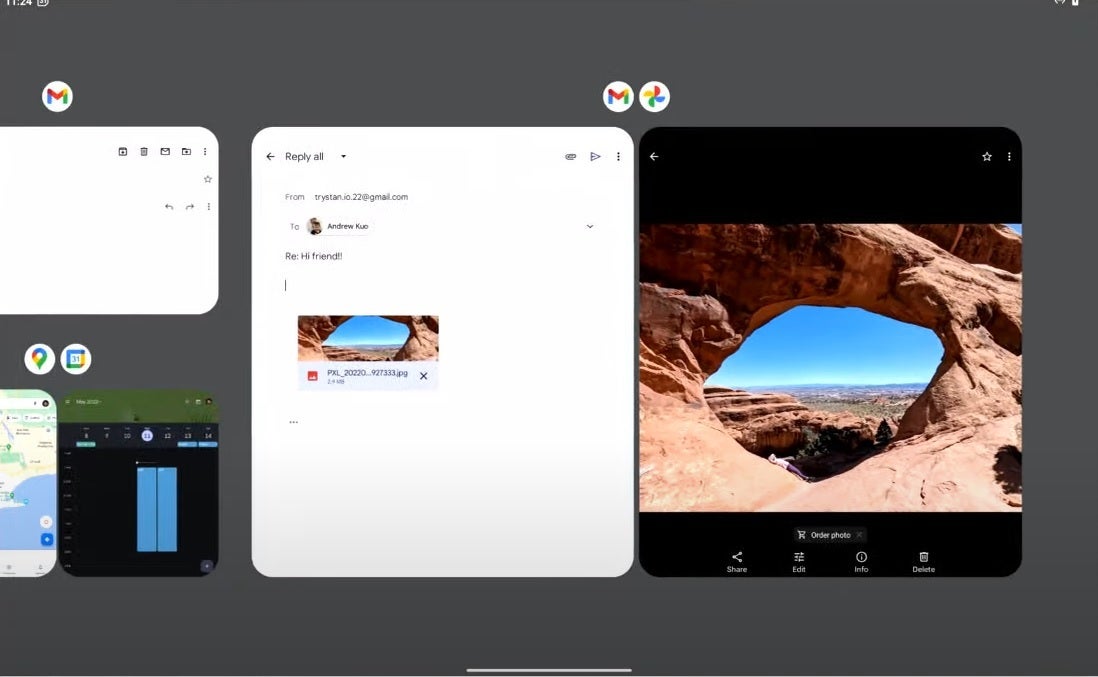
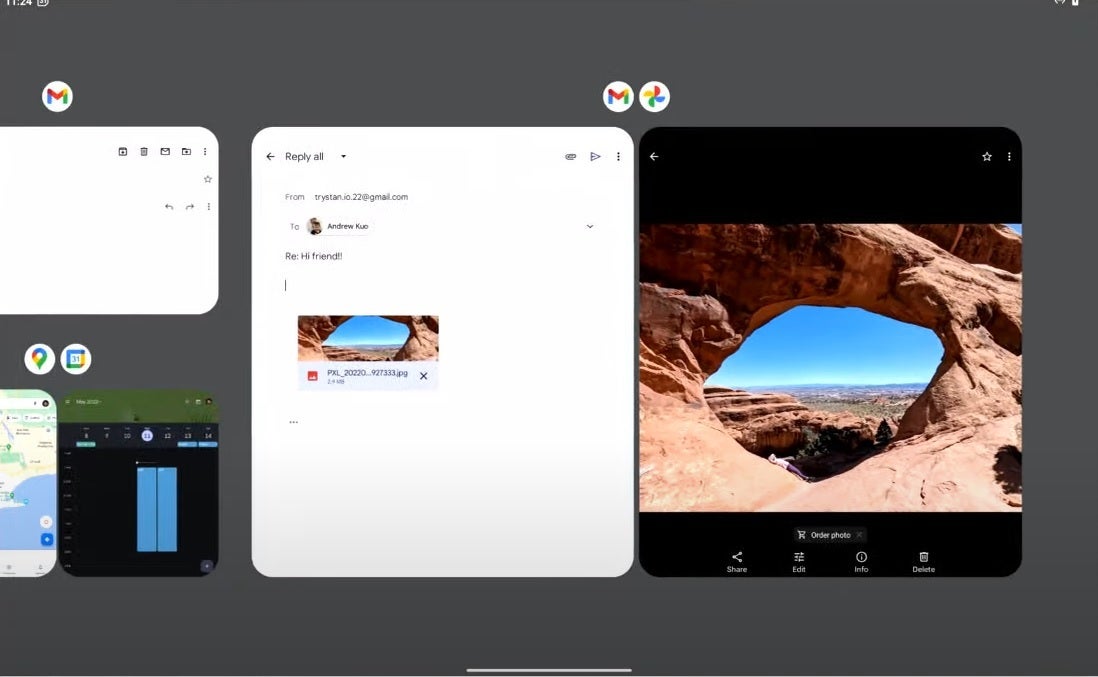
Apps that were previously open in split-screen with other apps will stay like this when you get back to them via this app switcher – handy!
Google is also updating over 20 of its apps to look better on Android tablets
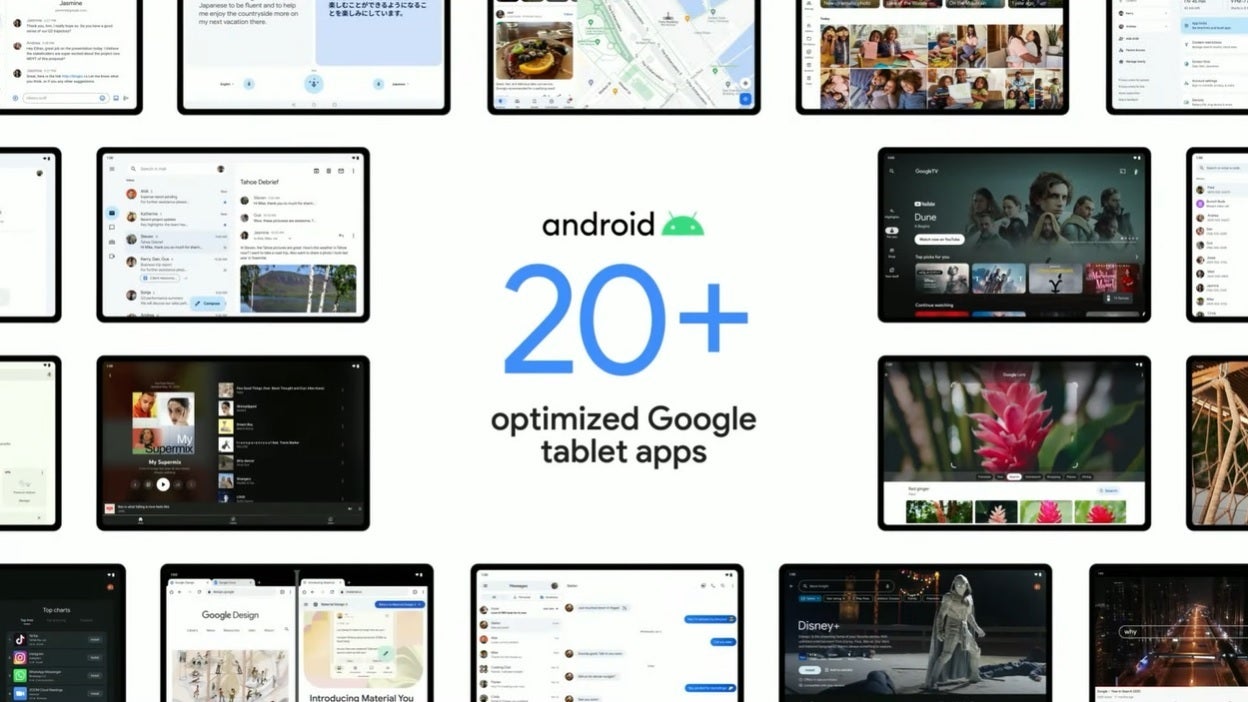
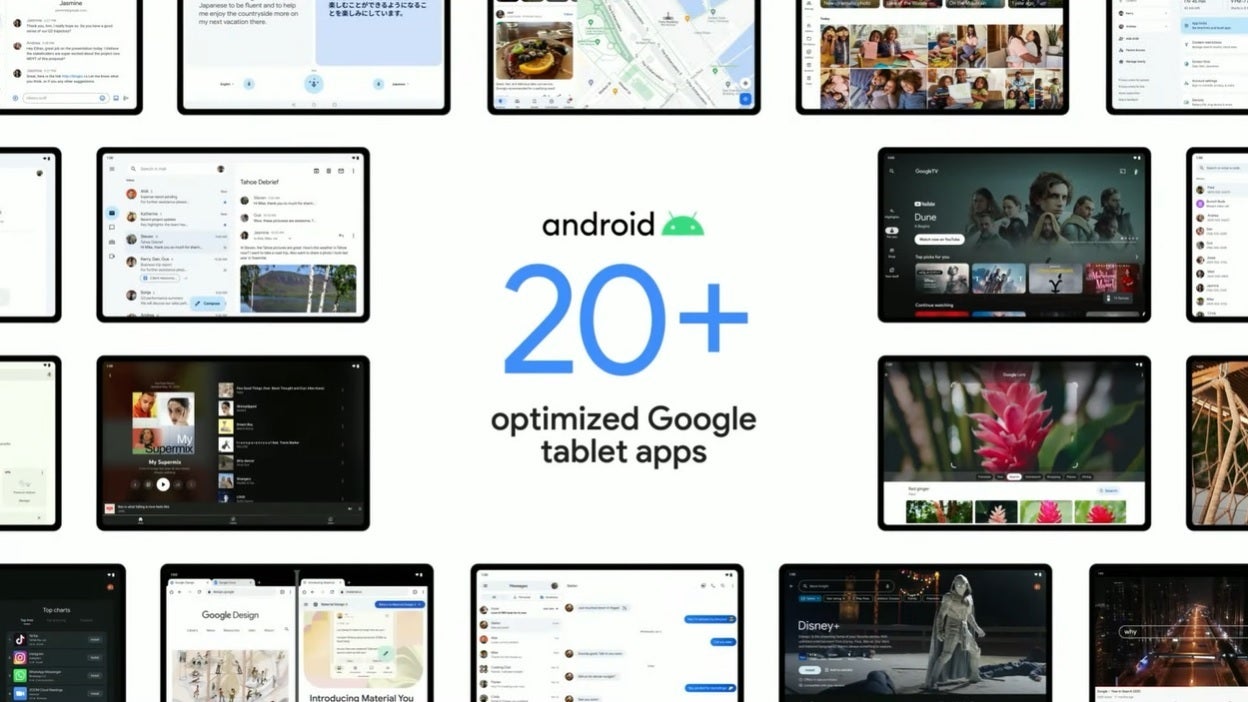
Those include YouTube music, an optimized Google Maps showcasing more information, and an updated Messages app featuring a multi-column view. Third party apps like Facebook and TikTok were also mentioned to feature a revamped look on Android 13.
And that’s pretty much what we got for today in terms of Android 13 on tablets, and although not much at a glance, those updates sound pretty exciting for us tablet fans! Right?
!function(f,b,e,v,n,t,s){if(f.fbq)return;n=f.fbq=function(){n.callMethod?n.callMethod.apply(n,arguments):n.queue.push(arguments)};if(!f._fbq)f._fbq=n;n.push=n;n.loaded=!0;n.version=’2.0′;n.queue=[];t=b.createElement(e);t.async=!0;t.src=v;s=b.getElementsByTagName(e)[0];s.parentNode.insertBefore(t,s)}(window,document,’script’,’https://connect.facebook.net/en_US/fbevents.js’);fbq(‘init’,’950812218873147′);fbq(‘track’,’PageView’);
For all the latest Technology News Click Here
For the latest news and updates, follow us on Google News.
