This trick improves the power efficiency of Nvidia RTX 4090
Nvidia’s latest flagship, the RTX 4090, has high power requirements, which is not surprising given its 450-watt total board power (TBP). However, there are ways to make the GPU much more power efficient.
To put that claim to the test, an owner of an RTX 4090 decided to try out power limiting and undervolting. The results were better than expected.
Before the RTX 4090 launched in October, it was the subject of a lot of speculation when it came to its power efficiency. Some sources warned about obscenely high TBP figures, in the range of 600W to 900W. Fortunately, that wasn’t the case, but the GPU is still quite power-hungry at 450W.
Even at 450W, the card requires a strong power supply and it eats up a whole lot of power. Still, it’s not as bad as expected — the RTX 4090 hardly ever utilizes all of that power. It’s currently too good for most games, even demanding AAA titles, so that helps.
However, it’s no secret that undervolting a GPU can limit power usage while maintaining similar performance. QuasarZone tried out two ways of improving the RTX 4090’s power efficiency — adjusting the power limit and undervolting. They then put the card to the test in five games, all played at max settings and at 4K resolution. The list of titles includes Cyberpunk 2077, Marvel’s Spider-Man Remastered, Forza Horizon 5, Lost Ark, and PlayerUnknown’s Battlegrounds.
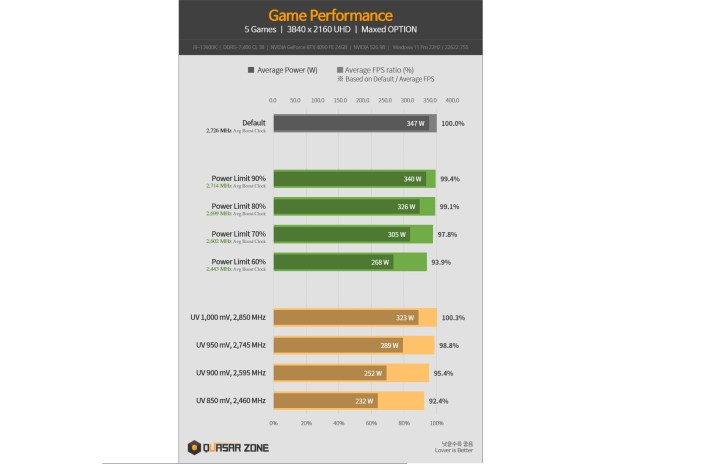
By default, the card ran at 347W and a clock speed of 2,726MHz. Limiting the power to 60% lowered power consumption down to 268W while maintaining a clock speed of 2,443MHz. A 70% power limit seems like a sweet spot, with 305W and 2,602MHz, which is a negligible drop compared to running at 100%.
Undervolting has proved to be better than tweaking the power limit, but it’s also trickier to do. At 323 watts, QuasarZone managed to bring up the clock speed to 2,850MHz. On the lower end of the scale, they achieved 232W combined with 2,460MHz.
Regardless of the method, RTX 4090’s power efficiency was improved without hurting the card’s performance. If you own one of Nvidia’s best GPUs, this could certainly be something worth trying, especially if you worry about being hit by the melting connector fiasco.
Editors’ Recommendations
For all the latest Technology News Click Here
For the latest news and updates, follow us on Google News.
