The best compass apps for Android
Compass apps haven’t changed much over the last ten or so years. They use your device’s accelerometer to detect direction. They sometimes need calibration, and magnetic cases can mess with them. However, by and large, they all do the job basically the same way. They are useful for hikers, boaters, and many other outdoor activities where GPS connectivity isn’t always the best or if you want to challenge yourself by using only a compass to navigate.
We tested each compass app on the list for accuracy. Each one worked to spec on both of our test devices, albeit occasionally with some calibration. That said, those with GPS connectivity would probably be better served with a navigation app instead.
The best compass apps for Android
Digital Compass by Axiomatic
Price: Free / Up to $6.49
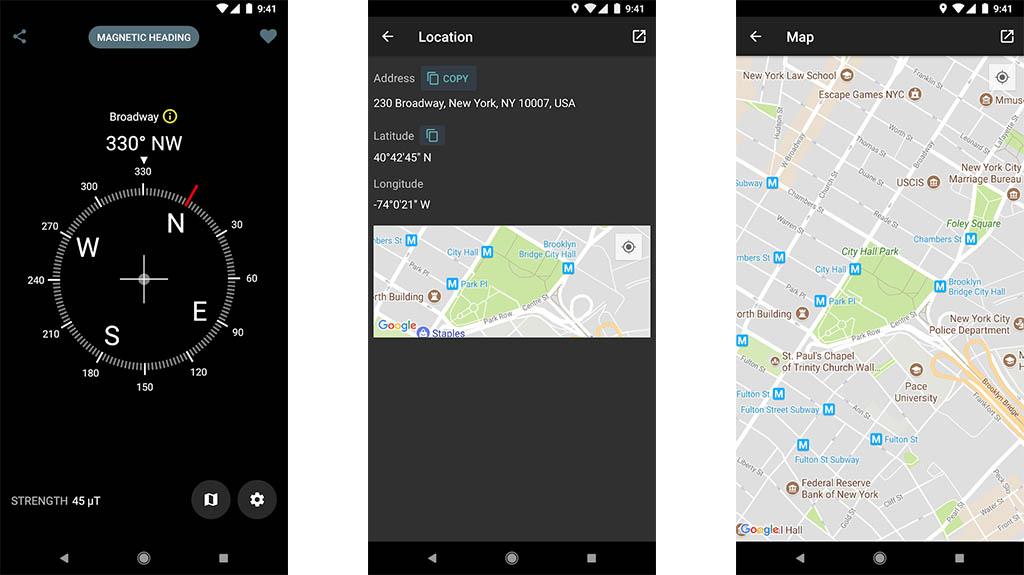
Digital Compass is a simple app with both a compass and a map. It supports longitude, latitude, and direct addresses. In addition, the app includes true and magnetic north headings, a magnetic strength meter, a slope level meter, and sensor status. This developer specifically asks that you not use magnetic covers and to make sure the device has magnetic sensors. Otherwise, it will not work well. Some Google Play reviews complain of calibration troubles, but we didn’t notice any during our testing.
Fulmine Software Compass
Price: Free / $2.49
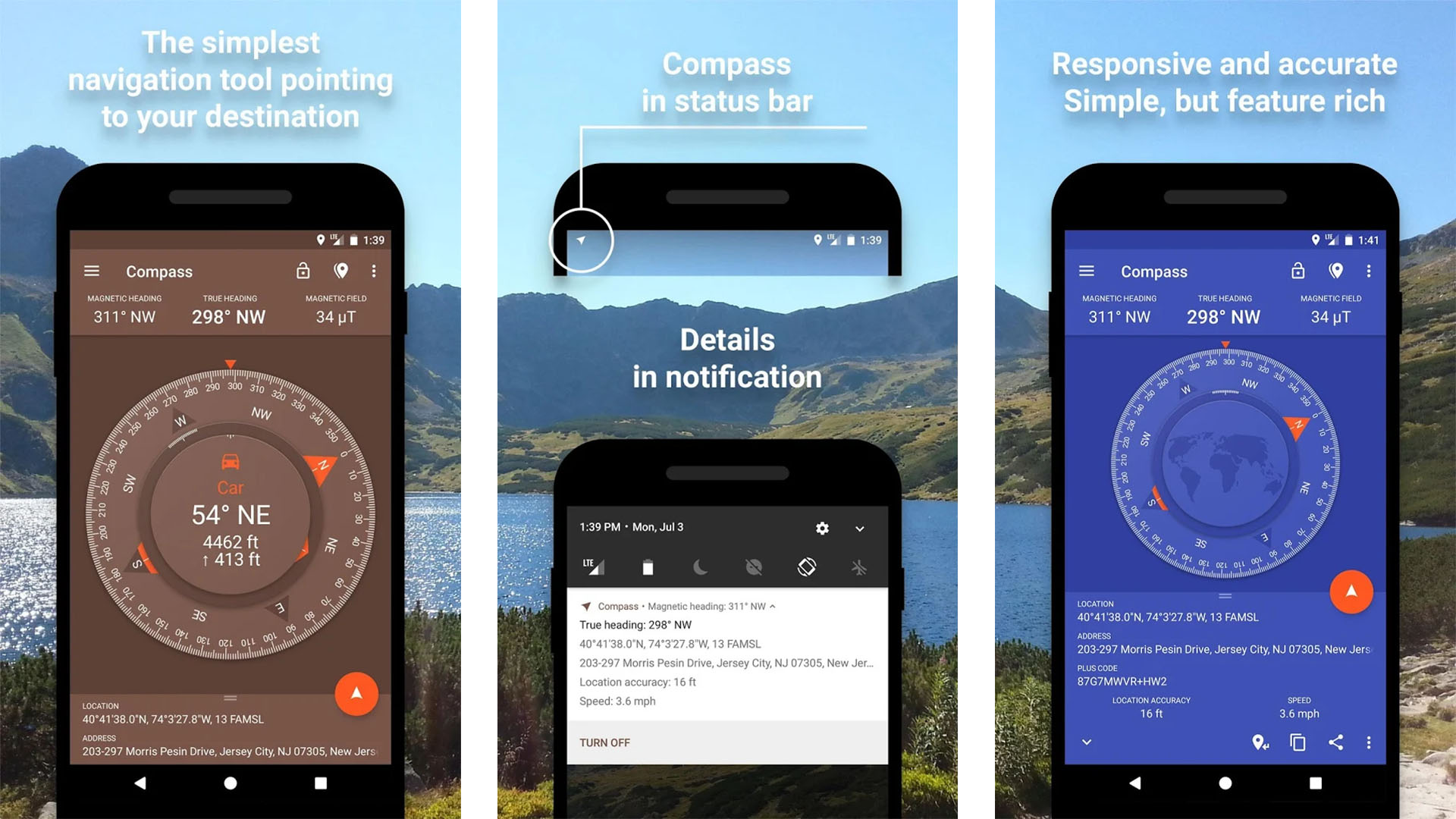
Fulmine Software is a developer on Google Play with a decent, basic compass app. It boasts the usual features and it works without a GPS or data connection. Additionally, you get a persistent notification with your heading in it along with a magnetic and true heading. Of course, it works a bit better with GPS but all compass really should. Both the free and premium variants have virtually no permissions along with neat stuff like latitude and longitude coordinates.
Just a Compass
Price: Free / $1.99
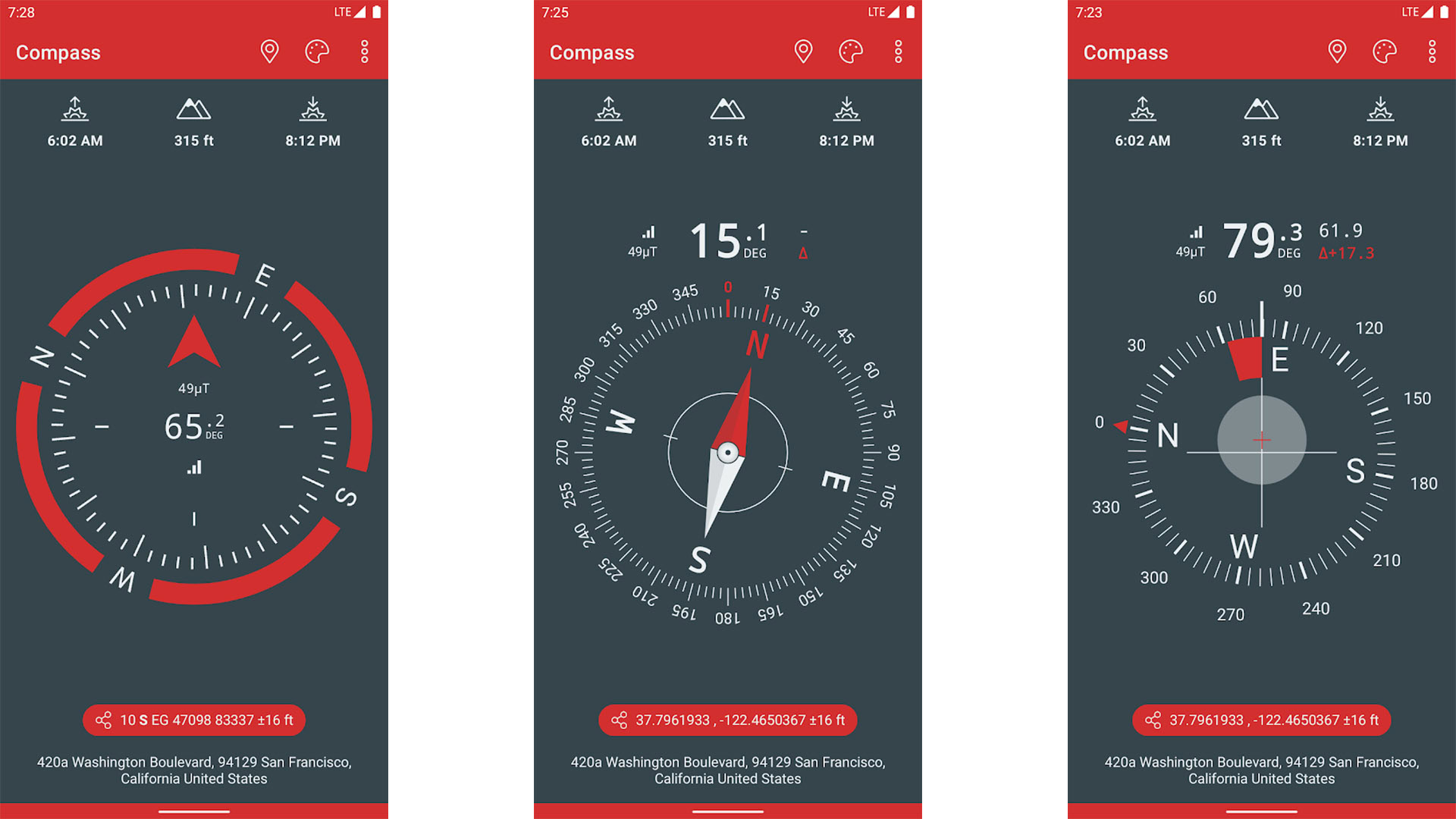
Joe Hindy / Android Authority
Just a Compass is another very simple compass app. It gives you the basics like magnetic and true north along with some niceties like sunrise and sunset times, latitude and longitude readings, and more. This one also has support for EGM96 for geoid referencing along with UTM support. The app is entirely free and no ads and no unnecessary permissions.
KWT Digital Compass
Price: Free / $1.99

Joe Hindy / Android Authority
KWT is a developer on Google Play with a digital compass app. It works like most of the others. You calibrate it and it tells you the direction. However, this one also includes slope angle, magnetic field strength, sensor status, and a few other potentially useful data points. It doesn’t have anything super fancy like real addresses like some other compass apps. However, navigation apps do that kind of stuff better anyway so we appreciate an app that is just a good, basic compass. It’s cheap, it works, and the UI looks good.
PixelProse SARL Compass
Price: Free / $3.49
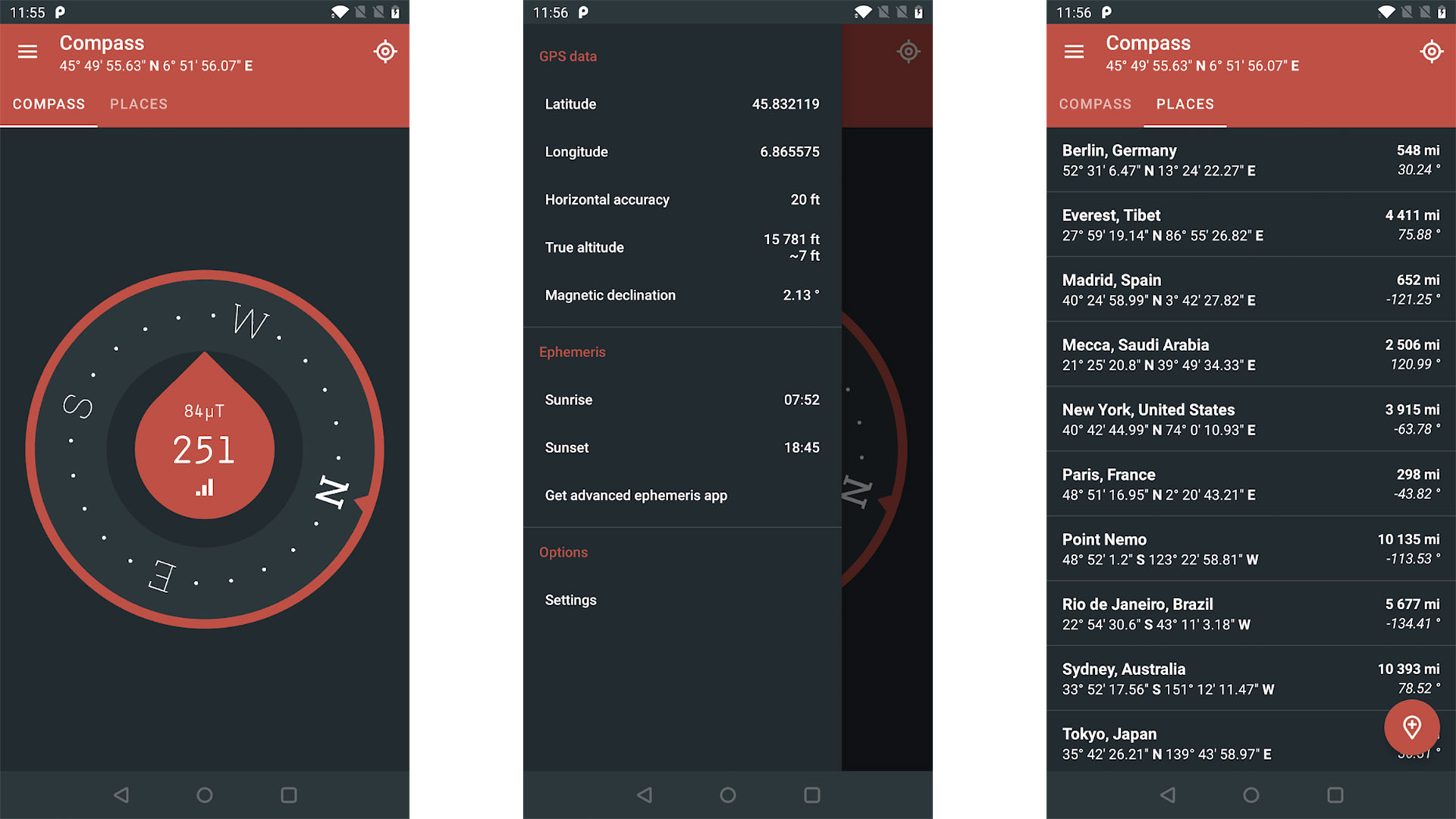
Joe Hindy / Android Authority
Compass by PixelProse SARL is one of the few free compass apps with no advertising in its free version. The app uses GPS for its best accuracy readings. Some other features include install-on-SD support, altitude readings, a compass specifically for Qilba, sunrise and sunset times, and reasonably decent accuracy after calibration. Like most, it’s sensitive to magnetic cases and its calibration is a bit weaker than most. You really do need GPS to get the best results with this one. Otherwise, it’s not a bad free option.
Bonus: Compass Steel 3D
Price: Free

Compass Steel 3D is one of the best looking compass apps on the list. It has a wide range of themes for customization purposes and that separates it a bit from the pack. Some of the other features include sunrise and sunset times, true and magnetic north, a sun direction indicator, moon-rise and moon-set times, and a moon direction indicator. This one is better for hikers and boaters more than any other activity. Its self-calibration tool is mostly hit with a little miss, but we don’t have any other complaints. It’s difficult to criticize a free app with no in-app purchases that just works. We put this under the bonus section because it only started getting updates again recently. Before that its last update was 2017 so here’s hoping the developer keeps up with it.
Thank you for reading! Check these out too:
For all the latest Technology News Click Here
For the latest news and updates, follow us on Google News.
