Amazon Echo Show 15 review: A worthwhile luxury
Roger Fingas / Android Authority
If you’ve been shopping for smart displays lately, you’ve probably seen Amazon’s Echo Show 15, and both lusted after it and wondered where you could justify putting it in a home. I recently got my hands on one and after a bit of testing, it seems like the best answer to that is the kitchen — though not necessarily in the ways you’re expecting.
About this article: I tested the Amazon Echo Show 15 for two weeks. The unit was provided by Amazon, but Amazon had no say in the direction or published content.
Obvious (and not so obvious) strengths

Roger Fingas / Android Authority
Why the kitchen? Well, it turns out a lot of the features of this sizable smart display really fit into the daily routine in the kitchen.
The Echo Show 15’s de-facto asset is, of course, Alexa. For one, you can use it to play music, radio, and podcasts, which is nice when you’re getting breakfast or dinner ready and have a few minutes to kill. Alexa is also competent enough to set multiple timers and answer a lot of kitchen-related questions, such as “How many ounces are in a quart?” or “How long should you cook chicken?”
If you’re really into cooking, Alexa has an assortment of step-by-step recipe skills, which are only improved by being on a 15.6-inch screen. In practice, mind, they’re more of a luxury than something you should count on for everyday meals. You’ll only learn what ingredients you need when you launch a recipe, and whether you’re using text or video instructions, you’re probably going to be prodding the screen at some point — not so ideal when your hands are covered in flour, juice, or raw meat. When you’re done, the only way to clean the display is by unplugging it, since there’s no option to temporarily disable touch response.
The Echo Show 15’s ambient information is not only useful but stress-reducing.
Personally, I got a lot more out of the Show 15’s widget panel, which supports more and bigger widgets than any other smart display, and gives them a permanent screen presence unlike the Google Nest Hub Max (which requires a trigger like a tap or facial recognition before showing any widgets). Effectively these turn the product into a connected home organizer, letting you check the weather, sticky notes, shopping lists, calendar events, and a few other data sources that update on the fly. Critically, these widgets can be linked to Alexa profiles triggered by Visual ID facial recognition, so partners and family can see their own data instead of yours.
It turns out that ambient information is not only useful but stress-reducing. There’s less need to mess with your phone or smartwatch at the start of your day — live info is right there in the open, so you don’t have to think as much about planning. I expect this concept to be copied by rival smart display makers going forward.
Yes, you could always break out erasable refrigerator organizers and a Sharpie. But people tend to ditch that option once they get tired of erasing and rewriting.
Controlling a smart home and the web
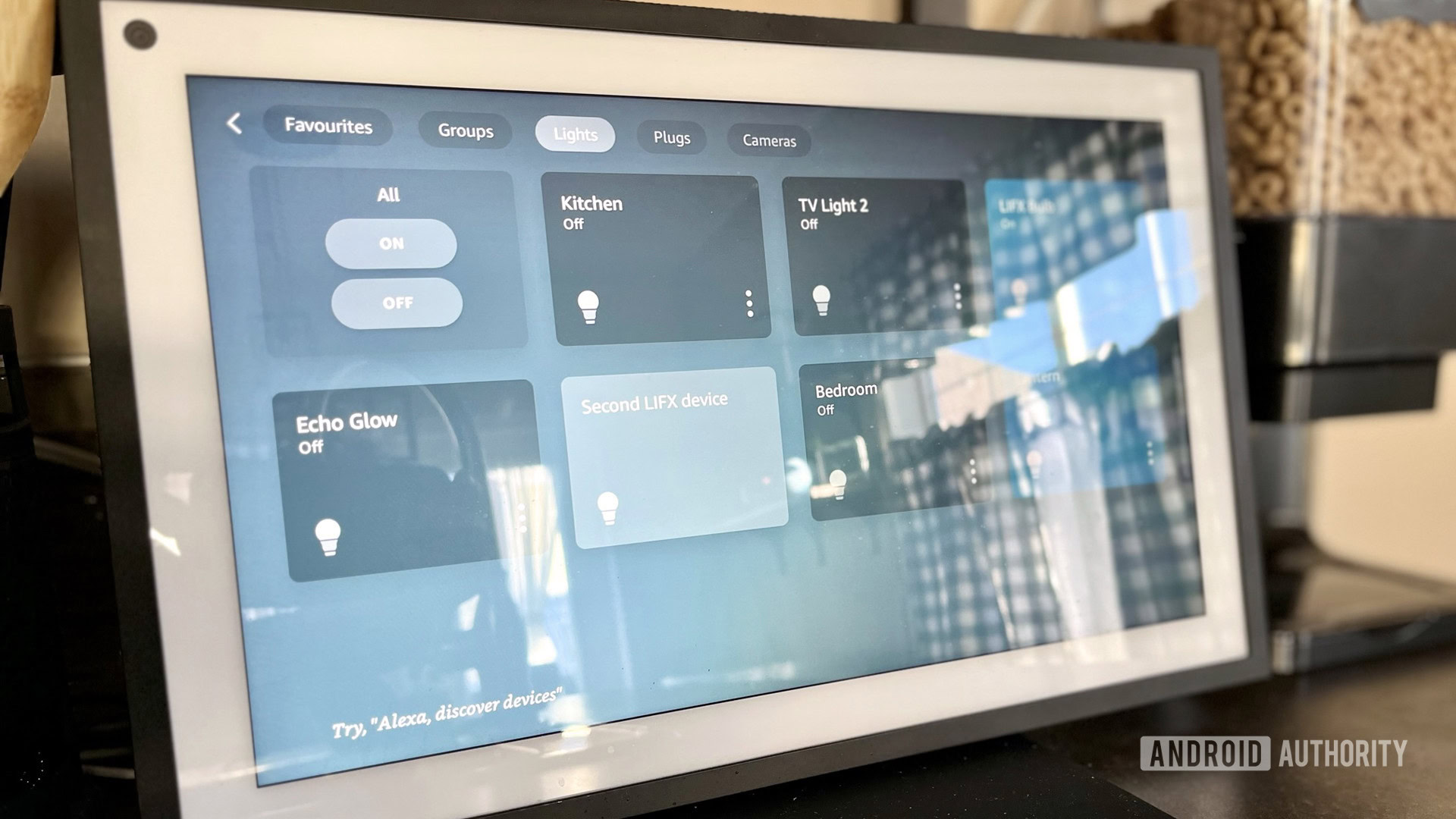
Roger Fingas / Android Authority
You can also use the display to control Alexa- or Matter-compatible smart home accessories, such as lights and smart plugs. There’s nothing inherently better about using an Echo Show 15 versus other Alexa devices if you’re just using voice commands, but the experience is enhanced if you take advantage of the Smart Home Favorites widget, which offers quick on/off toggles and status updates for favorites marked in the Alexa app. This helps keep tabs on your home while avoiding the disruptions caused by voice requests. I do wish there was a larger size option for the Favorites widget (more on that later), but if you really need to, you can access more controls through the display’s swipe-down menu (see the photo above).
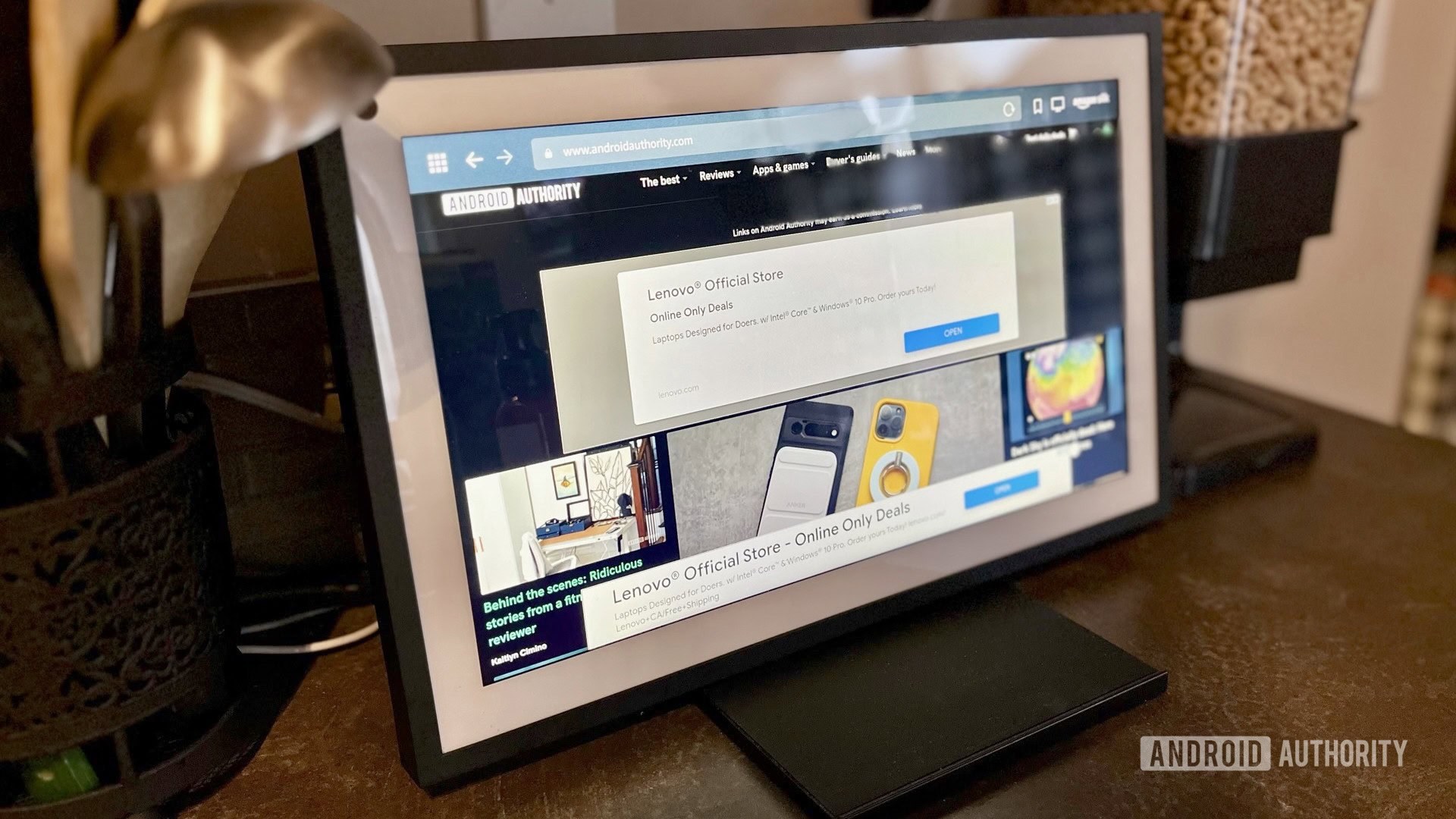
Roger Fingas / Android Authority
Moreover, Amazon offers a built-in web browser, Silk. It’s not about to compete with Chrome or Firefox, but it does the trick for quick searches, especially on a screen larger than most laptops. It’s also a fallback for video services Amazon doesn’t natively support, though there aren’t many of those, as you’ll see below. I imagine some budding chefs are using this as a way of accessing recipes that would otherwise force them to pull out a laptop or tablet.
The best feature in the kitchen: Fire TV

Roger Fingas / Android Authority
To date, one of the biggest problems of the Echo Show lineup has been limited video support. Sure, there are native Alexa apps for services like Netflix, Hulu, Tubi, and Prime Video, but outside of those you’ve often been forced to open streams in the Silk browser. Conspicuously absent from native apps has been YouTube, cut out because it’s owned by Amazon’s arch-enemy in the smart home space, Google.
Amazon recently updated the Echo Show 15 (and only that model) with a Fire TV app, which radically alters its value proposition. Suddenly you can access anything in the Fire TV App Store, including not just YouTube but services like HBO Max, Mubi, and the Criterion Channel. Imagine being able to watch everything from Downton Abbey to Eraserhead while you do weekly meal prep, often launched just by asking the display to play it. Assuming you’ve got all the subscriptions you need, naturally.

Roger Fingas / Android Authority
YouTube is the real game-changer though. It opens up a wealth of free, visual how-to guides, which is handy not just for cooking, but for general household tasks. Want to know how to clean an oven or get spaghetti stains out of your dishes? YouTube has you covered. And personally, I enjoy plenty of entertainment and educational content on the service, a few picks being RedLetterMedia, PBS Space Time, and Jeff Nippard’s fitness videos.
YouTube opens up a wealth of free, visual how-to guides, as well as plenty of entertainment options.
The Show 15 holds up surprisingly well as a TV. A 15.6-inch screen might seem too small at first, but since you can mount it on a wall or (optional) table stand, you can bring it as close as you need to. Its 1080p resolution is extremely sharp at this size, and while its audio won’t blow you away, it’s good enough. As you can tell, I did find its glass a little too reflective in sunlight, but it’s less glaring in person.
If you don’t want to rely exclusively on voice or touch controls, you can use Google Cast or pair a 3rd gen Alexa Voice Remote if you have one (but not the Voice Remote Pro, strangely). A remote makes the TV experience more convenient, although I found that the Fire TV mobile app is an acceptable substitute.
What Amazon should fix

Roger Fingas / Android Authority
Nothing’s perfect, and the Echo Show 15 does have issues that keep it from having an automatic spot in the kitchen. Above all is the price — it’s $250 in the US, and that’s without an Alexa Voice Remote, never mind a stand or any mounting tools you might need. There are bundles that ease the overall cost, but they’re still a hard sell if you don’t care about home screen widgets. If all you care about is music and video, you’ll actually save money with a combo like a 24-inch Vizio D-Series TV and a Chromecast with Google TV HD. You might add a Google Nest Mini so you don’t have to use the Chromecast’s voice/button remote.
The Show 15’s video camera is oddly anemic too, explaining why I’ve barely mentioned it so far. It uses a 5MP sensor, which is adequate but pales next to the 13MP sensor in the cheaper Echo Show 8. The Show 8 uses that extra resolution to pan and zoom as you move around during a call. In spaces like a kitchen, you’re unlikely to stay still for an entire conversation — and zoom may be essential for some possible device locations.
If all you care about is music and video, you’ll actually save money with a combo like a 24-inch TV and a Chromecast.
It also seems strange that a product meant to unify a home has deficiencies when it comes to working as a smart home hub. You can’t pair Thread or Zigbee accessories to the Show 15, unlike several other Echo models, which have built-in Zigbee hubs and should make the leap to Thread in the near future. The Smart Home Favorites widget is locked to a single small size, so you can only see four accessories at a time. How much more useful would it be if you could triple that number, or even have it take over the entire widget panel?
For people outside the US, there’s a complaint applicable to Amazon as a whole: no option for a second adult in your Amazon Household. American households are allowed to merge two adult Amazon accounts and several kid/teen users under the same umbrella, which makes it easier to create and manage profiles. You can add kids and teens to an Amazon Household in Canada, France, Germany, and other countries, but not adults. This wouldn’t be so bad except that household members can share Prime benefits, such as access to Prime Video. A device shouldn’t be locked out of Prime content simply because the adult who set it up isn’t the right family member. It’s a mystery why Households isn’t fully implemented everywhere, or at least everywhere Prime is available.
Amazon Echo Show 15 review: Should you buy it?

Roger Fingas / Android Authority
While no one needs something like the Echo Show 15, if you’ve got the spare cash, it’s a worthwhile luxury. There used to be more asterisks in that sentence prior to my extended testing, but with the recent Fire TV update, the display better justifies its size. It’s a complete package now. Even if you don’t care much about organizers or smart home widgets, it makes the kitchen a more entertaining place to be. As needed, it can guide you through cooking and a million other tasks.
After its Fire TV update, the Echo Show 15 is finally a complete package.
You do have to be willing to invest in the Alexa ecosystem, though, and it’s harder to envision where people might use the product outside of the kitchen. It’s probably redundant in a home office, overkill in a bedroom or entryway, and lacking audio oomph for something like a home gym or sunroom. It’s designed to be shared, too, so the best alternative to the kitchen is presumably the living room — where its entertainment value is undermined by more powerful TV and stereo systems. I’d treat the Show 15 as a kitchen device first and foremost.

Amazon Echo Show 15
Full HD • Alexa • Great for streaming
Keep everyone organized on the same screen.
The Show 15 is a home hub first and foremost. Its 15.6-inch Full HD screen employs an advanced, widget-based version of the Show interface, making it easier to check out calendars, to-do lists, and virtual sticky notes.
For all the latest Technology News Click Here
For the latest news and updates, follow us on Google News.
