Acer Aspire Vero 14 review: From recycled trash to PC treasure
Expert’s Rating
Pros
- Peppy performance
- Strong battery life
- Thunderbolt 4
- Eco-friendly materials
- Convenient, fast fingerprint reader
Cons
- Bloatware
- Weak speakers
- Soldered-on RAM, not upgradeable
Our Verdict
While not as upgradeable as some competing computers, the Aspire Vero is powerful and has great battery life. Its use of post-consumer recycled plastics helps it stand out in a competitive field of 2022 laptops.
Price When Reviewed
$899.99
Best Prices Today: Acer Aspire Vero 14
We’ve all heard the slogan: recycle, reuse, reduce. While you likely know what that might mean for everyday items like cans, how would it apply to a laptop PC? That’s something Acer’s exploring with its Aspire Vero line of computers.
The Acer Aspire Vero 14 is a laptop that’s made from a number of materials, many of them recycled, most importantly, post-consumer recycled. From the unboxing experience to the laptop itself, this is a machine made with the environment in mind. But what will you sacrifice for the bragging rights of toting around a laptop made from trash? Let’s find out.
Acer Aspire Vero specifications and features
Our review unit is packing an Intel Core i7-1225U, 16GB of RAM, and 1TB of NVMe PCIe SSD storage. For more details, check out the bulleted list below:
- CPU: Intel Core i7-1255U (10 cores, 12 threads: 2 performance, 8 efficiency)
- Memory: 16 GB LPDDR4x RAM (soldered to the motherboard)
- Graphics/GPU: Intel Iris Xe Graphics
- Display: 14-inch 1080p IPS LCD
- Storage: 1 TB M.2 NVMe PCIe solid state drive
- Webcam: 1080p with dual microphones
- Connectivity: 1x Thunderbolt 4, 2x USB-A 3.2 Gen 1 (1x always-on charging), 1x HDMI 2.1, 1x 3.5mm combo audio, 1x DC-in barrel plug
- Networking: Intel Wi-Fi 6E, Bluetooth 5.2
- Biometrics: Fingerprint reader
- Battery capacity: 56Wh
- Dimensions: 12.94 (W) x 8.8 (D) x 0.70 (H) inches
- Weight: 3.2 pounds, 3.86 pounds with AC adapter
- Price as Reviewed: $899.99
Design and build quality
The Acer Aspire Vero has a design that’s unlike most other laptops. Embracing its plastic-ness, the Vero is completely covered in textured plastic with yellow and grey flecks embedded. The plastic is lightly textured with a slight raised dot pattern. Acer says that these components are made from 30% post-consumer recycled materials. The yellow in the grey chassis is echoed in a few distinctive touches, from the yellow rubber feet on the bottom of the laptop to the yellow coloration on the flipped R and E keys, symbolizing the importance of that old chestnut “reduce, reuse, recycle.”
IDG / Brendan Nystedt
In lieu of stickers, the Aspire Vero mostly embosses its intentions into the plastic, from the Acer logos to the Intel Evo stamp of approval to the Post-Consumer Recycled logo. No paint is used on the Aspire Vero, eliminating a source of volatile organic compounds from the manufacturing process.
On the whole, even if I didn’t know that this was made from recycled plastic, the Aspire Vero is attractive, full stop. Admittedly, this isn’t the thinnest, sleekest, or lightest laptop around but its extra heft helps it stand out. Many plastic laptops feel cheap, but the Aspire Vero bucks the trend by using the material in a way that is more sustainable, feels nice, and looks good to boot.
Connectivity

IDG / Brendan Nystedt
If you’re in need of ports, the Aspire Vero doesn’t skimp. At this price, we hoped to find a Thunderbolt 4 and we found that and more. On this 14-inch version, there are 2 USB-A ports, both with USB 3 speeds, a headset jack, and a full-sized HDMI port. If you have a compatible charger, there’s a vestigial DC-in barrel plug as well, although the version of the Vero we sampled came with a 65-watt USB-C PD charger in the box.
If you’re looking for the latest and greatest in wireless, the Aspire Vero packs the newer, faster Wi-Fi 6E along with Bluetooth 5.2. Need wired connectivity? The bigger 15-inch Aspire Vero has a gigabit ethernet port as standard. Otherwise, the 14-inch can easily plug into a Thunderbolt hub with wired ethernet or a standalone USB adapter and still have ports to spare.
Keyboard and trackpad
Given the plastic nature of the Aspire Vero, you might think that the keyboard is a cheap, chintzy affair. Thankfully, you get a nice set of keys on this machine, backlit by default (with two levels of brightness) and a shallow but responsive-feeling amount of travel on each button. If you use the delete key a lot, you might need to retrain your brain to not hit the power button–it’s right above the backspace, where delete usually is on a lot of other keyboard layouts. Following the recycled theme, the keycaps on the Aspire Vero are made with 50% post-consumer recycled plastic.

IDG / Brendan Nystedt
The touchpad, likewise, is recycled from plastic Acer calls OceanGlass. I’m not sure exactly what this means, but it sounds that unlike the rest of the machine, this isn’t post-consumer material. Anyways, the plastic touchpad feels almost like glass, giving a highly polished and soft surface that works great for pointing and gestures. Embedded in the touchpad is a small, rectangular fingerprint sensor, which makes secure log-ins fast and stress-free.
Display, speakers, and webcam
Even though the Aspire Vero takes liberties with its eco-inspired design and recycled materials, the display panel in this laptop is a pretty ordinary 1080P HD IPS screen. It gets plenty bright, with a peak brightness around 300 nits. The contrast looked great and colors were vibrant without looking oversaturated. For day-to-day use, I had no qualms with this display. The only thing I’d change is the aspect ratio–its 16×9 widescreen shape is good for binge watching shows, but the extra vertical space of a 16×10 screen is my preference for productivity.

IDG / Brendan Nystedt
The webcam is a decent enough unit, coming in with a 1080p resolution. I looked pretty good except in a heavily backlit scene in a café. The noise is kept under control quite nicely and even in that backlit instance, my face never looked too smooth or blotchy. Noise canceling dual microphones helped keep some of the background noise at bay and my voice sounded clear enough even with other ambient sounds around.

IDG / Brendan Nystedt
In the last few years, laptop speakers have gotten impressive. That said, Acer didn’t seem to put much effort into the Aspire Vero’s sound system. The stereo speakers are weak and, perhaps worst of all, fire downwards from the bottom of the computer. That might not be bad if you’re using it on a desk or kitchen countertop, but on a lap or any kind of softer surface, the speakers are muffled to be nearly indistinguishable.
Software
I can appreciate what Acer was going for when it included its VeroSense software with this laptop. The intention there is neat, as this app lets you track the power usage of your Aspire Vero, change the power profile, and cap the battery’s charge at 80% if you’re gonna use it at a desk often (this helps prolong your battery’s health immensely). That said, Windows 11 Home includes some pretty helpful and nice visuals in its Settings app, which you can also use to gauge power usage while turning down settings to save battery life.
Unfortunately, there’s an ugly side to the software that’s preloaded on the Aspire Vero and that’s the presence of Norton and ExpressVPN. Both apps will bug you to sign up for their paid services, making pop-ups an annoyance when using the laptop. Dropbox even tried to give me a special deal on storage, unprompted. Sometimes, this brought some of my testing to a screeching halt.
I had similar issues with the cheaper Acer Aspire 5, so I’m not surprised. Like that machine, the Aspire Vero also loads your Start menu up with random junk you’ll probably never use, including a League of Legends coaching website link, Forge of Empires, and a dummy app that tells you that Intel’s Unison is coming soon (how exciting!). On top of the standard Windows 11 junk, this makes the Aspire Vero feel like someone’s logged on before you and installed a bunch of apps you didn’t want. Not the ideal start to a life with a new laptop.
Performance
With its Intel Core i7-1255U, this otherwise modest Acer Aspire Vero 14 AV14-51-73LM is a bit faster than you might think. While it only has two performance cores, the power on display here is awesome for day-to-day tasks. One of the only downside to this laptop might be its soldered-on RAM, leaving no room for future memory upgrades that might help the system feel peppier in the long run.
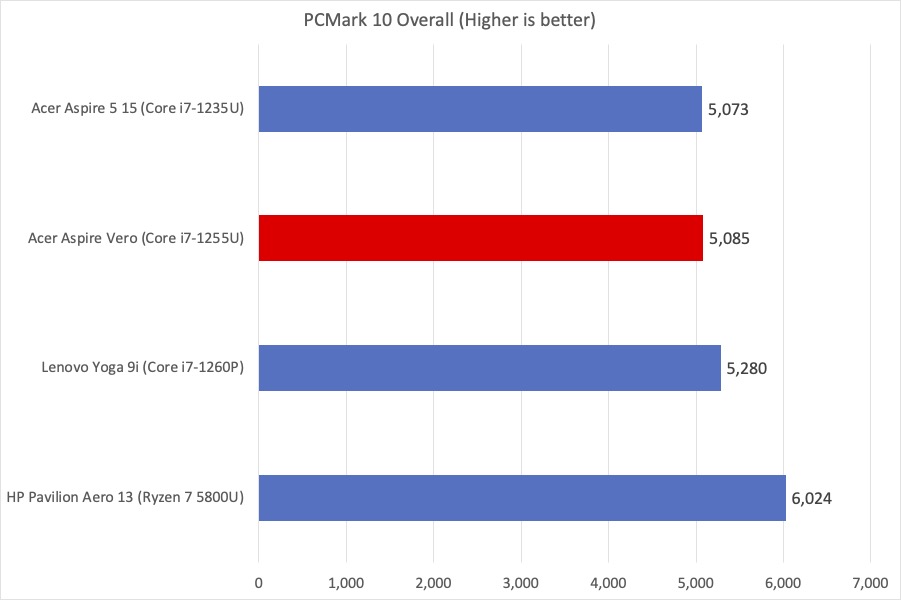
IDG / Brendan Nystedt
We use the PCMark 10 benchmark to get an overall picture of a laptop’s performance. The i7-1255U might not have many of the burly performance cores that Intel blends with efficiency cores, but it still held its own with others in its class. The Acer Aspire Vero was only a bit slower than the more powerful Lenovo Yoga 9i, which sports a better Intel chip inside.
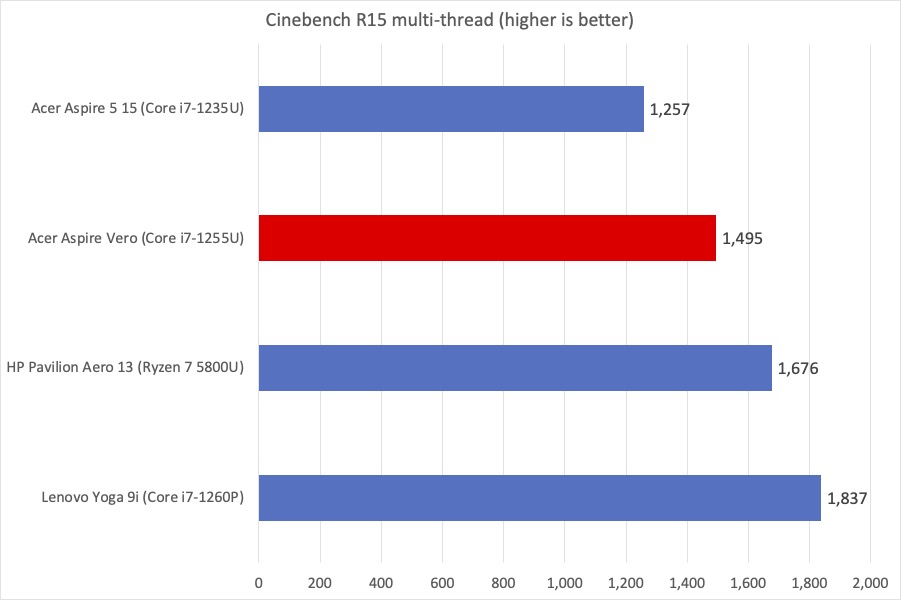
IDG / Brendan Nystedt
In another performance test, we use Cinebench R15 to get a sense for how well all a laptop’s cores work together to render a 3D model. The Acer Aspire Vero held up well against the competition, giving us the performance we’d expect from this Intel chip with a U at the end–not too potent, but no slouch either. As it stands, Intel’s chips are still bested by the latest AMD Ryzen mobile processors since those chips have more of the powerful type of core, as we see with the HP Pavilion Aero in this test.
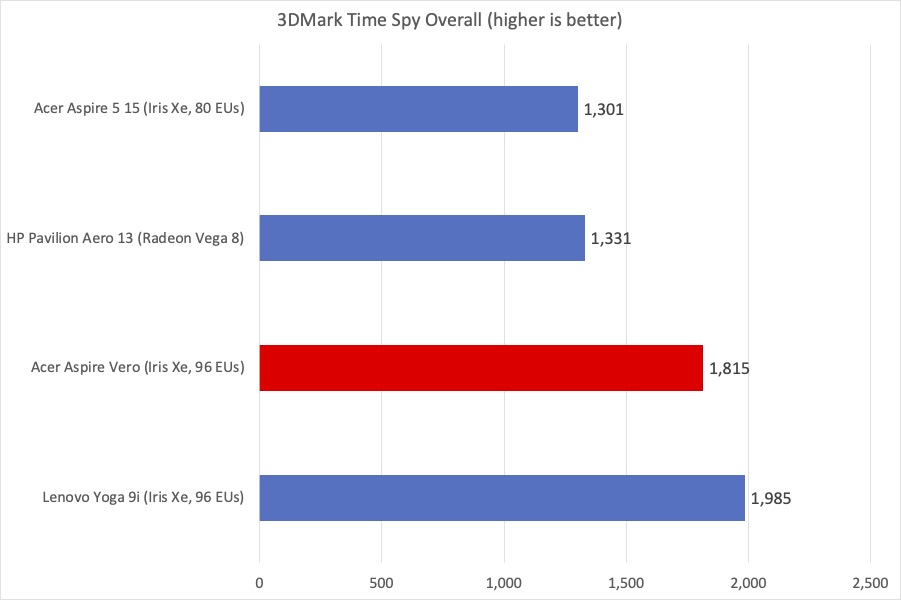
IDG / Brendan Nystedt
So, you like to play games, eh? Well, don’t expect amazing results from the Acer Aspire Vero. It has an edge over many recent Intel chips in that instead of 80 execution units on the integrated Xe graphics chip, it comes with 96. We’d say you can comfortably play e-sports titles like Rocket League on this laptop and especially if you like retro games or indie games, you’ll find it plenty performant as shown in the intensive 3DMark Time Spy benchmark chart.
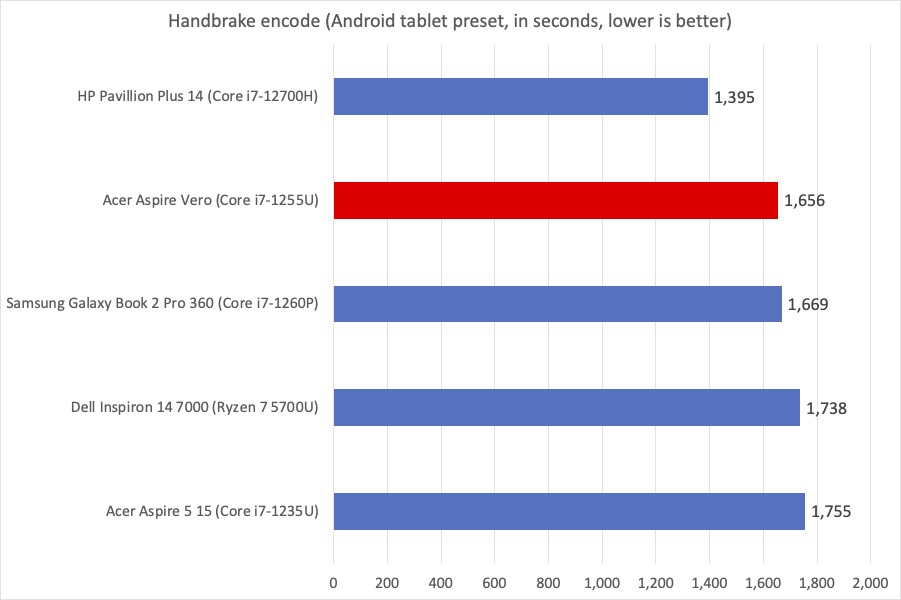
IDG / Brendan Nystedt
In our Handbrake rendering test, the Intel i7-1255U’s extra Xe graphics cores come in handy, helping the Aspire Vero in transcoding a big HD video into one suitable for use on a tablet. In this test, we can see this laptop punches above its weight thanks to Intel’s QuickSync video tech and would say it’s performant enough for some light video editing tasks.
Battery life
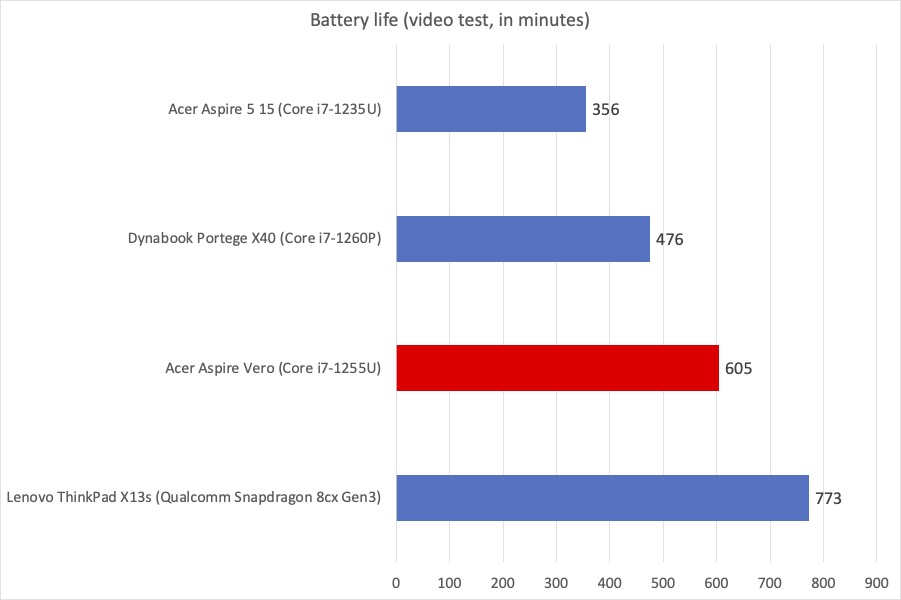
IDG / Brendan Nystedt
When looking at competing portability-focused laptops, it’s clear that the Acer Aspire Vero’s body chassis isn’t just made of recycled plastic– it also has a little extra space for a bigger battery. Slimmer laptops with a taper just can’t fit a lot of stuff inside, so Acer was able to stick in a chunky 56 watt-hour battery inside. That let the Aspire Vero sail past the 10 hour mark in our video loop test, putting it in good company with other modern laptop PCs. If you use your laptop away from your desk frequently, take a look at the Aspire Vero.
Conclusion
Although Acer could have coasted on the Aspire Vero’s recycled materials and cool design, we were surprised to find that it’s a very competent laptop. Between its decently peppy Intel chip, excellent battery life, and plentiful ports, there’s tons to love on top of its eco-conscious design. Once you uninstall Norton and the other annoying bloatware, you’ll have an awesome little computer.
That said, the things Acer is doing with the Vero series shouldn’t necessarily need calling out–they should be a baseline for the industry. We’d love to see the post-consumer recycled materials and eco-friendly thinking used here across the Acer lineup and beyond. If combined with a upgradeable, super repairable approach like that of Framework, there could be a meaningful reduction of waste in laptop computers that could keep a lot of useful material from the landfill.
For all the latest Technology News Click Here
For the latest news and updates, follow us on Google News.
