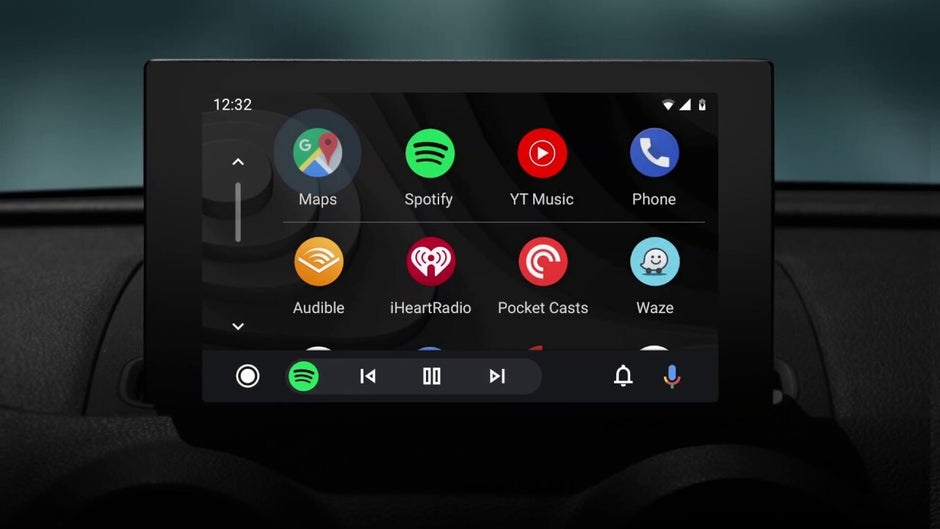After update, Google Maps disappears from Android Auto
Google Maps helps users get from point “A” to point “B” using the most environmental-friendly and fastest route. And once you get to “B,” the app helps you find a place to eat, a place to sleep, things to see, and more. In other words, many travelers depend on the app and use it almost every day to help them make their daily commute without running into traffic jams, accidents, and speed traps.
Update to Android Auto makes Google Maps disappear
There is a solution, however, users with this problem can switch to another navigation and mapping app like Waze. Also owned by Google, Waze uses crowdsourced data to help it deliver the fastest and safest routes for users to follow. Unlike Google Maps, Waze concentrates on navigation although it can still lead you to gas stations and restaurants. Or, if using Google Maps is a must, just run the app through your phone instead of using Android Auto.
One user who posted on Google’s forum said that prior to the latest Android Auto update, everything worked perfectly on his 2018 Audi Q7 and his Samsung S21 Ultra. Once he installed the update, Android Auto no longer appeared as an app on his phone home screen and could not be reinstalled. The Q7 display no longer includes Maps; after using his voice to call for the Google Maps app, he is told that “This application is not available on your device.”
Google is aware of the issue and is seeking more information
In his post, he notes that he tried uninstalling and reinstalling updates, rebooted the phone, and re-setup Android Auto on his car, all to no avail. A subsequent post was sent in by a person with a similar story who uses a Galaxy S20 Ultra running Android 12. This person also lost Google Maps on Android Auto.
The aforementioned community specialist with the Android Auto team responded by saying, “Thanks for reporting this issue. We have reached out to you via email to collect more information. Please share the required details.” So at this point, we have to assume that Google is not totally familiar with the issue.
If you are affected by this bug,, you should simply use Google Maps on your handset, or switch to Waze on Android Auto. Either way, you will need to wait for Google to make the necessary repair through an OTA software update.
Have any of you found that Google Maps has disappeared from your Android Auto screen after installing the 7.2 update? If so, which one of our suggestions are you using? Did you decide to simply turn to your phone to run Google Maps, or are you continuing to use Android Auto and have switched to Waze. Let us know by dropping your comment in the box below.
For all the latest Technology News Click Here
For the latest news and updates, follow us on Google News.