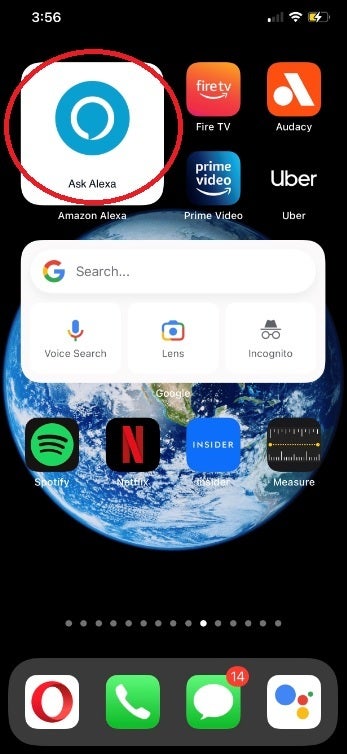Alexa’s new iOS, iPadOS widget brings you just one tap away from the virtual assistant
Once you install the Alexa app on your iOS or iPadOS powered device, you’ll be able to add the new Alexa widget to your iPhone or iPad screen. Called “Ask Alexa,” the widget will allow users to activate the assistant so that she can answer whatever questions you have. Frankly, it’s a bit easier than using the Alexa app.
For all the latest Technology News Click Here
For the latest news and updates, follow us on Google News.