Analyzing the Samsung Galaxy S22 Ultra’s new Portrait mode camera AI
Samsung has made serious strides with its AI portrait mode effect in the Galaxy S22 series, and to put it to the test, I spent some time comparing the S22 Ultra to the iPhone 13 Pro.
Right off the bat, there is no denying that Samsung is on another level with its hair cut-outs when it works properly. However, I found that darker hair wasn’t always caught well, but with enough light and a few attempts, it appears to have a decent batting average.
Samsung does this well by loading the Galaxy S22 Ultra with key camera specs and then pairing them with AI software. For instance, the S22 series uses AI and the depth sensor on the back of the smartphone to depth map each space as you’re taking an image to better judge how much blur should be applied to each photo.
In my testing, it still goes a little heavy with the bokeh, but this is still very cool tech and is leagues better than what we’ve seen in years past. I wouldn’t be surprised if Samsung’s larger sensor and megapixel counts also helped a lot here. By feeding the AI more image data, it might be able to spot tiny strands of hair better.
Let’s get into it.
The breakdown
This example is a bit deceiving, but I chose to start with it because it truly shows how strong Samsung’s hair cut-out AI is. The iPhone photo looks the best to the eye since my face is sharper and brighter. It did lose a lot of the wisps I call hair on top of my head.

I mean, look at that cut-out. It would take me hours to get that precise manually in photoshop. Obviously, Samsung was helped quite a bit by the sun turning my hair into a golden crown, but still, it’s impressive.
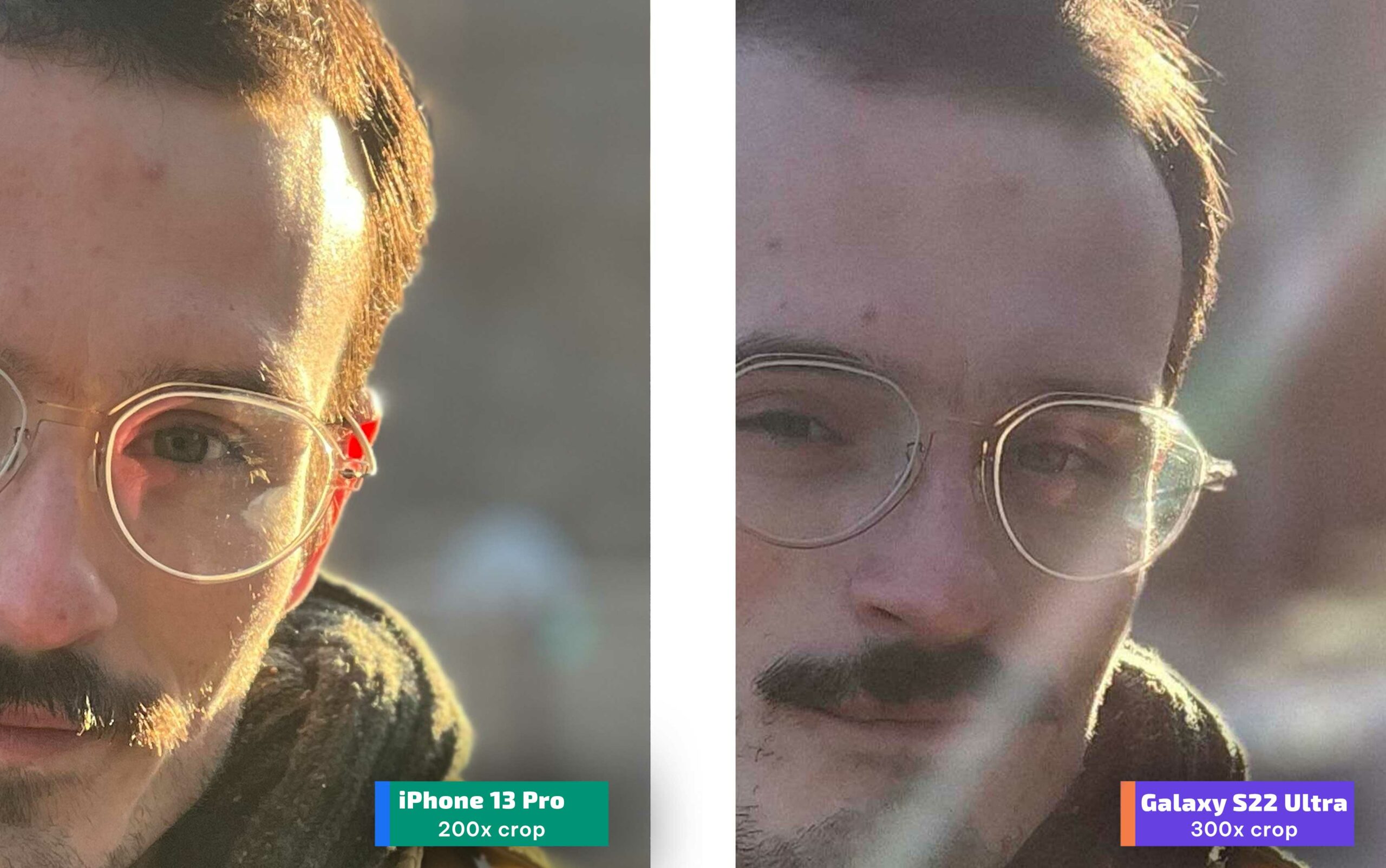
Even punching along the side of my face, the cut-out looks 100x more natural than the fuzzy line along the side of my head the iPhone presented. That being said, the iPhone shot still looks nicer and in a lot of the cases below, that might be what matters more as the examples start to get closer and closer together.
Take this next image, for example. On first glance, both shots look incredibly similar, especially if you’re viewing these on a phone.
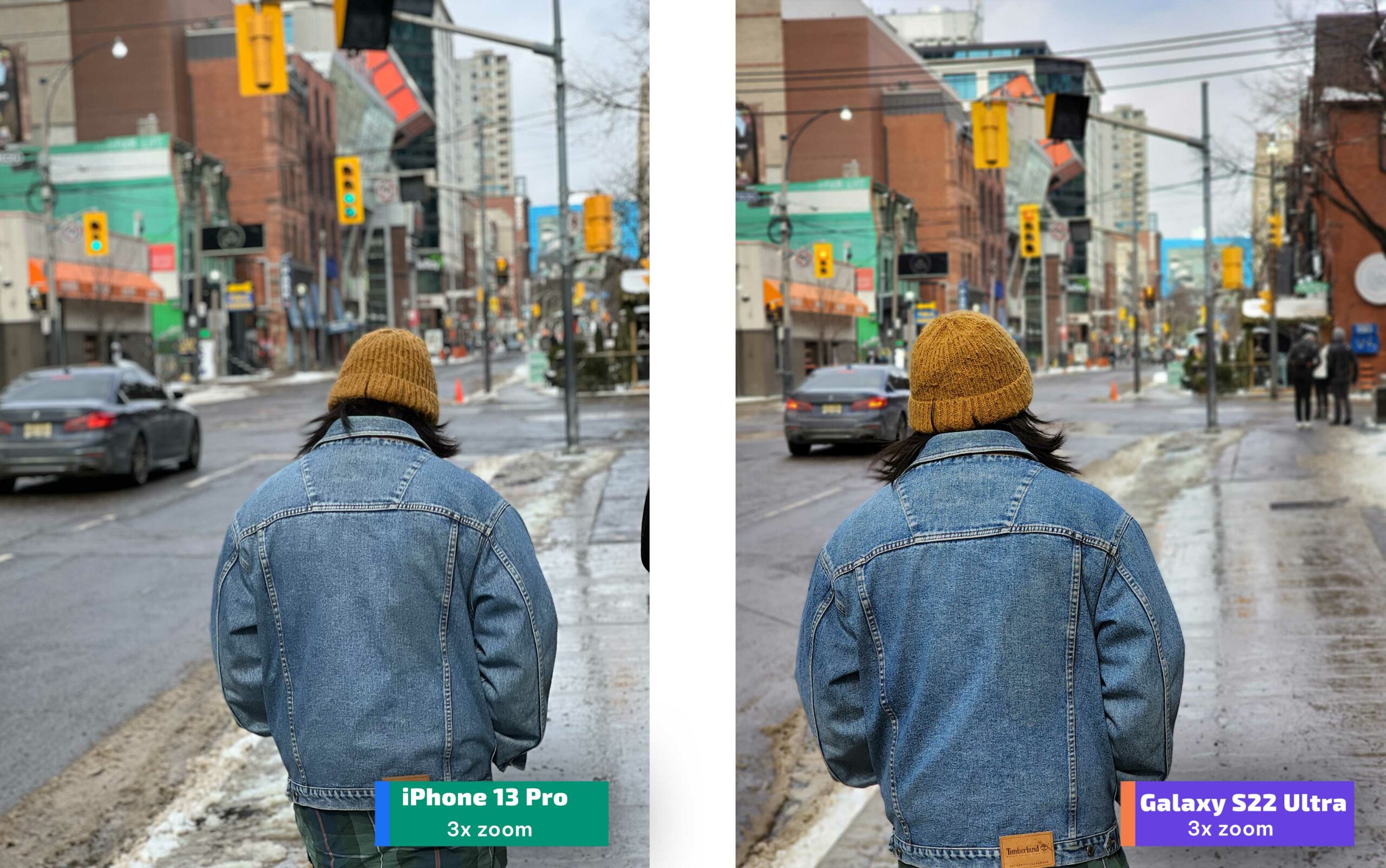
Blown up the Samsung photo retains more detail in Joe’s noisy denim pattern and his knit toque.
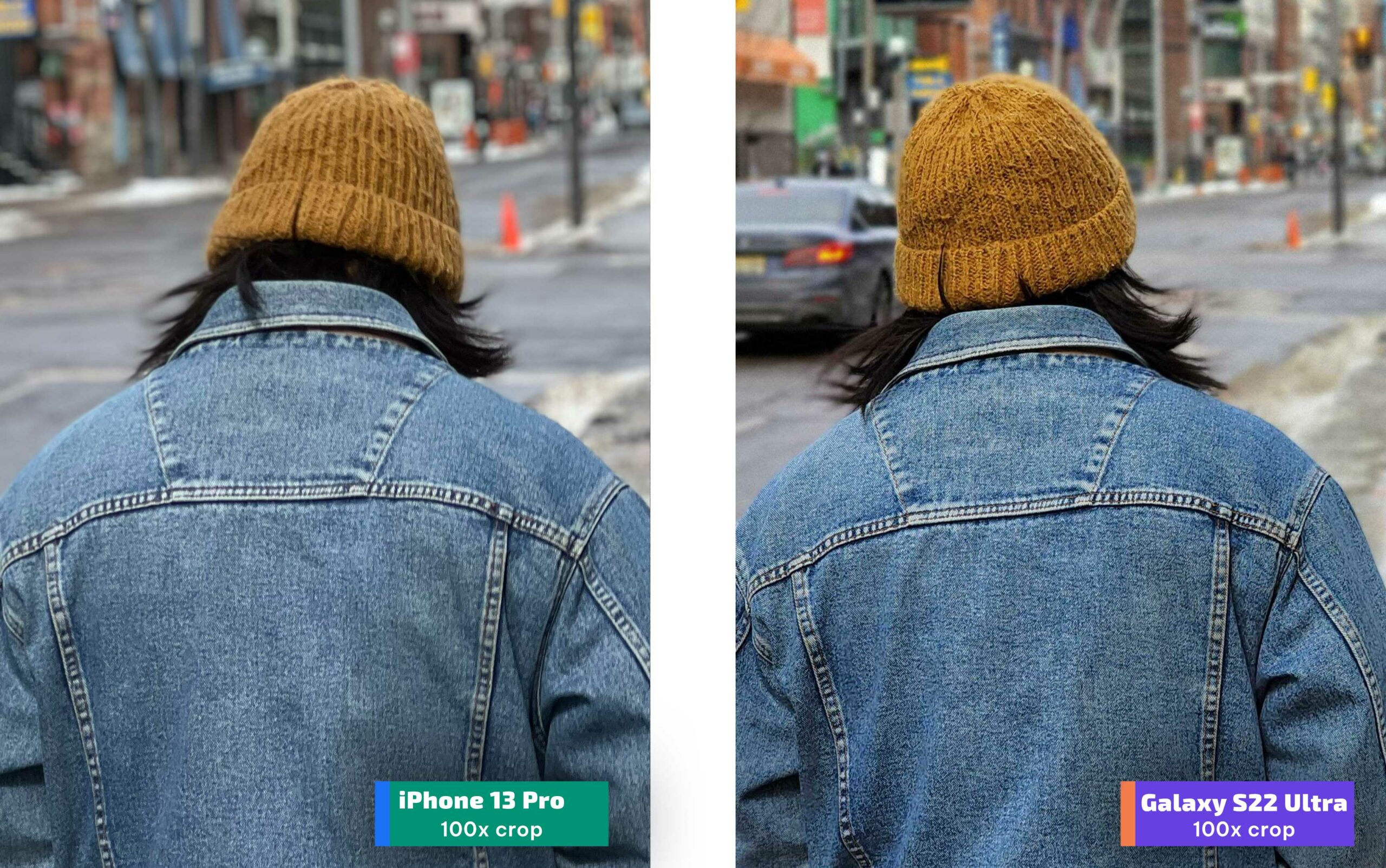
When you get a little closer, you can see that the S22 Ultra did a better job of cutting out his hair than the iPhone, but neither are as clean as my golden hair in the previous example.

In this shot, the iPhone once again brightened the subject. The S22 Ultra, on the other hand, did a cleaner job of cutting out his hair. I needed to turn down the background blur quite a bit on this one to make it not over blur the edges of the hair.

In this example, you can see that the iPhone needs to be a little closer than Samsung to initiate portrait mode. However, both phones do a great job of blurring out the background, likely because the blur is mostly natural when using the 3x zoom from this distance with this much drop-off. In this case, the fake blur actually ruins the pictures by missing Alex’s hair to the left of her face. Samsung caught it a little better, but it’s still not quite perfect.
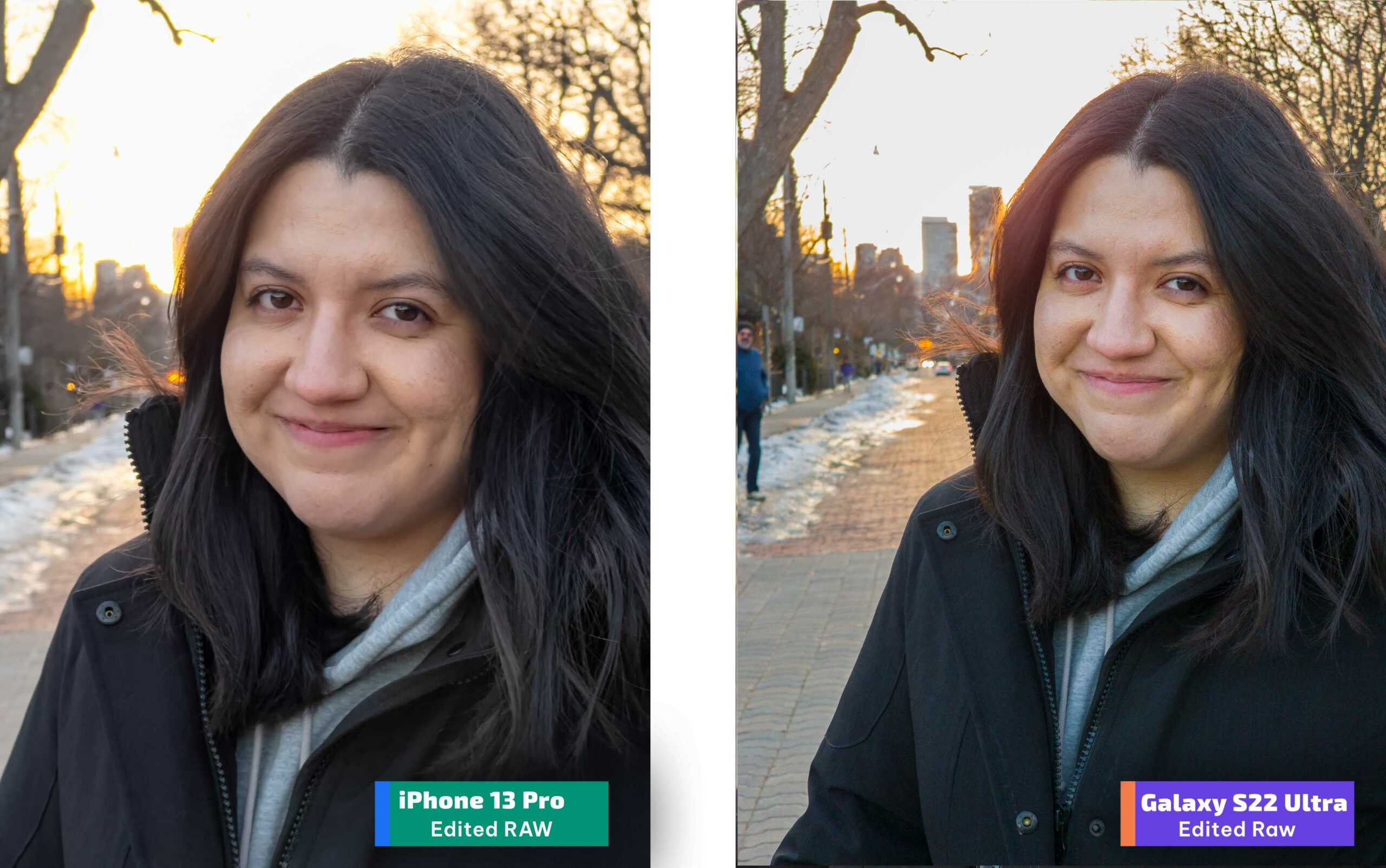 To illustrate my point, here are two RAW image files snapped from each camera. I’ve lightly edited the colour, but the blurred backgrounds are entirely natural. You’ll also notice that by taking this route, Alex’s hair is cut out perfectly. There is definitely less blur, but I don’t think that matters much since it’s still enough to isolate her from the background.
To illustrate my point, here are two RAW image files snapped from each camera. I’ve lightly edited the colour, but the blurred backgrounds are entirely natural. You’ll also notice that by taking this route, Alex’s hair is cut out perfectly. There is definitely less blur, but I don’t think that matters much since it’s still enough to isolate her from the background.

In this low-light selfie example, neither phone did a great job at capturing my hair either. I’ll concede that my messy hair blowing in the wind isn’t the best example since most people have a less wispy hairstyle, but I still think it’s interesting to push these phones to their extremes to see what they can do.

For example, when you task both phones with cutting out a more simple shape like a head wearing a hat, they can do it well. In this photo, the iPhone actually did a lot more to punch-up the lights in the background, but the S22 Ultra more accurately cut out Alex’s hair and retained better contrast and detail on her.
Finally, in a more controlled test, Alex sat at her desk in good light, and I shot a photo with a bit of depth in the foreground and background.

Here I think Samsung’s blur ramps up a little too quickly and aggressively compared to the iPhone, but it does do a cleaner job of isolating Alex from the things on her table.
That said, the iPhone did an excellent job of applying natural focus fall off to the corner of the room.

When we look at how well each phone cut her out, the Samsung caught way more of her hair. It’s not perfect and loses some along the right side of her face, but it improves Apple’s offering.
For all the latest Technology News Click Here
For the latest news and updates, follow us on Google News.
