Android 12 release date, beta, phone list and all the top features
Android 12 Beta 3 has landed and we’re having fun playing with it. Google is finalizing the changes for the new Android version, so we have a better sense of what to expect when the final version arrives toward the end of summer.
Our verdict? Android 12 is no minor tweak, introducing an overhauled interface, and a bunch of new features. We’ll walk you through the highlights and let you know which phones can run Android 12 right now.
Here are the major changes awaiting you as Google readies Android 12, based on the first Android 12 beta and Google’s own presentation about the software update.
Android 12: Release date and betas
Google used to tie the release of the new version of Android with the launch of the latest Nexus or Pixel phone, though the company has gotten away from that pattern in recent years.
The last two versions of Android came out in early September — Android 10 on September 3, 2019 and Android 11 on September 8, 2020. (The latest Pixels didn’t arrive until a month later in both cases.) Despite the pandemic interfering with Android 11’s development cycle, Google still hit that September mark.
That said, it’s very likely that Android 12 will also arrive in September this year, though Google hasn’t set an official date. A timeline posted on the company’s developer site indicates a release toward the end of the third quarter of 2021 — that’s the end of September.
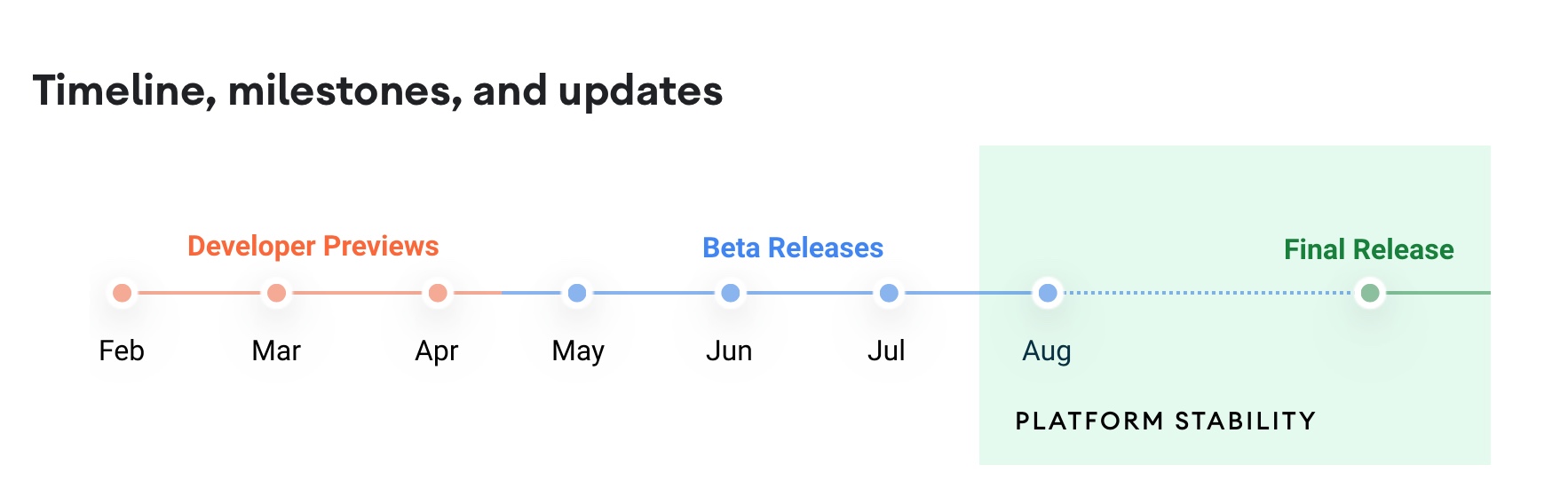
On February 18, Google released the first Android 12 Developer Preview. With it comes a lot of new developer-focused features, including the Platform Stability milestone. Google wants to have Android 12 stable by August 2021.
As of May 18, the first beta of Android 12 is live for several devices, including Pixels. The second beta, available now for installation manually or via OTA, introduced most of the Material You features as well as some bug fixes.
Android 12: Features

Listing every single new feature coming in Android 12 would take up a lot of space, but we can highlight the important changes coming to your Android phone. Google has more in-depth information for you if you’d like to dive deeper.
We’re really excited for some of these changes— others will be critical to the continual maturation of Android.
New UI: The biggest change to Android in several years arrives with Android 12. We’re getting a whole new Material You UI and it’s very exciting. The system now pulls accent colors from your wallpaper for a light theming and a more unified look. You can also now tweak Material You’s theming options yourself. There are changes to the notification shade and Quick Settings, as well.
Specifically, you’ll get bigger, rounder bubbles in the notification shade. Google calls this look “more intuitive and playful,” but the practical effect is that it’s easier to see things at a glance. And quick actions is likely why you’ve summoned the notification shade in the first place.
Widgets, too, are getting a makeover in Android 12. It will be up to app makers to adopt them for their own software, as iOS developers have done for widgets on the iPhone, but the ones that Google has created certainly look big, round and informative.
Our Android 12 interface guide goes into greater detail on the big visual changes Google is introducing here.
Quick Settings improvements: Speaking of Quick Settings, Android 12 lets you do a lot more from that menu, including accessing Google Pay and Home Controls for connected devices. In fact, Google claims that you can control “practically the entire operating system with a swipe and a tap.”

A new way to launch Google Assistant: In the build up to Android 12’s release, we had heard Google was planning to add other methods for activating its digital assistant beyond just saying, “Hey, Google.” Google confirmed that a long press of the home button now launches Google Assistant. And it looks like Google has removed the old swipe from the corner gesture to trigger Assistant in Beta 3.
Better performance and power efficiency: Thanks to under-the-hood improvements, Google says that things should be more fluid in Android 12. Specifically, Google claims to have reduced the CPU time needed for core system services by up to 22% and the use of big cores by the system server by up to 15%. This should result in more responsiveness in day-to-day use as well as longer battery life.
Scrolling screenshots: It’s here, finally! Android 12 supports scrolling screenshots, letting you capture more in one go instead of having to resort to multiple images. It’s available in the third Android 12 beta and while it’s really nice, though it still needs some work.
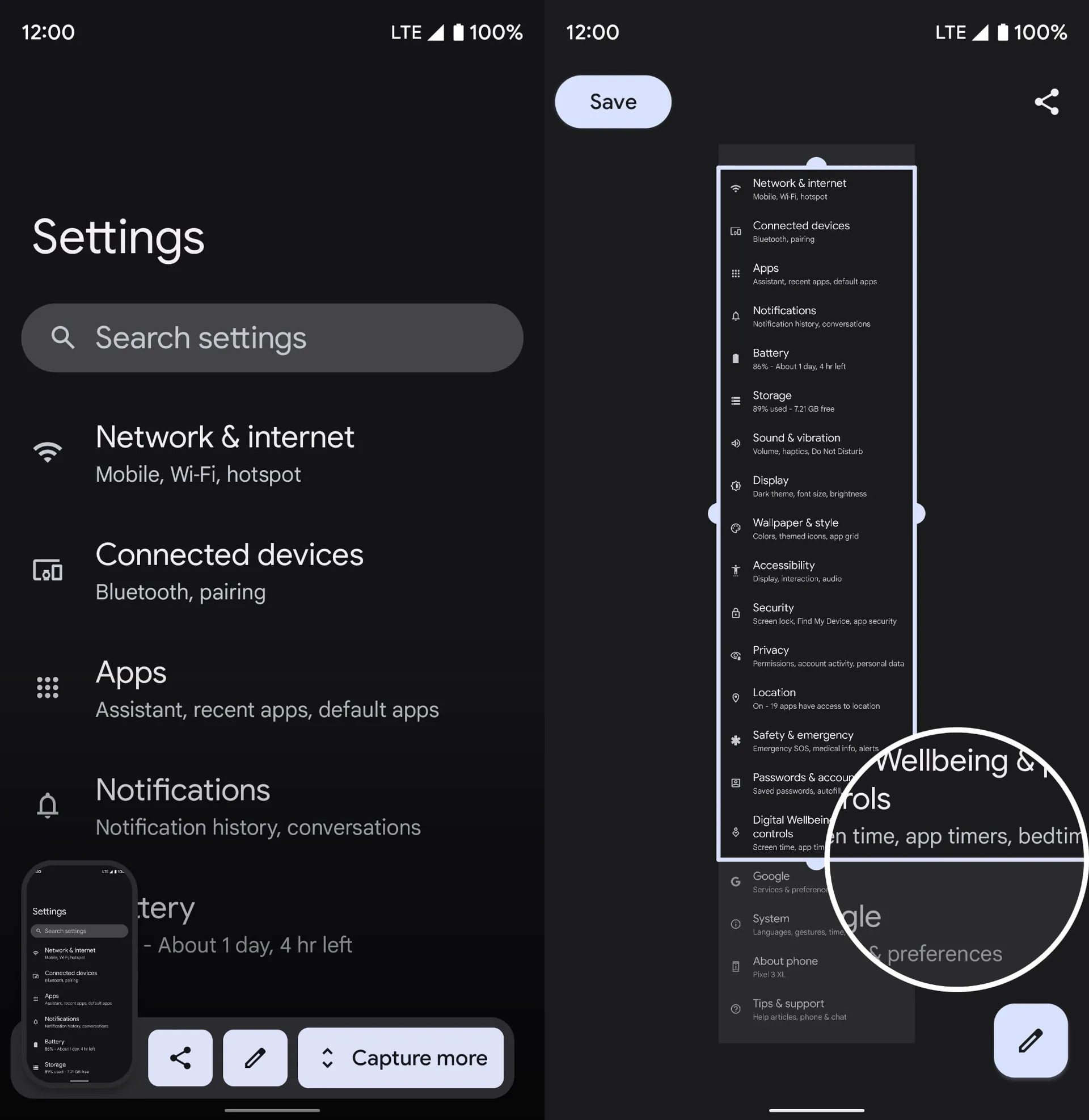
Privacy: Google is taking a hard and fast approach to privacy with Android 12. While we haven’t seen something on the level of App Tracking introduced in the recent iOS 14.5 update from Apple, we are seeing Google take things more seriously.
There’s a new privacy dashboard where you can see what apps accessed which permissions. The look draws on a bit of design from Google Fit of all things, and from what we’ve seen so far, it’s an exciting feature if you’re concerned with what your apps are doing.
In addition to monitoring what apps are doing from the privacy dashboard, you can also revoke permissions from there.
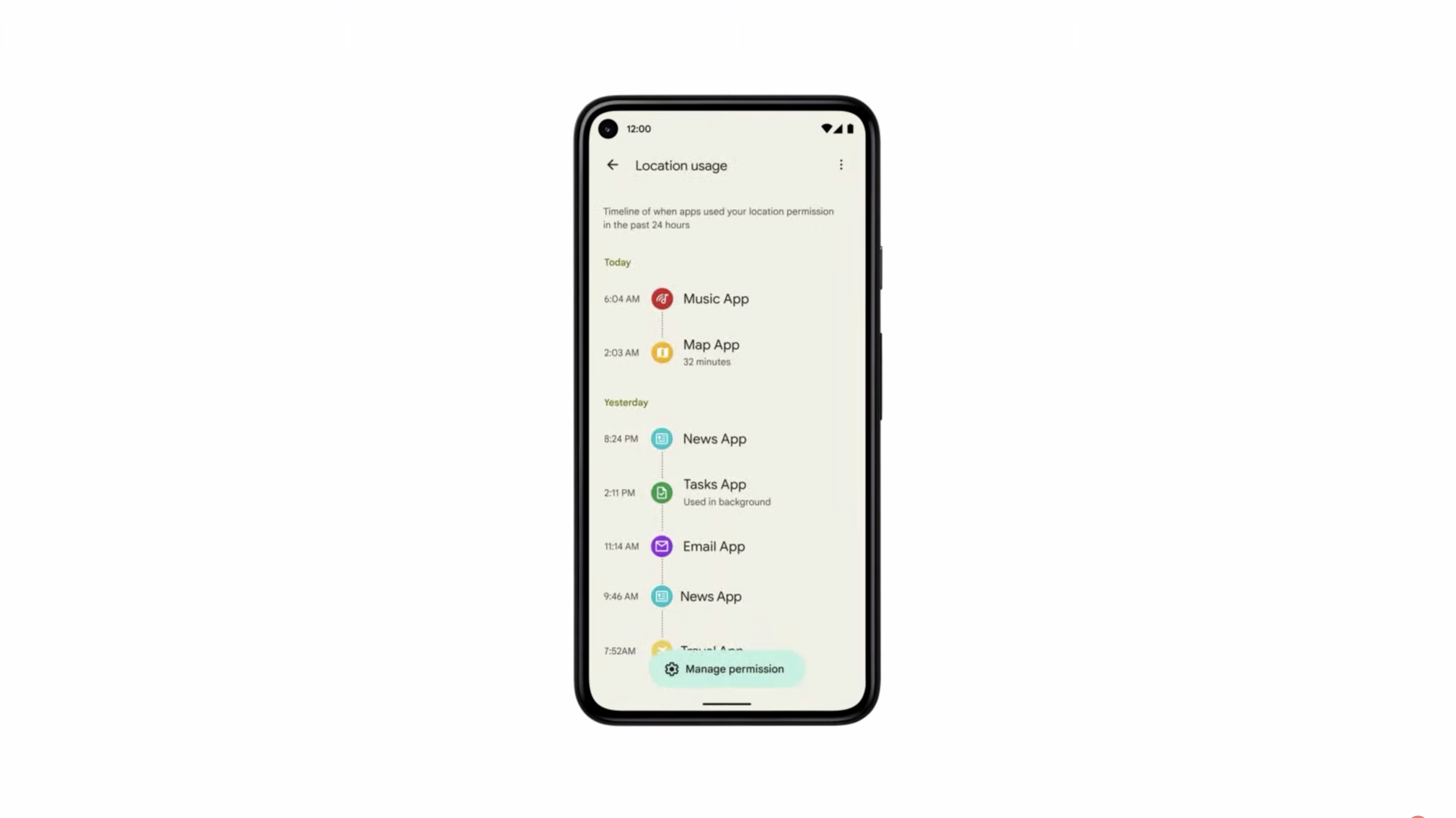
In that same vein, there’s a new indicator that pops up on the screen if an app is using your mic and/or camera. There are also two new buttons in the Quick Settings if you’d like to temporarily revoke those permissions with a simple toggle.
You can also share an approximate location with apps instead of a precise one for apps where a general location will suffice. (Think weather apps that provide a general forecast.)
Android 12 also features locked folders, which will be available through different apps. You can designate a folder as secure, locking and unlocking with your fingerprint.
Google has also talked about the Privacy Compute Core, which lets your phone use AI functions like Smart Reply, Live Caption, and Now Playing without any of that data leaving your phone.
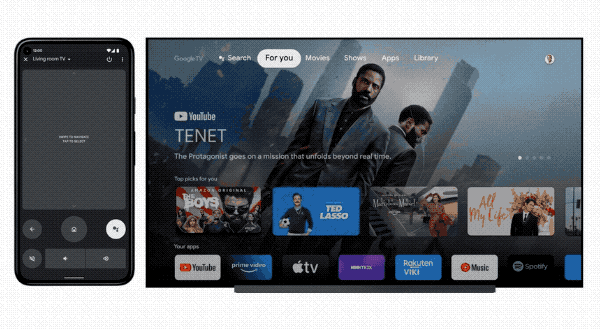
Remote control: With Android 12, your phone will be able to double as a TV remove, at least for Android TV OS devices, including Google TV-enabled ones, like the Chromecast with Google TV.
Better integration with Chromebooks: We haven’t been able to test this feature yet, but Google plans to allow you to sign into your Chromebook from a phone running Android 12. Additionally, incoming messages will be able to appear on Chromebooks, too, and you be able to access photos taken with your Android 12 phone from your Chromebook.
Enhanced auto-rotate: Not only has Google supposedly improved auto-rotate to be faster and smoother, but Google has added a face-based system. Basically, using AI, your phone will detect whether you’re lying down and, if so, it won’t auto-rotate (versus if you’re standing upright and turn the phone). This is a strange workaround to the problem of reading your phone in bed, but it sure sounds interesting!
Copy link text from Recents: A small quality-of-life change, you can now copy link text from the Recents menu, making copying and pasting a link into another app much quicker.
Live Space: Google is changing the At a glance widget, renaming it to Live Space. This widget will expand beyond just weather and calendar information. Google plans to add store and payment info based on where you are, media recommendations, and info related to stocks, sports, and the like.
Game Dashboard: Google is finally taking Android gaming seriously. This new dashboard offers you quick access to screen recording, screenshots, FPS meter, a DND toggle, shortcut to YouTube streaming, a Play Games widget, and a game optimization menu. We’ve seen similar effects in other phones, but it’s good to see it at Android’s core. The new dashboard isn’t live in Beta 3, but there’s a Game settings page that’ll eventually house the stuff for this new dashboard.
One-handed mode vs. swipe for notifications: Google added a one-handed mode to Android 12 pretty early one, which you can trigger by swiping down near the navigation bar (like on an iPhone). But Google also added a shortcut for pulling down the notification shade for phones that don’t have rear-mounted fingerprint sensors. These two shortcuts conflict with each other, so Google has now consolidated these two options into one menu, giving you the choice between the two.
Android 12: What devices will it support?
Having an exhaustive list of every phone that will receive Android 12 is a nearly impossible task, but you can count on Google’s own Pixel phones getting the software first, including the upcoming Google Pixel 6.
You can expect 2021 flagship phones like the Samsung Galaxy S21 and OnePlus 9 to receive Android 12, too — hopefully by year’s end. Samsung has extended the number of Android updates its phones are eligible for, so recent devices should be all right. But other phone makers have different policies on which phones can updated to a new version of Android.

Unfortunately, the Pixel 2 and Pixel 2 XL will not receive Android 12; Android 11 was their last update. That means the Pixel 3 and Pixel 3 XL are next on the chopping block, making Android 12 potentially their last hurrah. Of all Pixels currently available, here are the ones we’re sure will get Android 12 when it comes out, as all these models are compatible with the Android 12 beta.
- Pixel 3
- Pixel 3 XL
- Pixel 3a
- Pixel 3a XL
- Pixel 4
- Pixel 4 XL
- Pixel 4a
- Pixel 4a 5G
- Pixel 5
Obviously, the upcoming Pixel 6 will likely ship with Android 12 pre-installed. When we get a Pixel 5a this year, you can add that phone to the list of devices to run Android 12.
In recent years, Google has made the next version of Android available as a beta to some third-party phones. In the case of the Android 12 beta, 10 other phone makers are supporting the software update.
- Asus (Zenfone 8)
- Google (Pixel 3 and later)
- OnePlus (OnePlus 9 and 9 Pro)
- Oppo (Find X3 Pro)
- Realme (Realme GT 5G)
- Sharp (No device info available)
- Tecno (Camon 17)
- TCL (TCL 20 Pro 5G)
- Vivo (iQOO 7 Legend)
- Xiaomi (Mi 11, Mi 11 Ultra, Mi 11I, Mi 11X Pro)
- ZTE (ZTE Axon 30 Ultra 5G)
More phones could join this list. HMD Global says that the Nokia X20 will be able to install the Android 12 beta as well, with support coming soon.
Android 12: Should you install the beta?
We’ve got instructions on how to install the Android 12 beta, and it’s pretty simple, particularly if you’ve got a Pixel. But just because you can do something, does that mean you should?
While the Android 12 beta is exciting, and good for developers to install ASAP to make sure that their apps ready for the final release, we don’t recommend that you install the first couple of betas on your main device. If you have a spare phone laying around, then go right ahead.
It’s best to temper your excitement, at least at first. Beta software can be a lot of fun, but it’s not intended for use as a daily driver.
For all the latest Technology News Click Here
For the latest news and updates, follow us on Google News.
