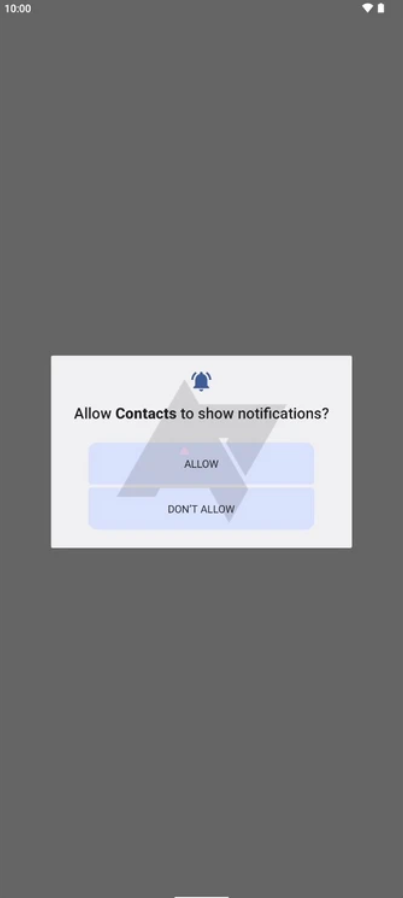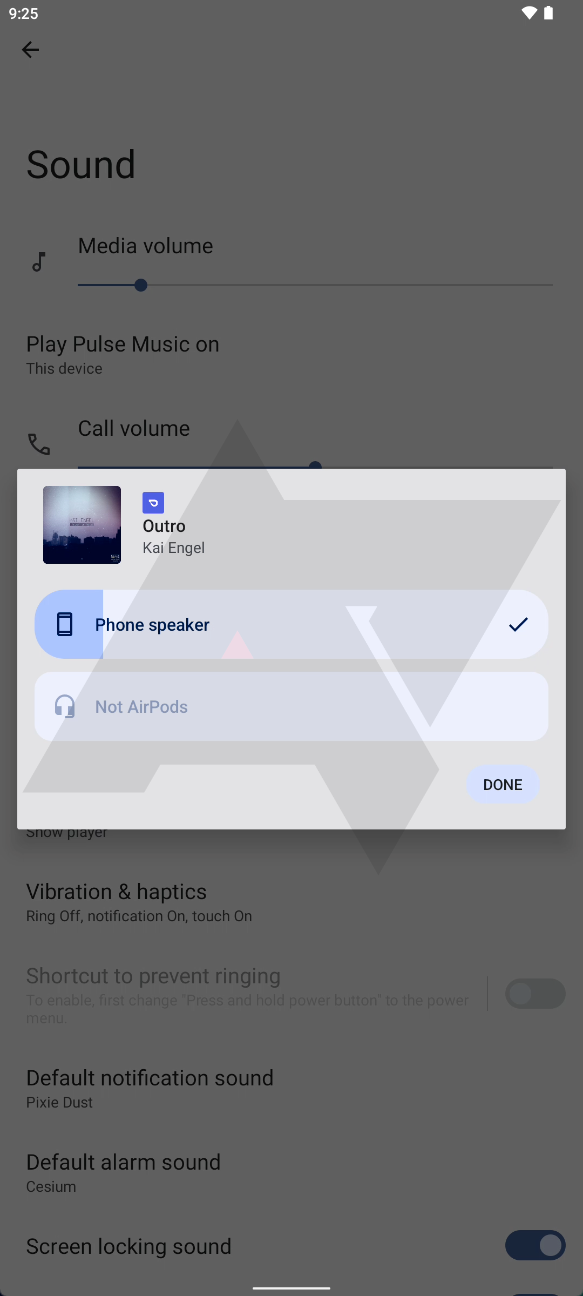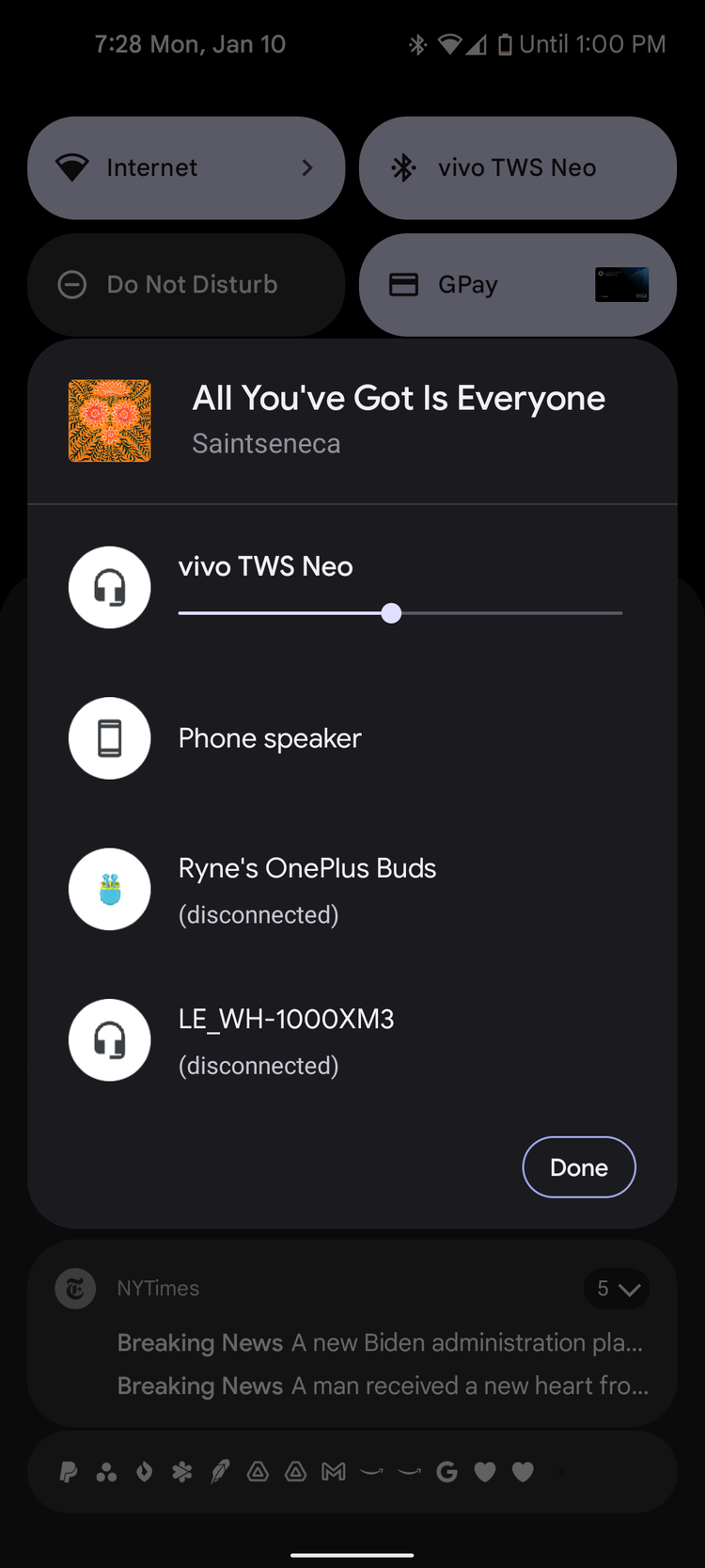Android 13: Everything you need to know
Android 13 is the exciting next chapter of Google’s popular operating system. After last year’s Android 12 version, which shook things up by introducing the bold new Material You design, we all expect Google to continue developing this new visual style and position it more prominently across the Android operating system and also urge third-party manufacturers to adopt more aspects of it.
Android 13 latest news
Actually, Android 13 will be the 22nd major version of Android released since its inception in late 2008. Unlike the majority of Android versions which were named after sweet desserts in an alphabetical order, recent Android versions have opted for a pure numerical naming scheme. The ‘culprit’ was Android 10, which was supposed to use the letter Q for a dessert name, but due to the general lack of well-known desserts starting with said letter, Google opted to drop the custom dessert name altogether.
Internally, Android 12 carried the Snow Cone name. And what could be Android 13’s sweet dessert name? Rumors say it’s “Tiramisu”, named after the popular Italian dessert, but of course, this will remain unconfirmed… probably well until Android 13 goes official.
Android 13 release date
There is no annual Android schedule set in stone, so good luck predicting when the next version of Android will come out, but judging from the way things have transpired in previous years, here’s the most likely scenario for the Android 13 rollout.
| Android 13 builds | Expected release date |
|---|---|
| Android 13 Developer Build 1 | February 2022 |
| Android 13 Developer Build 2 | March 2022 |
| Android 13 Developer Build 3 | April 2022 |
| Android 13 Beta 1 + official announcement at Google I/O | May 2022 |
| Android 13 Beta 2 | June 2022 |
| Android 13 Beta 3 | July 2022 |
| Android 13 Beta 4 | August 2022 |
| Android 13 Stable build | September 2022 |
Which phones will get Android 13?
Android 13 will eventually be available on most current and upcoming phones. We expect that only phones newer than the Pixel 3 series would be eligible for the Android 13 update, while most other phone manufacturers wouldn’t but it will take some time before it hits all the eligible phones.
One thing is certain: the initial developer build will only be available on Pixel phones. After the official announcement of Android 13, we expect that Google will extend the support to other phone brands as well. However, there’s no saying which manufacturers will participate: while a whole slew of phone makers participated in the Android 10 beta a couple of years ago, the list has progressively grown thin with Android 11 and Android 12.
Android 13 new features
Now, to the most interesting part. What new features will be coming with Android 13? Despite that it’s a bit too early, a healthy amount of rumors and leaks has already made its way in the ether, and here’s everything we know so far.
New color themes
Android 12 introduced color themes, which in concert with the Color Extraction, create unique colorways for the Android interface based on the main colors used in the wallpaper. Google is certainly going to built on this in the future, and it already seems that Android 13 will be introducing a couple of new dynamic theme styles that will change the vibrancy. These will be:
- Tonal Spot: The default Material You dynamic theme.
- Vibrant: Quite self-explanatory, this one offers more colorful secondary and background colors.
- Expressive: This adds even some colors that are not present in the background alongside the extracted colors.
- Spiritz: This one delivers a more muted look with greyish hues.
Notifications permission
One of the beneficial privacy-related features with Android 12 were the inclusion of runtime permissions for the device microphone and camera, which enable users to completely shut off the access to the vital hardware.
Now, it seems that the same functionality would be extended to notifications as well. Thanks to “POST_NOTIFICATIONS”, a feature that will be baked into Android 13, apps will have to ask for permission to display notifications before they do so.
Notifications permissions in Android 13
This will certainly help alleviate the notification clutter that plagues users with tons of apps installed. Currently, users can deny each app the ability to send notifications, but that is usually granted by default and could easily lead to a notification overload.
Here’s how the opt-in notification dialog could look like:
Panlingual
As Android strives to be the all-inclusive software package, this rumored upcoming feature of Tiramisu makes perfect sense. Ever wondered why you can’t set different languages for different apps? Guess Google has been on the same page as Android 13 will seemingly allow you to change languages on per-app basis and have your phone’s interface in a different language.
Phantom Process Killer
Phantom Process Killer, a feature introduced with Android 12, will likely become a quick setting toggle with Android 13. What is this phantom process killer, you might ask? This undercover cop of sorts keeps tab on all running apps and only allows up to 32 forked child processes in total to run in the background, thus limiting the number of things an app can do when it’s not in the foreground. This will prevent background apps from hogging up the phone’s CPU.
New volume picker
Google is seemingly set to revamp the audio output menu, the one which lets you choose which device to stream the audio to and was announced back along Android 10. Currently, this menu lets you quickly swap between paired Bluetooth devices to which you can cast audio or video. The menu will seemingly be revamped in Android 13, and be a bit more user-friendly and in tone with the recent Material You changes introduced in Android 12.
The new menu now features large volume sliders with oval edges that control the volume of the respective device, while a disconnected device will appear as greyed out. It seems that a pretty fitting and intuitive check mark will appear when you select a device and make your selection clearer.
Here’s how the new audio output menu will allegedly look in Android 13 in comparison with Android 12.
Lock screen customization
While Android has been always a bit light on lock screen customization, as this has usually been the realm of third-party Android skins and interfaces, Android 13 could slightly expand on the lock screen customization. In Android 12’s current iteration, the lock screen is adorned with a larger-than-life clock that’s striking to look at but not very informative.
With Android 13, it seems that users can enable an expanded and more informative layout for the lock screen that shows your notifications beneath a smaller version of the clock. When the notifications are read and cleared, the clock will revert to its default large state. Rumors have it that this feature could even arrive a bit earlier in stable Android and could be baked in Android 12L.
On top of that, the lock screen and the notification shade could both be getting a spic-‘n’-span QR scanning functionality. There’s a toggle in the lock screen that should enable QR scanning on the lock screen, presumably activating the shortcut by pressing the power button for longer. At this point, however, it’s vastly unclear if the new functionality will merely be a shortcut to Google Lens or a dedicated new app.
The Android Resource Economy
Finally, there’s TARE, which stands for the ‘The Android Resource Economy’ and is basically a credit-like system for hardware resources that focuses on energy use and aims to curb down power-intensive apps. TARE will be handling out ‘credits’ that are tied with the battery level of the device, and the app will be able to trade each credit in order to perform a certain task or process. These limitations and the whole credit-like system will be overseen by JobScheduler and AlarmManager.
The Android Resource Economy
For all the latest Technology News Click Here
For the latest news and updates, follow us on Google News.