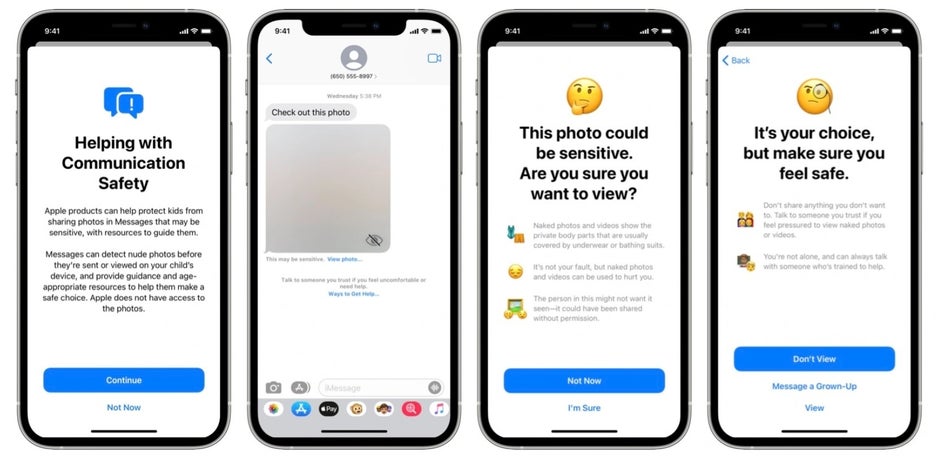Apple drops iOS 15.2 beta 2 which adds protection for children from nudity, but not by default
Pick out the person you trust to collect data from your iPhone after you die
At the time, Apple explained what the Legacy Contact feature thusly: “The Digital Legacy program allows you to designate people as Legacy Contacts so they can access your account and personal information in the event of your death.” In other words, the person you select as your Legacy Contact will get to access the data stored in your account after your death. That will include “photos, messages, notes, files, contacts, calendar events, apps you’ve downloaded, device backups, and more.”
To get to the Digital Legacy feature go to Settings and tap your Apple ID at the top of the screen. Go to “Password and Security” > “Legacy Contact” and “choose someone you trust to have access to the data in your account after your death.”
Protect your personal information and throw hackers off the track by using Hide My Email
There are similar protections put in place if a child is sending nudity. Keep in mind that this feature is not available on the iPhone by default. A parent or guardian must opt-in a child to this feature via Family Sharing.
Also part of the update is “Hide My Email” and it allows users to generate random email addresses to use to log into apps and websites. In iOS 15.2 and iPadOS 15.2 users will be able to tap the “From” field and choose the “Hide My Email” option while in the Mail app. This creates a random address that hides your real email but still forwards it to your inbox.
For all the latest Technology News Click Here
For the latest news and updates, follow us on Google News.