Apple MacBook Air M2 review: The finer things
The MacBook Air M2 slots in ahead of the already superb MacBook Air M1, tempting would-be owners with a more elegant design, greater peak performance, and quality-of-life changes like a higher-res webcam, brighter screen, and fuller speakers. The Air M1 is inarguably still a better value buy, but the little extra touches make this the better laptop — Apple’s best MacBook Air to date, no less.
The most popular laptop in the world is back, and with it comes a slew of design shifts marking the biggest visible changes to the MacBook Air line in almost half a decade. Of course, it was the under-the-hood upgrades that set apart its direct predecessor — the game-changing MacBook Air M1. Can Apple’s latest compact laptop live up to such lofty expectations? Find out in Android Authority’s Apple MacBook Air M2 review.
About this Apple MacBook Air M2 review: I tested the MacBook Air M2 (16GB/512GB/10-core GPU) for three weeks. It was running macOS Monterey (version 12.4) during the review period. Android Authority purchased the laptop for this review.
What you need to know about the Apple MacBook Air M2

Oliver Cragg / Android Authority
- Apple MacBook Air M2 (8GB/256GB/8-core GPU): $1,199 / £1,249 / €1,499
- Apple MacBook Air M2 (8GB/512GB/10-core GPU): $1,499 / £1,549 / €1,849
Let’s start with an important clarification before we dig into Apple’s 2022 machine: the MacBook Air M2 does not replace the MacBook Air M1. The Air M2 comes in at a higher price tag, creeping above the latter’s comforting three-digit MSRP of $999 by adding an extra $200 onto the equivalent base model. Whether or not that price delta is resolved by a higher value is a tough question to answer, but one we’ll absolutely be tackling throughout this review.
The Macbook Air M2 also follows hot on the heels of the 13-inch MacBook Pro, a… strange laptop, to say the least. Both are powered by the second-gen entry-tier Apple Silicon — the M2 — though the smallest MacBook Pro is otherwise an odd throwback to features Apple has otherwise exorcized — Touch Bar, anyone?
The M2 looks to snatch the mantle of Apple’s best MacBook Air from the indomitable M1 model.
The headline upgrade for the Air M2 is the titular processor. Apple claims the chip has an 18% faster CPU and offers up to a 35% GPU boost, as well as a 40% faster neural engine for ambient and AI-specific tasks. As we’ll see, those numbers don’t paint a full picture but, spoilers: this is a highly performant and efficient fanless laptop.
Perhaps the more exciting changes are those to the overall look and feature set, with the Macbook Air M2 borrowing some elements and design cues from the revamped 2021 Macbook Pro line. This includes a flatter form factor, the oft-maligned notch that houses a higher resolution 1080p webcam, the return of MagSafe charging, and some other minor Pro-like tweaks. Throw in a slightly larger and brighter display with support for more colors, plus retooled speakers, and you’ve got a clear contender for the title of the best compact laptop.
The Macbook Air M2 starts at $1,199, but there are plenty of internal upgrade options to custom fit your workload, with the top-spec model maxing out at an eye-watering $2,499. Check out the bullets below for a breakdown:
GPU
- 8-core GPU: Base
- 10-core GPU: +$100
RAM
- 8GB: Base
- 16GB: +$200
- 24GB: +$400
Storage (SSD)
- 256GB: Base
- 512GB: +$200
- 1TB: +$400
- 2TB: +$800
The MacBook Air M2 comes with a single port 30W USB-C charger as standard (along with a fancy braided and color-matched MagSafe cable), though you can opt for a 35W dual USB-C charger or a 67W USB-C charger for an extra $20. Alternatively, if you’re buying a MacBook Air M2 configured with the 10-core GPU and a 512GB SSD or above, you can snag one of the latter two chargers for free. The final decision before parting with your cash is the color. It comes in Space Gray, Silver, or the new Starlight or Midnight (pictured) colorways.
The Macbook Air M2 was released in mid-July 2022 after an initial launch at WWDC 2022. It is available to buy online from Apple’s website, Amazon, and selected retailers including Best Buy, Walmart, B&H, and Adorama.
How is the new design?

Oliver Cragg / Android Authority
The wedge is no more! The MacBook Air M2 ditches the sloped design of its direct predecessors for a unibody chassis that sits flat when closed. It’s also a tiny bit longer to accommodate the larger display. The result is a machine that sits far closer in aesthetics to the redesigned MacBook Pro series rather than its own beast, though it still more than lives up to its “Air” moniker.
In fact, the M2 MacBook Air drops in overall volume by 20%. It’s not as slim at its thinnest point, but at 11.3mm it’s slimmer than the large end of the wedge on the M1 model. Moreover, the weight distribution is impeccable — even after hours of use on my lap (writing this review, no less) I didn’t ever become uncomfortable. The hinge is equally well measured, with just enough tension to snap shut with a satisfying thud while also being precise enough to lift open with a single finger.
The MacBook Air M2 falls delicately into place behind the revamped MacBook Pros through its shared visual design language.
Unlike many lightweight laptops that opt for cheaper materials, Apple sticks with anodized aluminum, offering both a premium feel and shine that accentuates each color choice. The downside, however, is that the color coating can be easily scratched. This presents a bit of an issue for the Midnight model as it’ll be left with silver gashes that clash with the alluring deep blue hues. We’ve already seen plenty of Midnight Air M2 owners reporting micro-scratches around the USB-C ports despite being extremely delicate when using accessories. I’ve personally managed to avoid any unsightly grooves (so far), but I’m very aware that I’m being extra cautious.
To make matters worse, the Midnight finish is also a complete fingerprint magnet. Personally, I would still get this model if I was given the choice again; I’m a sucker for how unassuming yet sophisticated it looks and my usage is mostly around the house. However, if you think you’ll be lugging it around an office or college all day, I’d suggest going for a more practical finish where any minor damage and greasy finger marks won’t stand out quite so much.
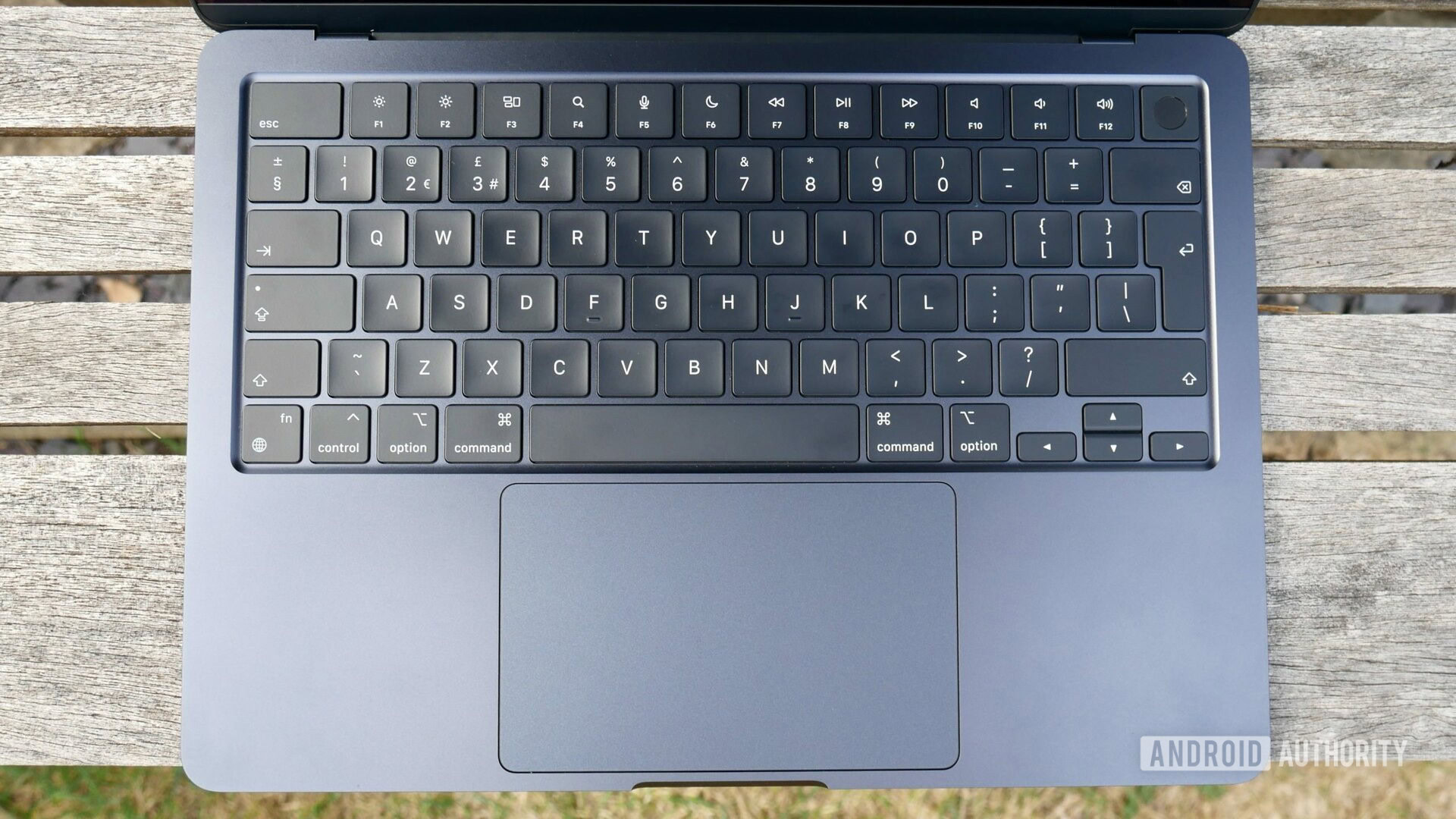
Oliver Cragg / Android Authority
If you do like to live dangerously and risk those blemishes, you can at least avoid overusing the USB-C ports for charging thanks to the return of MagSafe. It’s been a long road to get back here, but welcome home, old (s)port. Just like the equivalent on the 2021 MacBook Pro line, the MagSafe connector offers that little peace of mind that if someone (let’s be real, it’ll be you) trips over the cable, at least your expensive laptop won’t go flying along with your dignity.
It’s also easy to be thankful for MagSafe for a slightly less desirable reason: charging the laptop won’t occupy one of the MacBook Air M2’s miserly total of two USB-C ports. Stingy port presence is nothing new for the MacBook Air line (or Apple products in general), but it’s even more frustrating because of its newly uniform height. The two USB-C ports on the left side are fine, but the right side contains a 3.5mm headphone jack and… that’s it. While HDMI and/or an SD card slot may have always been a pipe dream, there is a copious amount of real estate on that right side for at least one extra USB-C port. Sadly, this is one area where the trickle-down effect from the retooled MacBook Pro line doesn’t apply — if you need more ports, you gotta go Pro.

Oliver Cragg / Android Authority
A similar mantra is true of the display if you’ve got a hankering for some mini-LED, “ProMotion” goodness. Instead, we’re looking at an IPS “Liquid Retina” panel here with a capped 60Hz refresh rate. That’s not to say this is a bad screen. In fact, it’s a modest step up from the MacBook Air M1’s display, with the newer generation increasing the maximum brightness to 500 nits (was 400 nits) and boosting the number of colors it supports from the millions to one billion. Despite a minor drop in pixels-per-inch (227 on the M1 Air to 224) that’s imperceptible to the naked eye, the MacBook Air M2’s brighter panel, combined with excellent viewing angles, is far more suited to use outside or in strongly-lit environments. If you’ve ever cast your eyes over an XDR MacBook Pro screen or even a mini-LED-equipped iPad Pro — both of which deliver smoother 120Hz refresh rates — this might be a sore point, but that doesn’t mean the MacBook Air M2’s display isn’t sharp, color accurate, or generally a joy to use.

Oliver Cragg / Android Authority
One thing that does transition from the new-style MacBook Pros to the 2022 MacBook Air is the dreaded notch. Initial impressions of the small black bar aren’t great, but give it a few days and if you’re anything like me, you’ll forget it’s there completely. Like the equivalent on Apple’s phones, it remains an inelegant solution to an ever-growing demand for larger displays — and that’s something you do get here, albeit by only a fraction of an inch (13.6 inches vs 13.3 inches on the M1 Air). The extra vertical space is a fair trade-off, and it often blends in with the toolbar while working or gets hidden in letterbox bars while watching movies or shows. Nevertheless, it’s entirely possible to lose your mouse cursor behind it and, if you have a ton active all at once, some toolbar icons as well. You can fix the latter with third-party software, but you really shouldn’t have to. Come on, Apple.
If you want a higher refresh rate screen or more ports, you’ve still gotta go Pro.
The lack of Face ID seems perplexing considering the notch’s relatively sizable stature, though the laptop’s thinness likely means the necessary sensors won’t quite fit. It’s a shame, and perhaps more of a questionable omission on the pricier Pro line, but in its place you do get Touch ID, a.k.a. Apple’s fancy branding for a fingerprint reader. Embedded within the power button and located at the top right of the keyboard, Touch ID on the MacBook Air M2 is both fast and accurate. That said, Apple remains extremely hesitant to let you use it repeatedly for what seems like any reasonable stretch of time without demanding password authentication first.

Oliver Cragg / Android Authority
Meanwhile, the keyboard is fantastic. Unlike the larger MacBook Pros, the keyboard tray mirrors the rest of the laptop’s finish, though it does inherit its larger siblings’ full-size function keys — an immediate upside to the deck’s increased length. Like all MacBooks, the keys are prone to some shiny finger grease, but the clicky 1mm travel and solid key pitch make typing a dream. Apple’s pedigree for world-class trackpads continues here too. The “Force Touch” haptics are pleasingly tactile and the sheer size of the trackpad makes it a much more pleasant experience than much of the competition. Throw in near-perfect palm rejection and reliable gestures and you’ve got an elite trackpad.
Before we move on, I do want to mention an amusing design quirk: this MacBook Air does not actually have the words MacBook Air on it. The familiar white San Francisco typeface previously nestled at the base of modern MacBook displays had already been exorcized from the MacBook Pro in 2021, but the M2 MacBook Air doesn’t even have the former’s minimal underside branding either. Apple thinks you and everyone else will just know it’s an Air — and let’s be honest, they’re probably right.
Is the M2 MacBook Air more powerful than the M1 Air?
How do you improve on a chip foundation that proved monumental in the history of consumer computer processing? With the M2, Apple’s answer is: very subtly. Whereas Apple’s first stab at Arm-based, in-house silicon with the M1 was a gigantic leap ahead of almost every previous Intel Mac, the M2 takes the same blueprint and ekes out a little more raw compute power. That it does all this on a fanless machine that remains whisper quiet throughout any task is more than impressive, though there’s a lot to unpack here beyond Apple’s claimed performance boosts.
The M2 follows the same unified memory architecture as the M1 with four performance-high cores and four high-efficiency cores, though it now clocks in at 3.49GHz compared to 3.2GHz for the M1. This remains the same no matter which MacBook Air M2 model you pick, though there is an option to swap out the 8-core GPU for a 10-core cluster for an extra $100. The latter will provide a modicum of extra sustainability in GPU-intensive tasks, but based on my own testing (and those who have tested both), it’s essentially an added luxury.
You can also max the M2 Air out with up to 24GB of RAM, though doing so would be overkill in the extreme considering the limitations of a fanless system. For me, 16GB was the sweet spot for RAW photo edits and heavy multitasking, but if you’re not intending to do much beyond word processing, video streaming, or web browsing (even 50+ Chrome tabs can’t dent this thing), the base 8GB RAM is totally reasonable — just be aware you can’t upgrade it after the fact as it’s integrated with the M2 chip itself.
Apple further claims its neural engine is 40% faster than the M1’s equivalent, but that’s nigh on impossible to actually quantify in testing. It also utilizes Apple’s Media Engine for 4K “ProRes” video editing, though, as we’ll see, if you’re anything more than a hobbyist you’ll still want to opt for an M1 Pro or M1 Max machine if you need multiple edit streams going all at once.
As for benchmarks, the MacBook Air M2 currently averages a score of 1,884 for single-core and 8,719 for multi-core in the Geekbench 5 — a respectable increase on the 1,690 and 7,304 respective scores on the MacBook Air M1, and in line with CPU scores for the M2-powered MacBook Pro 13-inch. While the single-core results are competitive with what you can largely expect from rival Windows laptops with comparable Intel Alder Lake chips, the multi-core score lags a little behind. For a more real-world example, a single-core Cinebench R23 run posted a score of 1,578 while the multi-core test came in at 8,104 — again, behind equivalent 12th gen Intel processors when placed under stress.
Where the MacBook Air M2 excels, however, is GPU performance, and not just in benchmarks — though it aces those too, with a peak score of 6,243 in a Wild Life Extreme stress test on the 10-core GPU model we tested. Yes, we see a dramatic dip after the fifth run, but even after 20 loops the MacBook Air M2 still posts more than respectable numbers. Furthermore, there are plenty of reviews for the base model with the 8-core GPU that show equally impressive numbers.
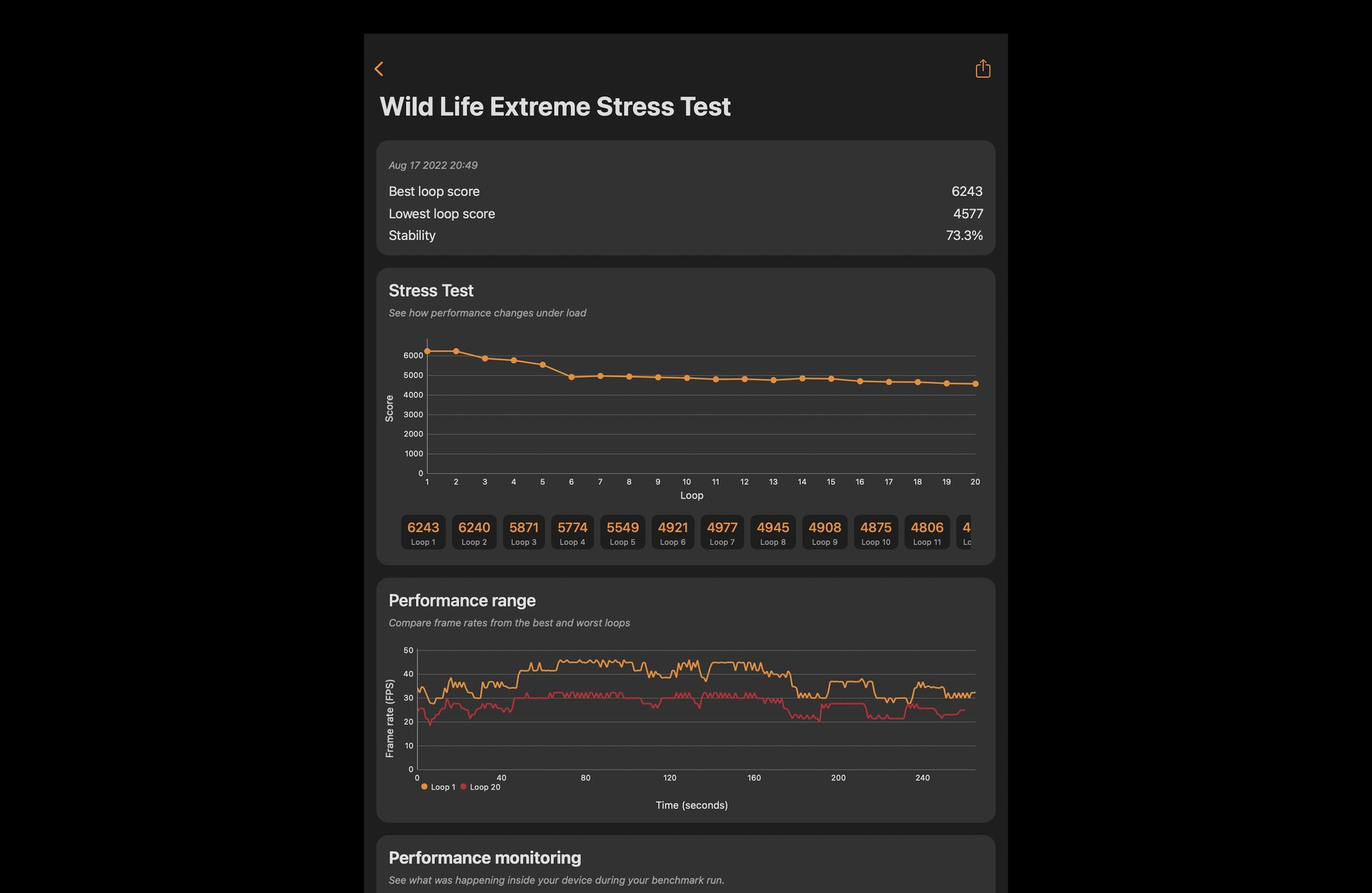
What really matters, though, are the real-world benefits, and those are most tangible when using Apple Silicon-native creative apps like Adobe Photoshop and Lightroom Classic, or even basic Final Cut Pro projects. 4K video transcoding, in particular, is far faster than it has any right to be on a fanless laptop, and while it does get hot, the heat is distributed well enough to not burn your legs if you rest it on your lap. Again, you can’t expect MacBook Pro-tier performance here either; throttling is never too far away, but for casual creatives, the MacBook Air M2 is a dream machine.
You may be thinking that GPU advantage makes the M2 Air a decent gaming system, but let’s be frank: gaming is not what you come to a MacBook for. Can it play games? Yes, definitely. Everything on Apple Arcade, in particular, will run perfectly at a reasonable clip. Even more advanced games I grabbed from Steam ran through Apple’s Rosetta 2 compatibility layer at low settings at a not-particularly-pleasant-but-playable sub-30fps. Regardless, long play sessions are ill-advised as Apple’s fanless system can’t cut it. Apple may be cameoing native ports of AAA games at its conferences, but the M2 MacBook Air won’t ever be the best showcase for them.
The MacBook Air M2’s higher performance peaks are ideal for workflows that require short bursts of intensive processing power.
Putting aside all the benchmarks and stress tests, the MacBook Air M2 really shines for everyday use while also having the latent potential for quick bursts of intensive processing power. However, this was also true of the MacBook Air M1. Yes, the peaks are a little higher, and it can sustain heavier workloads for a fraction longer, but the M2 model is an iterative improvement, not a huge progression, and one that comes at a slight cost to overall efficiency. Put simply, the M2 is not enough of a reason to drop $1,200 or more if you’re already the proud owner of an M1 MacBook Air.
Of course, if you’ve read anything in any detail about the performance of the MacBook Air M2, you’ll know there’s an elephant in the room we haven’t addressed: the 256GB base storage controversy. Before we get into the weeds, I’ll start by saying that this entire issue could’ve been avoided by having 512GB be the base storage — I don’t think that’d be unreasonable considering Apple is already asking for an additional $200 over its predecessor.
The gigabyte total is not the issue, however. Unlike the base M1 model and every other storage upgrade option on the M2 version, the base 256GB SSD on the MacBook Air M2 is stored on a single NAND chip (the others get two). This poses two concerns, one of which will affect everyone, and another that may only be a worry for those looking to push the system as far as it can go.
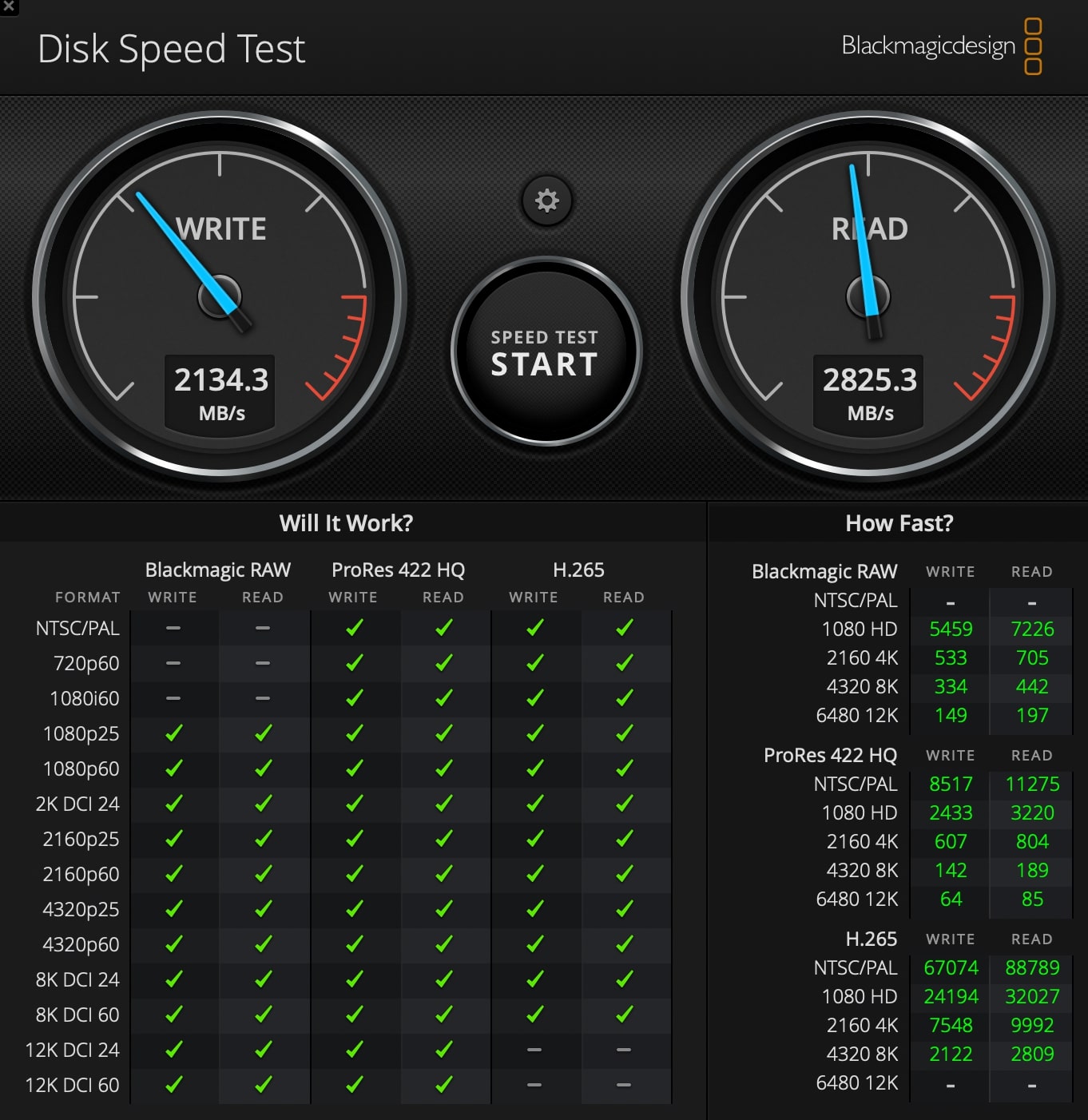
The core issue is that transfer rates via the 256GB drive take a significant dip. We don’t have this model on hand to verify this ourselves, but extensive testing has shown that write speeds drop by almost a quarter, while read speeds can plummet by as much as half compared to all other configurations. We should note, though, that even the 512GB model we tested delivers mediocre read/write speeds. Blackmagicdesign’s 5GB disk speed test delivers ~2,100-2,300MB/s for write speeds and ~2,700-2,900MB/s read speeds. Expect to wait a fair while when copying larger files.
The less pressing, but potentially deal-breaking issue for some, is that the system will fall back on the SSD as temporary memory whenever the RAM is maxed out. With the standard 8GB RAM, this will likely happen during extensive multitasking, when working with huge video files, or if you have multiple non-native apps running simultaneously through Rosetta 2. With faster drives, this is perfectly acceptable, but the result is a severe performance drop when combined with the slower single-NAND 256GB SSD.
The two issues combined shine an embarrassing light on the 256GB base MacBook Air M2, which represents a stark regression from the entry-level MacBook Air M1. I don’t think everyone should rule out going for the base unit, as those with a light workload (e.g. web browsing, docs, and video streaming) that just want the prettiest and most portable MacBook won’t necessarily be heavily impacted. But for those who want the scope to stretch the system a little further, the 512GB model that starts at $1,499 is a safer starting point.
How good is the MacBook Air M2’s battery life?

Oliver Cragg / Android Authority
The MacBook Air M2’s unibody chassis houses a larger battery than the MacBook Air M1 (52.6Wh up from 49.9Wh). The M1 MacBook Air was already a battery life monster, and the MacBook Air M2 continues that legacy, albeit without any noticeable improvements.
Apple makes staggering promises of up to 18 hours of Apple TV movie playback or 15 hours of web browsing — notably the same claims it made for the MacBook Air M1. In my testing with adaptive brightness and True Tone (Apple’s adaptable-contrast feature) turned on, I averaged between 10-12 hours on a single charge when following my usual workflow in my capacity here at Android Authority. This typically includes an innumerable quantity of Chrome tabs, checking emails, Slack chats, video calls, photo editing, and a few cheeky games of Football Manager (during breaks!). I also found that the standby battery drain is in the low single digits.
The M1 MacBook Air was already a battery life monster, and the MacBook Air M2 continues that legacy.
Considering the MacBook Air M2 is rocking a larger, brighter screen than its predecessor, it’s forgivable that battery life is essentially 1:1 in spite of the larger cell. Moreover, it’s still leaps and bounds ahead of any rival Windows laptops. Yes, you can drive down the total screen-on time with x86 apps and games or any workload that causes excessive heat, but the efficiency on display for everyday use is exemplary.
As standard, the MacBook Air M2 comes with a 30W USB-C charger, but to get the fastest charge times you’ll need at least a 67W plug with support for Power Delivery standards — something Apple is keen to upsell to you for an extra $20. We opted for the 67W brick and would suggest anyone buying the MacBook Air M2 should do the same, or at the very least buy a Power Delivery-compatible adapter with enough grunt to refill a laptop. There is another option at the same price for a two-port 35W USB-C charger, but if you hook that up to a second device for a recharge it will drastically reduce the draw heading towards the MacBook Air.
Apple’s official 67W charger topped up the MacBook Air M2 in just under an hour and a half from zero, and 50% in half an hour, give or take a few minutes for variance. As a welcome touch, you can charge through MagSafe or either of the two USB-C ports and it won’t make a difference to the recharge speeds.
Anything else?

Oliver Cragg / Android Authority
- Audio: Appearances are certainly deceiving with the MacBook Air M2’s audio setup, which jettisons the traditional keyboard-flanking, upward-facing speakers found on other MacBooks. Instead, the M2 MacBook Air has a dual-tweeter and dual-woofer arrangement pointing up at and along the screen, hidden from view adjacent to the hinges. Somehow, it works, and works very well, with rich lows and mids, though it does lack on the bass front when pushed to higher volumes. While not a patch on the MacBook Pro’s six-speaker array, it’ll easily suffice for binge-watching your favorite shows. Throw in support for Apple’s Spatial Audio standard and a 3.5mm headphone jack and it’s hard to have any real grumbles.
- Webcam: The MacBook Air M2’s 1080p FaceTime webcam is not going to blow you away, but it won’t make you miserable like the MacBook Air family’s low-res cams of old, either. Images are more detailed and deliver more accurate contrast. No longer does Apple’s entry-level MacBook make its subjects look like the living dead. While it’ll more than suffice for casual group chats and work meets, if you need a top-tier webcam you’ll still want an external one. Alternatively, if you’ve got a compatible iPhone, you could always wait for the Continuity Camera feature on the upcoming macOS Ventura which will turn your phone into a high-res webcam.
- Software: With Monterey on board and Ventura expected later this fall, there’s plenty to like, and indeed love, about macOS. That’s doubly true for anyone already trapped inside Apple’s high-walled garden as recent versions have only increased interoperability within the Cupertino company’s vast product portfolio. Familiar features like Universal Clipboard, Handoff, and AirDrop are all great, but it’s Monterey’s addition of Universal Control that really moves the needle if you also have an iPad and/or iMac. Flicking between multiple screens with the same keyboard and mouse is genuinely magical. You will still have to emulate some older x86 apps, but it’s no surprise that many devs have transitioned to native apps following the success of Apple Silicon. The poisoned chalice part is that there continues to be no support or replacement for Boot Camp, so if you want to run Windows, you’ll need to rely on third-party software. Though honestly, if you’re interested in advanced stuff like partitioning drives and dual-booting, you should be looking at a MacBook Pro instead.
- Connectivity: Apple continues to ignore the Wi-Fi 6E standard across its many products, but it does at least offer Wi-Fi 6 connectivity with compatible networks. Meanwhile, Bluetooth support languishes on the almost six-year-old Bluetooth 5.0 spec. Apple also lists the USB-C ports as having Thunderbolt 3, not 4 like the MacBook Pro series. While the important specs are fundamentally the same, Apple’s reasoning for listing it as only Thunderbolt 3 may have something to do with the external monitor support situation. Speaking of…
- External monitor support: You can only hook up one external monitor to the MacBook Air M2 at up to 6K resolution at 60Hz. This may not matter to anyone solely buying one for portable use, but it feels like an arbitrary restriction when most comparable Windows laptops support three. If you need extra external monitors, the MacBook Pro supports up to four.
Apple MacBook Air M2 specs
| MacBook Air M2 | |
|---|---|
|
Display |
13.6-inch Liquid Retina (IPS) |
|
CPU/GPU |
Apple M2 |
|
RAM |
8GB |
|
Storage |
256GB SSD |
|
Cameras |
1080p FaceTime HD camera |
|
Audio |
Four-speaker sound system |
|
Battery |
52.6Wh lithium-polymer battery |
|
Network |
802.11ax Wi-Fi 6 |
|
Connectivity |
2x Thunderbolt 3 USB-C ports with support for: |
|
Software |
macOS Monterey |
|
Dimensions and weight |
1.13 x 30.41 x 21.5 cm (0.44 x 11.97 x 8.46 inches) |
|
Colors |
Silver |
|
Biometric security |
Touch ID |
Value and competition

Apple MacBook Air (M2, 2022)
Thin and light weight • Up to 18 hours battery life
Apple’s best MacBook Air to date.
The redesigned MacBook Air is more portable than ever at just 2.7 pounds. It’s next-generation 8-core CPU, up to 10-core GPU, up to 24GB of unified memory, a 13.6-inch display and up to 18 hours of battery life will keep you working all day.
The MacBook Air M2 finds itself stuck in a bit of an identity crisis and with the unenviable task of convincing the world that the MacBook Air line is once again worth spending over that sweet $999 price point.
This is made even trickier by the continued existence of the MacBook Air M1 ($989 at Amazon), which is a tough comparison point for any ~$1,000 laptop. If you’re a staunch notch hater, you’ve probably already made your mind up, and, quite frankly, you can’t go wrong with the notch-less M1 MacBook Air version — it remains a staggering achievement. Yet while there aren’t significant improvements in crucial areas like performance or battery life, the MacBook Air M2 has just enough polish to warrant the additional spend. That said, if you’re counting every dollar, the price-to-performance ratio presented by the MacBook Air M1 is hard to deny.
Sticking close to home, the MacBook Air M2 takes up residence right next to 2022’s 13-inch MacBook Pro ($1199 at Amazon). Yet despite seeming like an obvious upgrade with only $100 between them, the MacBook Pro is a bizarre machine stuck in a time warp. Yes, it unlocks the potential of the M2 chip by pairing the 10-core GPU variant with dedicated cooling fans, but it doesn’t do a lot else to earn its “Pro” moniker due to the limited ports, lack of MagSafe, and the retention of Apple’s ancient 720p webcam and the continued use of the controversial Touch Bar as opposed to actual function keys.

Oliver Cragg / Android Authority
No, the real MacBook Pros are the 2021 iterations, but Apple is asking a princely fee for its flagship laptops. It’ll cost you a minimum extra $800 for the 14-inch MacBook Pro ($1999.99 at Amazon), though if you need more ports, better speakers, a fancier display with a silky 120Hz refresh rate, sustained top-grade performance for demanding creative tasks, or are just craving the very best MacBook money can buy, the 2021 MacBook Pros are as tantalizing as they are impressive. Plus, that price disparity isn’t quite as intimidating if you’re considering anything but the base MacBook Air M2 — things quickly start to add up with extra storage or RAM.
And that’s the real question: is this actually a $1,199 laptop when you consider the issues with the base model? The answer ultimately depends on your intended workflow. The single-NAND SSD is far from ideal, but unless you absolutely know you’re going to test the machine’s limits, I don’t think it should be a complete deterrent. That said, upgrading to 512GB storage with its faster drive is definitely something to consider for $200 more. Doubling the RAM would also help future-proof it, but then you’re stretching the price to $1,599 — now only $400 shy of the new-style MacBook Pro. Regardless, I’d recommend against the 10-core GPU; there may be niche scenarios where it’s useful, but we’ve yet to find any.

Oliver Cragg / Android Authority
Keep in mind, however, that the laptop landscape has transformed since the M1 MacBook Air hit the scene. Intel’s Evo program, enabled by its formidable 12th gen Alder Lake chips, has resulted in a crop of Windows laptops that have narrowed the gap with Apple Silicon machines.
At the top of the list for design aficionados is the Dell XPS 13 Plus ($1,299) — an undeniably handsome laptop that smashes any remnants of the stigma that Windows ultrabooks are always dull to look at. With a solid, invisible trackpad, quad speakers, and hardware-based face unlock, the XPS Plus claims a few wins over Apple’s machine, though it has a low-res webcam, far weaker battery life and, controversially, it has Dell’s own, equally controversial take on a function row touch bar. It also costs a little more and, if you want the nicer OLED screen, will start to really hit your wallet.
Apple’s biggest rival in the smartphone space is also encroaching on its territory in the compact laptop market. The Samsung Galaxy Book 2 Pro ($1099.99 at Amazon) undercuts the Air M2 with its base model and packs a gorgeous AMOLED panel, a plethora of ports, and a 1080p webcam. The only real downsides are the weak, bizarrely-placed speakers and some pesky pre-installed bloatware. Creatives may also want to consider the Galaxy Book 2 Pro 360 ($1,449) with its 2-in-1 form factor and S Pen support (with an included stylus).
The laptop landscape has transformed since Apple Silicon hit the scene, but the M2 MacBook Air easily competes with the very best ultraportables.
While we’re waiting on newer models, the Surface Laptop 4 ($799.99 at Amazon) continues to be a reliable choice for a lightweight laptop thanks to Microsoft’s stellar ergonomics, though large screen bezels and 720p webcam are starting to show their age. It does deliver excellent battery life though, with even AMD’s older chips proving their efficiency chops.
That pedigree should carry through to what is expected to be the best MacBook Air M2 alternative, Asus’ Ryzen 7-powered Zenbook S13 OLED ($1,299). The ultraportable may fall behind on the webcam, but the rest represents the best of Windows hardware and software in a slim package, with a high-res 2.8K OLED panel, a trackpad that doubles as a numpad, integrated graphics performance that can rival laptops with entry-tier dedicated GPUs, and battery life that can almost rival the MacBook Air M2. It’s not available to buy at the time of this writing, but when it is, you might want to give it a look before committing your cash.
There’s also the really out there option: the 12.9-inch iPad Pro ($999 at Amazon) if you pair it with a Magic Keyboard ($349). As a long-time iPad advocate who used this exact setup as a laptop replacement for several years, I can tell you it’s far from ideal — iPadOS just isn’t as flexible as macOS for day-to-day busywork. It is, however, a media marvel, with a breathtaking, high refresh rate display which is perfect for digital artists. The pseudo-app dock Stage Manager in iPadOS 16 should help bridge the gap between Apple’s tablets and its MacBooks, but for now, this is a wildcard alternative that will also cost you more than a MacBook Air M2 with a storage bump when you factor in the Magic Keyboard’s steep asking price.
Apple MacBook Air M2 review: The verdict

Oliver Cragg / Android Authority
Apple has turned the concept of product pricing strategy into an art form. Be it a phone, a watch, a tablet, a pair of true wireless buds, a desktop computer, or, as in this case, a laptop, no matter what device you’re eying up for purchase, there is almost always a slightly fancier model with some bonus extras that’s so perilously close in price that a voice in your head whispers to you: “…maybe I should spend a little bit more.”
For any current prospective MacBook Air buyers, the M2 model is that device. It’s a touch more elegant, it’s a shade more powerful, the speakers are a touch fuller, the screen is a tinge larger and brighter. Put simply, it’s just that tiny bit nicer than the humble MacBook Air M1, which is set to remain on sale as the entry-level MacBook Air for the foreseeable future. Are all those flourishes worth an extra $200?
The M1 Air is inarguably a better deal, but the MacBook Air M2 is a better laptop.
For me, that answer is yes. As is the case so often with iterative consumer tech, it’s the little touches that make the difference, and the MacBook Air M2’s quality-of-life changes improve the quality of the overall experience (the slower SSD excluded).
Sometimes it’s okay just to want the nicer product, not the one with the tightest value equation. Times are tough, money is tight, and the M1 Air is inarguably a better deal. But the MacBook Air M2 is a better laptop — the best portable laptop that runs macOS, no less, and if you’re still lugging around an Intel Air model and are in search of an upgrade, you won’t be disappointed.
Top Apple MacBook Air M2 questions and answers
As long as you can stomach the slightly raised MSRP, the MacBook Air M2 is definitely worth buying for its refined design and powerful specs.
While it has an impressive GPU setup, without dedicated fans and a limited library of native games for Apple Silicon, the MacBook Air M2 isn’t particularly good for playing games outside of Apple Arcade titles and a few lightweight Steam games.
The MacBook Air M2 is a great buy for students, especially those with light workloads who need a portable laptop. It isn’t cheap, though.
We’d recommend having at least a carry case for your MacBook Air M2 to avoid scratches while on the go.
Sadly, the MacBook Air M2 is limited to one external monitor via USB-C up to 6K/60Hz.
In our testing, we didn’t encounter any heating issues with the MacBook Air M2, but it will get reasonably hot under stress due to the lack of fans.
The MacBook Air M2 battery lasted between 10-12 hours on a single charge in our testing, though endurance will vary depending on your workload.
The MacBook Air M2 can be used for light video editing, but if you need it for professional use we’d recommend a MacBook Pro as its fan cooling will lead to smoother performance for high-resolution/multi-stream video edits.
While there’s nothing wrong with buying the 24GB RAM MacBook Air M2, it is overkill for a fanless system built for light-to-medium workloads and puts the laptop in the same price tier as the superior MacBook Pro line.
The MacBook Air M2 has two USB-C ports with Thunderbolt 3. It does not have any USB-A ports.
No, you cannot upgrade MacBook Air M2’s SSD.
No, you cannot upgrade MacBook Air M2’s RAM as it is integrated with the M2 chip itself.
Like all MacBooks, the MacBook Air M2 does not have a touchscreen.
For all the latest Technology News Click Here
For the latest news and updates, follow us on Google News.
