Apple rolls out iOS 15, iPadOS 15 first public beta: Compatible devices, features and how to install- Technology News, Firstpost
tech2 News StaffJul 05, 2021 11:35:01 IST
Apple has started rolling out the first public beta of iOS 15 and iPadOS 15. Announced at WWDC 2021, iOS 15 comes with features like Spatial Audio for FaceTime, Focus mode, Live Text and so on. The iPadOS brings new features like home Universal Control, App Library, Shelf and more.
Notably, before you decide to join the beta programs, you should know that beta version are not stable. Which means, there are chances that you could encounter some bugs, which may, in turn, affect your data or even the device. Therefore, it’s advised that you backup all your data before you get on to the iOS 15 beta program, or use a spare iOS device for testing the OS.
Apple iOS 15, iPadOS 15: Compatible devices
The new iOS 15 is compatible with the iPhone 6s and later models. On the other hand, the new iPadOS 15 is compatible with iPad mini 4 and later, iPad Air 2 and later, iPad 5th generation and later, and all iPad Pro models.
iOS 15 beta public: How to download
Here is the quick guidebook on how you can download this update:
How to install iOS 15 and iPadOS 15 beta
Step 1: Open Safari on your iPhone and visit Apple’s Beta Program page
Step 2: Tap on the “Sign up” option and sign in using your Apple ID and agree to terms and conditions of beta programs when prompted
Step 3: Make sure that you have backup of the device data, now tap on “Download Profile” and follow through with the procedure as prompted.
Step 4: Restart the device when asked
Step 5: Go to Settings>General>Software update and download the beta profile
Apple iOS 15 features
The new iOS 15 introduces Spatial Audio for FaceTime to make it sound more “natural and comfortable”. It also adds new microphone modes that can separate the user’s voice from background noise. With a new grid view, users will also be able to see more faces simultaneously during Group FaceTime.
(Also Read: Apple Music gets spatial and lossless audio: What it means and how to enable it)
Apple has also introduced ‘SharePlay’ for FaceTime that will allow users to listen to songs on Apple Music, watch movies and shows together. The feature will also allow screen sharing. SharePlay will be available on iPhone, iPad, and Mac. In addition to this, FaceTime also gets an option to create links so that you can use it cross-platform across the web and non-iOS devices.
iOS 15 gets notification summary, new focus mode, SharePlay, and more. Image: Apple
iOS 15 also comes with a new ‘Focus’ feature to tweak what you want to pay attention to. The new iOS 15 gives a new look to notifications. Profile icons on notifications are now bigger. A new ‘Notification Summary’ will give a summary of all “non-time-critical” notifications at the chosen time of the day.
The new software update also gets a new Live Text feature which automatically recognises text in images, including handwritten, and makes it selectable, and you can even copy and paste it. With the new update, the Apple Maps app now has more details like crosswalks and bike lanes. A few US cities will also see a 3D city experience on the app.
The AirPods Pro get a new conversation mode, which will automatically boost conversation volume. AirPods also get ambient Find My features even when they’re in the case. The weather app has also got a design overhaul.
Apple has also announced new features for iCloud called iCloud+. This cloud storage will offer a “new internet privacy service, iCloud Private Relay, at no additional cost”. All the iCloud members will be upgraded to the iCloud+ and its plans can be shared with the Family Sharing Group. According to Apple, users will also get unlimited free iCloud+ storage for a new device temporary backup for up to three weeks even if they don’t have storage in their iCloud account.
Apple Mails get mail privacy protection that hides your IP address, location and disables trackers. iOS 15 introduces three new features to the Health app. Users will now be able to share their health data with family, caregivers, or a care team. The new ‘Trends’ feature will show the health metric of the users and the ‘Walking Steadiness’ feature will show a new metric to manage fall risk more efficiently.
The Apple TV app will now show “For All of You” row that will include “a collection of shows and movies based on the interests of selected people or an entire household”.
With iOS 15, Apple will let users choose a recovery contact. Users can pick one or more trusted contacts, who can help them reset their password and regain their account.
(Also Read: Apple account password recovery to become easier with iOS 15: All you need to know)
Apple iPadOS 15 features
With iPadOS 15, iPad finally gets home screen widgets and an ‘App Library’ that can hide pages and rearrange them. The new software update also brings a multitasking shortcut that will easily let you switch between apps in split view. There will also be a ‘Shelf’ at the bottom that will show you all the opened apps. iPadOS 15 also adds quick notes that you can use parallelly with third-party apps and sites, and easily drag and note links and text. Users will also get ‘Tags’ that will help users categorise notes as per their choice.
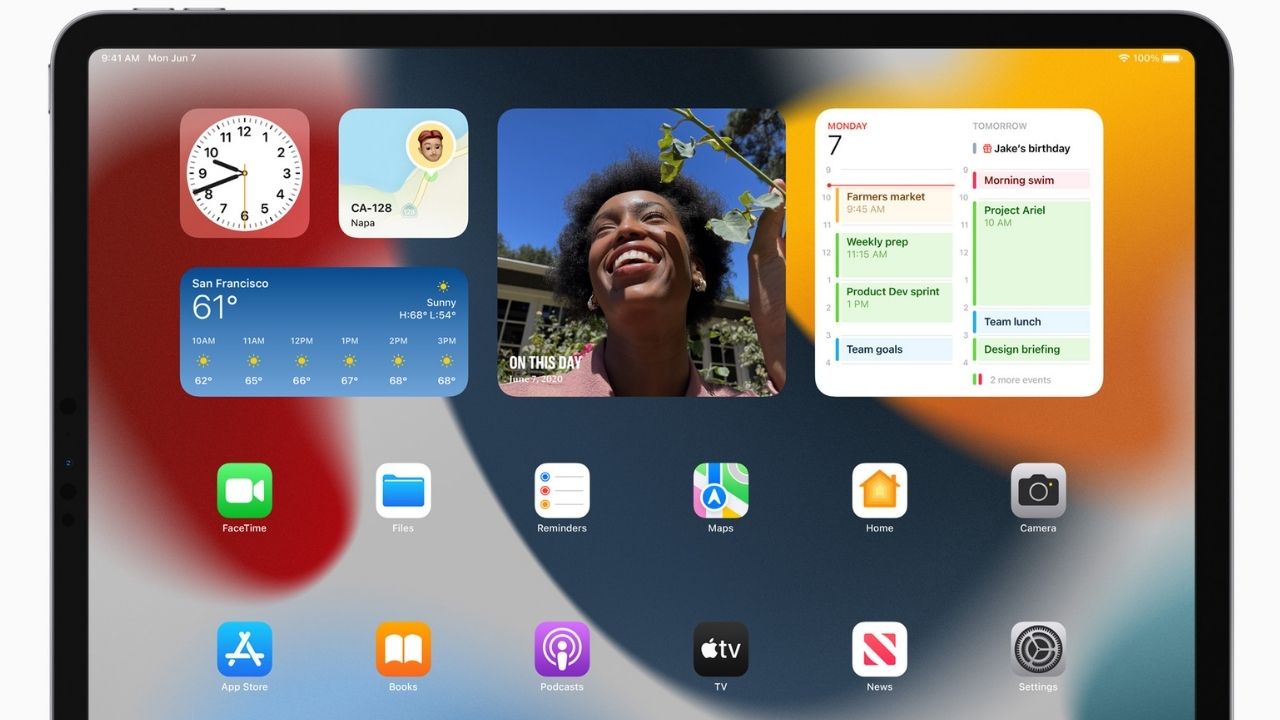
iPadOS finally gets widgets on home screen. Image: Apple
Apple also announces a new ‘Universal Control’ feature that will allow users to use a single mouse and keyboard between iPad and Mac. According to Apple, “Users can even drag and drop content back and forth between devices — great for sketching a drawing with Apple Pencil on iPad and placing it into a Keynote slide on Mac.” The new iPadOS 15 is compatible with iPad mini 4 and later, iPad Air 2 and later, iPad 5th generation and later, and all iPad Pro models.
For all the latest Technology News Click Here
For the latest news and updates, follow us on Google News.
