Asus Chromebook Flip CX5 review: A sturdy 15.6-inch convertible Chromebook | ZDNet
Chromebooks started out as affordable devices for home users and students, but there are now plenty of models available with business-grade specifications. Asus recently announced two such Chromebooks, the CX9 and CX5. The CX5, reviewed here, is in a ‘Flip’ device, which means it has a 360-degree rotating screen hinge to enable tablet-mode operation. With a 15.6-inch touch screen, 11th generation Core i3 or i5 processors and the latest Chrome OS features, can it really function as a fully-fledged business laptop for as little as £599.99 (inc. VAT)?
The Immersive White chassis of the Chromebook Flip CX5 doesn’t shout ‘business’, but it’s certainly distinctive. Asus says it has been treated to resemble ceramic, and I can certainly see that in the finish. The white of the lid is punctuated by a large silver Asus logo, a smaller silver Chromebook logo and the shiny silver of the hinges.
Asus Chromebook Flip CX5: 15.6-inch 360-degree rotating touch screen, 11th-generation Core i3 or i5 processor, 8GB or 16GB of RAM, 128GB or 256GB of SSD storage. Weight: 1.95kg (4.3lb).
Images: Asus
Given its 15.6-inch screen, the Flip CX5’s dimensions of 357.6mm wide by 240.8mm deep by 18.5mm thick (14.08in. x 9.48in. x 0.73in.) are no surprise. However, it 1.95kg (4.3lb) weight is distinctly hefty, and it might be enough to deter some mobile professionals. There is some flex in the aluminium alloy lid, making it advisable not to put heavy items on top of this Chromebook. In the interests of both protecting the finish on the lid and mitigating its flex, a sleeve will be useful for travellers — despite the fact that the Chromebook Flip CX5 meets the military-grade MIL-STD-810H ruggedness standard.

Asus’s ErgoLift screen hinge mechanism raises the keyboard section to a comfortable typing angle in laptop mode.
Image: Sandra Vogel / ZDNet
This is a 360-degree convertible, and as the hinges are pushed back beyond 90 degrees the base of the lid section protrudes beyond the base of the keyboard section, bringing Asus’s ErgoLift system into play; this raises the keyboard up to a slightly higher, more comfortable, typing angle and also provides a little room beneath the chassis for ventilation and audio enhancement.
The display is a 15.6-inch LED-backlit IPS touch screen with FHD (1920 x 1080) resolution in a 16:9 aspect ratio. There’s a 720p webcam in the upper bezel, while the large bottom bezel takes out a couple of centimetres of potential extra viewing area. Now that 16:10 aspect ratios are common, the difference is noticeable: spreadsheets and documents drop a few lines, for example, and that will matter a lot to some users. A bigger issue could be the display’s 250 nits brightness: there’s no problem working inside in a well-lit room, but outdoor viewability could be challenging.
Twin speakers push sound out through grilles on the underside of the chassis, and part of each grille sits on an upward curve so the sound is not impeded too seriously by a desk — the ErgoLift mechanism helps here, too. Sound also emanates from the keyboard, so there’s plenty of upward trajectory. This is all positive, but audio quality is unremarkable: treble is a bit too accentuated, and bass tones go missing in action. That said, there’s no distortion, even at top volume.
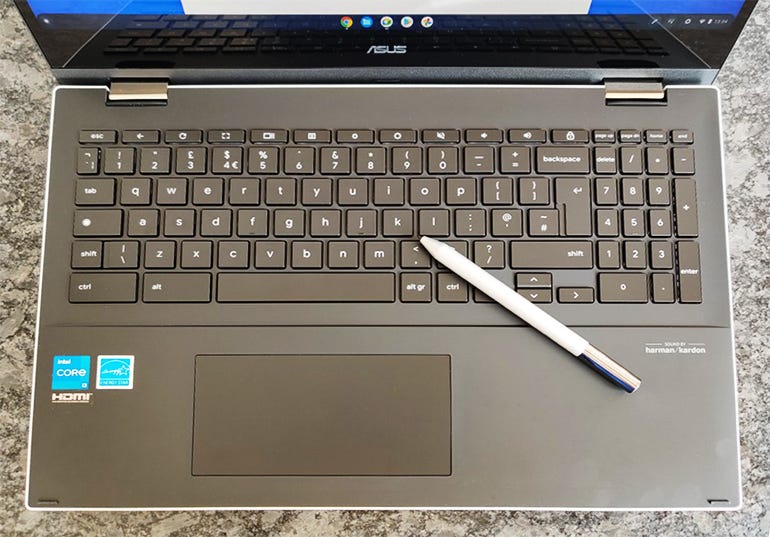
The keyboard includes a (somewhat cramped) number pad. Also shown: the bundled Asus stylus (which has no on-device home).
Image: Sandra Vogel / ZDNet
The keyboard has springy keys with a light action that makes typing a comfortable experience. A separate number pad is squeezed in on the right: its keys are narrow, and making room for them has required the Enter key to be narrower than usual. Still, I had no trouble touch-typing at my normal speed. The multitouch glass touchpad is large, wide and responsive; I had no issues with Chromebook gestures, and palm rejection worked well.
Users who regularly work in tablet mode will appreciate the bundled Asus pen. This supports screen capture, zoom and laser pointer functions, as well as input via third-party apps. The stylus is powered by a single AAAA battery, but there’s no housing for it on the chassis, so don’t forget to carry it separately – and safely — if it’s likely to be needed.
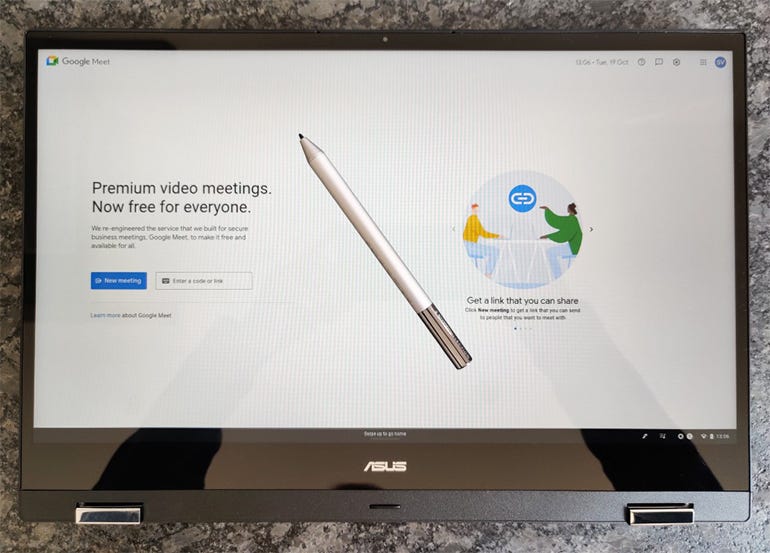
The Chromebook Flip CX5 in tablet mode.
Image: Sandra Vogel / ZDNet
There are two configurations of the Asus Chromebook Flip CX5 available in the UK. My entry-level review unit was powered by an Intel Core i3-1115G4 processor with 8GB of RAM and 128GB of SSD storage. This is currently on sale for £599.99 (inc. VAT). The other configuration has a Core i5-1135G7 processor, 8GB of RAM and a 256GB of SSD and is available for £718.60 (inc. VAT) at the time of writing. There’s only one (Core i5/16GB/128GB) model listed on Asus’s US website, which costs between $828.99 and $890.99.
There is a reasonable array of ports on the Chromebook Flip CX5: two USB-C ports, one of which is used for charging, one USB-A port, a full-size HDMI 2.0 port, a MicroSD card reader and a 3.5mm headset jack.
Asus quotes up to 12 hours of battery life for the Chromebook Flip CX5, but this might be something of a stretch. With a workload mix involving working into web apps, streaming music and looking at the odd video, the battery fell from a full charge to 66% during a three-hour period. That’s more like 9 hours, on a linear extrapolation – still ‘all day’ battery life, but not 12 hours.

Image: Asus
Conclusions
The Asus Chromebook Flip CX5 is a robust Chromebook with a large screen and a very serviceable keyboard. However, the 250-nits screen will make outdoor viewing challenging, and the speakers are disappointing. The Core i3 model is affordable at £599.99 (inc. VAT), but the Core i5 specification, which costs over £700/$800, will come up against any number of fully-fledged Windows laptops, which are arguably more versatile and definitely more widespread in the workplace.
RECENT AND RELATED CONTENT
Asus takes its Chromebooks upscale with new CX9, Flip CX5 laptops
Asus Chromebook Flip C436 review: A top-quality convertible Chromebook with a premium price tag
Google: Here come new docking stations for your Chromebook
Best Chromebook for students 2021: Top expert picks
Best Chromebook 2021: Top Chrome OS laptops
Read more reviews
For all the latest Technology News Click Here
For the latest news and updates, follow us on Google News.
