Asus VivoBook Pro 16X OLED review: A practical, yet dazzling creator laptop
Expert’s Rating
Pros
- Beautiful 4K OLED display
- Long battery life
- Useful DialPad tool
Cons
- Design lacks flair
- Lackluster webcam
Our Verdict
The Asus VivoBook 16X OLED is a practical and ergonomic laptop with a large and brilliant 4K display that’s ideal for content creators.
Price When Reviewed
Asus VivoBook Pro 16X OLED: $1,599.99
Best Prices Today: Asus VivoBook Pro 16X OLED
$1,599.99
Free
B & H Photo
$1649.99
Free
Adorama
Not Available
Free

Not Available
Free
The Asus VivoBook Pro 16X OLED ticks off the main needs on any content creator’s list – a fast processor, plenty of RAM and a large 4K touch-sensitive display. It also chalks up a few wants as well, like a useful DialPad tool that simplifies working in creative apps. In the connectivity department, it doesn’t skimp, delivering a mix of useful ports as well as Wi-Fi 6 and Bluetooth 5.0 support, and even though not specifically made for gaming, its powerful discreet GPU and sizeable display lets you enjoy decent gaming on the side.
Although its low-key design won’t fit every content creator’s aesthetic aspirations, what it lacks in styling it makes up for in portability being both remarkably thin and lightweight, making it a decent option for creative professionals.
Specs and features
The Asus VivoBook Pro 16X OLED is available in configurations up to Ryzen 9 5900HX CPU with either GeForce RTX 3050 Ti or GeForce RTX 3050 GPUs. Prices start at $1,449 for the configuration with Ryzen 7 5800H CPU. Our review unit which currently retails for $1,599.99 at Amazon has the following specifications:
- CPU: Ryzen 9 5900HX
- RAM: 32GB DDR4
- GPU: Nvidia GeForce RTX 3050 Ti w/4GB GDDR6 SDRAM
- Display: 16-inch 4K (3840 x 2400) 16:10 OLED (touch-sensitive) display
- Storage: 1TB PCle NVMe M.2 SSD
- Ports: Left side: 2x USB 2.0 Type-A; Right side: USB 3.2 Gen 1 Type-C; USB 3.2 Gen 1 Type-A, HDMI 1.4; 3.5mm Combo Audio Jack, MicroSD card reader
- Networking: Wi-Fi 6 (802.11ax), Bluetooth 5.0
- Dimensions: 14.19 x 10.20 x 0.74 inches
- Operating System: Windows 11 Pro
- Weight: 4.30 lbs (power brick weighs 0.6 lbs)
- Color: Black
- Battery capacity: 96WHrs
- Price: $1,599.99
Design and build
Content creation laptops tend to sit in the grey zone between productivity machines and the more hardware-stacked gaming rigs. However, they usually don’t shirk on high-end displays that deliver the kind of performance-oriented visuals creative professionals crave.
The $1,599.99 Asus VivoBook Pro 16X OLED is a case in point, being all about the stunning visuals you can get on its impressive 16-inch 4K OLED panel. The unique difference is its low-key design. It oozes practicality rather than the creative flair that you’d expect to see in a laptop of this type.
However, the VivoBook’s minimalist design presents its exquisite 16:10 panel exceptionally well, which appears wide and tall when you flip the lid. It’s framed by 4.8mm thin left and right side bezels that make up its 86 percent screen to body ratio. There’s also more space vertically to enjoy here than in 16-inch laptops with 16:9 displays and all that extra room can take some getting used to. Once I did, I didn’t want to go back to using my smaller laptop’s 16:9 panel.

IDG / Dominic Bayley
Another eye-catching feature is the VivoBook Pro 16X OLED’s color-coded keyboard, which designates keys into red, black, or grey keycaps. While this feature could be written off as unique styling that sets it apart from laptops like the 16-inch MacBook Pro or Microsoft Surface Laptop Studio, when put to good use, it can really ramp up productivity. So too can the DialPad tool that’s hidden in its extra-wide precision touchpad
Sounding good so far? There’s just one caveat: The VivoBook Pro 16X OLED does look and feel a bit industrial. When you close the top, its black/grey anodized aluminum chassis appears rectangular and boxy. In the outer corners of the laptop, where you would normally expect to see stylish curves and trimmings, the VivoBook has just ordinary edges. Arguably, the lack of flair is a good thing. It means the laptop looks at home anywhere. It also means this laptop lets its functionality prove its worth.
Thankfully, what it lacks in looks it makes up for in portability, being both remarkably thin and light. I found myself on more than one occasion having to remind myself that it’s a laptop with discrete graphics. Weighing just 4.30 pounds, it’s more than a pound lighter than its close counterpart, the Asus ProArt StudioBook 16 OLED. It’s also more compact and thinner too, measuring just 14.8 x 10.20 x 0.74 inches compared to the 14.25 x 10.39 x 0.78 inches. It feels sturdy and strong too, with ample metal covering the breadth of its base. As far as 16-inch laptops go, it should confidently stand up to the rigors of regular daily use or travel.
Keyboard and touchpad
Asus have made the VivoBook Pro 16X OLED’s keyboard and touchpad surprisingly ergonomic. The keyboard’s colorful keycaps seemed a bit like overkill at first, but trying them out in Adobe Premiere Pro, they made application-wide and panel specific shortcuts easier to deploy.
Commands like (Duplicate) Ctrl + Shift + / were much easier to remember and therefore faster to execute than on my productivity laptop where the uniformly black keys are more useful for touch-typing than for firing off shortcuts in Adobe creative apps. Overall, this sped up how quickly I could edit a long overdue home video project.
In regards to the keyboard layout, it’s pretty much the same as the Asus ProArt StudioBook 16 OLED’s layout, in that it features all the command keys you’d expect to find on a creator laptop but not a great deal of extras. It does have a decent-sized numpad on the right-hand side. It also sports half-sized arrow keys, however, unlike the ProArt StudioBook 16 OLED, these line up neatly with the bottom of the keyboard instead of jutting out beneath it.
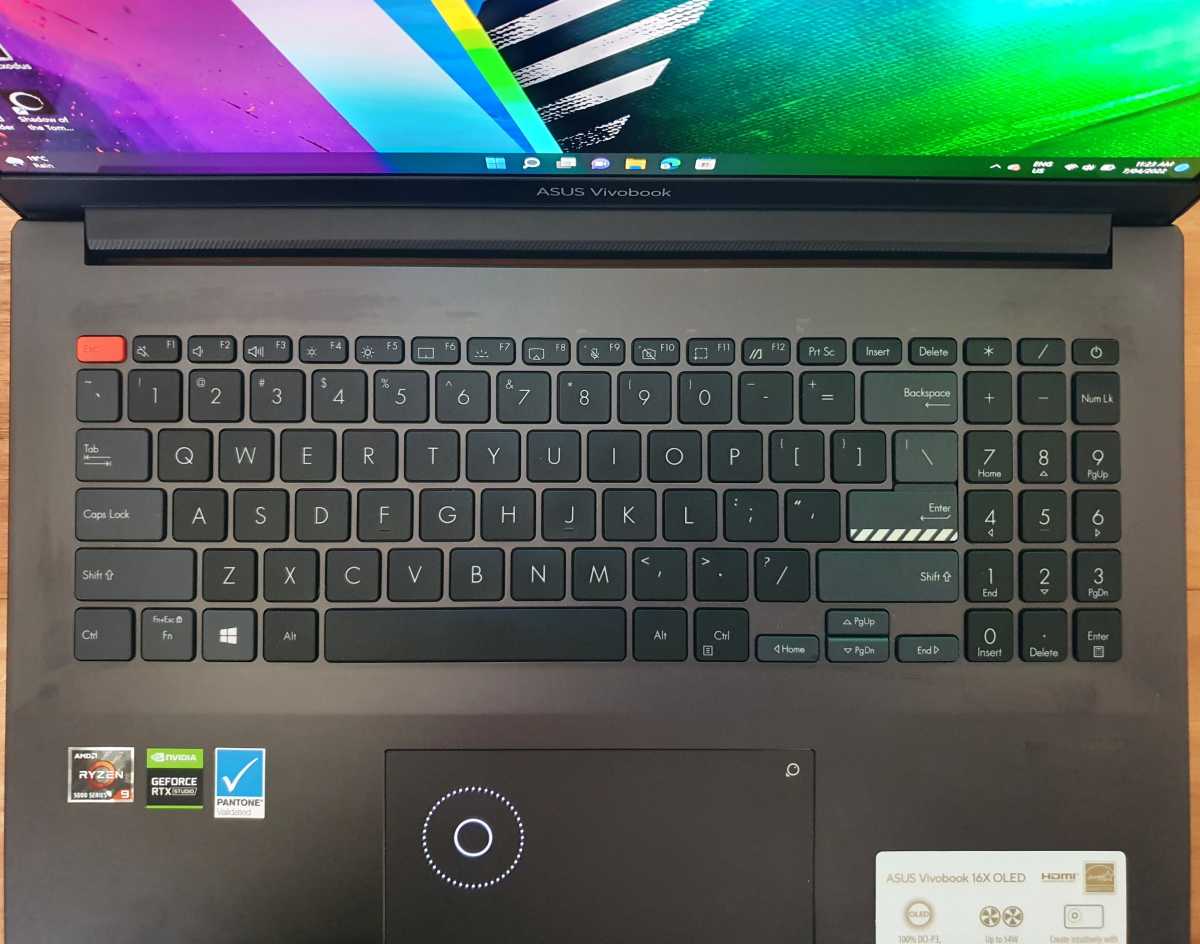
IDG / Dominic Bayley
Typing on the keyboard felt reasonably comfortable. However, I did expect the generous 1.35mm key travel to have made them bouncier. They felt a bit mushy instead. For long stints in Microsoft Word, you may lose some accuracy, but they’re perfectly acceptable for hitting quick commands in Adobe programs. The keyboard is also backlit so that you can keep working on crucial projects even when the lights go out.
Looking at the positioning of the keyboard and touchpad reveals a well thought-out placement with a fair amount of space for your hands either side of the touchpad. There’s also ample space between the keyboard and the display, meaning a wayward finger isn’t going to trigger the touchscreen by mistake while you’re typing.
Swiping in from the right-hand side on the high-precision touchpad lights up the DialPad – the VivoBook Pro 16X OLED’s virtual control dial – like magic. This neat addition gives you the same UI and functionality as the Asus ProArt StudioBook 16 OLED’s physical rotary controller, but without taking up extra space near the keyboard. It also works the same way. You simply use your finger to spin through menus and press down to change whatever parameters you happen to be tweaking.
Compatibility-wise, the DialPad integrates with Adobe’s Creative Suite apps, so it’s primed for Premiere Pro, Photoshop, Lightroom Classic, and AfterEffects. But if you don’t see your app on that list, you can also customize your DialPad in other programs in Asus’ proprietary Creator Hub app.
Giving the DialPad a try in Adobe Photoshop, it’s not hard to see how those with more knowledge than me could use it to significantly ramp up productivity. Even with my rudimentary Photoshop knowledge, I found it much faster to undo actions, change saturation in images, and modify layer opacity. I could do all of this without having to move my hands much at all.
Display and webcam
To describe the VivoBook Pro 16X OLED’s 4K display as stunning is an understatement. It’s more exceptional than stunning, producing images in vibrant color and true darks that have a depth I don’t often see in some of the best 4K OLED TVs let alone a laptop. There’s also consistency in the picture quality. At full resolution, 4K videos appear buttery smooth and images and text are crisp and detailed.
How does it achieve this? For color and contrast, the display covers 100% of the DCI-P3 color gamut. It’s also quite bright, hitting 550 nits peak brightness. The display’s 0.2ms response time also means any input lag is virtually imperceptible.
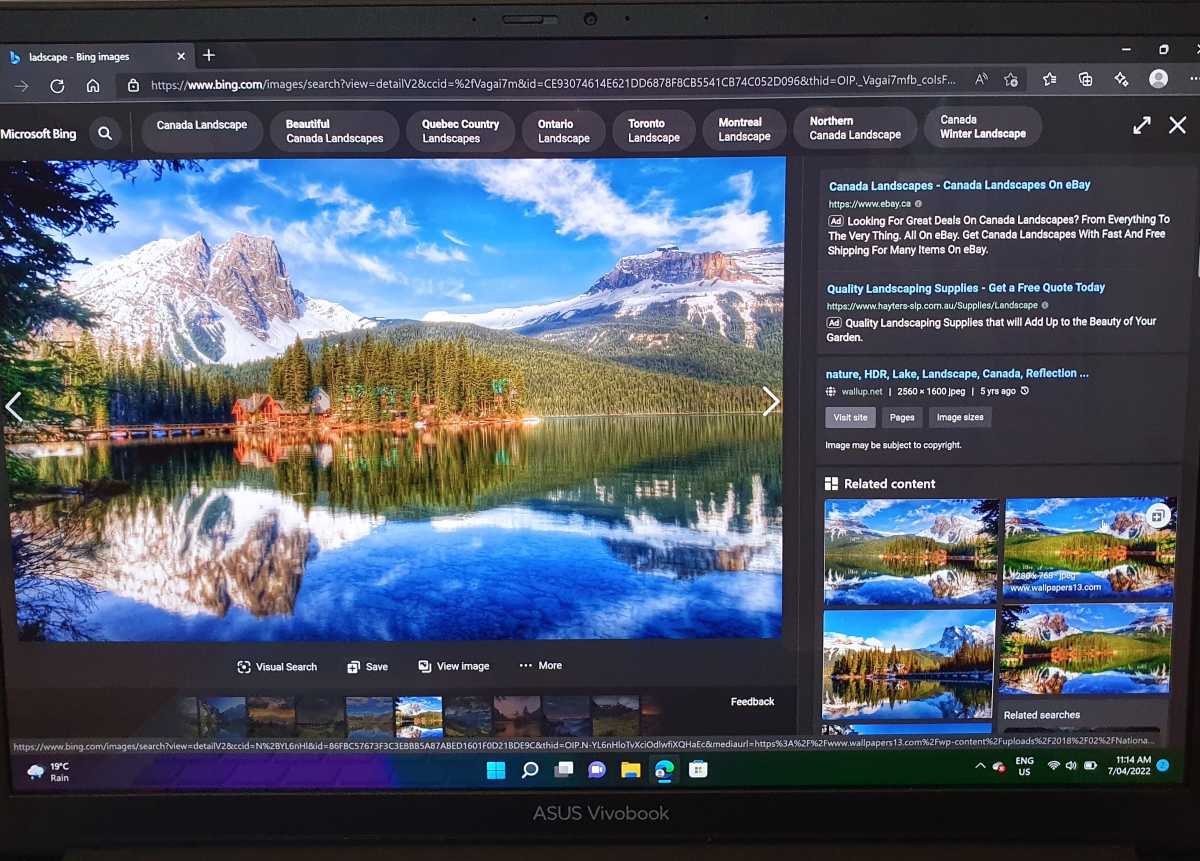
IDG / Dominic Bayley
Unfortunately, the same props can’t be given to the VivoBook’s stock standard 720p webcam, which could have benefited from being a Full HD webcam. On the flipside, it does have a convenient sliding webcam shield for privacy, which, along with the Windows Hello compatible power button/finger-print sensor, are nice extras to have.
Audio and connectivity
Asus has delivered a good mix of connectivity options, but there are a few things we wish had been included. The first is another USB 3.2 Gen 1 Type-C port, there being only one. A scan of my desk revealed at least three devices that required a USB Type-C connection, so this would have been very useful.
The VivoBook Pro 16X OLED could have also benefited from the extra bandwidth a HDMI 2.0 port provides in comparison to the HDMI 1.4 port currently available. Still, the addition of Wi-Fi 6 and Bluetooth 5.0 connectivity means there are other fast ways to transfer data.
Laptops as slender as this one can sometimes struggle to produce enough audio volume, but the VivoBook Pro 16X OLED’s Hardman Kardon-certified speakers drum up decent levels on maximum settings. The sound produced is neither muffled nor tinny, however as is often the way with laptop speakers, the bass range isn’t that great.
Performance
The Asus VivoBook Pro 16X OLED’s Ryzen 9 5900HX processor is a Cezanne generation CPU, which is the codename for CPUs in AMD’s Ryzen’s 5000 series. It features 7nm Zen 3 microarchitecture with 8 cores and 16 threads. Last year this processor appeared in a lot of premium gaming laptops like the Razer Blade 14, where it proved one of the best performers and comparable in speed to Intel’s Core i9-11980HK. Despite this, the VivoBook Pro 16X OLED placed mostly in the mid-range of our comparison line-up.
To test out our review unit’s performance, we pitted it against a collection of laptops from our extensive stable of past reviews. This included mostly those with discrete graphics cards that could muster similar chops for 3D editing, like the Dell XPS 17 and the Razer Blade 14.
It also included laptops frequently used by content creators such as the Asus VivoBook Pro Duo 15 and the Microsoft Surface Laptop Studio – the latter with the same RTX 3050 Ti GPU on-board.
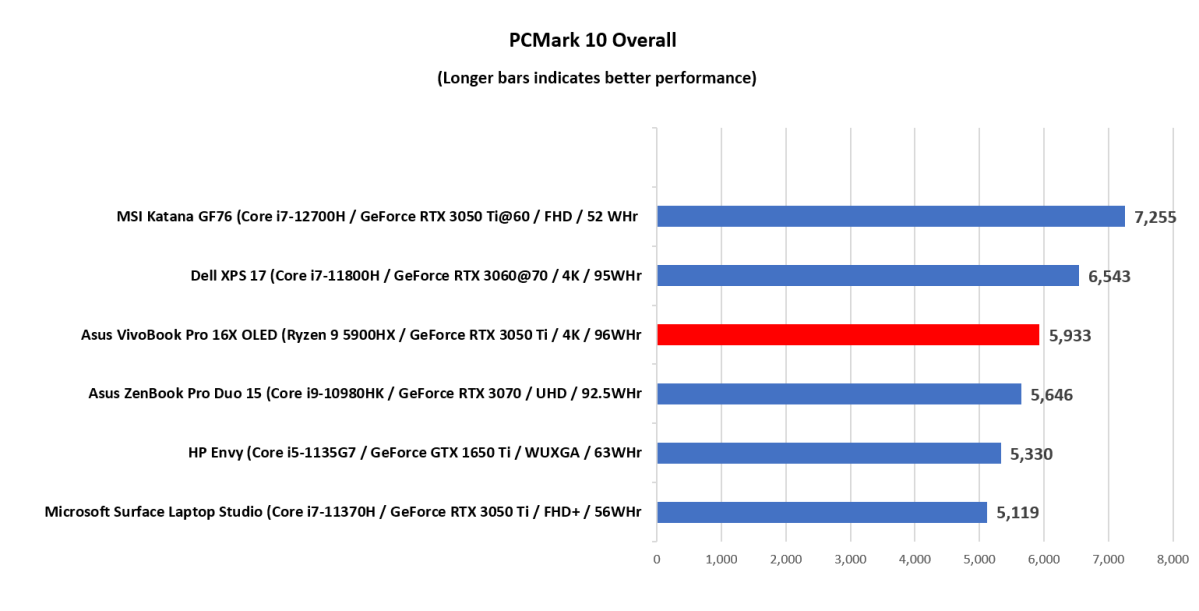
IDG / Dominic Bayley
First benchmark off the block was the PCMark 10 Overall, which measures a laptop’s general performance in everyday productivity tasks like web browsing and video chats. In this test, the Asus VivoBook was outclassed by the MSI Katana GF76, which sports one of Intel’s new 12th Generation i7 CPUs.
Even so, as expected it scored better than comparison laptops with older and less impressive CPUs. These results show that the VivoBook Pro is suitable for a range of general productivity tasks as well as multitasking.
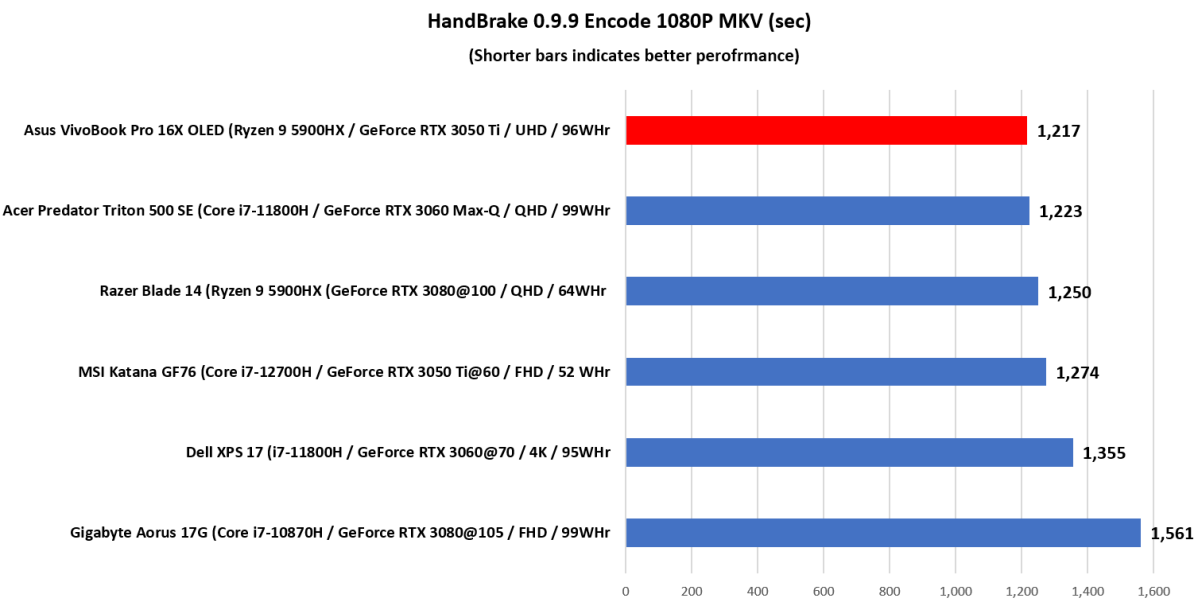
IDG / Dominic Bayley
In our HandBrake test, which provides an indication of a laptop’s ability to control throttling while carrying out a CPU intensive task, the Asus VivoBook Pro 16X OLED came in ahead of the pack, finishing the task slightly faster than even the sporty MSI Katana GF76. This result bodes well for creators – the Asus VivoBook Pro 16X OLED clearly has what it takes to quickly complete CPU-demanding tasks.
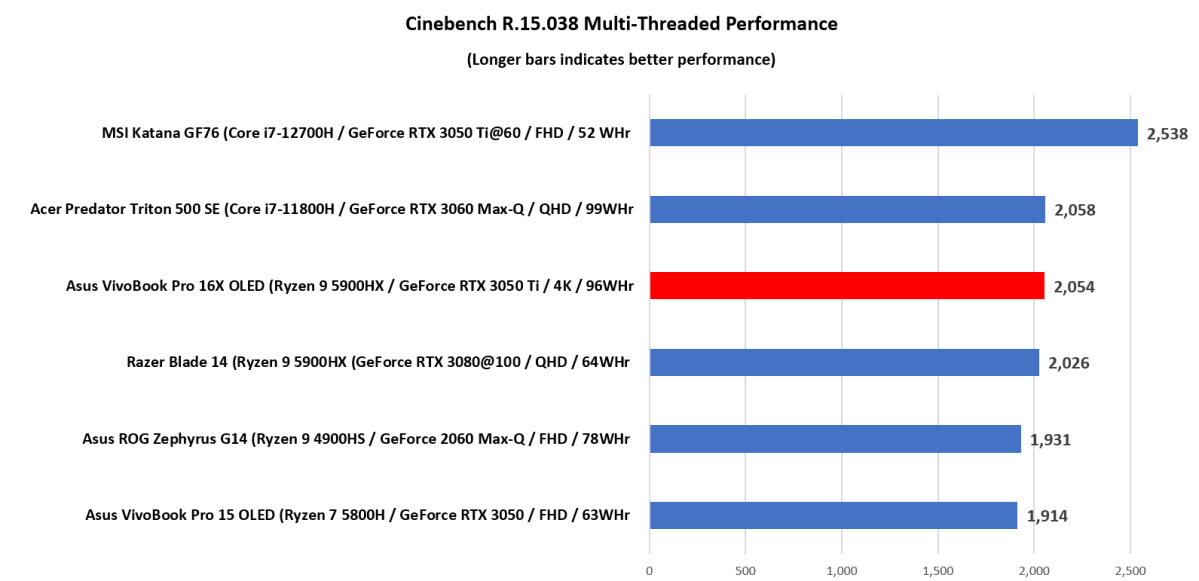
IDG / Dominic Bayley
Next up we compared the VivoBook’s CPU performance in Maxon’s Cinebench R15. In the Multi-Threaded test that uses all threads of a laptop’s CPU to render an image on screen, the VivoBook Pro 16X OLED scored in the middle of the comparison field. Its positioning ahead of the very capable Razer Blade 14 (which features the same CPU) suggests the VivoBook Pro 16X OLED’s CPU will perform comparatively well when it comes to tasks like 3D editing and encoding.
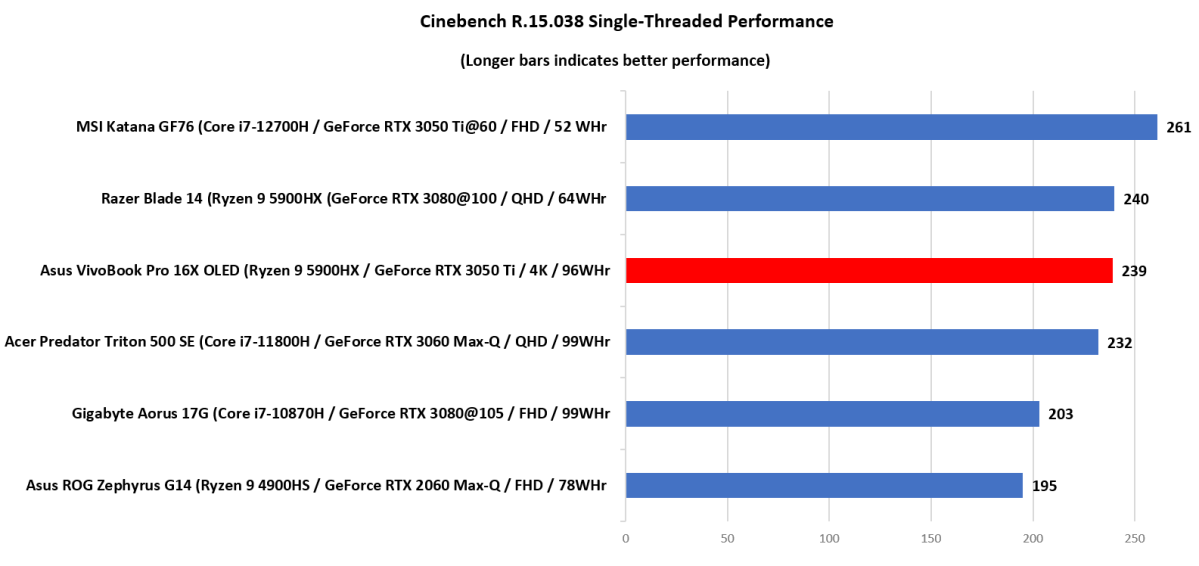
IDG / Dominic Bayley
While it’s nice to know how our review laptop performs when all cores are used, the vast number of applications used by people these days won’t utilize all the cores in a laptop’s CPU. To get a more accurate reading of how the VivoBook Pro 16X OLED’s CPU will fare with general app usage we also ran the Cinebench R15 Single-Threaded benchmark which tests just a single core. Again our VivoBook Pro 16X OLED’s score was comparable with Razer Blade 14 performance.
3D performance
The VivoBook Pro 16X OLED sports an Nvidia GeForce 3050 Ti discrete GPU. As our results turned out, it wasn’t the most powerful GPU in our line-up, but it did have some muscle, showing itself to be capable for its intended use in 3D applications.
To test the 3D graphics capability of the VivoBook Pro 16X OLED, we ran the 3DMark Time Spy 1.2 benchmark. According to Nvidia, an Nvidia Studio laptop sporting a GeForce RTX 30 series GPU gets a 3D boost, benefiting from up to two times the rendering performance of laptops featuring the older RTX 20 series GPUs, thereby making it easier to render extra-large 3D models and edit up to 8K HDR video.
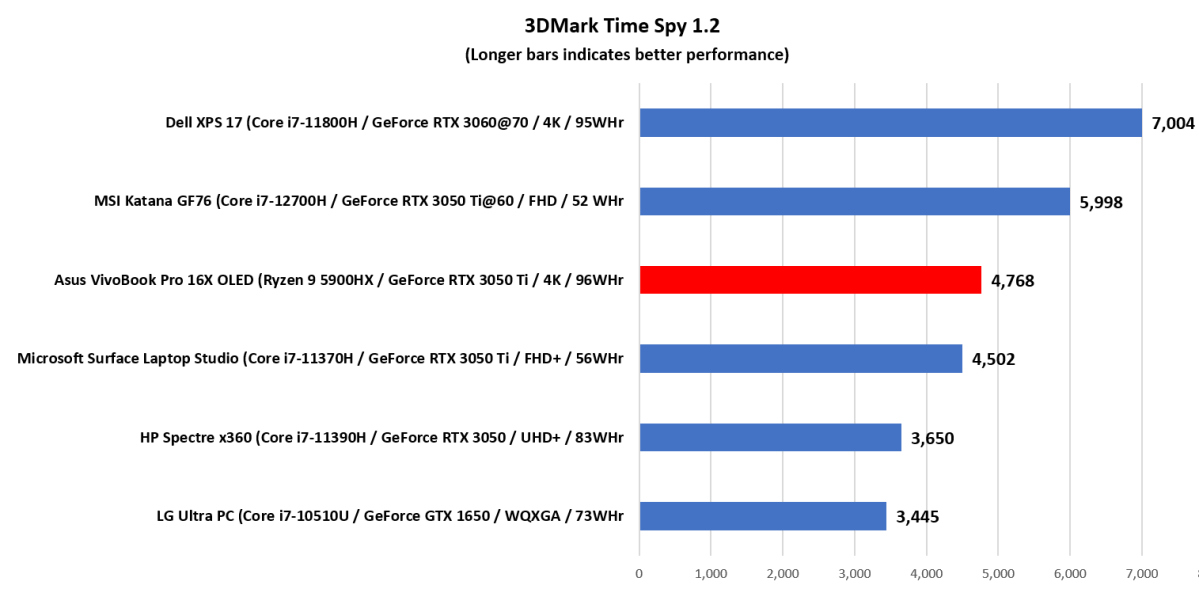
IDG / Dominic Bayley
Even though we didn’t have any laptops with RTX 20 series GPUs in our comparisons to test this against, this claim seems quite believable since the Asus VivoBook Pro 16X OLED managed to outperform even a few laptops sporting RTX 30 series GPUs. As a consequence, we can safely say the Asus VivoBook 16X OLED is well suited to work requiring 3D imagery or 3D rendering.
Although not a dedicated gaming laptop, we decided to see how the VivoBook Pro 16X OLED performed in a 3D gaming scenario. In our Shadow of the Tomb Raider benchmark, it produced slightly slower framerates than gaming laptops like the Acer Nitro 5 and HP Victus 16. That said, the comparison laptops all have more powerful RTX 30 series GPUs and the VivoBook’s more modest score is still respectable considering its hardware.
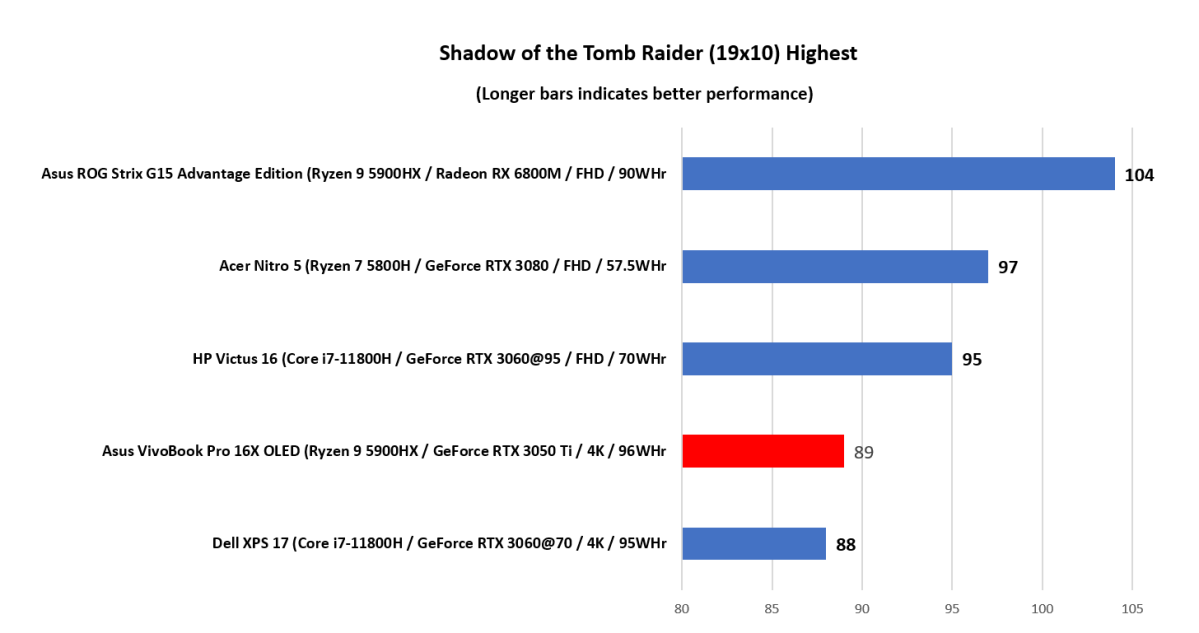
IDG / Dominic Bayley
Battery life
This last test is the one that may matter the most to many content creators, especially those wanting a laptop that won’t run out of steam halfway into a workday.
To test the battery’s endurance on a single charge, we ran it down from 100 percent capacity to standby by playing a 4K video on repeat. In our battery test, the Asus VivoBook 16X OLED’s 96WHr battery lasted more than 12 hours, which is more than enough to reduce the need for frequent charging. However, you should expect that tally to be markedly less with more exhaustive 3D rendering or encoding work or gaming.
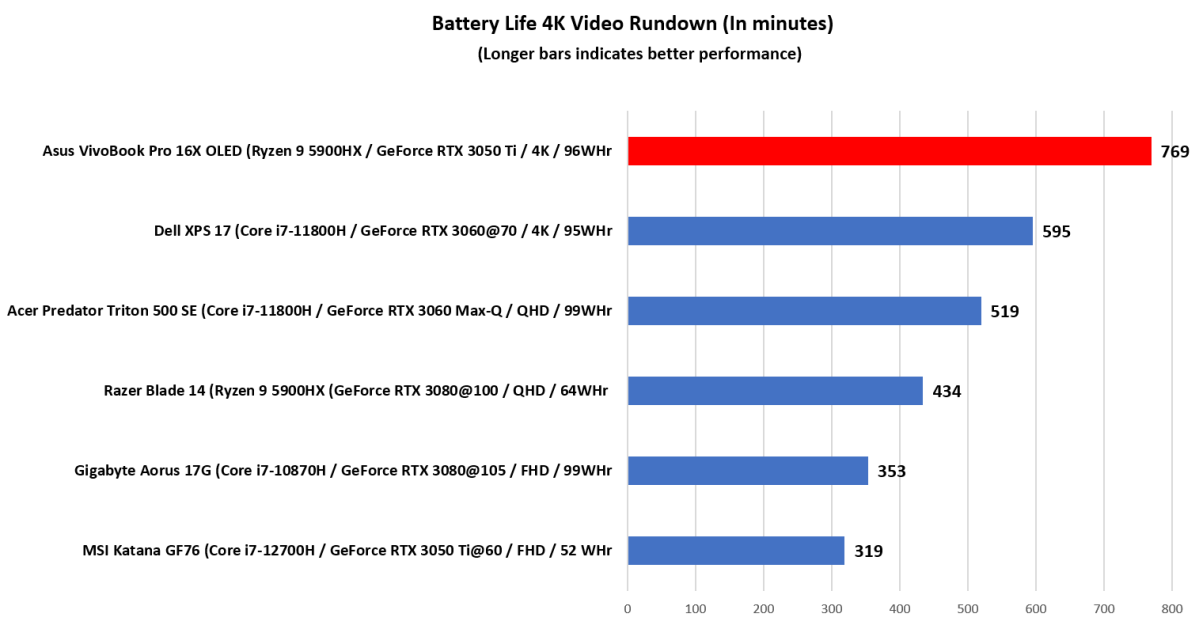
IDG / Dominic Bayley
Conclusion
The Asus VivoBook Pro 16X OLED is a lightweight and compact laptop for content creators with no-nonsense styling. It also features an ergonomic DialPad and color-coded keyboard that simplifies working in creative apps. The AMD Ryzen 9 5900HX CPU and RTX 3050 Ti GPU combination make it suitable for a range of creative work including 3D rendering and video editing and even a bit of light gaming. However, it’s most impressive feature is its exquisite 4K OLED display. It’s one of the best screens we’ve had the pleasure of using.
For all the latest Technology News Click Here
For the latest news and updates, follow us on Google News.
