Asus Zenbook 13 OLED review: An excellent value
Asus Zenbook 13 OLED specs
Price: $799 to start, $899 as tested
Display: 13.3-inch 1080p OLED
CPU: AMD Ryzen 7 5700U
GPU: Integrated Radeon graphics
RAM: 8 GB
Storage: 512 GB SSD
Ports: (2) USB-C, (1) USB-A, HDMI 2.0, MicroSD card reader
Size: 11.98 x 7.99 x 0.55 inches
Weight: 2.5 pounds
There’s a new model of Asus Zenbook 13 OLED on the market sporting a vibrant OLED display and the latest CPUs from Intel and AMD, but the real kicker is the price: it starts at just $800, making this quite likely the cheapest OLED-equipped laptop around, and one of the best laptops you can buy.
At that price you might worry that you’re sacrificing performance, battery life or build quality, but after spending a few weeks reviewing an AMD-equipped Asus Zenbook 13 OLED ($799 to start, $899 as reviewed) I’m pleased to report that you have nothing to worry about. While there are a few drawbacks, overall this is an excellent laptop that should stand you in good stead for both work and play.
Asus Zenbook 13 OLED review: Price and configurations
- Remarkably cheap for an OLED-equipped laptop
- Expect to pay between $800-$1,100
As I write this the Asus Zenbook 13 OLED is available via select third-party retailers and Asus’ own website for a starting price of $799. For that you get the 13.3-inch 1080p OLED screen, an AMD Ryzen 5 or Intel Core i5 CPU, 8 GB of RAM,and either a 256 GB or 512 GB SSD. At the time of publication the Intel-equipped model ships with the smaller SSD, and when I asked why an Asus representative told me it was a result of CPU cost differences, supply challenges, and the limits of Intel vs. AMD motherboards.
Of course, you can pay a bit extra for a model configured with better components. The most expensive version currently sells for $1,099, and that gets you a Zenbook 13 OLED with an Intel Core i7 CPU, 16 GB of RAM, and a 512 GB SSD.
The model we received for review retails for $899, and it packs an AMD Ryzen 7 CPU, 8 GB of RAM and a 512 GB SSD.
Asus Zenbook 13 OLED review: Design
- Slim and light, with thin bezels
- ErgoLift hinge design looks cool, could make typing more comfy
The Asus Zenbook 13 OLED unit I reviewed is easy to carry and looks good on a desk, weighing in at a trim 2.5 pounds and measuring just 11.98 x 7.99 x 0.55 inches. Its grey and matte all over except the lid, which sports a fingerprint-attracting spun-metal finish replete with offset Asus logo.
The AMD model I reviewed is currently only available in this grey color (Asus calls it Pine Grey), but the Intel-equipped Zenbook 13 OLED is also available in a nice purply-silver shade called Lilac Mist.
Open up the laptop and you’re greeted with a beautiful 1080p OLED display surrounded by nice thin 4.4mm bezels on either side. The top and bottom bezels are a little thicker (6.5mm and 12.9mm, respectively), but they’re still small enough that it’s easy to forget about them when you’re caught up in whatever’s happening on the screen. If your eye does wander over them you’ll notice they’re matte grey plastic, a good reminder that even with the OLED display, this is still a budget-minded laptop.
Still, that doesn’t detract from the experience of using this Zenbook 13, which felt pretty solid and sturdy throughout my time testing it. I never noticed any appreciable screen wobbling or weakness in the chassis, and when I grabbed the keyboard deck in both hands and tried to bend it I didn’t notice any significant flexion, though there were some disconcerting sounds of plastic bending.

When you open up the laptop on a flat surface you might notice the back of the keyboard lifts up slightly, a result of the Zenbook’s ErgoLift hinge. The idea, according to Asus, is that by designing the bottom lip of the screen housing to stick out beneath the laptop and push its rear up a few degrees, you’ll enjoy a more ergonomic typing position and improved cooling and speaker performance.
In my experience, it didn’t make a noticeable difference over other laptops I’ve worked on, but I did feel comfortable typing on the Zenbook’s slightly raised keyboard. The laptop never got noticeable warm in my lap, either, and the speakers do sound pretty good, so maybe there’s something to this ErgoLift design. At the very least, it does make the laptop look slightly cooler when sitting open on a desk.
Asus Zenbook 13 OLED review: Display
- 1080p OLED screen delivers nice deep blacks and saturated colors
- A bit too reflective in bright light
The 13.3-inch 1080p OLED display is one of the major selling points of this Zenbook, and in person it looks nice and vibrant. It’s pretty rare to find an OLED screen in a laptop you can buy for less than $1,000, and I’m happy to report that it does a great job of helping contrasts stand out, achieving nice deep blacks as well as bright, saturated colors.

In our testing we found the Zenbook 13’s OLED screen can display 132% of the sRGB color spectrum, which basically means it can make colors look over-saturated. That means it’s not great for accurate photo editing, but if you just want to use it for watching videos and playing games, you probably won’t notice.
Asus claims the display can hit a peak brightness of 400 nits, and in our testing we found that to be nearly true: at its brightest setting several corners of the screen achieved peak brightness of 396 nits, which is better than the Dell XPS 13’s OLED display (361 nits) or the Samsung Galaxy Book Pro 360’s AMOLED screen (264.4 nits).

However, the Asus Zenbook 13’s OLED screen still doesn’t get bright enough to keep you from seeing your reflection in it on a sunny day. I’m not talking about taking it out on a picnic at high noon, either; I set the laptop up at maximum brightness near a window with indirect sunlight to take the photos you see in this review, and you’ll probably be able to spot my reflection in several of them. It’s hardly a dealbreaker, but it can be a little distracting when you’re trying to watch something during the day.
Asus Zenbook 13 OLED review: Ports
- No headphone jack, though there is an adapter packed in
- USB-A port and HDMI out are nice to have
The Asus Zenbook 13 OLED sports a pretty respectable array of ports for a 13-inch ultraportable, with one caveat: there’s no headphone jack. There is a USB-C-to-3.5mm adapter packed in with the laptop, however, so you can still use wired headphones if you’re willing to sacrifice the use of one USB-C port.
Of course, the adapter is one more thing you’ll have to tote around with you and keep track of; to minimize your odds of misplacing it, I recommend just leaving it plugged into your headphones when not in use.

There are two USB-C ports (which are also Thunderbolt 4 ports, on the Intel-equipped models of Zenbook 13) along the left edge of the laptop, alongside an HDMI port for hooking up an external display.

Along the right edge you’ll find a microSD card reader and a classic USB-A port, which is handy to have if you (like me) are still using a few older USB-A accessories.
Asus Zenbook 13 OLED review: Performance
- AMD Ryzen 7 CPU delivers great performance
- Speedy hard drive transfer rates and video editing speeds
In addition to being quite power-efficient (as you’ll see below when we start talking about battery life) the AMD Ryzen 7 5700U CPU driving our Zenbook 13 review unit proved more than powerful enough to tackle daily computing tasks without breaking a sweat. I was able to load it up with 20+ Chrome tabs, plus 15 or so Edge tabs, plus 3 streaming videos (from Twitch, YouTube, and Amazon Prime), and it never once hitched or stuttered.
When we put it to the test using the Geekbench 5.4 multi-core CPU benchmark, the OLED-equipped Zenbook 13 earned a strong score of 6,411. That’s remarkably good for a laptop of this size and price; for comparison, the Dell XPS 13 OLED with its Intel Core i7-1185G7 got a score of 5,420 in the same test, and the 15-inch Samsung Galaxy Book Pro 360 (with its Intel Core i7-1165G7 CPU) earned 5,575.
When we tasked the Zenbook 13’s 512 GB PCIe NVMe M.2 SSD with copying 25 GB of multimedia files, it managed to achieve a transfer rate of 873 MBps. That’s pretty speedy, and it’s faster than the Dell XPS 13 OLED (742 MBps) and the Samsung Galaxy Book Pro 360 (869 MBps).
However, when we challenged the Zenbook to transcode a 4K video down into 1080p using Handbrake, it pulled it off in just 8 minutes and 22 seconds. That’s over twice as fast as the Dell XPS 13 OLED (18:12) and the Samsung Galaxy Book Pro 360 (16:24), both of which cost hundreds of dollars more than the Asus. In short, this svelte little OLED-equipped Zenbook delivers a lot of power for not a lot of money.

If you want to play games on it, you should have a pretty good time — as long as you don’t ask the ZenBook 13 OLED to run anything that demands a discrete graphics card. In the course of hands-on testing I enjoyed playing older, less demanding games like Crusader Kings 3, Othercide, and the Banner Saga trilogy with zero problems. They look great on the OLED display, and I noticed no meaningful slowdown.
When we put the ZenBook 13 OLED through the Sid Meier’s Civilization VI: Gathering Storm graphical benchmarking test, the Zenbook achieved an average framerate of 23.6 frames per second. That’s just slightly better than the Dell XPS 13 OLED achieved when running the same test at 1080p, and it’s not up to the 26.9 frames per second the Samsung Galaxy Book 360 was able to reach in the same test.
Asus Zenbook 13 OLED review: Audio
- Loud, serviceable sound quality
- Speakers can get muffled with laptop on your lap
The Zenbook 13’s speakers pump out pretty good sound from beneath the laptop, and when I set it up on a desk at maximum volume and walked away I was able to pick out vocals and bass beats pretty clearly from several rooms away. I didn’t notice any significant difference in sound quality when I set the afore-mentioned ErgoLift hinge in different positions, but I did notice the Zenbook can get quite muffled when you have it on your lap. Obviously ,that’s not a huge problem since your ears are just a few feet away at most, but it does make music sound less rich when you’re using the laptop in its eponymous setting.
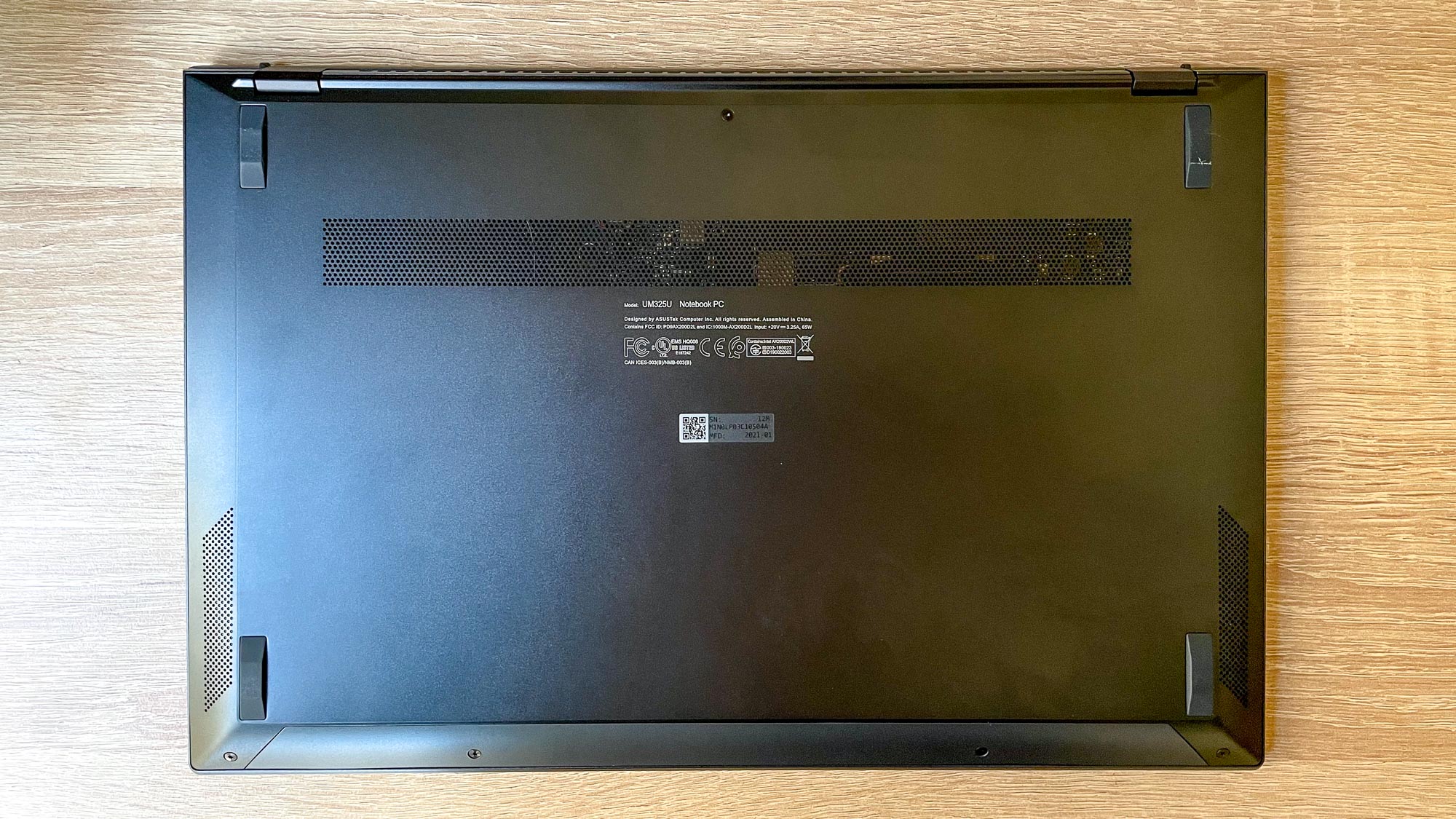
I didn’t hear any meanginful distortion or tinniness to the sound, even at maximum volume, but neither did I notice any particularly impactful bass, sharp trebles, or warm, rich vocals. In short, the Harman Kardon-certified speakers on the Zenbook 13 are completely serviceable, but I doubt you’ll be impressed by the way music and movies sound coming out of this device.
Asus Zenbook 13 OLED review: Keyboard and touchpad
- Comfortable keyboard
- Good touchpad, but the built-in NumberPad is a pain
With well-spaced keys that have 1.4 mm of travel, the keyboard on the Asus Zenbook 13 OLED is quite comfortable to type on, and after a little time with it I was able to reliably hit over 100 WPM on the 10fastfingers.com typing test. There’s no fingerprint reader or other fancy tech hiding in the keyboard, but there are some surprisingly useful function keys along the top row, including my favorite: a key dedicated to bringing up a tool that lets you “snip” screen captures in various shapes.
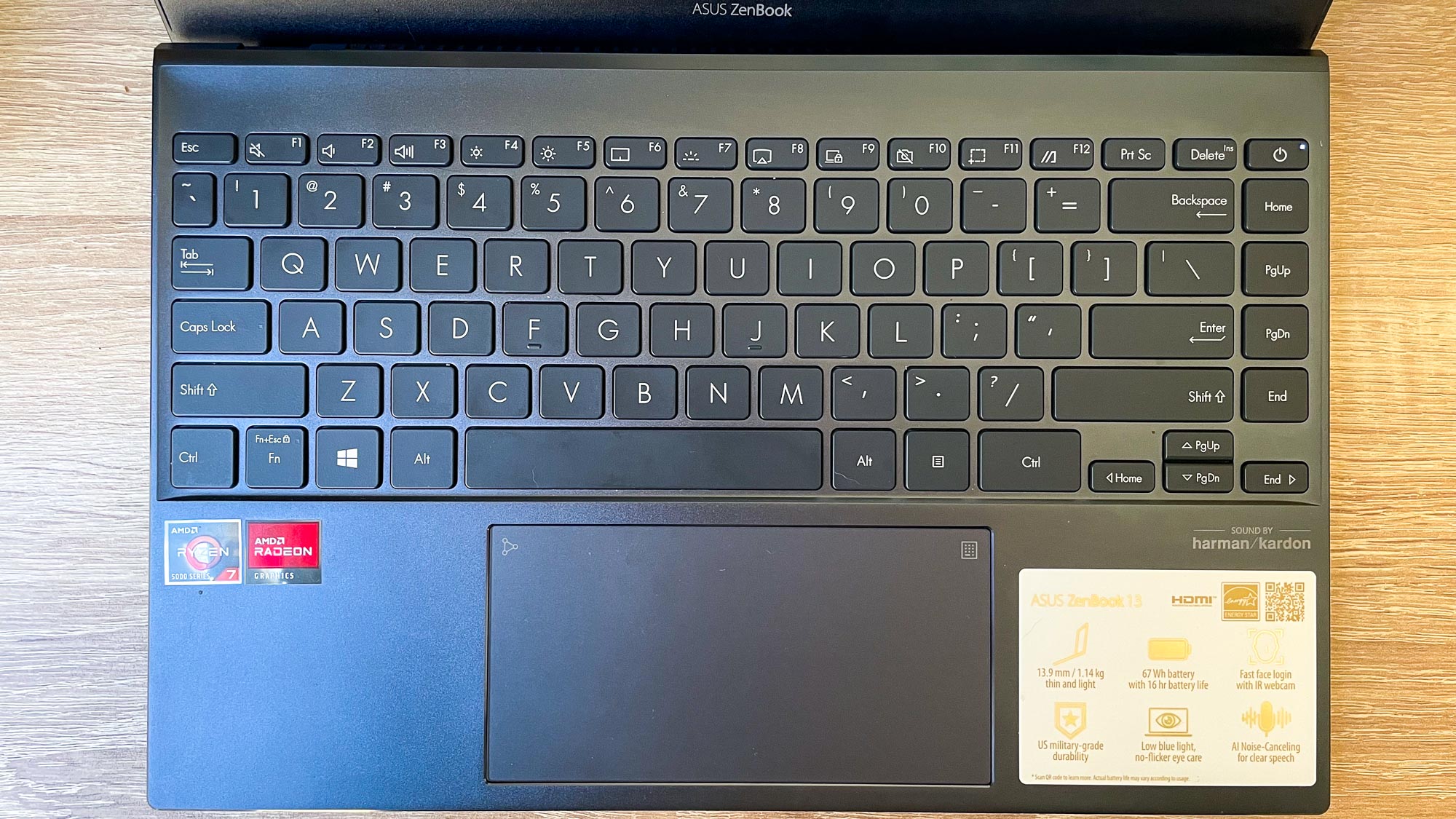
The touchpad beneath the keyboard is wide and easy to use, and I never had trouble using it to tap, drag, and (via Windows Gestures) swipe my way through the workday. However, I did have a lot of trouble reliably using the number pad built into the touchpad. Branded the Asus NumberPad, it’s a neat idea — in theory: there’s a small calculator icon in the top-right corner of the touchpad, and if you tap it a layout of numbers and operators glows to life on the touchpad itself.
It looks a bit like a calculator’s key layout, and there’s another small icon in the top-left corner which toggles the NumberPad’s brightness level. You can also swipe in from the top-left corner to bring up the Windows calculator app, allowing you to quickly start punching and crunching numbers.
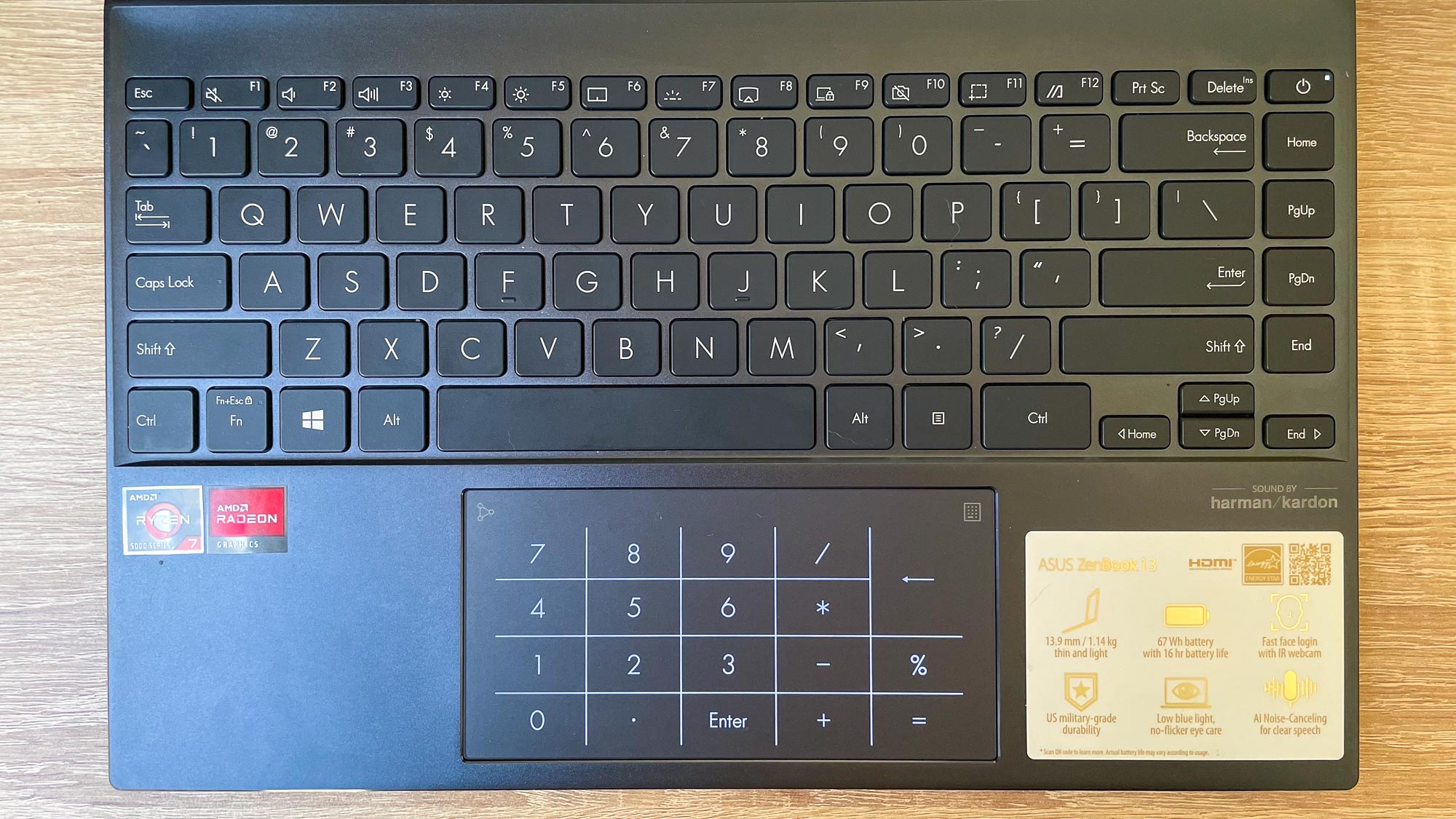
Unfortunately, I had a hard time getting it to work reliably, even after weeks of using the Zenbook. It took about that long for me to figure out the exact right place to apply pressure in order to activate the NumberPad, and I still can’t reliably change its brightness level. I also can’t seem to get any app to reliably register number inputs from the NumberPad except the calculator; when I bring it up to punch numbers into a text field — like the Chrome search bar, for example — sometimes the app registers the numbers I’m inputting, but just as often it reads my taps on the NumberPad as taps on the touchpad.
This quickly becomes frustrating, and if I hadn’t been trying to master it for the purposes of this review I’d have quickly given up and just used the number keys on the keyboard.
Asus Zenbook 13 OLED review: Webcam
- Webcam is good enough, but not great
- Built-in IR sensor lets you use Windows Hello facial authentication
The 720p webcam built into the upper lip of the display won’t leave you looking terrible in your next video call, but it’ll hardly help you look your best. While reviewing it I consistently saw muted colors and slightly grainy image quality, but if you’re using it to make calls indoors from an evenly-lit room it’s hardly a problem.

However, I did run into some issues when I used it while sitting near a window. The Zenbook 13’s webcam seemed to have trouble with the indirect (albeit bright) sunlight, and it regularly left me lit up like a spotlit angel in the school nativity play. Again, it didn’t cause problems during calls, but it wasn’t ideal.
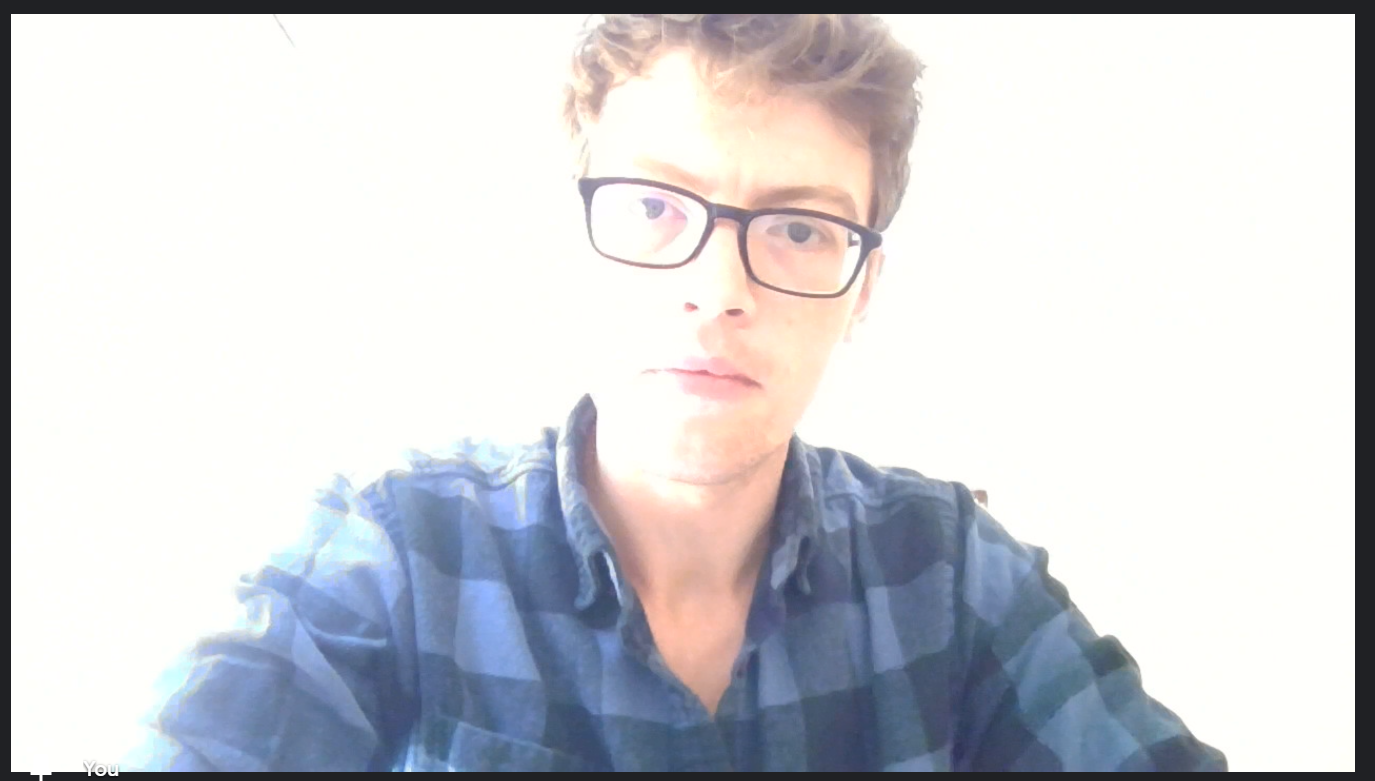
The IR sensor built into the top lip of the display makes this webcam compatible with Windows Hello facial authentication, which is good news if you like to log into laptops using your face.
Asus Zenbook 13 OLED review: Battery life
- Incredible 15-hour battery life
- It charges quickly, too
It’s always exciting to find a laptop with better battery life than advertised. The OLED-equipped Asus Zenbook 13 is one such machine: Asus says it lasts up to 13 hours on a single battery charge, but in our battery test — which tasks the laptop with continuously browsing the web over Wi-Fi with its brightness set to 150 nits — it lasted a remarkable 15 hours.
That’s fantastic battery life that beats most laptops of the same size, including the Dell XPS 13 OLED (7:59) and the Samsung Galaxy Book Pro 360 (13:33). It’s even better than the long-lasting MacBook Air with M1 (14:41), though not quite on par with the MacBook Pro with M1 (16:25).
The Asus Zenbook 13 OLED charges quickly, too; I plugged it in at 3% battery, and an hour later it was at 67%. 30 minutes after that it was topping 90%, meaning you shouldn’t have to wait long to charge up before heading out.
Asus Zenbook 13 OLED review: Heat
- No need to worry about scorched laps
You shouldn’t have to worry about a scorched lap while using the OLED-equipped Zenbook 13, as I never noticed any uncomfortable warmth while using it to play games, watch movies, or work on projects. When we pointed a heat gun at it during testing the hottest we saw it get was 92.8 degrees, just behind the vent on the underside of the chassis.
Asus Zenbook 13 OLED review: Verdict
- Remarkable performance and battery life for the price
- Perhaps the cheapest OLED-equipped laptop on the market
The AMD-equipped Asus Zenbook 13 OLED is an excellent value, offering an eye-catching 1080p OLED display and exceptional battery life in a slim, lightweight package for less than a thousand bucks.
Sure, the speakers aren’t amazing, the webcam leaves something to be desired, and there’s no headphone jack, but these are stumbling blocks you can work around. If you need a zippy little ultraportable with a great screen that will last you all day long, you can’t do better than the OLED-equipped Asus Zenbook 13 at this price.
Alternatively, you could get the Intel-equipped model if you like the idea of having Thunderbolt 4 ports and Wi-Fi 6 (this AMD model is still Wi-Fi 5), but I can’t vouch for the performance or battery life of those laptops.
For all the latest Technology News Click Here
For the latest news and updates, follow us on Google News.
