Avast Security for Mac review
Avast Security for Mac: Specs
Malware protection: Very good
System impact, background: Very light
System impact, scans: Moderate
macOS compatibility: macOS 10.11 El Capitan or later
Browser extensions: No
Firewall: No
Hardened/secure browser: No
Parental controls: No
Password manager: No
Ransomware file protection: No
Scan scheduling: Yes
Webcam protection: No
VPN: No
Support options: Online documents
Avast Security for Mac’s biggest selling point is right there in the name: It’s free. However, that isn’t the only reason that Mac owners looking to save some money on antivirus software should consider Avast Security for Mac.
Avast has done away with virtually all of the upselling tactics that were present when we last reviewed the app. The premium option is there if you want it, but Avast lets you use the free version without constantly hitting you over the head about what you are missing.
Avast Security for Mac also manages to go toe-to-toe with the malware-protection performance of its paid competitors, with consistently excellent scores in third-party testing. While it may not have the bevy of features found in some of the best antivirus apps, Avast Security for Mac is easily the top free option among the best Mac antivirus software available today.
Read on for the rest of our Avast Security for Mac review.
Avast Security for Mac: Costs and what’s covered
Avast Security for Mac is fairly unique in that it offers a completely free tier of service covering some of the most prevalent concerns for Mac users, including malware protection, web and email shields and Wi-Fi security scanning.
There is an Avast Premium Security tier, available for $70 per year for a single Mac, that introduces a couple of features appealing to those looking for enhanced security. The most crucial is ransomware protection, which acts to protect your photos and other personal files from being encrypted or changed without your permission.
The other is a feature that actively monitors your home Wi-Fi network and notifies you as soon as anyone joins your it, catching neighbors the moment they gain entry to your network.
Avast Security for Mac supports any Mac running macOS 10.11 (El Capitan) or later.
Avast Security for Mac: Antivirus protection
Avast Security for Mac relies on signature-based malware detection to identify potential threats to your Mac. It also leverages Avast’s significant user base of 450 million devices to help identify new threats quickly.
While its primary intent is to protect your Mac, Avast Security for Mac also scans for malware targeting Windows PCs so your Mac doesn’t pass on a potential Windows threat over the local network, email or a file-sharing method.
Avast updates its virus definitions automatically at regular intervals, but you can force an update if you prefer. Avast Security for Mac will also scan your entire network for potential threats.
Avast Security for Mac: Antivirus performance
In order to determine the overall efficacy of Avast Security for Mac’s malware scanning, we relied on results from Germany-based AV-Test and Austria-based AV-Comparatives, two independent labs that conduct regular evaluations of major antivirus apps and services.
During the March-April 2021 testing by AV-Test, Avast Security for Mac detected 100% of Mac malware. During this same round of testing, Bitdefender Antivirus for Mac (100%), Norton 360 Standard (100%) and Trend Micro Antivirus for Mac (100%) matched its perfect performance.
Intego Mac Security X9 and Kaspersky Internet Security for Mac had been tested in previous rounds, scoring 98.5% and 100%, respectively.
| AV-Test, most recent | AV-Test, previous | AV-Comparatives, most recent | AV-Comparatives, previous | |
| Avast | 100% | 100% | 100% | 100% |
| Bitdefender | 100% | 97.3% | 100% | 100% |
| Intego | 98.5% | 100% | 100% | 100% |
| Kaspersky | 100% | 100% | 100% | 100% |
| Norton | 100% | 100% | Not tested | Not tested |
| Trend Micro | 100% | 100% | 99.6% | 100% |
Avast Security for Mac also avoided any false positives in the latest round of tests, meaning that all detections of malware were accurate, but this was true of its competitors as well.
Avast Security for Mac has fallen short of detecting 100% of Mac malware threats in AV-Test’s evaluations only twice since April of 2017. These were during the October-November 2018 (96.3%) and August-September 2020 rounds (98.6%).
Turning to AV-Comparatives, Avast Security for Mac successfully identified 100% of Mac malware threats. It has scored perfectly on the AV-Comparatives test since receiving a 99.9% detection score in July of 2017. Bitdefender, Intego and Kaspersky were all part of the June 2021 test as well and received a perfect 100% each, while Trend Micro scored 99.6% detection.
Avast Security for Mac: Security and privacy features
Avast Security for Mac offers antivirus protection that is on par with many of its paid competitors, but as you’ll see, the full feature set is less robust.
Most of the features are centered around scanning for malware. You can perform a deep scan of your entire system, a targeted scan of specific files or folders, a USB/DVD scan for removable media or a smart scan of just the most likely areas for a malware infection. Finally, you can schedule custom scans.
The Virus Chest is the lockup for any threats detected on your system. You can also opt to manually add files to it if you wish. They’ll be kept safely locked away from the rest of your system until you determine what you’d like to do with them.
Wi-Fi Inspector is the network security piece of Avast Security for Mac. It will identify all devices connected to your router and tell you whether they are secure or not. The goals are to find freeloaders on your network or patch up the security on your own devices.
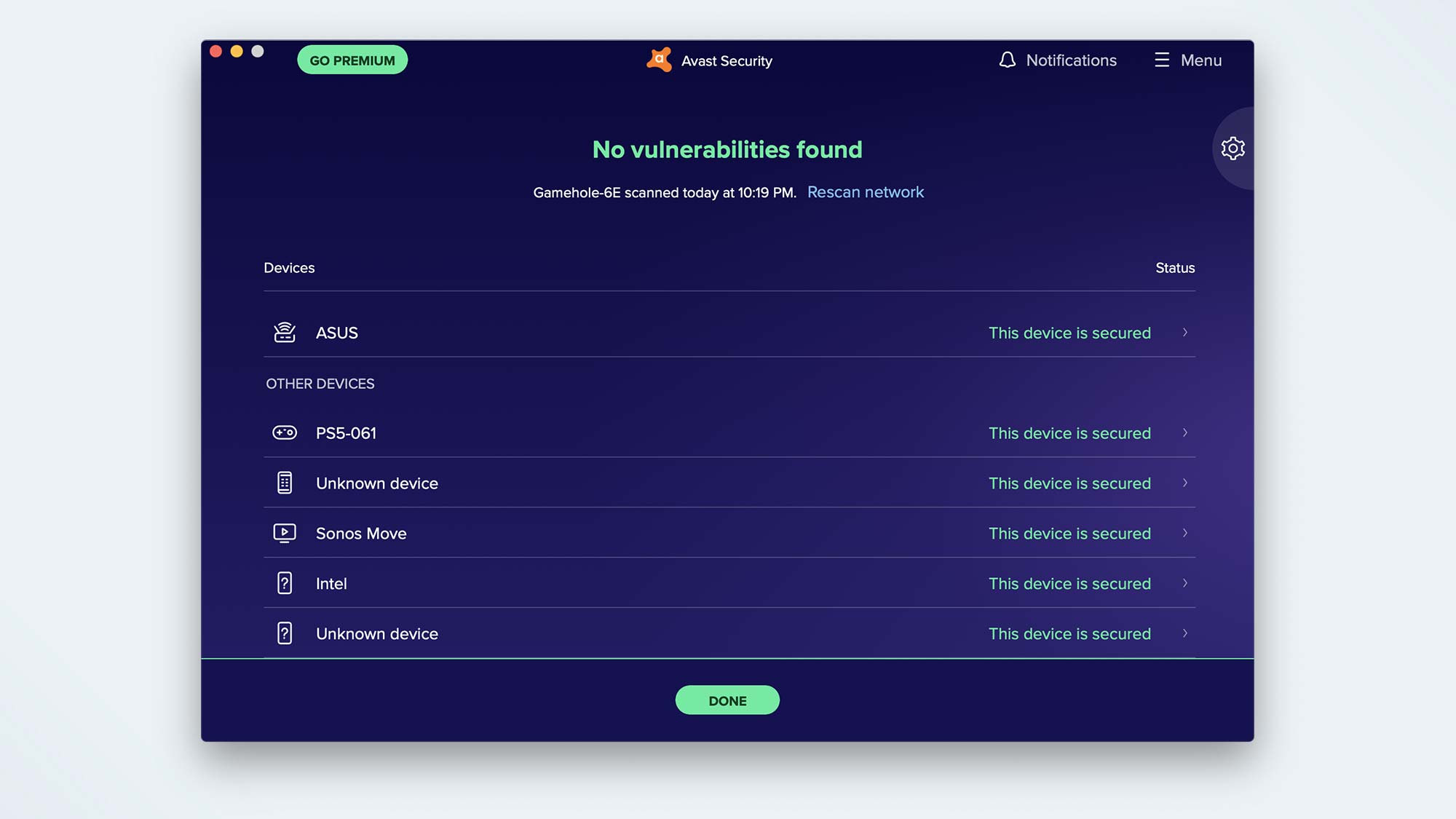
Avast also offers you phishing protection when using Safari, Chrome, Edge or Firefox. This feature used to be tied to a Chrome extension, but now there’s no need to install anything extra to flag suspicious sites if you attempt to visit them. The downside is the loss of a couple of features that came with that extension, such as website ratings and tracker blocking. (For the latter function, check our list of the best ad blockers.)
Avast Security for Mac: Performance and system impact
To measure the performance impact of Avast Security for Mac, we ran the Geekbench 5 benchmarking test prior to installing the app, and then several times afterwards. The 2016 MacBook Pro 13-inch laptop we used had a 2.9Ghz Intel Core i5-6267U processor, 8GB of LPDDR3 RAM and a 256GB SSD with 42.18GB of files installed.
Before we installed Avast Security for Mac, the MacBook Pro achieved a score of 1,856 on Geekbench 5. This dropped only two points to 1,854 following the installation of Avast.
This score was largely mirrored by the rest of the Mac antivirus apps I reviewed, with Kaspersky Internet Security for Mac showing the biggest drop at a mere 3%.
| Post-installation | Full scan | Quick scan | |
| Avast | 0% | 27% | 3% |
| Bitdefender | 0% | 19% | 1% |
| Intego | 0% | 34% | 3% |
| Kaspersky | 3% | 12% | 4% |
| Norton | 0% | 12% | 0% |
| Trend Micro | 1% | 46% | 1% |
An Avast full scan was quite a different story. That created a 27% performance hit, more than double the system impact of a full scan for Kaspersky (12%) or Norton (12%) and ahead of only Intego (34%) and Trend Micro (46%).
Avast’s quick scan performance impact was fairly minimal at 3%, although that put it only ahead of Kaspersky (4%), with Intego (3%) matching it and Bitdefender (1%), Trend Micro (1%) and Norton (0%) all with virtually imperceptible quick scans.
Avast Security for Mac’s first deep scan took 10 minutes and 25 seconds and scanned 590,655 files. This was the second-fastest full scan in the pack, behind only Intego (6:22), well ahead of Bitdefender (27:55) and Kaspersky (39:05) and grouped with Norton 360 (11:45) and Trend Micro (12:03).
Avast’s quick scan looks at a select group of files and folders considered to be at higher risk for malware infection. On my MacBook Pro, it scanned 1,943 files in just 18 seconds. While that was fast enough for only a fourth-place finish, it’s largely irrelevant as the trio ahead of it just barely beat it. Intego (00:11) was again first, followed by Norton (00:13) and Bitdefender (00:16). Kaspersky (00:53) and Trend Micro (1:06) were notably behind.
Avast Security for Mac: Interface
Avast Security for Mac has a fairly bare-bones interface, but that makes it quite simple to navigate. Given the reasonably sparse feature set, it’s understandable.
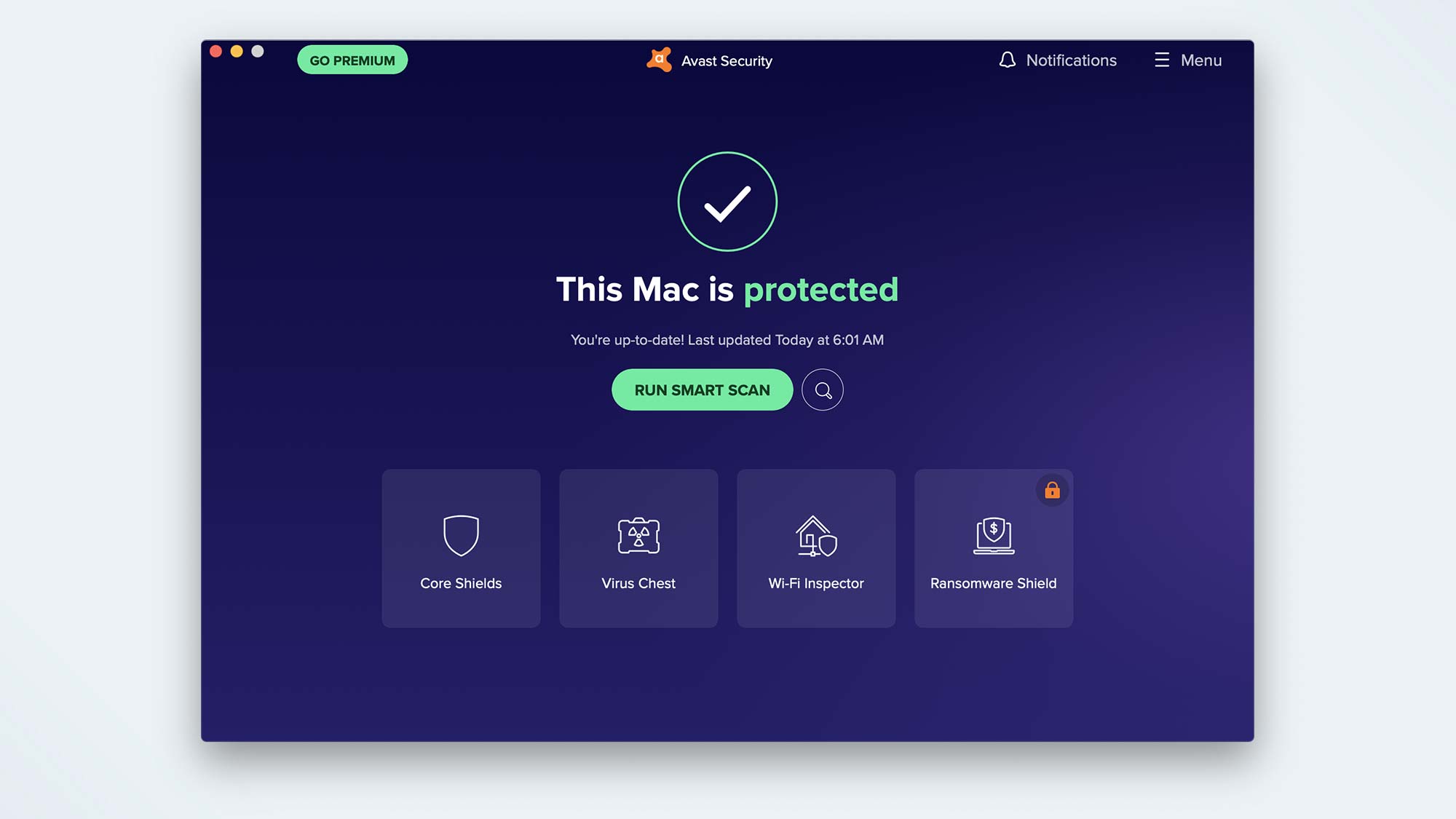
The home screen gives you glanceable confirmation that your system is currently protected along with the “Run Smart Scan” button as the dominant element on the screen. You can access the other various scans by clicking the magnifying glass to the right of that button.
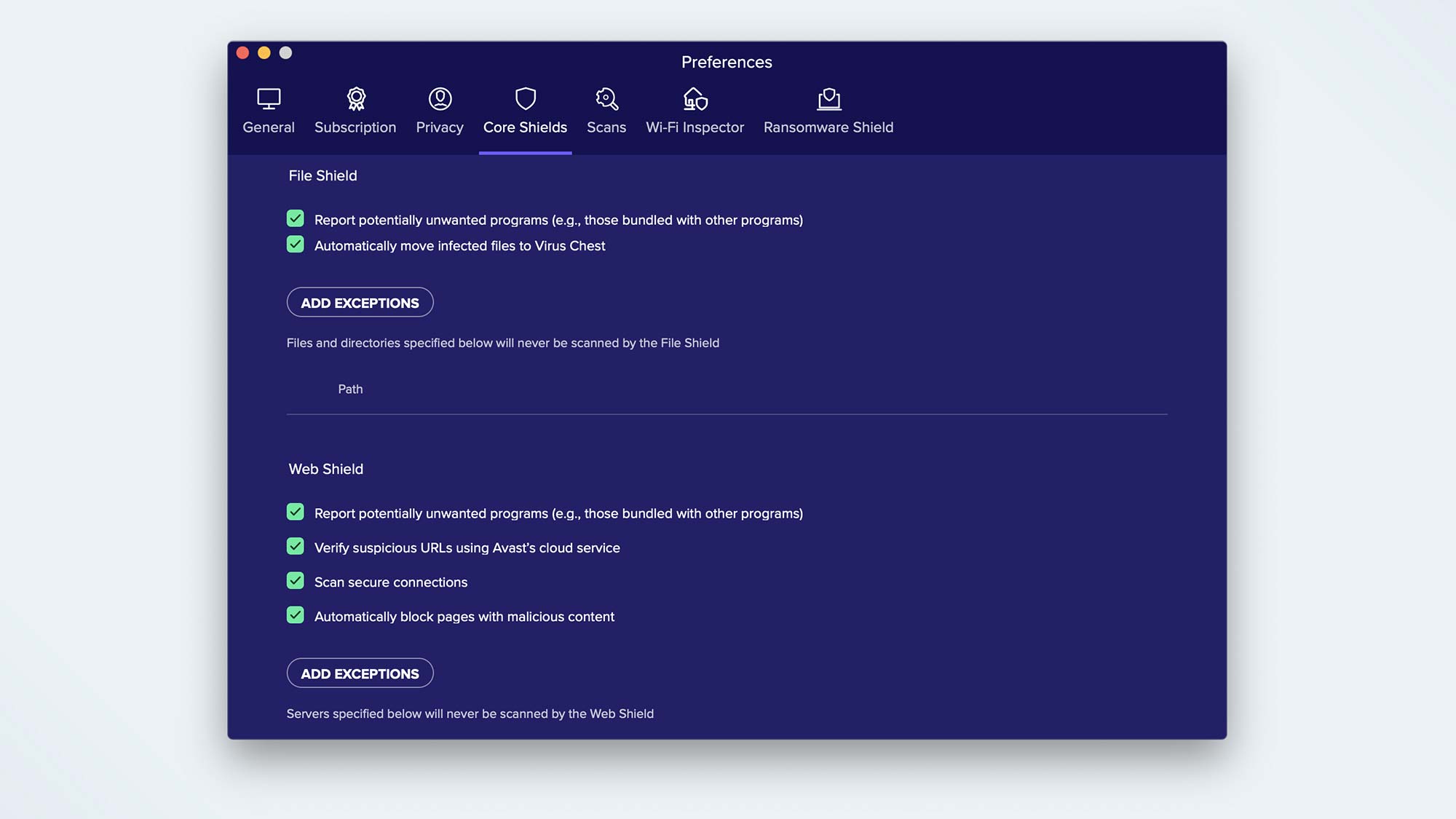
The other four elements on the home screen are Core Shield, Virus Chest, Wi-Fi Inspector and Ransomware Shield. (The last one is locked until you upgrade to the paid version.) My one complaint with this layout is that Wi-Fi inspector is an active scan whereas the rest are settings screens or, in the case of Virus Chest, a location in which to view previously identified threats. Given the minimal options available, you’ll figure this out quickly, but it isn’t immediately intuitive.
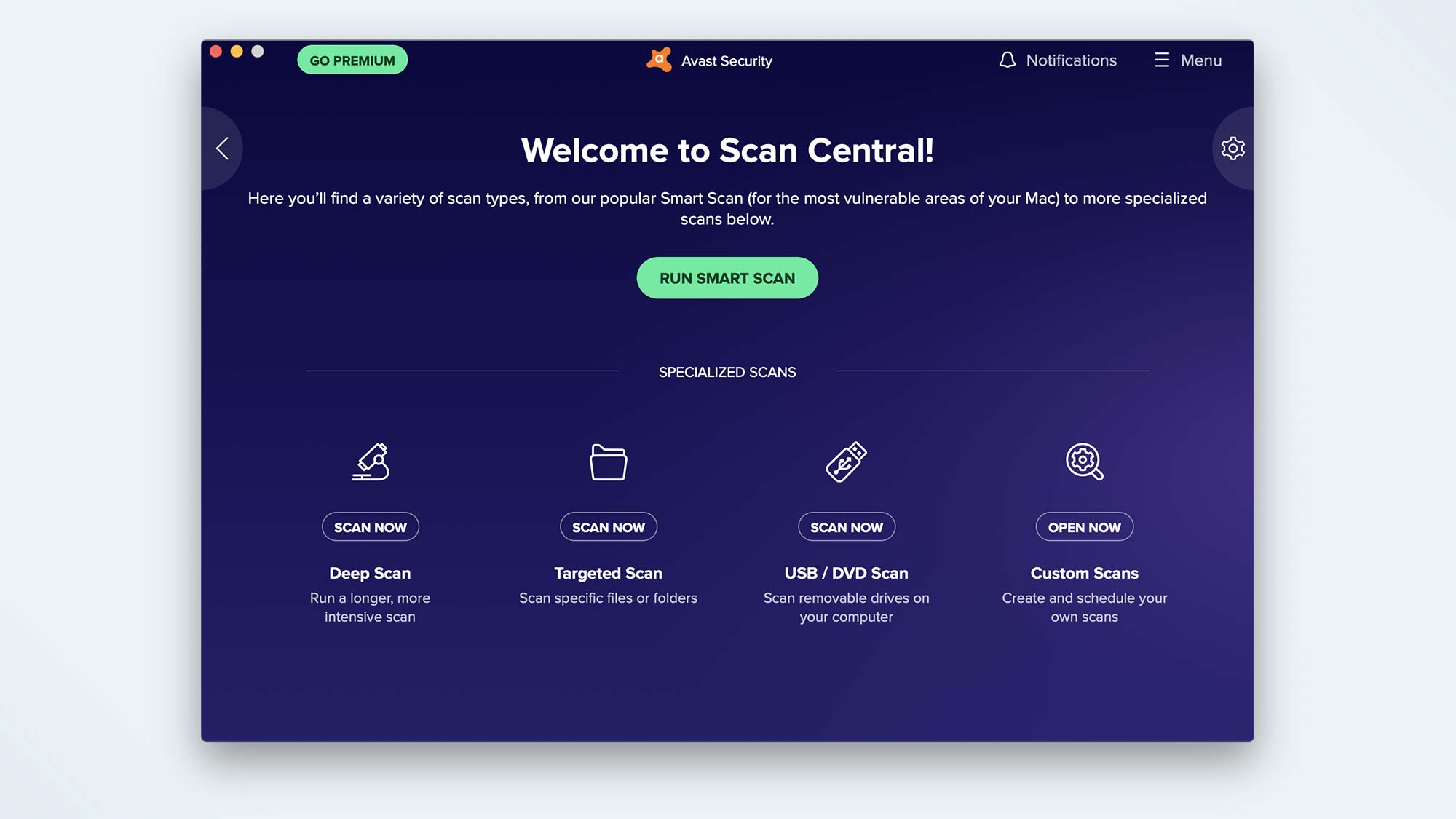
Clicking on the magnifying glass takes you to “Scan Central,” which gives you access to the full array of antivirus scanning tools. These are Deep Scan, Targeted Scan, USB/DVD scan and Custom Scans. Deep Scan is the most thorough global scan of your Mac, while the rest focus on specific areas.
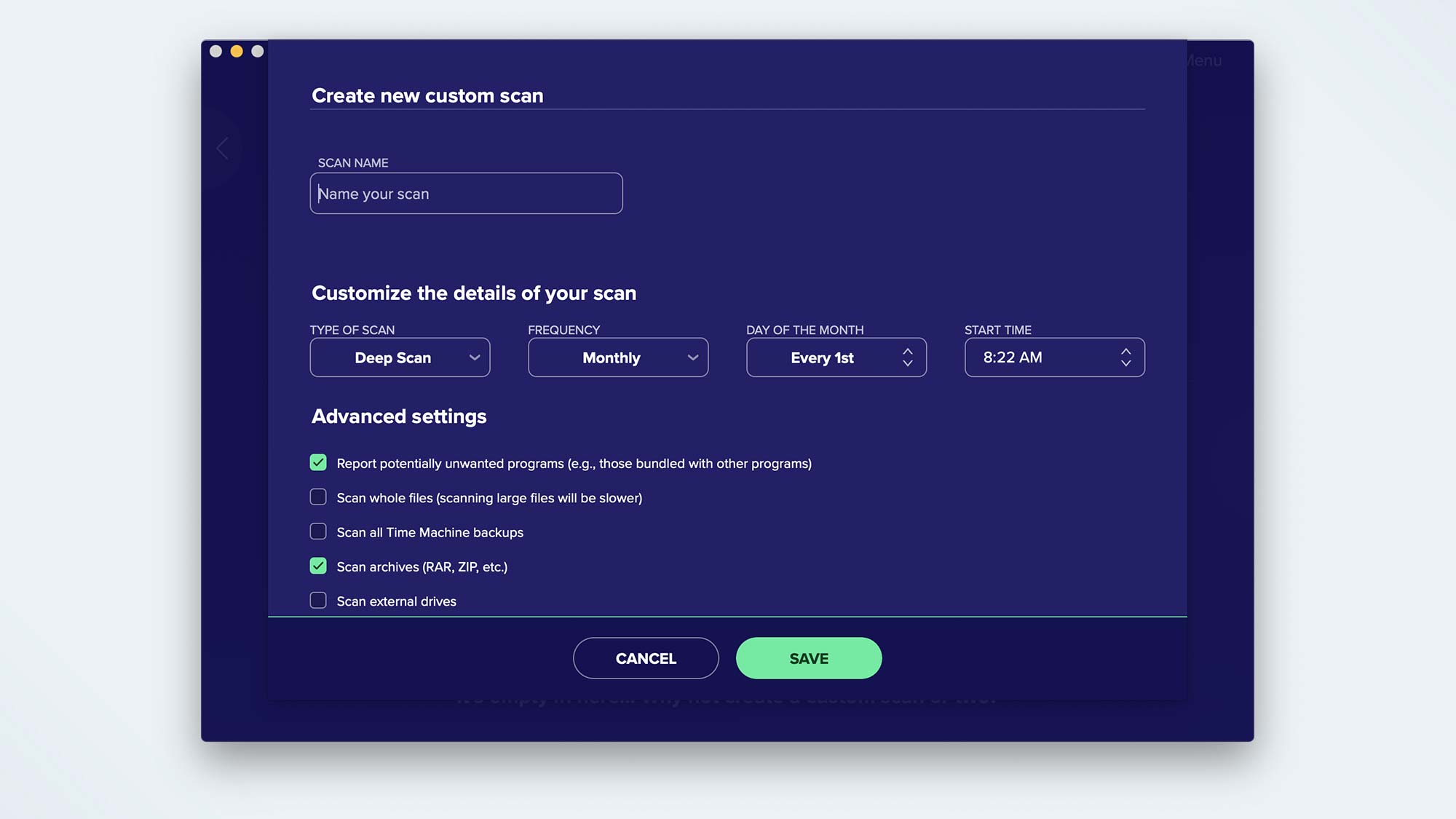
A targeted scan allows you to select specific files or folders to check, presumably if you are concerned about a specific new app or set of files that you have downloaded. USB/DVD scan should be fairly self-explanatory, as it just ensures the safety of the contents of the external media.
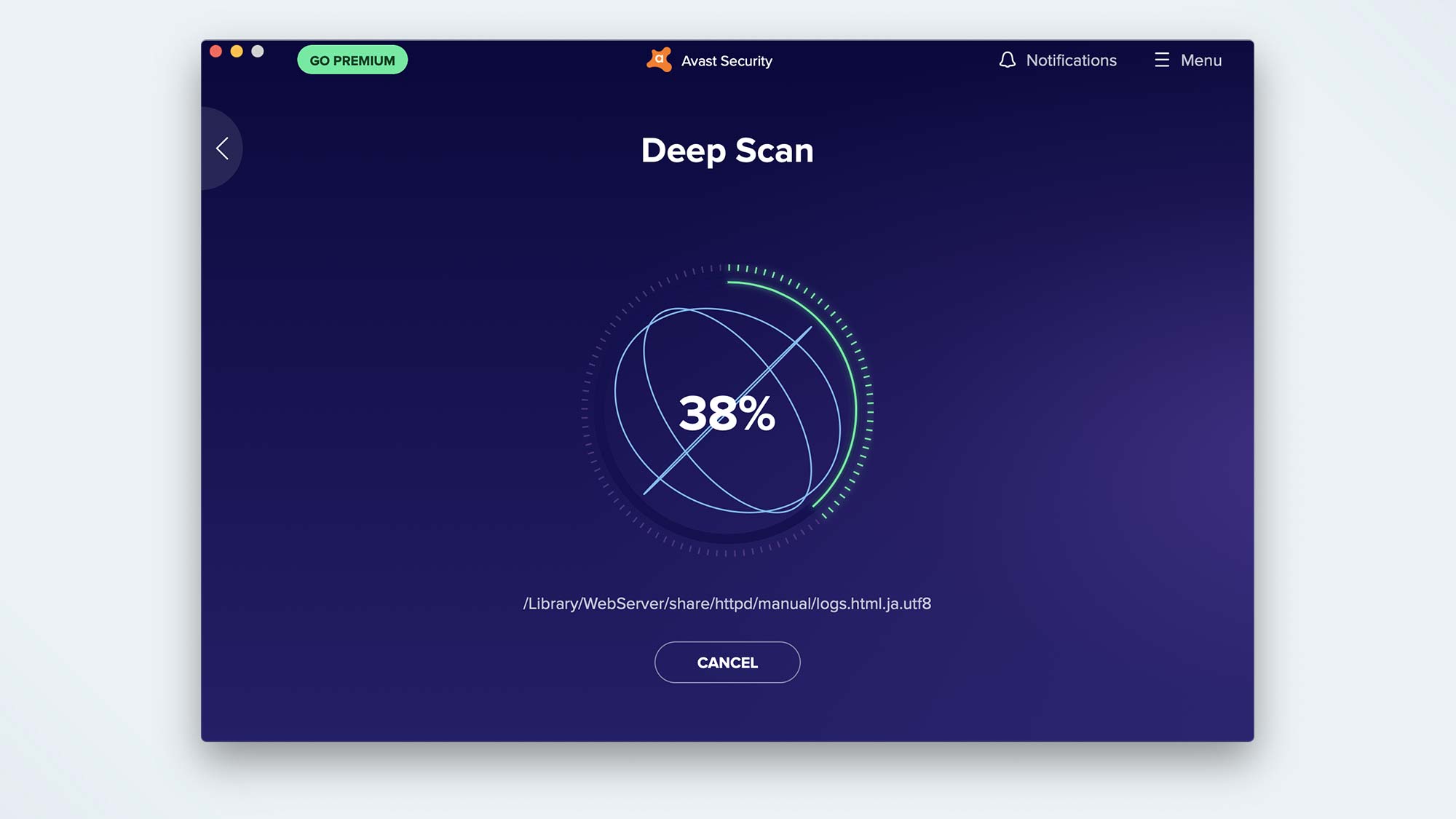
Finally, we have custom scans that allow you to set up scans to your exact specifications. This can be a one-off or set to run as often as daily or as infrequently as monthly. Pick from a deep scan, targeted scan or Mac scan, and you have a variety of advanced settings to further tune the scan and the option to exclude certain files or folders if you wish.
Avast Security for Mac: Installation and support
Installation of Avast Security for Mac was quick and easy. You download the application directly from Avast’s website and install the 132.6MB file. From there, you simply need to follow the guided instructions to complete the installation, including granting permissions for Avast in privacy as well as full disk access. These are both necessary for the software to properly protect your Mac. This basic installation process takes at most five minutes.
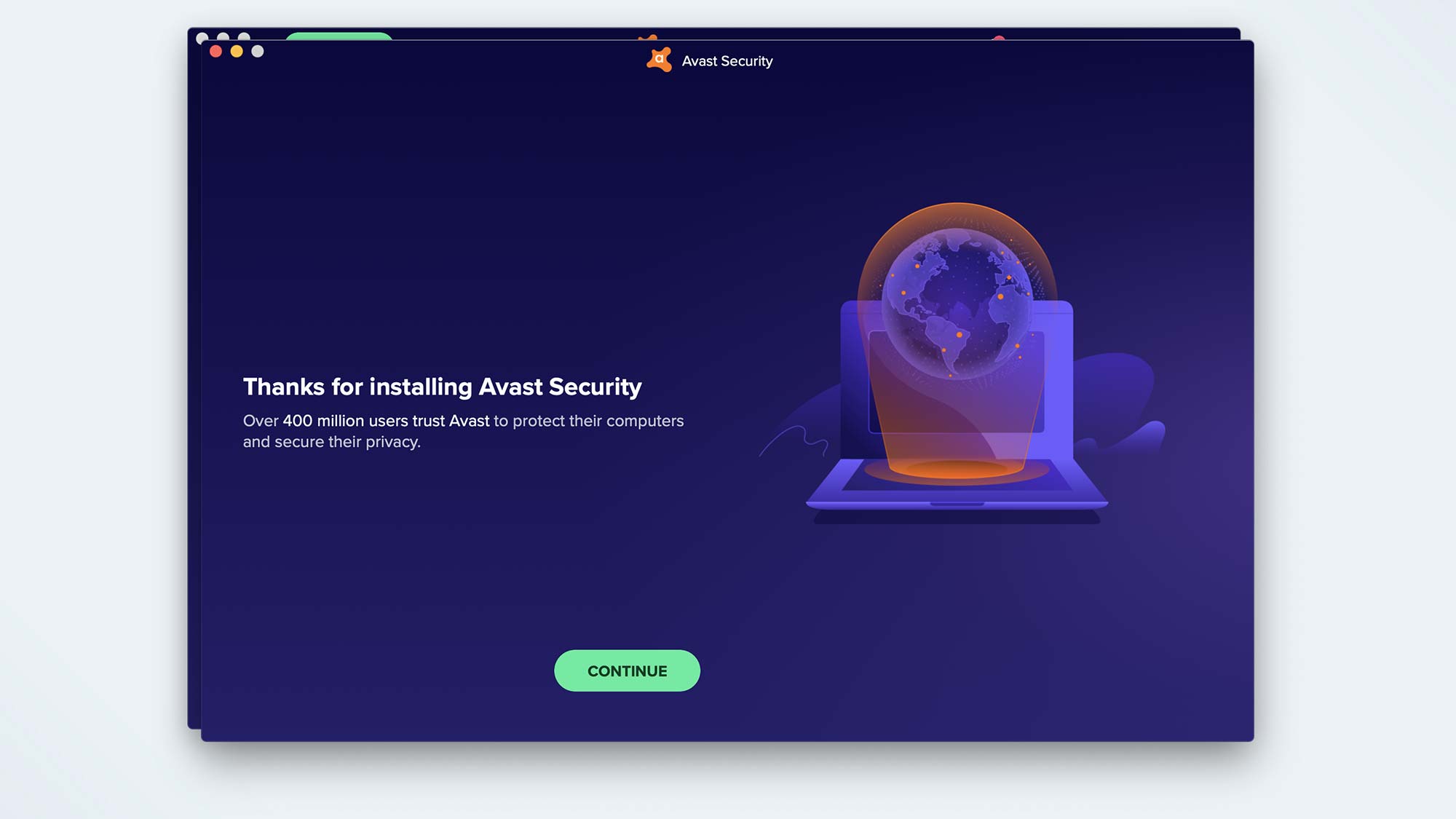
Avast’s support is definitely a step down from the rest, particularly for those on the free tier which offers answers only via the knowledge base. If you upgrade to Avast Premium Security for Mac, you gain live chat and email options, but there’s still no phone support.
Avast Security for Mac review: Bottom line
While the app itself is actually more stripped-down than when we last reviewed it, Avast Security for Mac feels much better for it. Users are left with just the essentials to protect their Mac and aren’t being harassed to upgrade to the paid version.
The superior malware protection puts Avast Security for Mac over the top with performance just below that of the absolute top paid options. This isn’t a begrudging recommendation of Avast Security for Mac — there are certainly reasons to consider top-tier paid options like Norton 360 Standard which offer considerably more features and even better protection — but if you want free malware protection on a Mac, then Avast is the easy choice.
For all the latest Technology News Click Here
For the latest news and updates, follow us on Google News.
