Best audiobook apps in 2021
With the best audiobook apps on your iPhone or Android device, you’ll never be at loss for a good book. These apps let you listen to everything from best-sellers to old classics no matter where you are — all you need is a mobile device and a good set of headphones or wireless earbuds.
Audiobooks apps come in as many forms as books themselves. Our list of the best audiobook apps includes slick, full-featured players that also integrate online marketplaces to more humble affairs that still bring you the classics of world literature in audiobook form.
So get ready to relax with a good book right after you’ve taken one of these best audiobooks apps out for a spin.
The best audiobook apps for Android and iOS
1. Audible (Android, iOS: $17.95/month)
Audible remains the powerhouse among the best audiobooks apps, with more than 470,000 titles in its library — especially now that it’s owned by Amazon. Audible’s audiobook player offers solid playback features, with chapter navigation, bookmarks, a sleep mode, variable playback speed and multitasking support for background playback and downloading.
Audible’s integration with Amazon has added many benefits. Amazon Prime members who sign up at Audible.com get two free credits when they start an Audible Premium Plus trial. Amazon’s Whispersync feature allows users to switch between audiobook and text near-seamlessly. You can even have Amazon’s Alexa pull up your audiobooks from Audible to be read through an Echo, Tap or Echo Dot.
Download Audible: Android, iOS
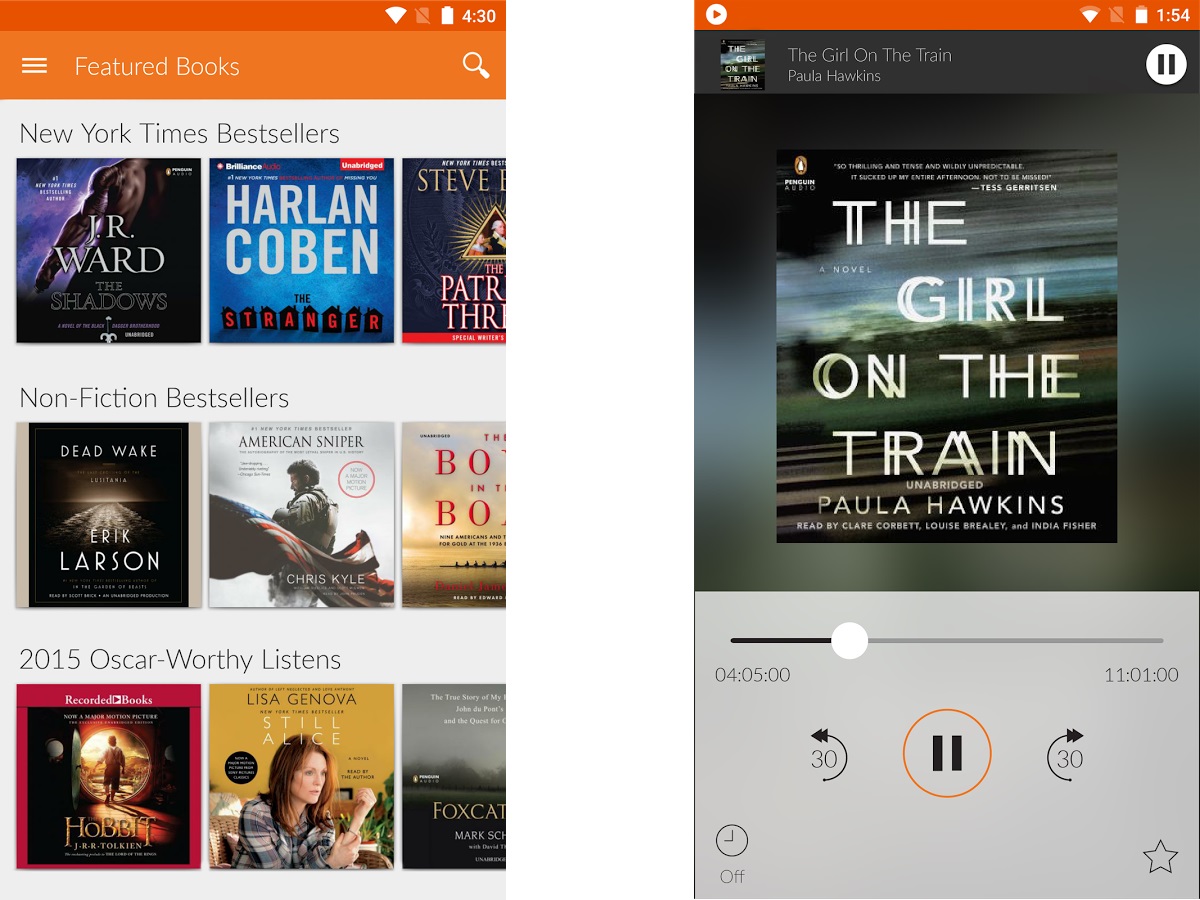
RB Audiobooks’ cloud-based Audiobooks.com platform also is a solid choice among the best audiobook apps for Android and iOS listeners, allowing subscribers to choose from a library of more than 200,000 audiobooks from every genre that they can stream or download for offline listening.
The Audio Books app includes variable playback speed, automatic bookmarking and a sleep timer, among other features. Additionally, this app includes cross-device syncing, allowing listeners to easily transition from their smartphone, tablet or computer without losing their place in the audiobook.
Download Audiobooks.com: Android, iOS
3. Realm (Android, iOS: Free)
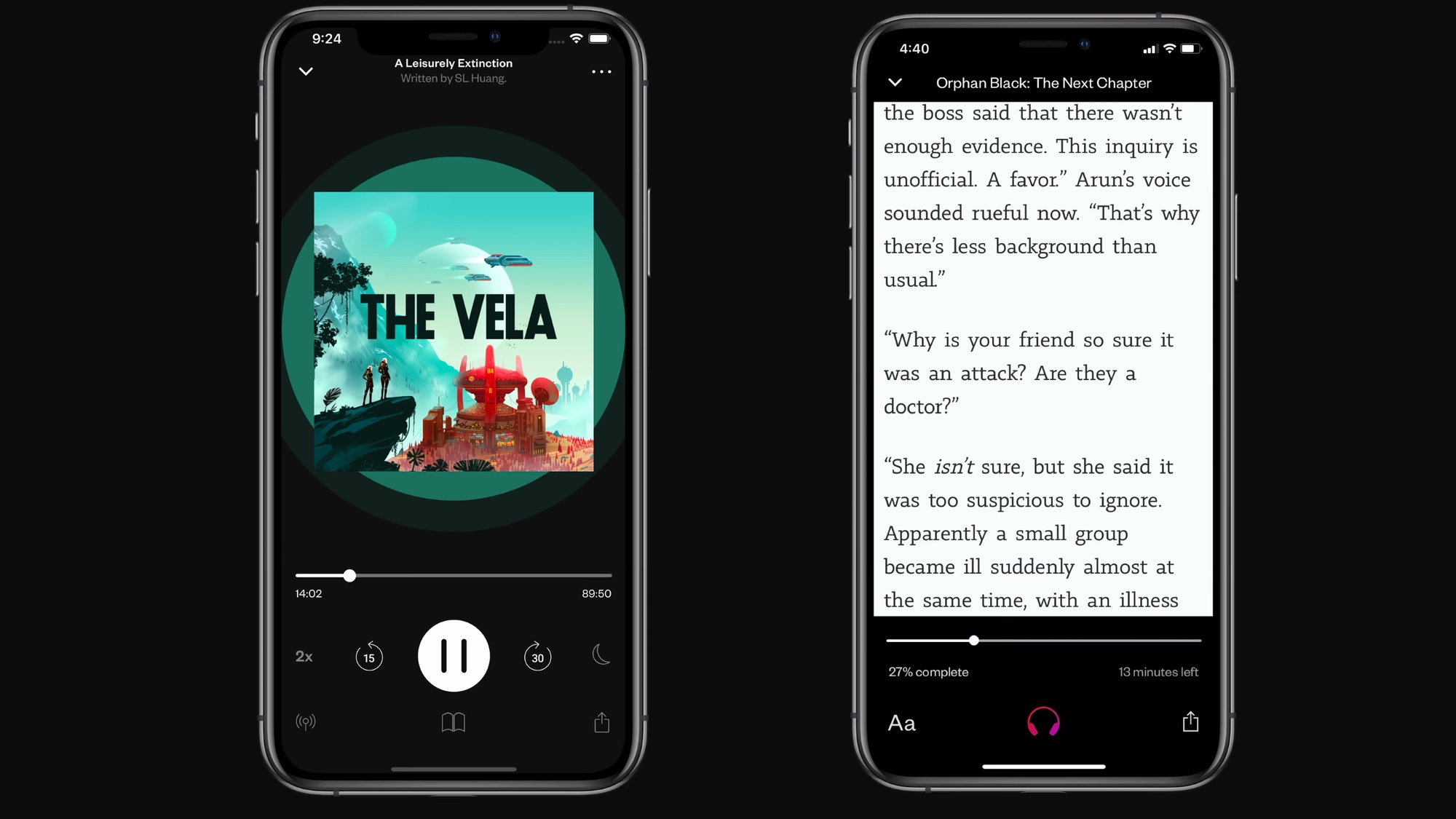
The best audiobook app formerly known as Serial Box has a new name — Realm — but the same appeal to anyone who likes listening to a good story. Listeners can enjoy shorter, episodic content through Realm, which offers bite-sized chunks of novels that are perfect for your commute or breaktime.
Realm features a range of genres from drama to fantasy and sci-fi. You can listen to a lot of shows for free, but paying for an unlimited membership removes ads, enables the ability to listen or read and unlocks exclusive deals. An annual membership breaks down to $2.49 per month.
With a strong library of offerings such as “The Witch Who Came In From The Cold”, “Bookburners” and “Tremontaine” and a highly configurable reader and audiobook player mode, Real is an interesting new option for readers and audiobook listeners alike, especially now that there’s an Android version of the app available.
4. Google Play Books (Android, iOS: Free)
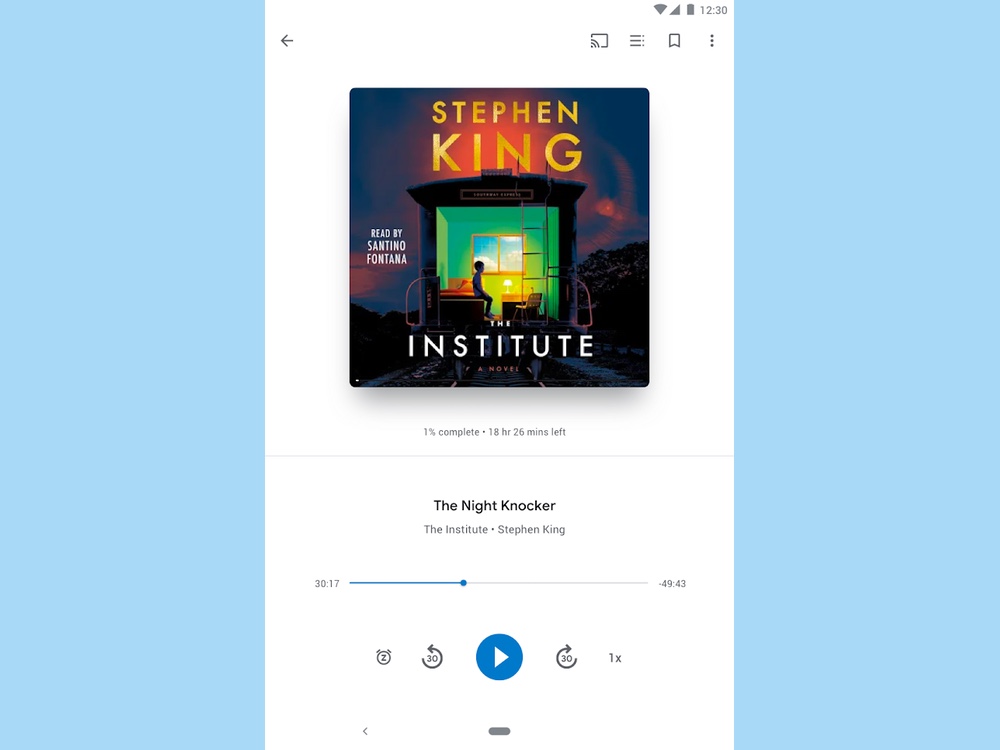
Google Play Books also builds in audiobook features, allowing you to listen to your purchased audiobooks across platforms and devices. That enables listeners to pick up where they left off on their Android device, iPhone, or desktop PC. Audiobook controls allow you to skip ahead or scroll along the timeline, jump to chapters, and configure playback speed and a snooze timer.
Unlike others in our list of best audiobook apps, Google Play Books doesn’t run on a monthly subscription, instead allowing users to preview audiobooks and then buy what they want over the Google Play Books marketplace.
Download Google Play Books: Android, iOS
5. Kobo Books (Android, iOS: Free)
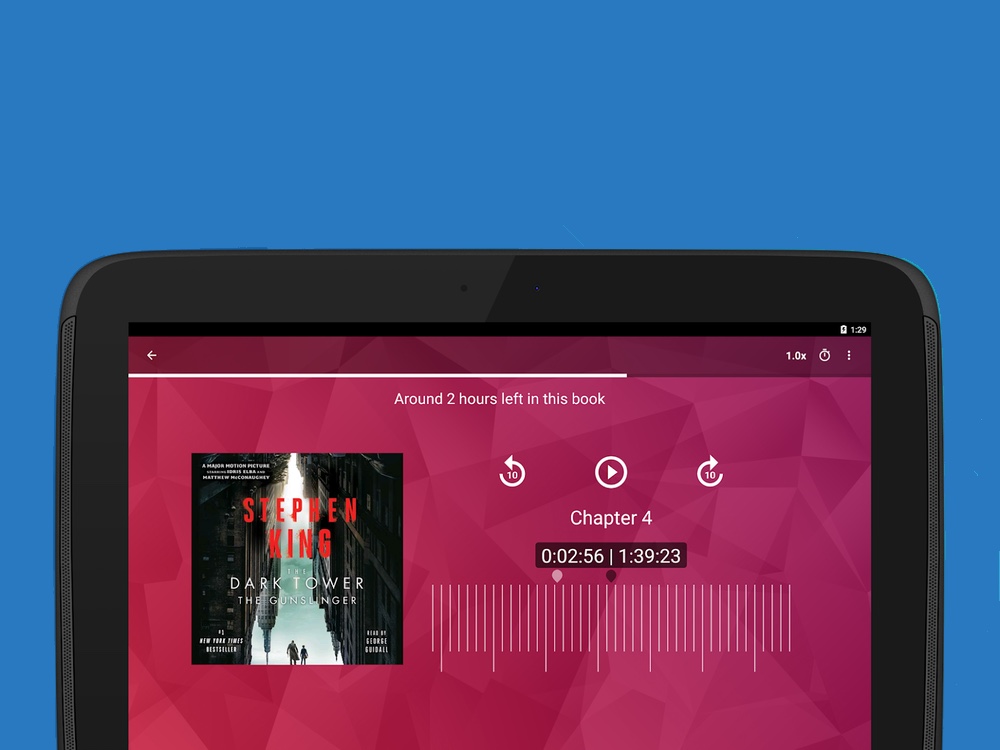
While Kobo may not have the same big name recall of Amazon in the US ebooks and audiobooks market, it offers a rich library of ebooks and audiobooks in its online marketplace and reader apps. Kobo’s audiobook player covers your basics, with a timeline scrubber bar, timeskip buttons, chapter navigation, playback speed configuration and a snooze timer.
The Kobo app provides cross-platform syncing and a customizable ebook reader in addition to the audiobook player. New users can sign up for a $5 discount on their first ebook purchase.
6. Bookmobile (iOS: $3.99)
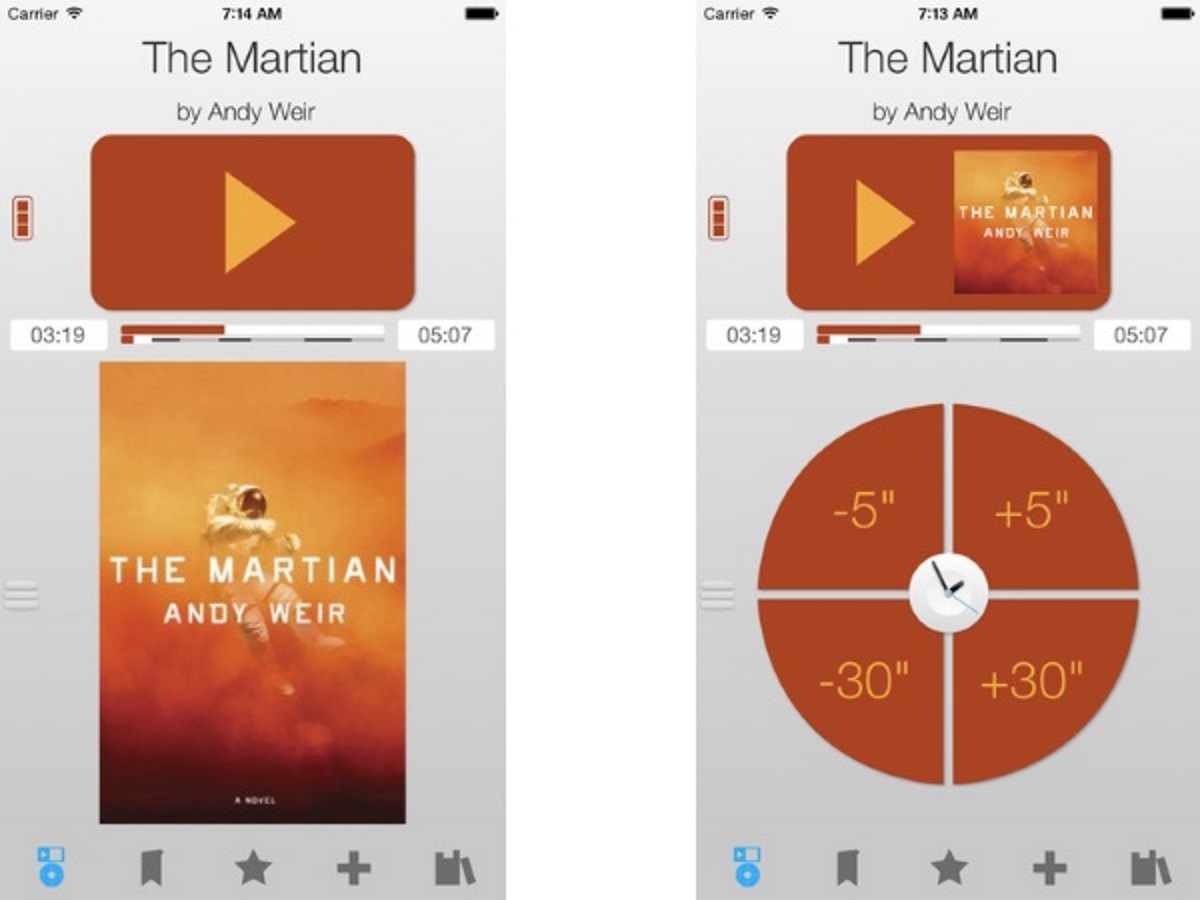
Bookmobile is a well-regarded iOS Audiobook player for those looking to play DRM-free audiobooks. Bookmobile supports DRM-locked content from iTunes and Audible, as well as DRM-free content ripped from CDs or downloaded, including M4B and MP3 audiobooks. The app features a thoughtful control scheme designed to keep you from easily losing your place and includes drive and sleep modes, as well as supporting background playback.
Extra features include a custom bookmarking feature that can automatically remember where you last stopped, playback speed controls, and AirPlay support. The free trial lasts for 60 days and allows you to import three audiobooks. After that, it’s $.399 to unlock the whole library.
Download Bookmobile: iOS
7. Smart AudioBook Player (Android: $1.99)
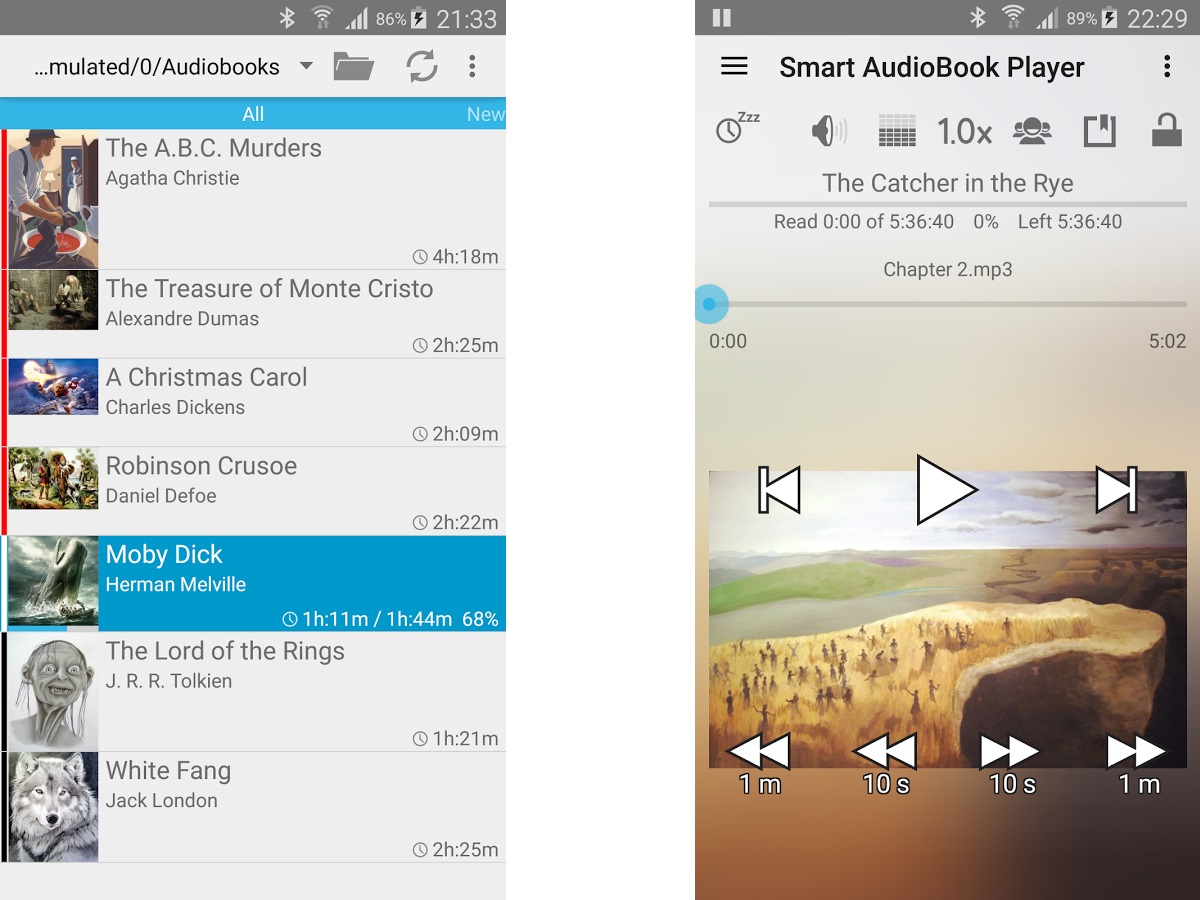
If you’re looking to listen to DRM-free audiobooks already in your collection, Smart AudioBook Player is a popular choice for Android devices that comes with a good selection of features, such as variable playback speed, bookmarking, an audio equalizer, some basic collection management features, a sleep timer and control widgets for the notification tray and your home screen. The app provides users with a generous 30-day free trial before asking for a $1.99 unlock.
Download Smart AudioBook Player: Android
8. Listen Audiobook Player (Android: $1.99)
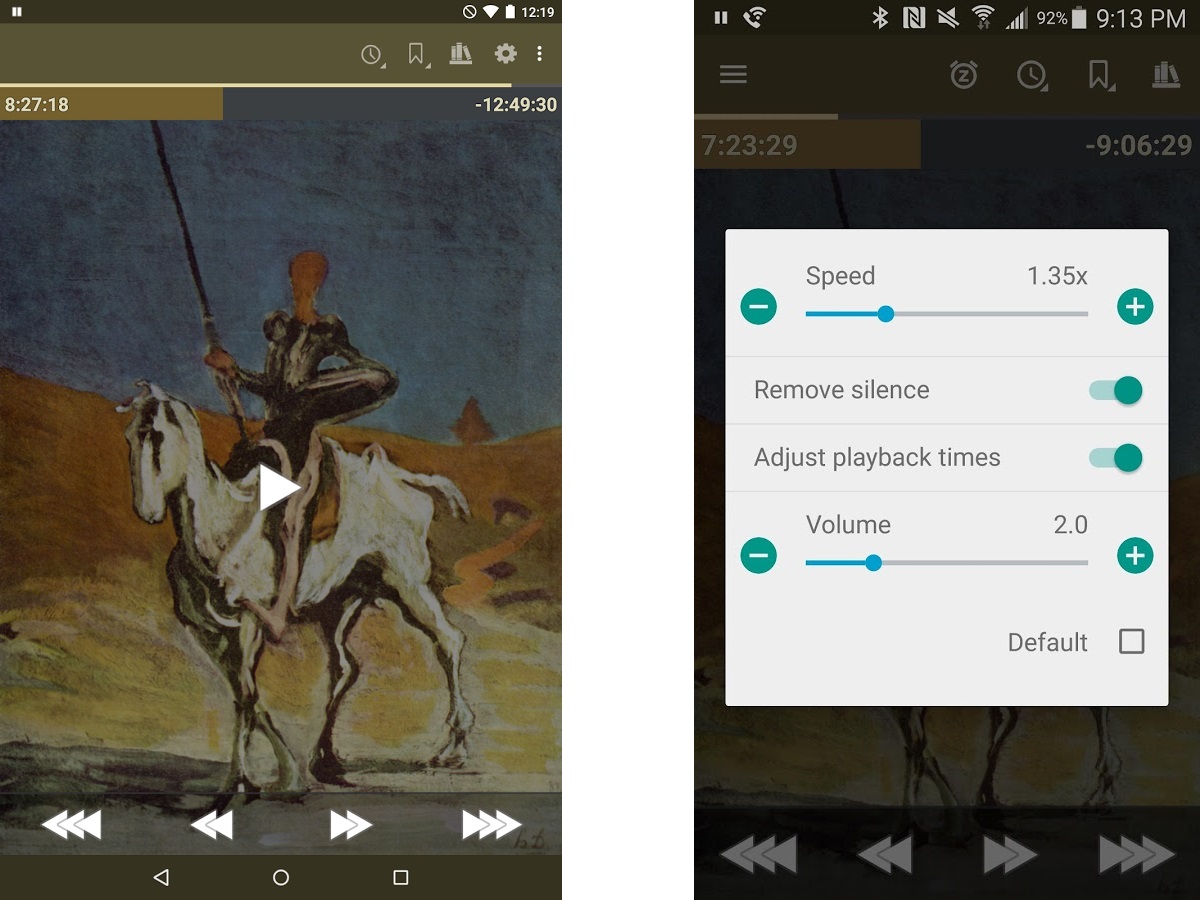
Another of the best audiobook apps for DRM-free titles on Android is Listen Audiobook Player, formerly known as Akimbo. Ad and IAP-free, Listen is a highly configurable player that includes variable playback speed, a built-in equalizer, sleep timer, embedded chapter support, bookmarks, lock screen controls, and widgets.
Users can sync their current position and bookmarks across multiple devices, configure skip times, UI colors, and configure headset button shortcuts.
Download Listen Audiobook Player: Android
9. Voice Audiobook Player (Android: Free)
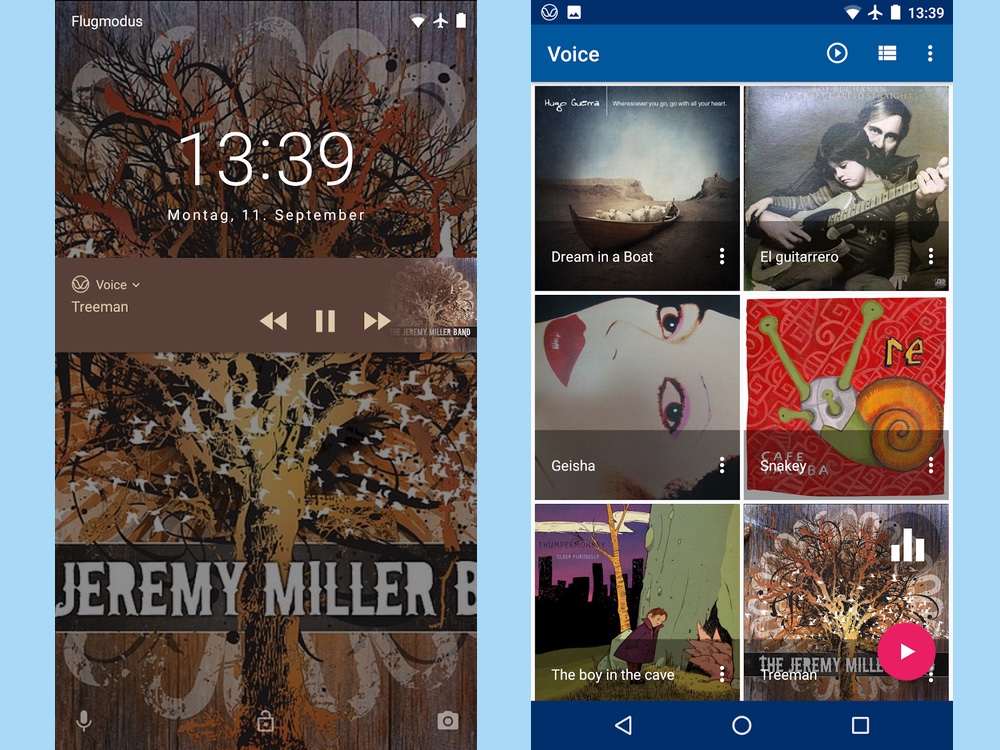
If you’re not looking to spend a cent on apps — best audiobook players or otherwise — you can always go with free and open source options. Voice Audiobook Player has a clean, Material design-based interface that delivers some useful playback features without charing you a thing.
Library management is a simple, folder-based affair, and playback options include variable playback speed, bookmarks and a sleep timer. It’s comparatively basic next to others on our list of best audiobook apps, but you also can’t argue with that price.
Download Voice Audiobook Player: Android
10. Nook Audiobooks (Android, iOS: Free)
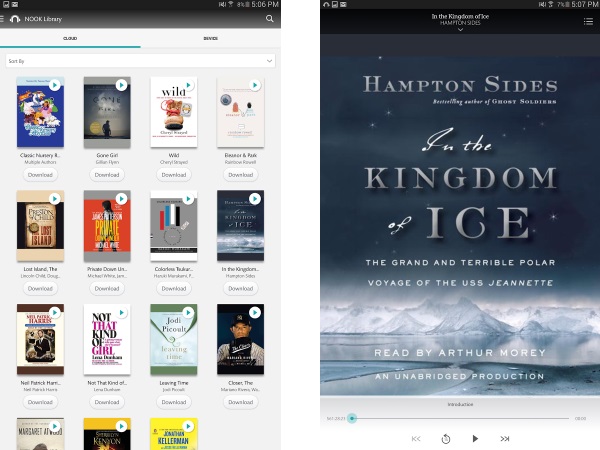
Barnes & Noble offers the Nook Audiobooks app, with a store library of more than 50,000 titles across a variety of genres. Rather than use a subscription model like Audible or Audiobooks.com, Nook features an online store where users can buy individual books, and then download and listen to them through the app.
Download Nook Audiobooks: Android, iOS
11. Audiobooks Now (Android, iOS: Free)
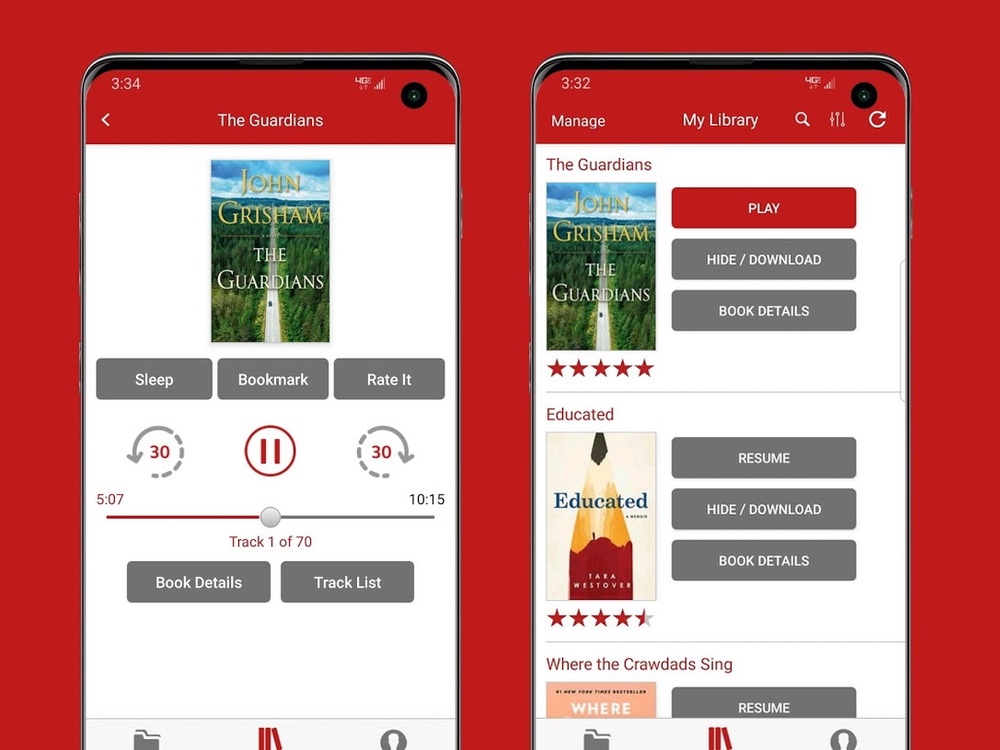
Audiobooks Now offers an integrated market and audiobook player with a library of more than 180,000 bestsellers and classics. Users can stream audiobooks for on-demand listening, or download titles to read them on the go.
The app comes with bookmarking and playback controls, incoming call auto-pause and resume, and multi-device syncing. In addition to its in-app marketplace, Audiobooks Now also offers a book club-style subscription system that provides steep discounts of up to 50 percent on your audiobook purchases.
Download Audiobooks Now: Android, iOS
12. Chirp (Android, iOS: Free)
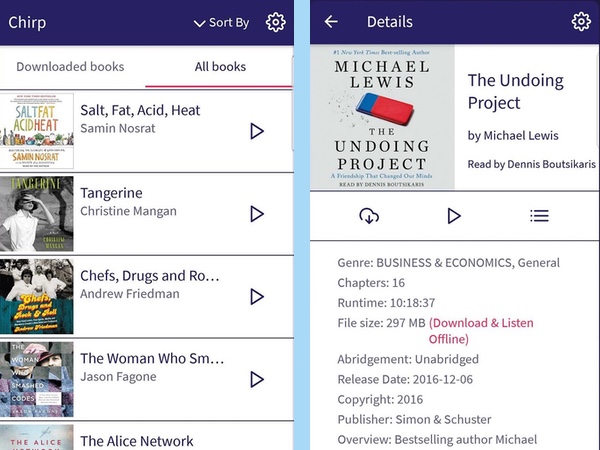
Think of Chirp as a kind of deals site for audiobooks, where you can pick up different titles for $1.99 to $4.99 at a substantial savings from their regular price. (The selection skews to fiction, but there are all types of genres represented here.) There’s no membership fee, and you own anything you buy.
The Chirp app for mobile devices is where you can read your books, whether you choose to stream them or download them for offline listening. Features include a sleep timer, adjustable listening speeds and chapter-by-chapter navigation.
13. Downpour (Android, iOS: Free)
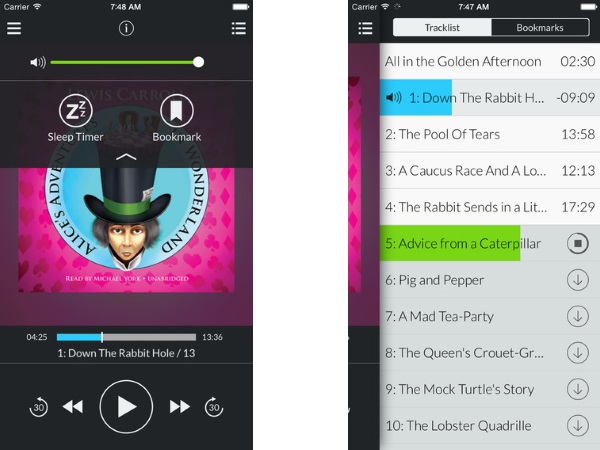
Downpour is an independent audiobook store with a fantastic library of DRM-free audiobooks for sale, as well as select audiobooks that you can rent for 30 or 60 days through the Downpour mobile app.
The Downpour app allows users to access their entire library and download audiobooks on Wi-Fi or cellular networks for offline playback. Playback controls are fairly standard with chapter and 30-second skips, bookmarking, a sleep timer and support for background downloading and playback.
Download Downpour: Android, iOS
14. Bound – Cloud Audiobooks (iOS: $3.99)
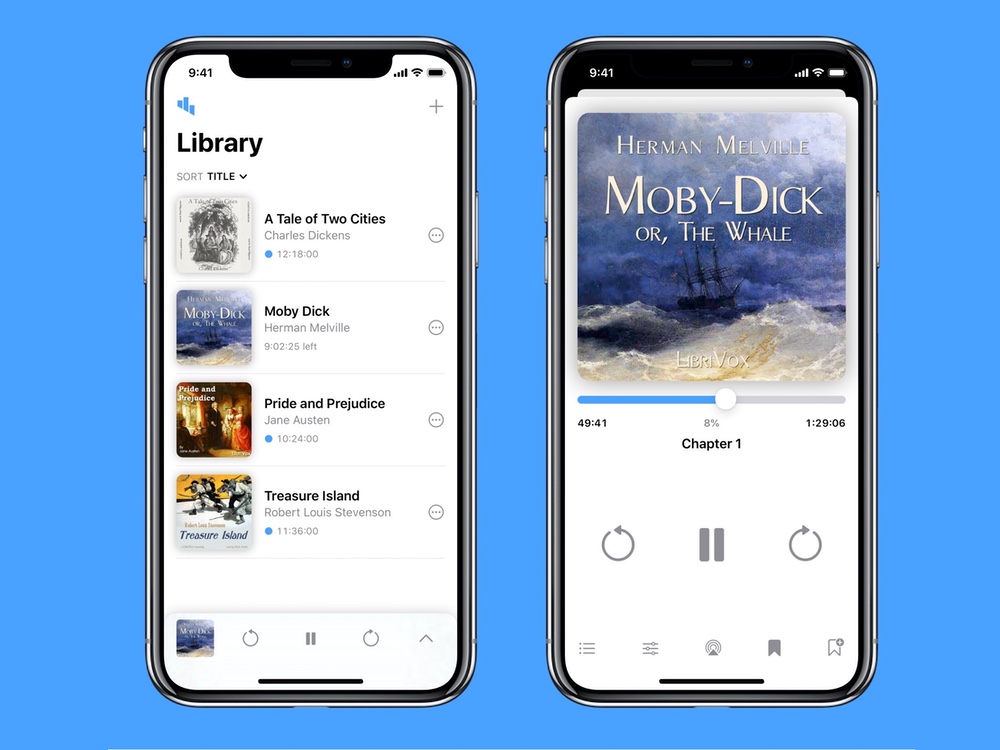
Rather than have audiobooks eat up gigabytes of precious storage on your iPhone, you can turn to a cloud-based audiobook solution. Bound is one of the best audiobook apps for iOS that lets you stream your DRM-free audiobooks from your favorite cloud storage services, such as Dropbox, iCloud or Google Drive, playing them on your iPhone.
The app supports a variety of formats, such as .mp3, .m4a, .m4b, and .aac files, and comes with a sleep timer, customizable playback speed, and options for bookmarks and seek times.
Download Bound: iOS
15. Scribd (Android, iOS; $8.99/month)
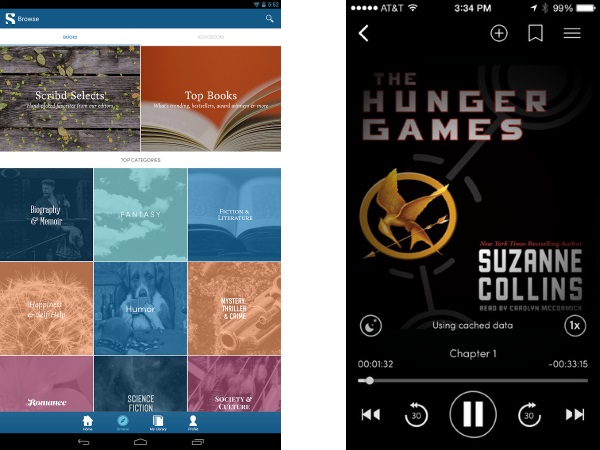
Scribd has taken a different tack with its audiobook offerings, presenting them to users as part of its on-demand, Netflix style service.
For $8.99 monthly, Scribd subscribers now have access to a library of more than 30,000 titles in addition to the more than half-a-million ebooks that they can already access with their Scribd account.
16. OverDrive (Android, iOS: Free)
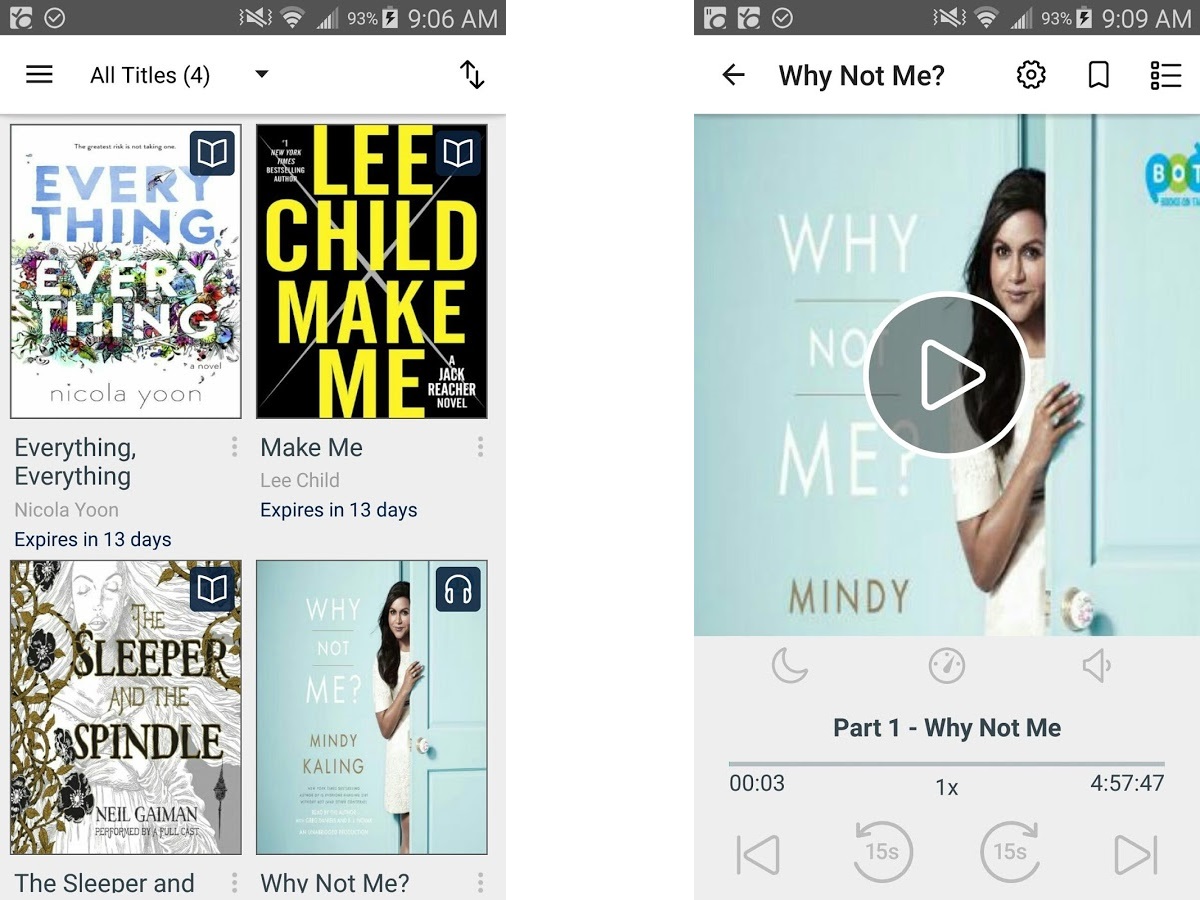
Another audiobook option to consider is your local library if it has a digital media lending system. OverDrive is a media management app that allows users to borrow ebooks and audiobooks from their library’s collection, with all the flexibility and convenience of a digital app.
OverDrive users can borrow titles from the library’s collection 24/7, and users can create holds, wishlists and effortlessly return ebooks and audiobooks. Cross-device syncing of titles and bookmarks allow you the flexibility to listen to an audiobook on the device of your choice.
Download OverDrive: Android, iOS
17. Libby (Android, iOS: Free)
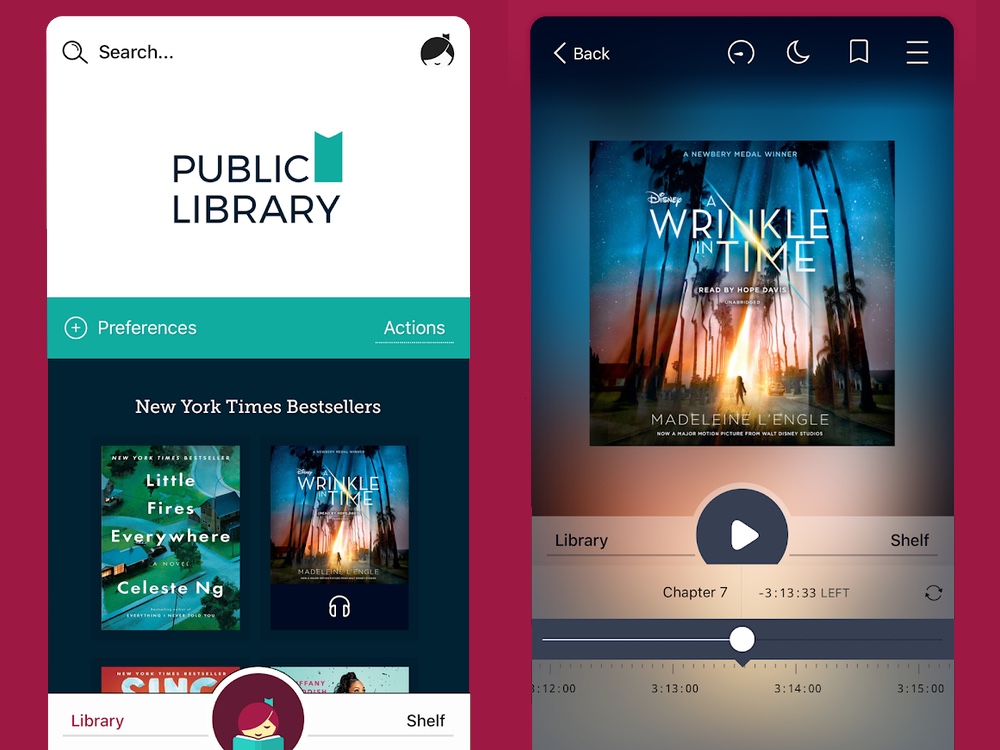
Overdrive has also been busy revamping its electronic lending app with the new, mobile-centric Libby, a combination of digital media management app, ebook reader, and audiobook player.
Users can sign in, connect their library card, and then borrow digital media such as ebooks and audiobooks from their local library. You can use multiple library cards, sample books, download or stream content, tag titles, and sync data across devices.
18. Hoopla Digital (Android, iOS: Free)
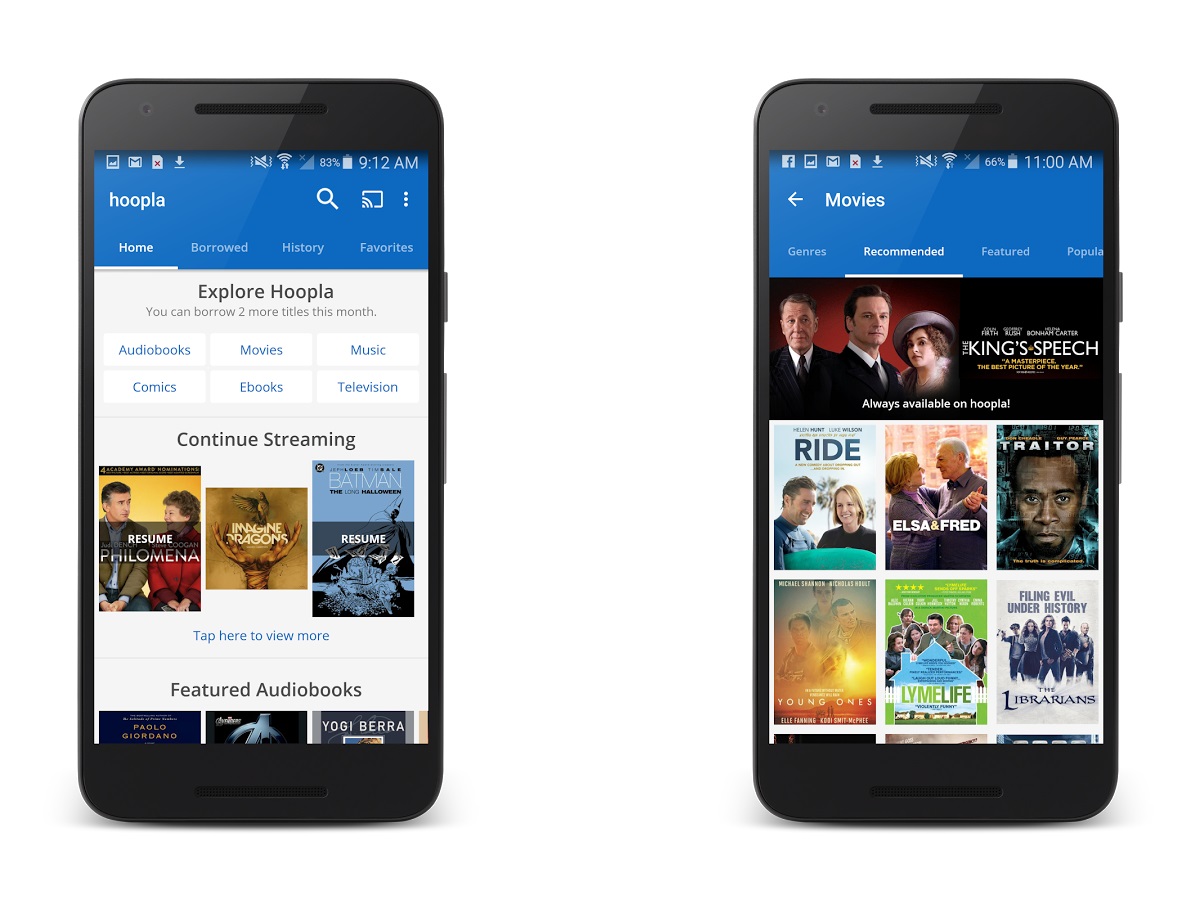
Another popular digital media lending system is Hoopla Digital, which allows users to borrow ebooks, audiobooks, music and movies from their library’s digital collection.
Easy setup and search, as well as hassle-free navigation, viewing, playback, and returns make it a strong contender among the best audiobook apps if your library supports lending out media through Hoopla.
Download Hoopla Digital: Android, iOS
19. Librivox (Android, iOS: Free)
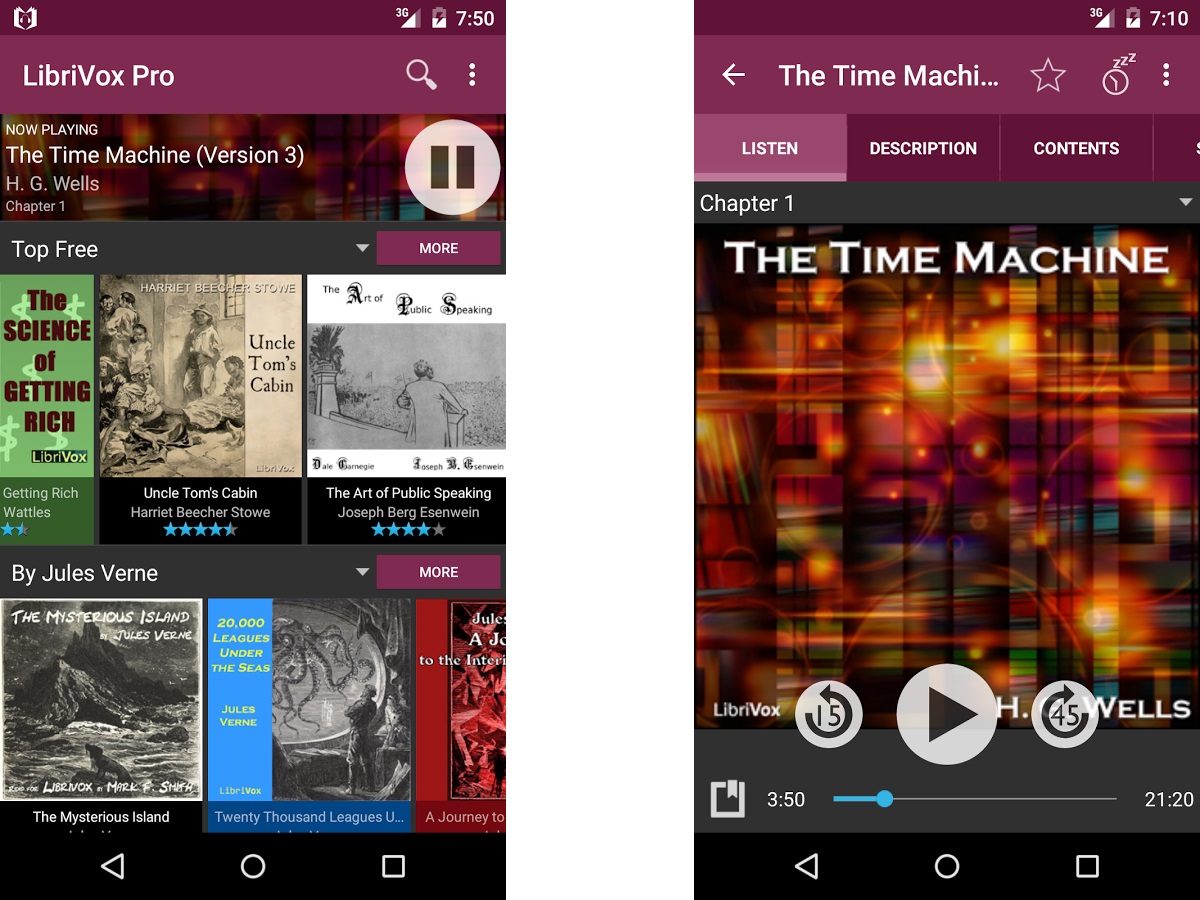
If you’re not necessarily looking for the latest bestsellers, Librivox offers access to more than 50,000 free audiobooks of public domain works ranging from classic bestsellers to out-of-print titles that users can browse by title, author or genre. Users can save and listen to any number of books that they want, setting unlimited bookmarks as well as a sleep timer.
As the work is done by volunteers, narration quality can vary, but it’s a great way to get classic works of literature in audiobook format without breaking the bank.
Download Librivox: Android, iOS
20. Audiobooks HQ (iOS: Free)

Audiobooks HQ by Inkstone allows users to listen to more than 10,000 free audiobooks, as well as purchase and listen to any one of 500,000-plus premium titles in a variety of languages.
Playback controls come with some good options, such as configurable playback speeds, bookmark support, and a sleep timer. You can check out curated lists of titles or use the app’s built-in search functions to find just the titles you want.
Download Audiobooks HQ: iOS
For all the latest Technology News Click Here
For the latest news and updates, follow us on Google News.
