Best computers in 2021
The best computers offer power and affordability right on your desktop, with systems suited to everything from remote work and school to photo and video editing, gaming, and even virtual reality.
Whether you want the uncluttered design of an all-in-one computer, the compact size of a mini PC or a gaming PC that can handle the latest titles with ease, we’ve got you covered. Be it PC to Mac, these are the best desktop computers we’ve reviewed.
To help you choose the right PC that meets your unique needs we’ve got recommendations for systems that will meet your budget, whether you need lots of power for content creation or a more affordable system for projects and education.
What are the best computers?
The best all-in-one computer we’ve tested is the 2020 Apple iMac with 5K Retina Display (27-inch). It’s still the best all-in-one computer for photo and video editing, and a fantastic system all around, thanks to the classic iMac design and new hardware that bumps up the CPU and GPU to deliver excellent power for all of your tasks. It’s especially well-suited to photo and video editing, but the Apple iMac will fit just as well in any home or office.
If you’re in the market for an affordable desktop PC we recommend the Dell G5 5090, which boasts plenty of capability and lots of features, all for a very reasonable price. If you need a basic machine for daily productivity and streaming, or even a low-end gaming machine, this is a great option if you’re on a budget.
If you want something a little more powerful, the best gaming PC right now is the Alienware Aurora R11, thanks to its sleek, stylish design and blistering gaming performance. Looking past the distinctive chassis, you’ll find a potent system for both gaming and productivity.
The best computers for going back to school
If you or someone you love is shopping for a new PC to help with schoolwork, there are a few important caveats to the list of recommendations we’ve assembled here for you.
First of all, unless you’re studying video production, game development, or something else with very computationally demanding homework, you probably don’t need a tricked-out gaming PC like the Alienware Aurora.
A nice sub-$1k Windows desktop like the Dell G5 5090 should be more than enough power to meet the needs of any student, and it’s subtle enough to look right at home in a dorm room. If you have a bit more money to spend and like using macOS, the 24-inch iMac (2021) is a great choice for students because it has plenty of power to handle homework, a beautiful screen, and a nice 1080p webcam that helps you look your best on video calls.
Students who expect to do a lot of art and design work should consider the Microsoft Surface Studio 2. It’s quite pricey, but if you can swing it you’ll have a hard time finding a better PC for digital art and design work.
The best computers in 2021
The Apple iMac 27-inch (2020) is the latest iMac and may be the last Intel-powered all-in-one from Apple, but it couldn’t have come at a better time. The new iMac boasts Intel 10th-generation processors, AMD Radeon Pro 5000 series graphics, and perhaps most importantly, a 1080p webcam – a big step up from the 720p cameras used in older iMacs. Other highlights of the 2020 iMac included enhanced speakers and optional nano-texture display that reduces glare.
The iMac design remains unchanged, complete with thick bezels around the screen and a prominent aluminum chin below the display, but the screen in question is a Retina 5K display, which has 5120 x 2880 pixels of colorful detail, as well as P3 wide color gamut support. It also has TrueTone color temperature adjustment, which automatically shifts the color on screen to look best for the ambient light in the room.
Read our full Apple iMac 27-inch (2020) review.

The Alienware Aurora R11 is currently one of the best gaming PCs you can buy, whether you go for a modest model that costs $1,000, or a mighty behemoth that costs $5,000. This gorgeous, highly customizable device features a slick chassis with a striking oval faceplate, as well as hardware up to an Intel Core i9-10900F CPU and an Nvidia GeForce RTX 3090 GPU.
The system can get pretty pricey, and the built-in Alienware software can be tetchy at times. But generally speaking, the Aurora R11 is built from the ground-up to run the latest and greatest games at peak settings, with frame rates exceeding 60 fps at 4K resolution, and 300 fps at 1080p resolution. It’s also relatively easy to upgrade, thanks to a tool-free back plate and a fair amount of space inside for additional RAM and storage.
Read our full Alienware Aurora R11 review.

The Apple iMac 2021 (24-inch) is a breath of fresh air for the aging iMac line, arriving with a beautiful display, an excellent webcam and an array of bright new color schemes. This is also the first iMac to incorporate Apple’s M1 chip, a custom bit of silicon that’s already proven itself to be powerful and efficient in the M1 MacBook Air, the M1 MacBook Pro, and the Mac mini with M1.
Here it gives this 24-inch all-in-one enough power to handily run all your favorite apps with power to spare, though if you want to play the latest games you’re probably better off with the 27-inch iMac and its discrete Radeon graphics card. But if you just want a powerful, beautiful machine for getting things done, this M1-powered iMac is more than capable of handling whatever tasks a family, student, or working stiff might throw at it.
Read our full Apple iMac 24-inch review.

The Dell G5 5090 is one of the best gaming PCs for folks who want a solid entry-level machine that’s very easy to upgrade. This fairy affordable desktop starts with a modest Core i3 processor and Nvidia GTX 1650 card, but can be outfitted with up to a Core i7 CPU and RTX 2080 GPU for more intensive gaming.
One of the G5’s biggest selling points is its sleek, foolproof chassis, which is incredibly easy to open up should you want to swap out components over time. We found Dell’s desktop to be reliable for playing AAA games at 1080p and 60 frames per second, and like that the machine comes mostly free of bloatware. Overall, if you need a good, affordable desktop that you can make more powerful over time, the Dell G5 5090 is a great choice.
Read our full Dell G5 5090 review.

The Apple Mac mini with M1 processor is everything we loved about the Mac mini, but now its cheaper and faster thanks to the addition of Apple’s custom M1 chip.
While the M1 chip’s lack of support for Boot Camp makes running Windows on this machine tricky, for most users this is a no-brainer: The M1 Mac mini is the most affordable of Apple’s new crop of Macs, and it delivers huge value for a decent price. If you’re a professional or were keen for now-missing features like eGPU support, then you might want to look elsewhere, but if you just want a Mac desktop that won’t cost a lot of money, the M1 Mac mini is the best thing out there.
Read our full Apple Mac mini with M1 review.

The Azulle Access3 takes our favorite tiny stick PC and makes it even better. With a compact design that’s almost small enough to put on a keychain, and flexible enough to be used with any monitor or TV, the Access3 gets a faster processor, speedier USB 3.0 ports and adds Gigabit Ethernet for better performance and connectivity than any other stick PC we’ve reviewed. The zippy performance even supports 4K video output, making it great for streaming.
Whether it’s for use in your home theater, powering digital signage or just giving you a way to watch Netflix on your hotel TV, the Access3 presses forward in a form-factor that larger manufacturers have largely forgotten. The Azulle Access3 is our new favorite stick PC, and the best mini PC you can slip into your pocket.
Read our full Azulle Access3 review.

The Microsoft Surface Studio 2 is the best thing around for anyone who does digital art, thanks to a gorgeous touchscreen that drops down low for comfortable touch and pen use. The better-than-4K display looks amazing, the touch screen supports both the Surface Pen and Surface Dial and the design is top-notch. The design alone would make this the best touchscreen all-in-one for drawing, but the addition of best-in-class pen support takes it up another level.
The updated Surface Studio 2 gets beefier processing and graphics hardware, switches to all-solid-state drives for storage, and gets an even better version of the PixelSense display that offers enhanced brightness and contrast. It’s one of the best all-in-one computers we’ve seen, and our top pick for media creators and artists.
Read our full Microsoft Surface Studio 2 review.

The first thing you’ll notice about the MSI MEG Trident X is that it’s absolutely gorgeous. This small, angular machine fits easily into just about any gaming nook, and is ideal for either desktop or living room setups. The second thing you’ll notice is that it runs games absolutely beautifully, whether you want to experience them at full HD, QHD or UHD settings. With a variety of processor, GPU and RAM options from which to choose, you’ll be able to customize a machine that works for your games, and for your monitor.
Just be aware that no matter how you design the MEG Trident X, it’s going to be expensive. Furthermore, the accessories it comes with — the MSI Clutch GM11 Mouse and MSI Vigor GK30 Keyboard — are mediocre at best, and disappointing at worst. Still, in terms of both physical design and raw performance, the MEG Trident X is one of the most gorgeous and functional gaming PCs on the market today.
Read our full MSI MEG Trident X review.
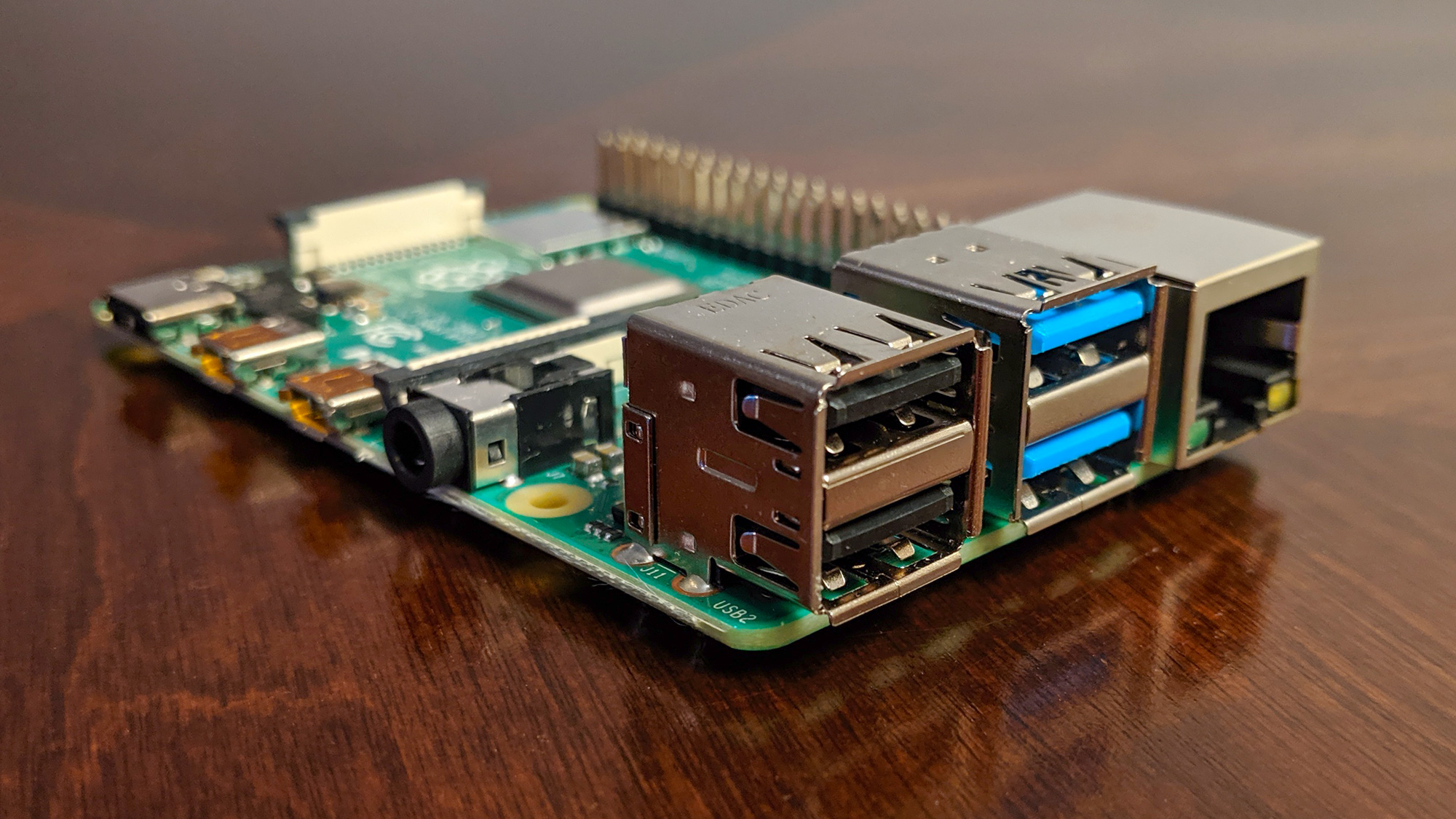
The Raspberry Pi ushered in a new era of DIY tech, and the latest model, the Raspberry Pi 4 Model B, pushes that to new heights with a more powerful processor, 4K video output and an improved part selection. The latest model, the $35 Raspberry Pi 4 Model B offers enormous value for projects ranging from simple to complex, from its enhanced processing and graphics to offering broad compatibility with older accessories.
If you want to do something different with your technology, the Raspberry Pi 4 Model B is the best mini PC for tinkering and experimenting. Whether you buy it alone or in a kit, the Raspberry Pi is hard to beat.
Since our review, the Raspberry Pi 4 Model B has been updated with a new model that has 8GB of RAM, significantly improving on the 2GB memory of the base model.
Read our full Raspberry Pi 4 Model B review.
How to choose the best computer for you
Finding the right computer is mostly about form and function: What do you want it to look like, and what do you want it to do? In our roundup of the best desktop computers, we look at a free different styles of computer, each offering unique designs and tailored to specific use cases.
Standard PC towers are often the most affordable desktop option, as well as the most basic. With simple designs and plenty of configuration options, a basic desktop tower is still the best option for cost-effective computing power. And thanks to the flexibility of the design you can outfit these standard computers for everything from basic web browsing and media streaming to incredibly demanding uses such as gaming and animation.
All-in-one desktops, as the name suggests, provide a combination of PC and monitor in the same device. These all-in-one designs give you a powerful desktop without the bulk of a tower or the tangle of cables that come with a separate monitor. The best all-in-one computers range from budget-friendly systems to high-powered workstations, so check out our in-depth reviews of the best all-in-one computers.
Gaming desktops, by and large, use the traditional tower design, but are outfitted with powerful components optimized for high performance gaming. These high octane systems are built to accommodate the latest discrete graphics cards, potent processors, large volume storage, and all of the cooling necessary for a high performance machine. There are several options for gaming, whether it’s your choice of hardware, or the stylized design that fits your taste. check out our in-depth reviews for all of the best gaming PCs.
Mini PCs take a very different approach, leveraging the tiny components used in laptops and tablets to provide a desktop experience that fits in the palm of your hand or into a pocket. These pint-sized or smaller desktop computers can be easily stashed out of sight or incorporated into less traditional arrangements, such as into a home theater system for streaming movies. Whether it’s a small box on your desk or a stick PC in your pocket, our reviews layout the features and performance of the best mini PCs.
Once you know what type of computer you want to get, it’s a question of what you want to do with it. While any of the systems on the list above can be used for web browsing and basic productivity uses like typing up documents or putting together a PowerPoint presentation, different use cases have slightly different demands.
The best desktop for gaming will feature graphics cards built for gaming performance, while systems for video editing or animation may use equally powerful GPUs, but with models that focus on reliable performance and certification for different applications. A great desktop for kids will keep things fairly basic, focusing on speedy web browsing and streaming capability, with less of an emphasis on raw horsepower.
How we test computers
As we evaluate and review all sorts of computers, we run a series of standardized tests to measure how each machine performs, what uses it’s best suited to, and what sort of capability you get for the price.
These standard tests include generalized performance benchmark tests, like Geekbench 4 and 5 (for processor performance), 3DMark Fire Strike Ultra (for graphics), and a custom file transfer test to measure hard drive performance.
Gaming-oriented benchmarks test the performance of systems using current games, measuring the frame rates each desktop will produce in games like Tomb Raider, Far Cry: New Dawn, Red Dead Redemption 2 and Middle-earth: Shadow of War. We’ll also run individual game tests and the SteamVR performance test to evaluate how well-suited they are to the unique demands of virtual reality.
Most importantly, we spend a ton of time simply using each desktop computer for everyday activities. We watch movies, do work, play games, and blast music on the speakers, all to get a better sense of which ones are worth your money.
Check out all of our desktop computer coverage:
Best all-in-one computers | Best gaming PCs | Best mini PCs
For all the latest Technology News Click Here
For the latest news and updates, follow us on Google News.
