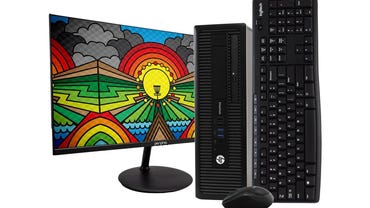Best desktop deals available right now: Lenovo, Dell, HP, and more | ZDNet
Getting your hands on a great new desktop doesn’t have to cost a fortune. Brands like HP, Lenovo, and Dell have awesome employee pricing events, inventory clearance sales, and regular markdowns you can take advantage of to save a bit of cash on a new desktop. I’ve scoured the web to find the very best deals available on desktops, including steep discounts and accessory bundles, to help you find the one that best fits both your budgets and your needs.
Also: Best laptop deals available right now: HP, Dell, Lenovo, and more
AMD Ryzen Threadripper Pro 3945WX, 16GB RAM, 256GB SSD, Nvidia Quadro P620
CPU: AMD Ryzen Threadripper Pro 3945WX | RAM: 16GB | Storage: 256GB SSD | GPU: Nvidia Quadro P620 | Power Supply: 1000W
This desktop is a workstation configuration, meant for precision engineering applications like CAD drawing and 3D modeling, but if you’re a creative professional, it could also work for 3D animation and graphic design. Lenovo is running an employee pricing event where you can pick up the ThinkStation P620 for about half of its usual retail price. It’s built with an AMD Threadripper Pro 3945WX CPU and an Nvidia Quadro P620 graphics card for all of the power you’ll need for intense rendering. There are a few drawbacks to this build, chiefly that it does not include a Wi-Fi card, so you’ll have to use a hardwired Ethernet connection. It also doesn’t have any sort of Bluetooth connectivity, so you won’t be able to use any wireless peripherals. But depending on what you may use for animation, digital art, and engineering, it may not be that big a deal.
Intel Core i7-10700, 16GB RAM, 512GB SSD, AMD Radeon Pro WX2100
CPU: Intel Core i7-10700 | RAM: 16GB | Storage: 512GB SSD | GPU: AMD Radeon Pro WX 2100 | Power Supply: 300W 80 Plus Platinum
This desktop from Dell is another workstation build, but aside from the AMD Radeon Pro WX 2100 graphics card, it’s much more suited for everyday use and even gaming than other workstation configurations. Newegg is running a markdown deal where you can save over $700 off. It uses an Intel Core i7-10700 CPU, 16GB of RAM, and a 512GB SSD, which gives you decent processing power and storage space for most home and even business use. The power supply is on the smaller side, so if you intend to use this as a gaming PC, you’ll probably have to stick to titles that are light graphics loads so you don’t make your new desktop literally melt down.
Intel Core i3-10300T, 8GB RAM, 256GB SSD, Nvidia Quadro P620
CPU: Intel Core i3-10300T | RAM: 8GB | Storage: 256GB SSD | GPU: Nvidia Quadro P620 | Power Supply: 170W
This desktop from Lenovo has a small form factor, making it perfect for home and traditional offices that may be short on space; you can tuck it away on a desk corner or even mount it on the back of your monitor to conserve desk space. With Lenovo’s employee pricing event, you can save over $600 on a pretty powerful work computer. It’s built with a 10th gen Intel Core i3 CPU, 8GB of RAM, a 256GB SSD, and an Nvidia Quadro P620 graphics card. This configuration means you can use your desktop for everything from compiling expense and earnings reports to rendering marketing videos for social media and company websites. If you want Wi-Fi connectivity though, you’ll have to pay extra.
Intel Core i7-10700, 16GB RAM, 512GB SSD, Intel UHD Graphics 630
CPU: Intel Core i7-10700 | RAM: 16GB | Storage: 512GB SSD/1TB HDD | GPU: Intel UHD 630 integrated graphics | Power Supply: 450W 80 Plus Bronze
If you’re looking to upgrade your home computer so that it can handle everything from your work-from-home shift to your kids’ homework, the Dell Vostro 5890 is an excellent option, and Newegg has a markdown deal where you can save almost $600. It has a 512GB SSD boot drive for ultra-fast startup times plus a 1TB HDD for more storage space; making it perfect for organizing family photos, work reports, and class projects. It doesn’t have a dedicated graphics card, which means it’s not well-suited for any sort of gaming, but it’s great for streaming movies and YouTube videos.
AMD Ryzen 7 5800, 16GB RAM, 512GB SSD, Nvidia GeForce RTX 3060
CPU: AMD Ryzen 7 5800 | RAM: 16GB | Storage: 512GB SSD | GPU: Nvidia GeForce RTX 3060 | Power Supply: 550W
Now is a great time to upgrade your gaming setup with a markdown deal on the Alienware Aurora Ryzen Edition R10. It’s built with an AMD Ryzen 7 5800 CPU, and Nvidia GeForce RTX 3060 graphics card, and a 512GB SSD for fast boot times and quick program launching. It also features Wi-Fi 6 compatibility for ultra-fast wireless internet speeds and Bluetooth 5.1 for more stable connections to wireless peripherals. It even comes bundled with a keyboard and optical mouse.
Intel Core i9-11900, 32GB RAM, 1TB SSD and 1TB HDD, Nvidia GeForce RTX 3070
CPU: Intel Core i9-11900 | RAM: 32GB | Storage: 1TB SSD/1TB HDD | GPU: Nvidia GeForce RTX 3070 | Power Supply: 500W 80 Plus Gold
The Dell XPS Special Edition may look like an ordinary desktop tower, but it hides some pretty impressive components that make it perfect for both work and gaming. It features an 11th gen Intel Core i9 CPU, Nvidia GeForce RTX 3070, 2TB total storage space, and 32GB of Ram. It also features Wi-Fi 6 compatibility, Bluetooth 5.1, and copper alloy cooling pipes and heatsinks for more efficient waste heat dissipation. With such a hefty configuration, you’ll be able to seamlessly transition from building websites and compiling expense reports, to helping your kids with their homework, to squeezing in a few Apex Legends matches before bed.
4th Gen Intel Core i7, 8GB RAM, 2TB HDD, Intel integrated graphics
CPU: Intel i7 Quad Core | RAM: 8GB DDR3 | Storage: 2TB HDD | GPU: Intel integrated graphics | Power Supply: 300W
Don’t let the word “refurbished” scare you off: the HP EliteDesk 800G1 is a solid entry-level desktop if you want a casual-use home computer or you’re looking for a desktop just for your kids to do homework on. It does have older components, about two generations behind actually, but it can still keep up with word processing and web browsing. The 2TB hard drive gives you plenty of space for photos, documents, slideshows, and videos. It’s bundled with a 24-inch monitor, optical mouse, and keyboard so you can set up your new-to-you PC quickly and easily. And you won’t have to worry about whether or not everything will work together.
Other deals to consider: Apple iMac and Mac mini
Apple iMac 21.5-inch with Retina 4K display for $1099 ($200 plus more with eligible trade-in)

CPU: 8th gen Intel Core i3 | RAM: 8GB | Storage: 256GB SSD | GPU: AMD Radeon Pro 555X
It’s not often you see discounts on Apple computers, but Best Buy has marked down the
21.5-inch iMac with Retina 4K display
by $200. While that isn’t a huge discount, it’s the most I’ve seen in awhile. This all-in-one desktop features an Intel Core i3 CPU, 8GB of RAM, and a 256GB SSD. It also has two Thunderbolt 3 ports for fast data transfers and setting up second displays as well as Bluetooth connectivity for wireless peripherals. It also comes with a Magic Mouse 2 and Magic Keyboard
Apple Mac mini M1 for $700 ($100 off, limited supply)

CPU: Apple M1 8-Core | RAM: 8GB | Storage: 512GB SSD | GPU: Apple M1 integrated graphics | Power supply: 150W
At B&H Photo, you can save $100 on an
M1 Mac mini desktop
. This is an incredibly compact computer, measuring just 8 inches square, making it great for small desks. It runs on Apple’s new M1 chipset for more efficient processing and graphics rendering. Wi-Fi 6 compatibility ensures super fast wireless internet speeds and Thunderbolt 3 ports let you transfer data faster than USB 3.0 connections. You can also set up multiple displays with Thunderbolt connections for better multitasking. The downside to this deal is that you only get the Mac mini; it doesn’t come bundled with any sort of keyboard, mouse, or display.
FAQ
Are PCs and desktops the same thing?
Yes! A desktop is a computer that is meant to be set up and used in a single location (as opposed to a laptop that you can basically take with you anywhere), and “PC” stands for “personal computer.” A personal computer can be either a laptop or desktop, since you can use either as a “personal” machine; PC has also become a sort of short-hand to help differentiate Windows and ChromeOS machines from macOS desktops.
Which is better: laptops or desktops?
This is a pretty subjective question. The best computer is the one that fits your budget and your needs. Desktops are great because they often have more powerful components than laptops, and you can swap out components at-will if you decide later on that you want more RAM, a bigger storage drive, or a better GPU. Laptops tend to have integrated or weaker components, but they’re much more mobile; so if you go to a lot of off-site meetings or travel for work, it’s easier to keep up with your tasks than if you had tried to lug around a full-sized desktop tower, monitor, keyboard, and mouse.
Do desktops last longer than laptops?
Since desktops often have components that you can swap out yourself, it’s easier to make one last longer than a laptop might. Though there are laptops out there that are user-upgradeable. For example: if you buy a pre-built desktop or build a computer yourself, but you can only afford mid-grade components, you can expect maybe 3-4 years of use at most before you need to upgrade. But you can extend that a bit by replacing components as you go (i.e. switching out GPUs, adding more RAM or storage drives, or upgrading your power supply). Due to the nature of tech advancement, you’re never going to be able to buy or build a desktop that never needs updating or replacing. But if you play your cards right, you can find ways to get more mileage out of mid-tier builds.
For all the latest Technology News Click Here
For the latest news and updates, follow us on Google News.