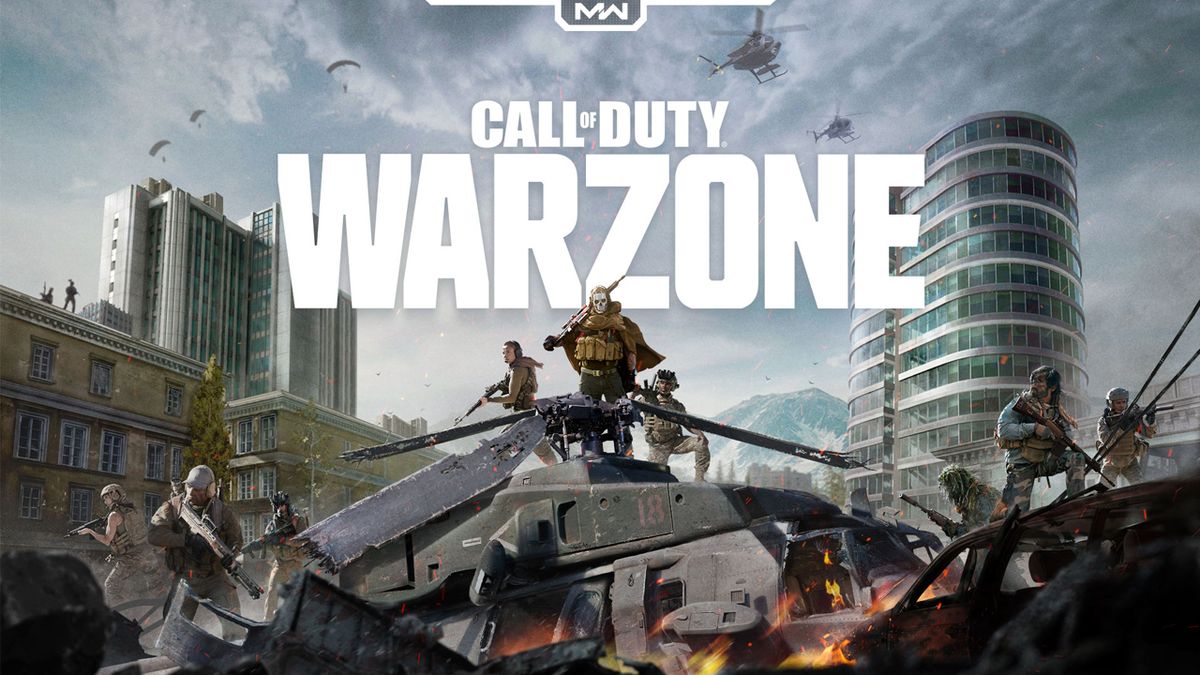The scent of blood, the taste of fear, the… feel of your keyboard and mouse as you nail another headshot in Verdansk. Call of Duty Warzone has developed into the rightful heir to PUBG in the Battle Royale genre, but as we all know, there always seems to be someone else just a little quicker on the trigger ready to send you to the grave before you secure the dub. That’s where a Warzone VPN comes in.
Using the best VPN for Warzone can end these woes by getting you into easier lobbies that are full of less skilled players, or even bots. Now, there’s a debate to be had over whether winning one of these matches will give you the same sense of achievement as a truly hard-fought battle, but we won’t be having that here.
What we are going to do is tell you how to use a Warzone VPN, why you might want to use a VPN with Warzone, and which service we’d recommend to do the job.
Just want the best Warzone VPN? Look no further
1. ExpressVPN – the best VPN for Warzone and gaming
With superfast speeds, plenty of locations worldwide and a superb support service should anything go wrong, ExpressVPN is the best Warzone VPN. You can now bag three months FREE, plus a 30-day money-back guarantee to try before you commit.View Deal

2. NordVPN – super secure and excellent for Warzone
You’re probably no stranger to NordVPN – your favorite streamer might even plug the service at the start of their videos. Thankfully Nord genuinely is a great Warzone VPN that delivers excellent speeds, and it also comes with a 30-day money-back guarantee.View Deal
3. Surfshark – cheap, cheerful, and very effective
If Express and Nord are just a little too pricey, then you’ll want to check out Surfshark. For just $2.49 a month, you’ll get fully featured Warzone VPN cover and unlimited connections so you can install the app on every one of your devices. View Deal
Why use a VPN with Warzone?
Although it’s murky territory and denied by the developers, the general consensus among players is that Warzone uses SBMM – skill-based matchmaking. That means that as your stats improve, the players you face will improve too. This is most evident for the very strongest players, who often face the same elite names and successful hackers many times more than you’d expect.
Matchmaking isn’t just based on skill, though – location and time of day are factors as well. A Warzone VPN, however, can virtually change your location, and with a little research, you’ll have a better chance of facing easier opponents every time you play.
Plus, even if you don’t want to change your location, using a VPN can help evade network throttling. This is when your ISP slows down high-bandwidth users (streamers, torrenters and gamers, usually) by monitoring what they’re doing online. A VPN masks this activity from your ISP, meaning they can’t make a decision to slow you down.
How to use a Warzone VPN to get easy lobbies
There are a couple of simple things to consider here, and understanding how the game works is essential for getting an easy lobby.
Matchmaking is partially led by wait time, meaning that if there are fewer players available at any one time, they’ll all be lumped together into the same match rather than making everyone wait for a ‘fairer’ game.
By using a Warzone VPN, you can connect to a server in a country with fewer players (this article suggests Egypt), which means you’ll be thrown into a much more mixed game, rather than a seriously difficult pro lobby.
In combination with this, it’s worth considering the time of day you’re playing. Evenings are traditionally busy – meaning more players, and more effective SBMM – while mornings are quiet and will deliver easier lobbies.
If it’s evening where you are, it’s worth using your Warzone VPN to change your location to a country where it’s currently morning – for example, evening in the US is early morning in most of Europe and Africa. Speeds will obviously vary, so test a few servers before trying to play a match.
What makes the best Warzone VPN?
While you want your Warzone VPN to be secure (we don’t recommend services that aren’t), first and foremost you’re looking for excellent connection speeds, reliability, and a wide range of locations. There are a number of services that can do the job, but overall we consider ExpressVPN to be the gold standard for Warzone, and as a gaming VPN in general.
If you’re playing on a console, you might want to set up a router VPN. ExpressVPN is one of the few providers to offer a dedicated app, although it’s possible with most competitors, too.
Below we’ll explore more about why ExpressVPN is the best Warzone VPN on the market, and we’ll also look at its closest competitors to see which is the best fit for you.
The five best Warzone VPNs today
In our testing, ExpressVPN comes out on top in just about every area, and it excels for gaming and as a Warzone VPN.
First up, Express’s searing connection speeds mean you won’t be lagging and you’ll be able to play to your full potential. We’ve very rarely, if ever experienced dropped connections, and long-distance servers are reliable too. Maxing out at over 600mbps, you can feel comfortable in the knowledge that your VPN won’t be slowing you down.
If you play on a console, router setup is one of the only ways to get access to VPN connections. ExpressVPN has streamlined the whole procedure by developing an app for routers, and it’s far simpler to get up and running than the competition.
When you’re not blasting noobs into oblivion in your new-found easy Warzone lobbies, ExpressVPN also does a great job at unblocking geo-restricted content on Netflix, iPlayer, Prime and more. No matter where you are, you’ll be able to watch whatever you want.
In terms of price, ExpressVPN does come in at the higher end of the scale, and its five-device policy is a little stingy compared to some others, but in this case you really do get what you pay for. The app is simple, effective, and most importantly of all, is totally unnoticeable once you’ve switched it on. What more could you want?
Get 49% off plus 3 free months of the best Warzone VPN
Blistering speeds plus excellent privacy equals the best Warzone VPN on the market. And, Tom’s Guide readers can claim three months FREE, working out at 15 months for the price of 12. Not happy with the service? Just request a guaranteed refund within 30-days for your money back, no questions asked.
View Deal
NordVPN has made a name for itself through aggressive marketing, and you’ll have no doubt seen it plugged by countless streamers and content creators on YouTube and elsewhere. As our NordVPN review testifies, though, it’s not all hot air, and the service really delivers.
As a Warzone VPN, it hits all the key features – great speeds, reliable connections, simple setup and plenty of server locations.
Since the introduction of its WireGuard-based NordLynx protocol, NordVPN has seen a significant upgrade in its maximum speeds, beating even ExpressVPN in some tests. While these speeds aren’t repeatable on many of its servers, it’s still thoroughly capable and won’t slow down your gaming.
Standout features include Onion over VPN (not great for gaming, but super secure), multi-hop server selection and excellent apps that work on tons of devices. However, the apps are a little more complex to use than ExpressVPN, and while this is a small quibble, it’s worth making a note of.
However, with its great streaming support and excellent speeds, as a Warzone VPN Nord is sure to deliver.
Sign up now on the NordVPN website
As our favorite cheap VPN, in our Surfshark review we found the BVI-based provider to be as good as, if not better than some of its far more expensive rivals.
Great speeds mean you’ll be able to dominate in Warzone without any slow-down, and one-touch connection is a great user-friendly feature.
Surfshark has also recently increased its server count to over 3,000, bringing it in line with its more premium competitors, so you’ll have plenty of choice when it comes to picking an easy lobby in Call of Duty.
However, the biggest draw will be that sub-$2.50 price tag. It’s perfectly understandable that to gain an advantage in a game that’s free to play such as Warzone, you’ll want to spend as little money as possible on add-ons – and Surfshark fits the bill perfectly.
While the apps aren’t quite as in-depth as Nord and Express (although it’s steadily improving in this area), for quick and easy access to easy Warzone lobbies and additional online privacy, Surfshark is an excellent choice for the savvy gamer.
Head over to Surfshark’s website to sign up
Best known for its free VPN service, in our full Hotspot Shield review we were impressed with how much the US-based provider has improved.
Connection speeds are the name of the game with Hotspot Shield, and in testing it certainly delivered. However, while it used to top our fast VPN guide, with the wide adoption of WireGuard its advantage has been eclipsed and is now just on a par with our other top services.
It’s worth noting that there are also a couple of minor logging concerns. Hotspot’s privacy policy states that it collects, amongst other things, your bandwidth used, how long you use it for, your device and more. For gaming this won’t be an issue, but for the real privacy obsessives out there, it might not be the best choice.
However, for its great value and excellent speeds, Hotspot Shield certainly deserves its place on our Warzone VPN list.
Sign up now on Hotspot Shield’s website
Every gamer knows that maintaining a good ping time is essential for serious success, and out of the providers on this list on IPVanish shows you exactly how each one of its servers is performing. Plus, as a US VPN, a vast amount of Warzone players will be well-served by its great streaming VPN power (sans iPlayer, unfortunately).
However, while by no means poor, IPVanish’s connection speeds just can’t keep up with the competition, and while this won’t affect most users, if you’re using a line that tops out over 500mbps, you may well notice a slow-down. In our experience, though, the connections have always been reliable and we haven’t experienced unexpected drop-outs.
A real bonus, though, is that IPVanish offers unlimited simultaneous connections, meaning you can install and use the app on any and all your devices – as a Warzone VPN on your PC, a mobile VPN, and Smart TV VPN and just about anything else.
So, while the whole experience isn’t quite as polished as the very best, if you’re after a reliable, fairly quick, detailed Warzone VPN, IPVanish is a worthy option.
Head over to IPVanish’s website to sign up
Best Warzone VPN FAQ
Can you get banned for using a VPN on Warzone?
The jury’s out on this one, but in the Warzone T&Cs, there are no explicit rules stating that you can’t use a Warzone VPN. This is due to the fact you may be using a VPN to stabilize your connection, and while getting easier lobbies may be a side-effect of this, it’s not an offense, per se.
However, if you’re a professional or high-profile Warzone player, we’d recommend researching yourself if there’s any risk involved.
Will a VPN increase my ping?
This is a tricky one. Compared to your standard connection at peak speeds, a VPN is likely to slightly increase your ping – but, if you’re very near one of your VPN’s servers it could possibly decrease it if you’re lucky.
Really, though, what you’re using a Warzone VPN for is to stabilize and make your connection more reliable. So, on your regular connection you might peak at a 10ms ping, but when you’re being throttled that might increase to a difficult-to-manage 300ms.
By using the a Warzone VPN, you can make sure your ping will stay at a usable speed – perhaps 20ms or better if you’re used to 10ms – but you can be sure that it will stay that way for as long as you play.
To learn more about this, see how to use a VPN to speed up your internet.
For all the latest Technology News Click Here
For the latest news and updates, follow us on Google News.