Best WhatsApp alternative apps to use on Android and iOS: Signal, Telegram, and more | 91mobiles.com
WhatsApp is, hands down, the most popular messaging application in the world. As of this month, market research firm Statista says that WhatsApp has a whopping two billion monthly active users – a figure that’s way more than even the entire population of India. The initial surge for WhatsApp was driven by its simplicity of usage, its no-fuss usage experience, and of course, its early mover advantage. In fact, WhatsApp was already among the most popular messaging applications well before the Facebook group, today Meta, took over the service.
The latter, however, has not quite been a smooth ride. Since acquiring WhatsApp, Facebook and its founder Mark Zuckerberg have been hammered by anti-competition claims. WhatsApp founders Jan Koum and Brian Acton departed following alleged ideological clashes with how Facebook worked. More recently, since 2021, Facebook has faced the music for attempting to pass a blanket policy that would legalise it to access and share user metadata from WhatsApp to its other products.
Now, while such acts did not crush WhatsApp and its ubiquitous popularity among users, they collectively gave rise to the need to have a handy list of the best WhatsApp alternative apps on your Android or iOS phones. To be clear, these apps were not overnight services that mushroomed to mimic WhatsApp but have put in plenty of thought behind how a messaging service could work. On this note, we take a look at the key things you should know when looking for such an app, what each of these apps stands for, and even their shortcomings.
Most important features to look for in messaging apps
Instead of simply picking what’s the most popular right off the shelves of Google or Apple’s app stores, there are a number of key features that one must consider before making a shortlist of the best WhatsApp alternative apps – and eventually picking one. Here they are.
Usage in immediate circles
The only reason why we prioritised the extent of usage of a messaging app over its privacy credentials is that unless you have known users whom you can converse with on an app, there’s hardly a point in using it. This is one of the biggest reasons why WhatsApp and other Facebook-led platforms, which are among the biggest social media networks in the world, continue to enjoy their widespread popularity. Nevertheless, other apps have also picked up pace in adoption. Factors such as working from home and privacy concerns have largely pushed most users to have at least more than one option in terms of messaging services.
As the first round of inspection, ask your immediate friends and colleagues which apps have they been using. Look for those where your immediate communities have created groups, or where your known companies may be running business channels. It is this that will give your WhatsApp alternative a purpose to be used for.
Privacy features
There’s no doubt that privacy features must be highly focused on, at a time when tracking users and user data across the internet have become a widespread problem. On this note, look for apps that offer end-to-end encryption by default – no questions asked. End-to-end encryption is a feature that ensures that your messages and any other content sent through the platform are encrypted, and only you and the intended receiver will be able to access what’s there in the message. However, many would argue that specific apps are still not the best to be used – despite featuring end-to-end encryption.
To be sure of this, look for privacy reports on the internet. Numerous cyber security organisations regularly track such messaging apps to look for security flaws in them, as well as actions are done by the companies themselves around whether they still collect external user metadata. Such data may include geolocation and tracking of similar parameters with people that you may communicate with. While this does not compromise your message content, it still reveals a lot about you – all without explicitly asking for your consent.
For instance, an app such as Signal inherently asks for far fewer permissions on a phone, than WhatsApp. Such information should be key in your consideration, too.
Ownership of service
While vetting an app for whether it is reliable (or otherwise), one key factor that you may want to consider is to check for who owns the service. For instance, while the Facebook group’s messaging tools are undoubtedly handy and have the best range of users to reach out to, choosing one among Facebook Messenger or Instagram will not make any difference in terms of solving your privacy concerns – since each of them is largely plagued by the same concerns. As a result, look for messaging apps that are not owned by the group that you are trying to avoid, anyway.
For instance, choosing Signal or Telegram instead of WhatsApp could be a privacy-centric choice to make – given that both are owned and backed by individuals who have also previously worked on privacy-centric communication projects. However, if you have more colleagues on, say, Slack, choosing so as your second service would also deem fit as you’d get access to all your colleagues in one place. You can therefore keep all your work and personal communications separate, and prevent data tracking across apps to amp up your privacy.
Flexibility of file sharing
It may not seem to be so, but the flexibility of file sharing on a messaging app is an extremely important feature to have. While communicating in our graphics-heavy approach today, it’s important to have a feature handy where you can share media files such as images or videos, as well as screenshots, with the person you are reaching out to. However, apps today do not stop only at that and offer a wider range of information sharing services – such as sharing of live location among individuals or even groups, as well as sharing locally stored files such as text documents, PDFs, and spreadsheets.
Among other features, look for one with a flexible user interface. Apps should not look boring or drab, or too serious – and a good interface can do wonders in making you want to use it. Even the more enterprise applications, such as the likes of Microsoft Teams and Google Meet, today offer nicer interfaces than the austere overall look of older messaging services. Look for apps that organise all settings, chat features, and other functionalities neatly, so that you do not end up looking for them every time.
Bot-driven services
Apps featuring bots have become significantly popular since they add a clear functionality for businesses to make the most of. For instance, through the covid-19 pandemic, users could reach out for government advisories from both state and central ministries through bot-based chat services on WhatsApp. Telegram is a great WhatsApp alternative on this note and is particularly good at offering bot-based services.
Through Telegram, users can choose to set up their own bots, each of which may serve custom purposes. From public groups, users may choose to ask their Telegram bots to scroll the latest news and information in any field of interest – such as sports, or electric vehicles. These bots operate automatically, and if configured right, can offer plenty of functionality to professionals such as journalists, or those who work in the content moderation, aggregation, and creation fields.
Apps such as Slack also offer bots, which too can be set up to be triggered by specific words and in set circumstances. For instance, you can automate a chatbot on Slack to send a specific spreadsheet, when select users on specific groups (or channels) use a trigger word – such as ‘balance sheet’.
Cross-platform and multi-device operability
Finally, the biggest factor to consider for users is the availability of an app to be used across platforms and devices. Apps that tie users down to a single platform, be it iOS or Android, are only good enough if most of your communications happen on either of the two said operating systems. Apps today offer desktop applications on both Microsoft Windows and Apple’s macOS, and mobile apps across Android and iOS. However, one big issue is cross-platform operability – such as shifting your conversation history between an Android phone and an iOS one, due to coding restrictions.
When choosing an alternative to WhatsApp, it is crucial to find an app that works across platforms – even if you cannot backup WhatsApp, your alternative application should not lose all your data every time you login to a new platform. For instance, no matter which platform (or browser) you shift to, your data on messaging services such as Slack never gets erased.
It is also important to look for applications that can function on multiple devices at the same time. Particularly with a secondary messaging service, it is important to have as much flexibility of usage as you possibly could.
List of the best WhatsApp alternative apps
- Signal
- Telegram
- iMessage
- Google Chat
- Microsoft Teams
- Slack
- Facebook Messenger
- Discord
- Line
- Skype
Signal
Signal Messenger is one of the most powerful alternatives to WhatsApp and emerged as a highly preferred messaging app particularly due to its privacy and security credentials. The app is co-owned by WhatsApp co-founder Brian Acton, and its parent company, the Signal Foundation, works as a non-profit venture that seeks to promote freedom of conversation – without surveillance. As a result, the Signal app has since long been viewed as one of the best WhatsApp alternative apps that offer end-to-end encryption, as well as a limited amount of permissions that the app takes on phones.
All of this makes Signal the app of choice to replace WhatsApp for many. You’re likely to find plenty of users of the app in your friend circles, and its user experience is not too far from what WhatsApp provides. It’s functional – offering all sorts of media sharing features as well. This makes it one of the best overall messaging apps across both Android and iOS right now.
Pros
- End to end encrypted by default
- Minimal data collection
Cons
- App interface feels primitive by comparison
- Linked to phone number
Telegram

By far one of the most popular alternatives to WhatsApp, Telegram is the only other app alongside Signal that enjoys significant popularity – and a rising one at that. At its heart is the aspect of privacy, where it offers end-to-end encryption on personal chats, thereby being secure. However, privacy is not the only feature that Telegram has excelled at – there are multiple features that make the app a comprehensive one for networking, content discovery as well as secure communications.
For instance, Telegram allows you to join multiple open groups, which work as communities where you can discover new individuals or follow the latest updates in specific fields. Telegram also offers verified groups to protect the authenticity of the information. You can also get your hands on your own bots to automate specific tasks on Telegram. You also get self-destructing messages, which you can send only for a specific time period before they disappear. It has seen some criticism for specific actions such as logging of IP addresses, but on overall terms, is a rich app to use.
Pros
- Great range of public channels
- Encrypted and disappearing messages
Cons
- Logs user IP addresses
- App can feel a bit cluttered
iMessage
iMessage is admittedly available only on iPhones, but what makes it rank high is the fact that as far as iOS is concerned, iMessages offer plenty of flexibility and ease of communication. You begin with the fact that it is well integrated within the iOS ecosystem – giving you a default alternative to WhatsApp, whenever you need it. If your internet connectivity is poor, iMessage can also automatically send your message as an offline SMS – without needing you to intervene.
It is also likely that you would know people around you who can respond over iMessages, in comparison to other apps. Over time, the entire interface of the app has also become significantly better – and today, it is one of the most graphically rich messaging apps. The service is integrated with Apple’s Memoji to create custom looks and filters, pin conversations, create groups, reply to select messages, and so on.
iMessage also offers end-to-end encryption across all of its platforms, and one of its biggest strengths lies in its cross-platform native integration on phone, tablet, and laptop. It also syncs automatically to iCloud for backup, making it a no-hassle and extremely convenient app to use outside of WhatsApp.
Pros
- Generally secure
- Does not require a separate onboarding process
Cons
- iOS only
- Threaded replies look very confusing
Google Chat
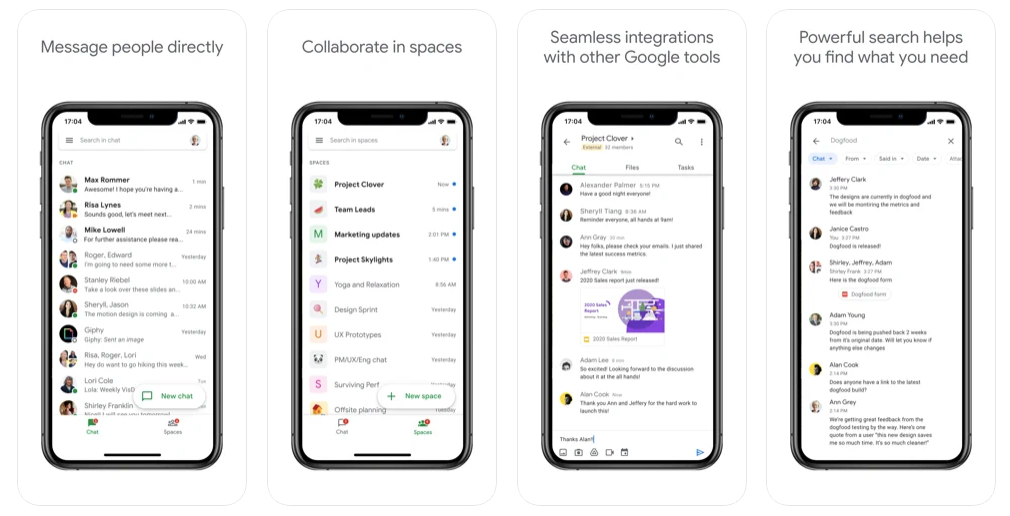
If you are a regular user of Google services, Google Chat is a boon to use. For one, it seamlessly integrates with all your Google and Gmail contacts. If you’re using an Android phone, the integration with contacts and syncing is even neater – and what’s better is the fact that the app also works on iOS. This makes Google Chat a universal app, one that is convenient to use since most of us use Google services in one way or another.
What works for Google Chat is its convenience in being a communication tool that can be used by small businesses and ventures, without spending big amounts for enterprise tools. Google Chat also offers a good set of file-sharing tools, which ensures that you can share copies of invoices or any work-related documents easily. One big convenience is its sync with Google Drive, which ensures that you get a tightly knit ecosystem of files and messaging services.
The interface remains simple, and within Google Workspace users, Chat is also integrated within Gmail itself – thereby making it really easy to access as well.
Pros
- Easy onboarding through Gmail
- Straightforward UX design
Cons
- A bit simplistic
- Paid service
Microsoft Teams

Microsoft Teams quickly emerged as one of the most powerful videos conferencing tools at the advent of the pandemic, but it also has one of the most powerful communications suites that one can use. This makes it one of the best workplace chat apps, and even outside of work, lets you reach out to a fellow Microsoft account user through the service. The big benefit of this service is through Microsoft’s cloud backup and storage platform, OneDrive, which lets users sync and upload files for work – or to backup personal files via Microsoft if that’s the service you prefer over Google’s own.
The big advantage of Teams is in the way it syncs its calendar with all video conferences that you’d have. You also get a chat window where all video conference chats are listed in one place – alongside any individual chats that you have had with contacts. Teams also offer a good way to connect through groups in your workplace – making it a highly convenient, one-stop app for most to use.
Pros
- Neatly organised application
- Great for Microsoft ecosystem users
Cons
- Best as a paid service
- Interface feels austere
Slack
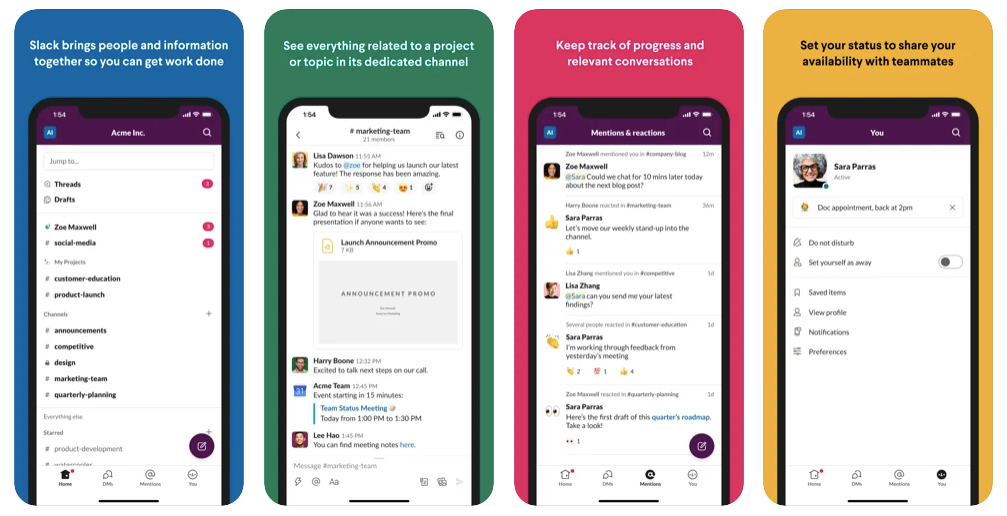
Slack is perhaps one of the most popular workplace chat apps and is certainly among the most popular apps in this list. The only reason why it ranks slightly lower here is due to the fact that until your workplace onboards Slack as a communication tool, you’ll likely not have any other use for it. One of the best parts about Slack is how it applies a smart layer on top of all work conversations, allowing users to group conversations with multiple users within an organisation – as well as based on themes.
Slack also has an automated bot that integrates with the platform to let you send automatic responses triggered by keywords. This makes work communications smoother by automating holiday responses or sharing spreadsheets based on keywords. Slack has also integrated audio communications, and its discoverability of chat history is also among the best in class. It also offers good file sharing features, making it one of the very best WhatsApp alternatives at work.
Pros
- One of the best in work organisation
- Allows bots and personal scribble space
Cons
- Faltering notification system
- Threads view is messy
Facebook Messenger

The reason why Facebook Messenger is a part of this list is that you may be a regular user of Instagram or the main Facebook app, without wanting to be on WhatsApp. To cater to such audiences, Facebook has added features including graphic responses to messages, quoted responses, and even end-to-end encryption in specific parts of its chats. The app has developed into a neat standalone service, but gets bogged down due to its close tie-up with Facebook itself. The key reason for this is the privacy and data collection threats that the Facebook group has seemingly been up to.
Otherwise, Messenger is a convenient service that lets you stay logged in on any platform and chat across multiple devices. All information stays backed up on Facebook’s servers, and with the service now integrated into Instagram, means that all your chats on the latter are also synced on Messenger. If you are still a regular on Facebook’s services, Messenger is a no-brainer.
Pros
- Clean and responsive interface
- Works without phone number
Cons
- Data privacy concerns
- End to end encryption isn’t default
Discord
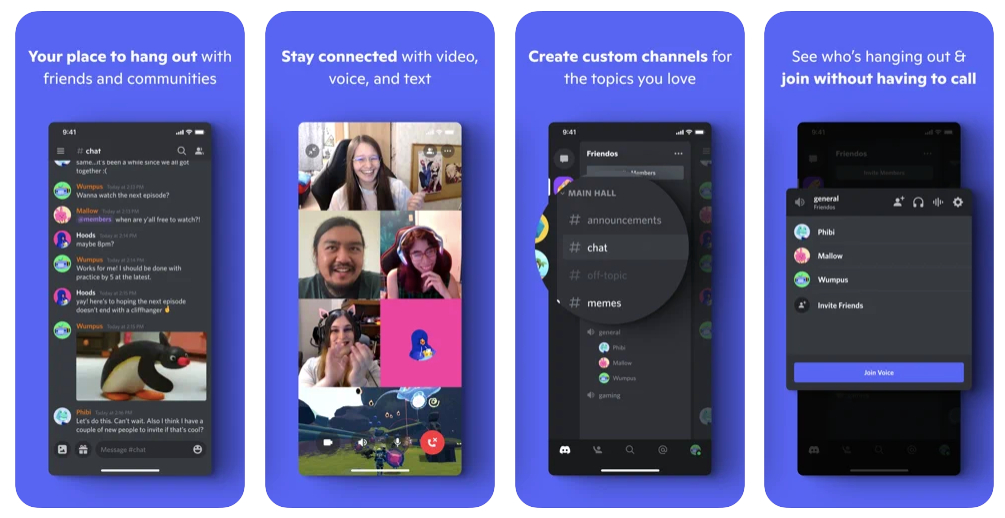
Discord is a communications service that is somewhat different from many of the others, and its server-driven approach would make those who aren’t tech-savvy shy away from it. However, it is a very convenient communications app that has found popularity with gamers, thanks to its native support for video streaming and live video broadcasts within a server or a channel. The app allows users to join a server or create their own one and then set it up as per their custom requirements.
The app also allows users to link their accounts on other platforms, such as Twitter, Steam, Twitch, and Reddit, into the Discord ecosystem. Like Telegram, Discord is an all-around communications setup that offers plenty of networking opportunities. It is also a multi-platform service and has plenty of users on the platform. As a result, you may get plenty of known contacts on it, and can even choose to join their servers if your interests match.
Pros
- Great for theme-based network
- Excellent for live streams
Cons
- Slightly daunting for non-tech savvy users
- Somewhat niche
Line
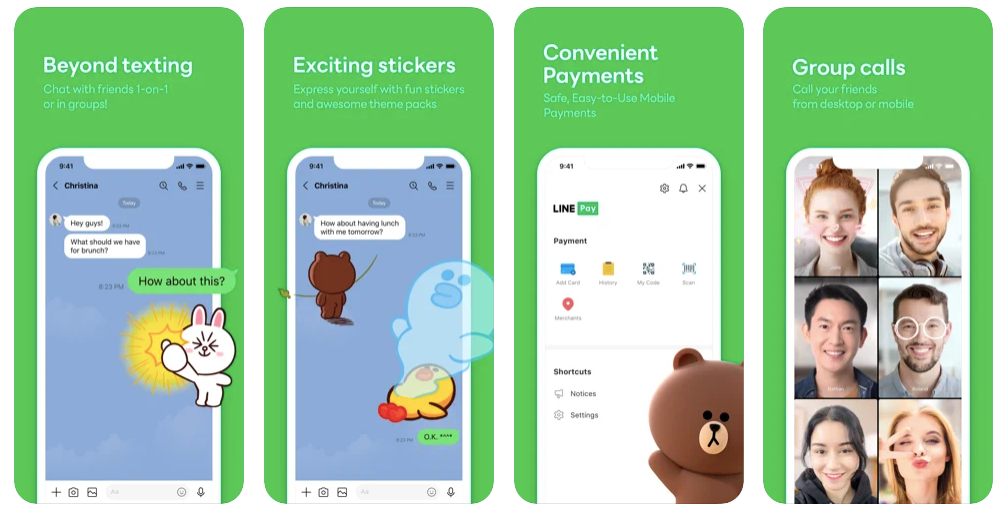
Contrary to popular belief, Line is not a Chinese app – but is instead Japanese. While it started as a WhatsApp alternative that also focused on stickers and animated reactions to messages, it has today grown its offerings to give users voice and video calling – and even a social media-like timeline of content on the service. The app offers integrated services such as a photo editor to tweak images before posting, stores for themes and stickers, and groups conversations neatly between ‘friends’ and ‘groups’ for easy discovery. The ‘timeline’ feature, which somewhat resembles Twitter and offers content from friends, is also a neat feature that is somewhat like WhatsApp ‘Stories’ – letting you stay in touch with any of your friends who share their content as public media on the app.
Pros
- Great set of features
- Works as an alternate social media channel
Cons
- Limited user base in India
- Many features feel like bloat
Skype
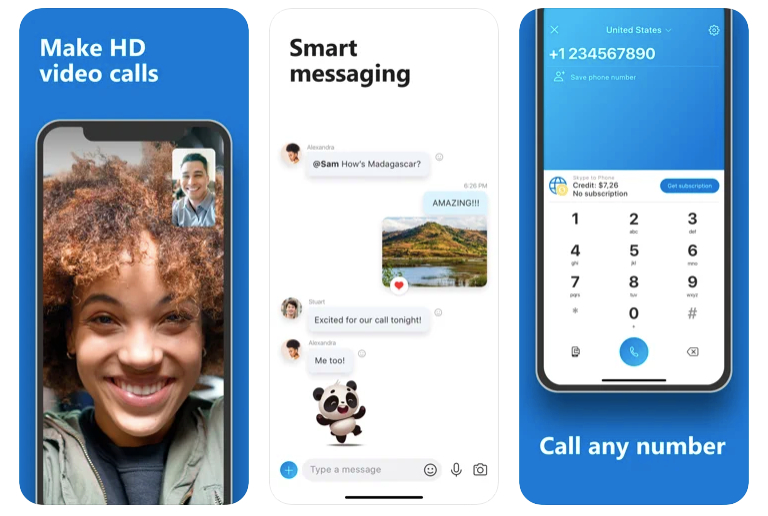
Skype is one of the oldest internet communication tools, and today offers a comprehensive service that also includes instant messaging. A part of its offering includes a bundled messaging service that today includes groups, reactions to messages, stickers, and gifs, and all the other usual modern features that you’d find in a worthy messaging app. In fact, Skype also takes things one step further with end to end encryption for messages and Spotify integration for sharing music through the latter as well.
While Skype’s popularity has arguably reduced in recent times, it is still an excellent service that bundles together its already existing voice and video calling features with its instant messaging application. Its multi-platform operation makes it an even better offering.
Pros
- Spotify integration
- Syncs with Microsoft account
Cons
- App is heavy
- Interface feels comical
For all the latest Technology News Click Here
For the latest news and updates, follow us on Google News.
