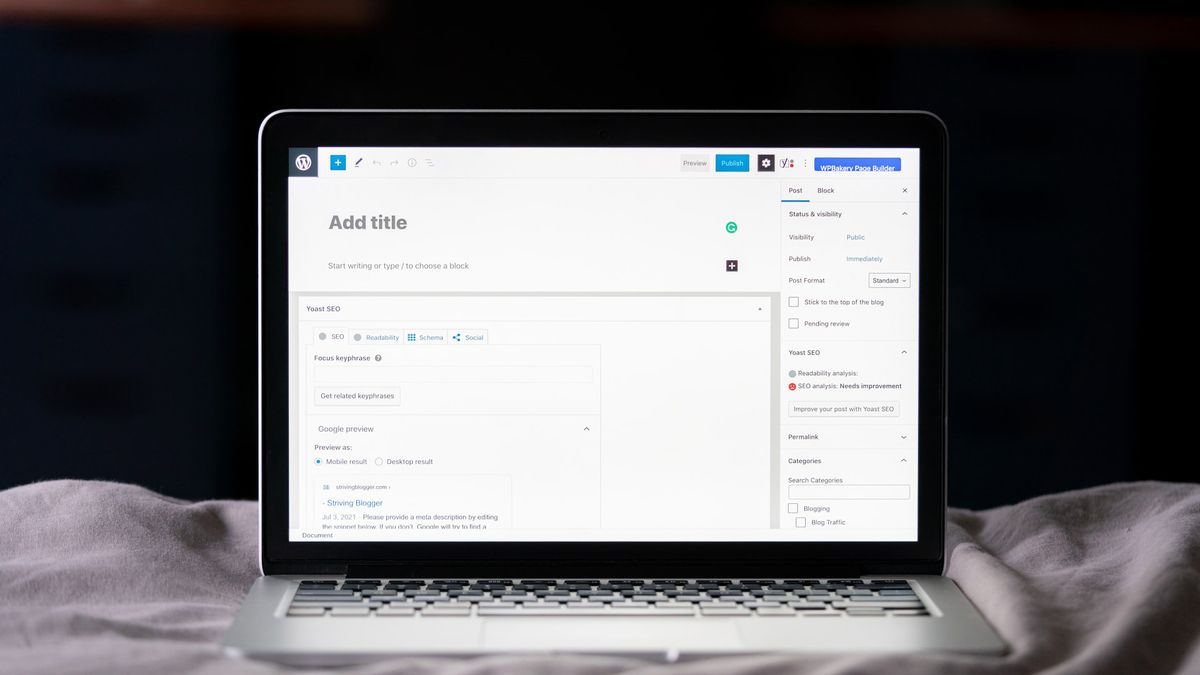The best WordPress hosting doesn’t need to be expensive. WordPress is free and open-source, and there are lots of relatively cheap hosting providers, many among the best web hosting services available. Even the least costly shared hosting plans generally include one-click WordPress installers, so new users still daunted by online publishing can get their first post live in minutes.
In the long-term however, management can get more complicated, and as your blog becomes more popular and complex, you’ll be responsible for finding plugins and themes. While it’s possible to do this automatically, you’ll need to make sure WordPress, along with any themes or plugins, is updated.
Blogs are a prime target for hackers, and it’s vital you have a solid security strategy, so you’re able to recognize and eliminate potential threats. Backing up regularly will ensure you can always restore in the worst-case scenario of a cyberattack.
There are many companies providing WordPress hosting, but the following five provide the best WordPress hosting currently available. It doesn’t matter if you’re a first-time blogger or well-established business: our list will help you find a suitable provider.
The best WordPress hosting available right now
Bluehost has spent time and resources optimizing its low-level setup for WordPress, instead of simply going with a standard configuration. It uses its own VPS-based (virtual private server) architecture to access intelligently allocated resources via KVM (Kernel-based virtual machine) hypervisor, and achieves maximum WordPress performance through a custom PHP-FPM setup called NGINX.
With Bluehost, you know exactly what you’re going to get with your package. For example, there are no ambiguous references to unlimited storage or bandwidth. You get what you pay for. The Basic plan starts at $2.75 a month in year one, rising to $7.99 a month after renewal. For this, you’ll get one website with 50GB SSD storage, a free domain valid for 12 months, plus $50 to spend on marketing.
All plans include a site analytics dashboard, free SSL (secure sockets layer) certificate, as many subdomains as you need, limitless MySQL DB, and access to the Bluehost Marketplace – where you can purchase premium plugins and themes at a discounted rate. All new account holders can also benefit from a free-to-use advisory service called Blue Sky, designed to give new WordPress users a crash course.
Bluehost’s Plus plan starts at $5.45 a month in year one, rising to $10.99 a month after renewal. This package gives you unlimited storage and enables you to host any number of websites. It also includes a free content delivery network (CDN), WP staging environment, and spam protection.
The Bluehost Choice Plus plan also starts at $5.45 a month for the first term, but rises to $14.99 on renewal. This plan has all the features of the Basic and Plus plans and more. All plans come with a 30-day guaranteed refund in case you are unhappy with the service
WordPress Pro is Bluehost’s powerful managed hosting solution for WordPress sites. Prices for this service start at $17.95 a month, and there are lots of extra features included. Everything is unlimited, there are malware detection and eradication services, business analysis tools, and JetPack site analytics too.
For more information, read our Bluehost review.
tsoHost a UK-based hosting provider, offers WordPress basics at an affordable price, rather than advertise inflated claims and make hard-to-prove assurances.
Its Economy plan includes a free domain name, and you can transfer your current site. There is no bandwidth limit and a 50% discount on standard SSL. Backups take place on a daily basis and, with a single click, you can restore your site from as far back as 30 days.
You receive 100 mailboxes with 200MB of storage, 100GB of file storage, and an allocation of 100,000 page views per month. We were also pleasantly surprised to find that the Economy plan included 24/7 ticket and email support, while phone and live chat services operate from 7am to midnight GMT. All this comes at a cost of just $4.90 a month paid annually.
tsoHost’s Deluxe plan is a little more comprehensive, and includes unlimited storage and hosted websites, plus 500 1GB mailboxes. The price of this plan is $7.80 a month paid annually. The Ultimate plan costs $11.70 a month paid annually, and also includes unlimited storage and hosted websites, plus unlimited 10GB mailboxes, and amongst other things, a free SSL certificate.
With toHost, you won’t find a long list of attractive extras like SiteLock malware protection, optimized add-ons, or a customizable CDN. But for the price, you get a lot of bang for your buck. The most important thing is that despite a lack of bells and whistles, tsoHost is still a very capable provider, and smaller websites could do a lot worse than opting for this service. 
InMotion Hosting offers six WordPress plans, providing users w
ith a lot more choice. The plans on offer cover all types of sites, from start-up blogs to resellers and corporations. Deciding which of these plans works best for you might be a little more time consuming, but it’s a lot easier to upgrade, or even downgrade, as the traffic to your site grows or diminishes.
What’s more, InMotion’s low-end plans aren’t devoid of key features—a common tactic used by many other web hosting providers to encourage users to opt for a more expensive plan and 6 Dumbest Mistakes Smart People Make When Hiring A Web Designer
Its basic WP-1000S plan costs just $5.99 for the first year, rising to $9.99 on renewal, but even this option includes unlimited bandwidth and email addresses, 50GB SSD storage, WordPress pre-installed, SSL, auto-updates, regular backups, SiteLock security, and cPanel site management. You’ll also get extras like BoldGrid and WP-CLI.
The only caveat is that the plan has a 20,000 monthly visit limit, but that should be more than enough for a small- to medium-sized website. Upgraded plans include extras like premium themes and plugins, support for multiple hosted sites, and a dedicated IP address. But really, the reason to opt for a premium plan is the increase in resources.
It is possible to find a cheaper option, but we found InMotion Hosting to be trustworthy, reliable, and straightforward, so it’s worth paying a little extra. Try it for yourself. There’s a 90-day money-back guarantee on all plans, so there’s really nothing to lose. To learn more, read our InMotion Hosting review to find out what we made of the service.
1&1 IONOS is a major player in the web hosting industry, and has a dedicated product for almost any platform you can imagine, including WordPress. New users can opt for its most basic plan at a cost of only $3 a month, but even this relatively simple offering outperforms most of 1&1 IONOS’s competitors.
The plan includes unlimited bandwidth, monthly visitors, and email accounts, plus 25GB of storage. This is a lot for just a $3 a month package. As well as all the essential WordPress management functions, 1&1 IONOS offers pre-installed plugins, a free personal consultant, guided setup, auto-updates, and 24/7 support, which includes a phone service.
The whole platform is built on NGINX, PHP 7.2, OPcache, with up to 2GB RAM assured, so your blog can benefit from increased performance. The basic plan even includes SSL and a free domain. We were very impressed by the sheer wealth of features provided by 1&1 IONOS at such an affordable price.
Our advice to novices would be to sign up for the cheapest plan for a year, taking advantage of the free domain included, and use that time to learn more about WordPress and how to get the most out of the blogging platform. Afterward, you could continue with this very affordable option or upgrade to something a little more powerful.
1&1 IONOS doesn’t just cater to new users, though, and has plans for all user levels. We were particularly impressed by its Unlimited plan, which includes unlimited WordPress sites, storage space, databases (a maximum of 1GB), and email accounts (with a 2GB limit). On top of this, you get RailGun CDN access, a Wildcard SSL, and SiteLock malware scanning, all for $18 a month.
HostGator has a reputation for offering powerful hosting at a very competitive price, and this includes its range of WordPress hosting packages. Its Starter plan costs $5.95 a month for the first three years of hosting, and rises to $9.95 after that.
With this plan, you’ll receive a site migration, unlimited email addresses, storage, and bandwidth, an SSL certificate, malware detection and removal, and a monthly visitor allocation of 100,000. At the other end of the scale, HostGator’s Business plan includes extra CPU power, 500,000 website visits a month, and support for up to three separate sites.
You’ll also get smart caching and a CDN to boost your website’s performance, plus 24/7 support in case you run into any unexpected issues along the way. On top of this, you get free domain privacy protection to help secure your site from identity theft and, in the process, reduce the amount of spam you receive. Even with all of this, the cost is only $9.95 a month for the first three years and $22.95 a month after.
We found HostGator’s service to be reliable and more than adequate for our needs, but the company does offer a 45-day money-back guarantee in case your experience isn’t so good. This doesn’t cover domain registration fees, but it’s a far better deal than you can expect to find from may other providers.
To learn more about this hosting provider, read our HostGator review.
How to choose the best WordPress hosting
Although cheap WordPress hosting is an attractive option, in most cases it won’t give you the advanced features, high performance, or consistency you need for a popular site with lots of traffic. If you can live without this functionality, no problem. If not, you need to find a premium hosting plan.
There are also lots of expensive managed WordPress packages out there, with many providers charging a premium for advanced features like malware protection or server optimization, which can be difficult to verify. In most cases, web hosts tend to offer a limited number of WordPress plans, and many providers will market their plans in such a way as to guide a user’s decisions.
For example, it’s common to find in any list of plans one that lacks power, one that is clearly overpriced, and one in the middle marketed as a special deal. This last one is the plan the providers want you to purchase. Opting for a mid-range plan does make the decision process easier, but as your site continues to grow, it could limit your options for upgrades.
With so many low-level details to consider, it might seem a little complicated finding and deciding on the best WordPress hosting package for your blog. But it needn’t be. As long as you don’t require any specific functionality, choosing a well-known, reliable provider and taking its mid-range plan will be more than sufficient for your needs.
How to choose a managed WordPress hosting plan
If you’re a novice and don’t have the time, resources, or technical experience to manage your hosting plan personally, it might be a more suitable option to choose a managed hosting plan. With a managed plan, your WordPress hosting provider will deal with all the technical elements for you, so you can concentrate on other aspects of your business.
In many cases, the host will migrate your existing WordPress blog—that is, of course, if you already have one—and provide you with some pre-installed themes and plugins to make it easier to customize.
There will likely be an auto-update facility in place, and a security service like SiteLock will be responsible for keeping your site free of malware. We would also expect to see 24/7 support from a qualified, technical support team.
Some of the best managed plan providers go further still, with optimized servers to boost the performance of the WordPress sites in their care and other extras like a CDN for greater worldwide speeds.
For all the latest Technology News Click Here
For the latest news and updates, follow us on Google News.