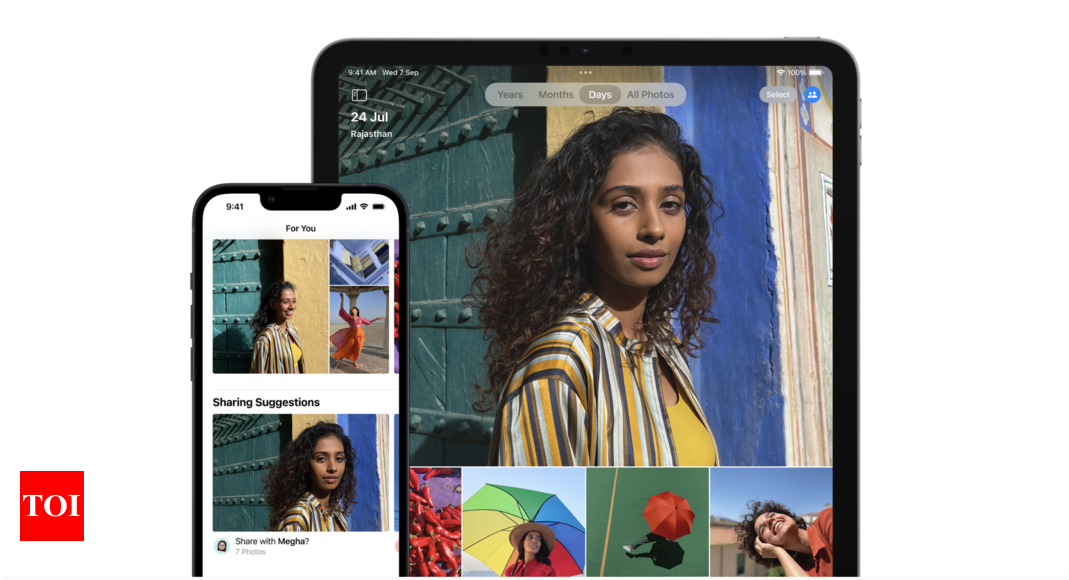Bulk edit photos on iPhone: What is this feature, how it works and more
Apple puts a lot of effort into its Photos app with every new version of iOS or iPadOS update. This year, with iOS 16, Apple introduced a couple of new features in the Photos app and one of those features is the ability to bulk edit photos. Here’s everything you need to know about the batch edit feature.
What is Apple Photos’ bulk edit feature?
The batch edit feature, as the name implies, allows users to copy edits from one photo to multiple other photos. In simple words, you can copy the changes you’ve made in one photo and apply the same changes to multiple photos in a single click.
The idea of the feature isn’t new. We have seen this feature in a couple of advanced photo editing apps like Photoshop, Lightroom, etc.
How does the bulk edit feature work?
As mentioned, the feature let users copy and paste edits from one photo to multiple photos. Apple Photos app now features a new option called Copy edits and Paste edits. All users are supposed to do is edit one photo and then copy the edits made and then select multiple photos and paste the edits.
How this feature is useful
One of the most common reasons to use this feature is to make it easier to edit multiple photos. However, this feature comes in handy when editing photos captured in the same scenario.
How to use the bulk edit feature on iPhone
What is Apple Photos’ bulk edit feature?
The batch edit feature, as the name implies, allows users to copy edits from one photo to multiple other photos. In simple words, you can copy the changes you’ve made in one photo and apply the same changes to multiple photos in a single click.
The idea of the feature isn’t new. We have seen this feature in a couple of advanced photo editing apps like Photoshop, Lightroom, etc.
How does the bulk edit feature work?
As mentioned, the feature let users copy and paste edits from one photo to multiple photos. Apple Photos app now features a new option called Copy edits and Paste edits. All users are supposed to do is edit one photo and then copy the edits made and then select multiple photos and paste the edits.
How this feature is useful
One of the most common reasons to use this feature is to make it easier to edit multiple photos. However, this feature comes in handy when editing photos captured in the same scenario.
How to use the bulk edit feature on iPhone
- Download and install the iOS 16 update on your iPhone
- Open the Photos app and choose a photo you want to edit
- Make all the changes you want and hit Done to save those changes
- Now, tap on three dots at the top right corner
- Choose Copy Edits
- Now, select all the other photos you want to apply the edits by taping on the Select button at the top right corner
- Tap the three-dot icon at the bottom right corner
- Choose Paste Edits.
After this, the edits will be applied to all the selected photos.
For all the latest Technology News Click Here
For the latest news and updates, follow us on Google News.
Denial of responsibility! TechNewsBoy.com is an automatic aggregator around the global media. All the content are available free on Internet. We have just arranged it in one platform for educational purpose only. In each content, the hyperlink to the primary source is specified. All trademarks belong to their rightful owners, all materials to their authors. If you are the owner of the content and do not want us to publish your materials on our website, please contact us by email – [email protected]. The content will be deleted within 24 hours.