Can Alexa play YouTube? Yes, here’s how to.
Dhruv Bhutani / Android Authority
The Alexa-powered Echo Show lineup is a popular choice for smart displays, largely because of the market clout Amazon brings to the table, but also because of legitimately useful features such as watching security cameras or streaming entertainment services like Netflix. But can Alexa play YouTube for you?
Read more: How to use Spotify with Amazon Alexa
QUICK ANSWER
Alexa doesn’t have a native YouTube app, which limits functionality, but there is a workaround. You can watch YouTube on an Echo Show using one of two web browsers: Mozilla Firefox or Amazon Silk. If you ask Alexa to play a specific video, it will show web links you can tap to open.
JUMP TO KEY QUESTIONS
Can Alexa play YouTube on an Echo Show?

Dhruv Bhutani / Android Authority
Yes, Alexa can play YouTube, but not natively. While Echo Shows come preloaded with apps for services like Netflix, Hulu, and Prime Video, YouTube is a conspicuous omission. The workaround involves using one of the Show’s two included web browsers: Mozilla Firefox or Amazon Silk.
While you can say “Alexa, open Firefox” or “open Silk,” then manually enter the URL for YouTube, there’s really no need. You can just say “Alexa, open YouTube,” and after you choose Firefox or Silk as your default browser, that command will always jump straight to the website.
Even faster is asking “Alexa, play ___ on YouTube,” which should pop up related search results if Alexa understands you correctly. Tap a link to open a video.
There are limits to this approach. While you can sign in and access your playlists and subscriptions, the web interface is less than ideal for touchscreen controls, especially on a small display like the Echo Show 5. You also can’t use Chromecast/Google Cast with an Echo Show, which is often the easiest way to find and queue videos.
Why is there no native YouTube app on the Echo Show?
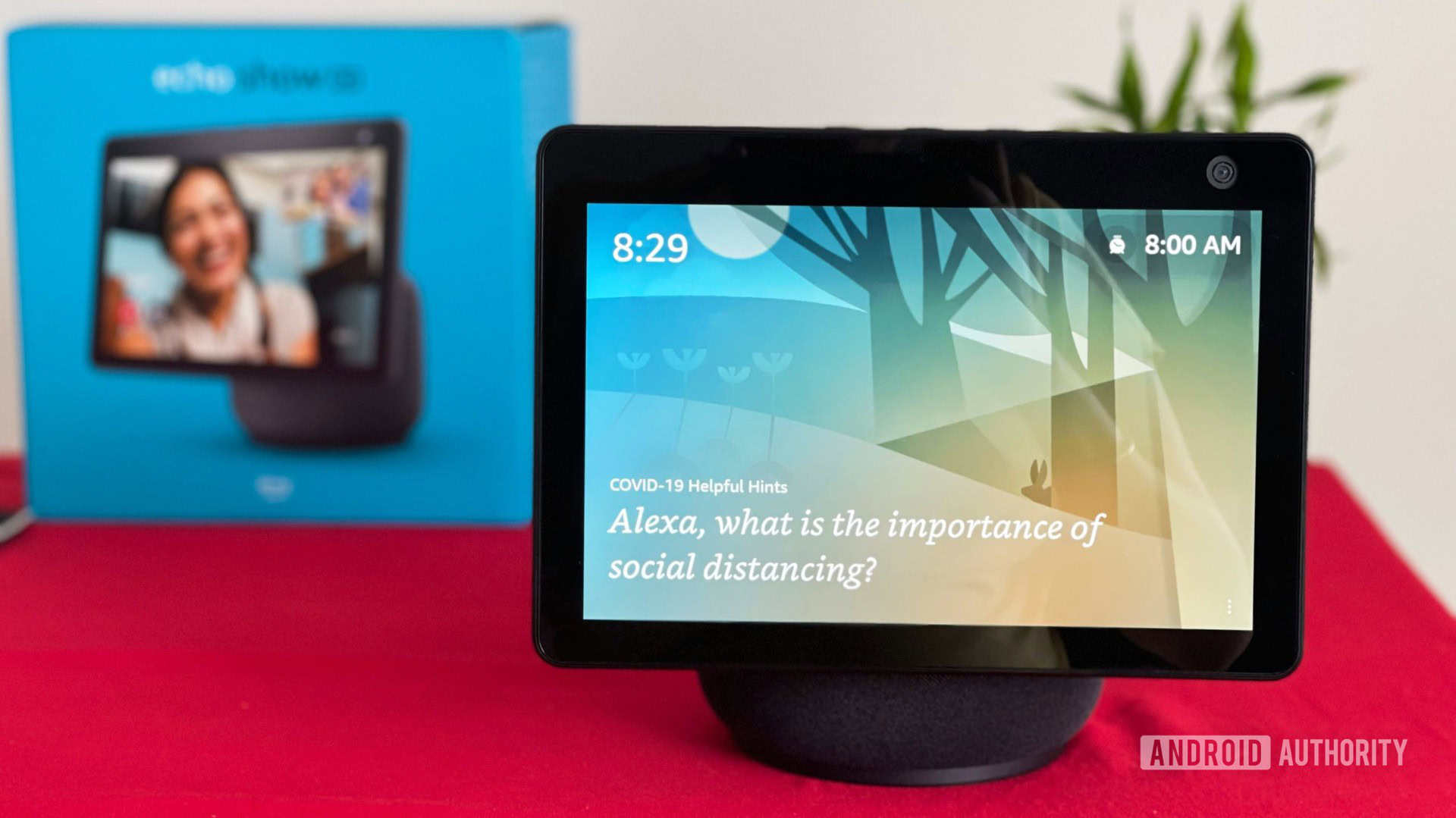
Adamya Sharma / Android Authority
Being rivals in the smart home industry, Amazon and Google have refused to play nicely with each other. You can’t, for instance, buy Google Nest Hub displays on Amazon, and if you search for Chromecasts there, you’ll only find an outdated model instead of the Chromecast with Google TV. In fact the results for both devices conveniently include Amazon’s own products, sending the message that the company really wants you to steer you towards the Alexa ecosystem.
That’s not to say a native Alexa YouTube app couldn’t happen. There’s no obstacle on a technical level, and Amazon hasn’t shut out Google completely. Its Fire tablets are based on a fork of Android for example, and Fire TV streamers do indeed have a native YouTube app. But if watching YouTube is important to you, you’re better off buying smart displays from Google or compatible third-party brands, like Lenovo and JBL.
Read more: The best Echo speakers
For all the latest Technology News Click Here
For the latest news and updates, follow us on Google News.
