Daily Authority: ???? Spring clean that smart home
???? Good day, and welcome to Monday’s edition of the Daily Authority. We finally got a cool, cloudy day in Cape Town, which seems all too rare nowadays. I’ve never been a lover of summer, so the colder weather couldn’t come soon enough for us in the southern hemisphere.
Is your home ready for warmer weather?

Roger Fingas / Android Authority
Spring is nearly at your door for all you folk in the north. It’s a time for consolidating the old and bringing in the new. That’s also true for your technology, and especially your smart home. In this week’s feature story, we take some advice from my colleague Roger who is tackling spring-cleaning his smart home this month.
Why should you spring-clean your smart home?
- Whether you have a fully-integrated smart home or run a few smart devices here and there, digital cleanliness is key.
- Scrubbing your devices (digitally and physically in some cases) is an important maintenance step.
- The below steps aren’t just good advice for established smart home owners, but for anyone who uses a smart device of any kind.
The smart home spring-cleaning checklist
- If you use Amazon Alexa or Google Home, consider removing unnecessary automation routines and scenes.
- This step will reduce the chance of accidental activations and make it much easier to remember the important routines.
- “You probably don’t need your house erupting in red, white, and blue lighting effects every time July 4th rolls around, for instance.”
- While you’re at it, consider creating new automations for real-world scenarios.
- “In my own home, I have a ‘gaming lights’ voice command, which sets office lighting the way I like it whenever I’m playing something like PUBG or Cyberpunk 2077.”
- It’s a good idea to create a stash where you’ll keep all of your activation codes. This could be a note in Google Keep or a spreadsheet on Google Sheets.
- “You’re going to hate yourself if you or your partner can’t remember how to get into apps controlling essentials like lights and robot vacuums.”
- Next, reboot or reset your glitchy devices, or remove unused accessories from your smart home.
- Rebooting may help solve a simple issue you’ve had with your smart speaker.
- This is also a good time to narrow down your preferred platforms and brands.
- At the same time, check if your smart devices have gained any new features. Plenty of tech now supports Matter, while Google Home is now available as a Wear OS app for your smartwatch.
- You can view additional guides on Samsung SmartThings and Apple HomeKit at the links.
- Finally, troubleshoot and double-check that your Wi-Fi network is prim and proper.
- “Ensure that your Wi-Fi router(s) and any extenders are out in the open, unobstructed by large objects since barriers impede Wi-Fi signal.”
- Remember, it’s also a great idea to brush away and wipe any dust on your standing products, too!
Monday meme
???? We have another educational meme this week, even though I laughed unreasonably hard at this LOTR post.
Meet the common thresher shark (Alopias vulpinus). According to Oregon State, threshers grow to about 20 feet in length and are known for their massive scythe-like caudal (tail) fin. And yes, they use their tails to smack and stun their fishy prey for an easy meal. They also have the most adorable faces.
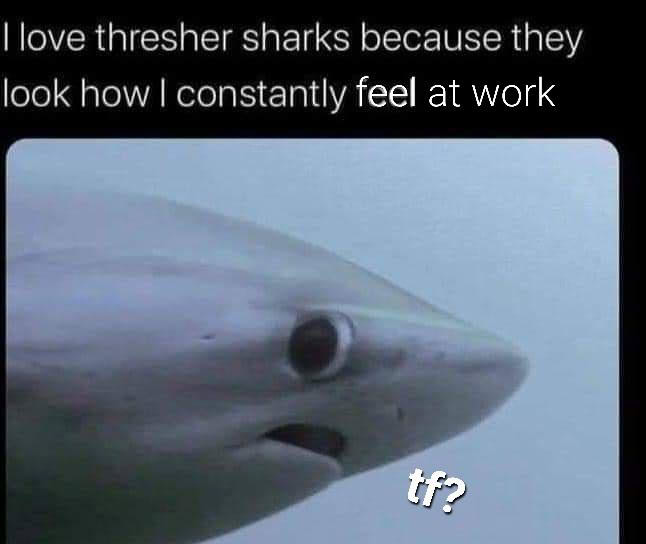
For all the latest Technology News Click Here
For the latest news and updates, follow us on Google News.
