Dell XPS 17 9710 (2021) review: A highly configurable premium 17-inch laptop Review | ZDNet
Dell’s highly regarded XPS laptop range extends from the XPS 13 through 15-inch and 17-inch models, with options including UHD+ (3840 x 2400) screens and integrated or discrete graphics. Even at the entry level, though, the large-screen XPS 17 is an expensive laptop, starting at £1,649 (inc. VAT) or $1,599.99. Go for broke and you can break the £4,000 barrier in the UK; meanwhile, the very top-end model in the US, with 8TB of storage, costs a princely $5,399.99.
The Dell XPS 17 9710 (2021) is a monster of a laptop, both in size and specification. It’ll weigh down any bag or rucksack to the tune of at least 2.21kg (4.87lb), and that rises to 2.42kg (5.34lb) if the touch-screen option is selected. The power brick is chunky too, and as our battery test suggests, that may need to be factored into the carrying weight. On the desk this laptop occupies a space measuring 374.45mm wide by 248.05mm deep, and it’s a generous 19.5mm high (14.74in. x 9.76in. x 0.77in.).
Dell’s 17-inch XPS 17 9710 runs Windows 11 or 10 on 11th-generation Intel Core (i5, i7, i9) processors with up to 64GB of RAM and up to 8TB of SSD storage. Graphics can be integrated Intel UHD Graphics or Nvidia GeForce RTX 3050 (4GB) / 3060 (6GB). Screen resolution is either FHD+ (1920 x 1200, non-touch) or UHD+ (3840 x 2400, touch).
Images: Dell
The weight and size are not down to excess chassis. With Dell’s InfinityEdge display resulting in a claimed 93.7% screen-to-body ratio (we calculated it at 90.3%), the company has worked hard to keep the XPS 17 9710 as trim as possible. It just is big, but the aluminium chassis does mean the lid and base are both very solid. As ever with aluminium there’s the potential for scratches, and these will be obvious on the silver lid, so a protective sleeve might be a good idea both for storage and transportation.
As the screen-to-body ratio suggests, the display sits in exceptionally narrow bezels all around. Stretching the height of the screen to give a 16:10 aspect ratio means that knowledge workers get to see a little bit more of their documents, although video is letterboxed with large black top and bottom borders. There is room in the upper bezel for the 720p webcam and infrared camera for Windows Hello facial recognition. Those who prefer authentication via fingerprint recognition will find a reader hidden in the power button.
The display on my review unit was stunning, with faultless touch-responsiveness. Visual detail is superb, thanks to the UHD+ (3,840 x 2,400) resolution, and colour rendering is great thanks to DolbyVision support and wide colour gamut coverage (100% of Adobe RGB, 94% of DCI-P3). The screen’s 500 nits maximum brightness is adequate, and viewing angles are very good on both the vertical and horizontal planes. An ambient light sensor controls brightness, although I was happy with it turned down a notch or two — something that also helps conserve battery life.
A good display should be complemented by good speakers, and here we have the first outing of Waves Nx 3D audio, a quad speaker combination with two 2.5W woofers and two 1.5W tweeters delivering peak 8W output, which Dell says is “tuned by multi-Grammy Award winning producer, Jack Joseph Puig”. OK, but how do they sound? There are seriously large grilles on either side of the keyboard, and these push sound up and out. The audio quality is fantastic, with a richness of tone that’s rare on a laptop, offering plenty of bass and nicely articulated treble.
These wide speaker grilles mean that the keyboard lacks a separate number pad. That’s not an issue for me — in fact it meant I didn’t have to negotiate the learning curve of over-reaching for the Enter key. Overall I prefer having the high-quality speakers pushing sound out over a separate number pad. Others – particularly those whose workloads involve a lot of data entry – may disagree, of course.
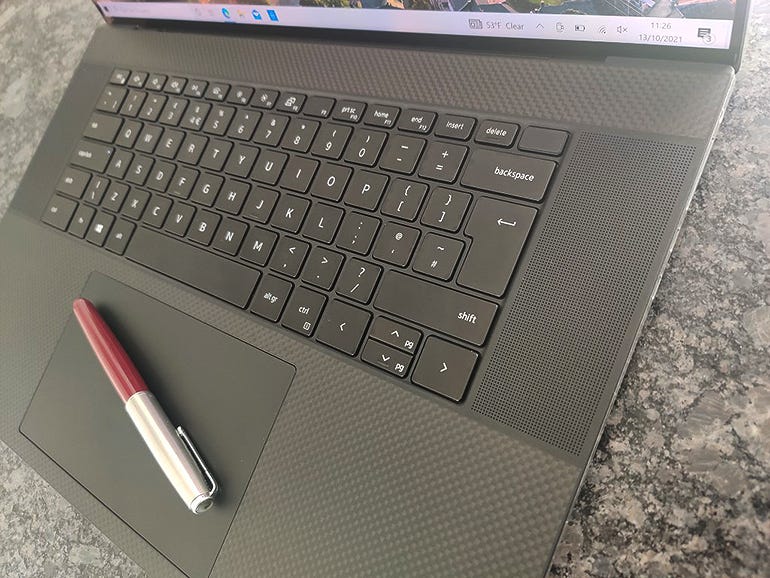
The large keyboard is flanked by wide speaker grilles, leaving no room for a separate number pad (often present on 17-inch laptops).
Image: Sandra Vogel / ZDNet
The keyboard is large and well-proportioned, with bigger Fn keys than on smaller laptops. This also applies to the arrow keys, making everything slightly more accessible. There is a definite spring-back to the key action, with typing resulting in little more than a gentle ‘thunk’ sound. This shouldn’t be irritating to co-workers in a quiet room. I found the 1.3mm key travel comfortable, and had no problem with touch-typing at my usual speed.
The glass touchpad is enormous. I couldn’t find official measurements, but according to my ruler it’s 150mm wide, 90mm tall and 174mm across the diagonal. I’ve been known to criticise cramped touchpads; here the large size took a little getting used to, but thankfully palm rejection was effective.
There are many configuration options at Dell’s UK website. The entry level specification costs £1,649 (inc. VAT) and comes with an 11th generation Intel Core i5-11400H processor, integrated Intel UHD graphics, 8GB of RAM, a 512GB SSD and a 17-inch FHD+ (1,920 x 1,200) non-touch screen. My £2,624 (inc. VAT) review unit ups the ante considerably, with a Core i7-11800H processor, discrete Nvidia GeForce RTX 3050 graphics with 4GB of dedicated video memory, 32GB of RAM, a 1TB SSD and a UHD+ (3,840 x 2,400) touch screen. In the US, this configuration costs $2,799.99.
The top end specification in the UK costs £4,039 (inc. VAT), for which you get a Core i9-119800HK processor, GeForce RTX 3060 graphics with 6GB of video memory, 64GB of RAM, a 4TB SSD and a UHD+ touch screen. As noted earlier, you can get 8TB of storage in the US (2x 4TB), which pushes the top-end price tag up to $5,399.99.
Windows 11 is now shipping in all units, but my review unit was shipped before Windows 11 was launched, and it ran Windows 10.

Right side (top): 2x USB-C/Thunderbolt 4, SD card reader, 3.5mm audio in/out combo jack. Left side (above): lock slot, 2x USB-C/Thunderbolt 4.
Images: Sandra Vogel / ZDNet
Unusually, the XPS 17 9710 has four Thunderbolt 4 ports, two on the left side and two on the right. The right side also has a 3.5mm headset jack and an SD card slot. Support for flash memory is welcome, but it’s a shame there are no other ports or connectors. Dell provides an adapter that, when plugged in to one of the Thunderbolt ports provides both USB-A and HDMI. This adapter may not always travel with the laptop, and feels like a compromise. There must be plenty of room inside the chassis to accommodate these ports, and when users are spending at least £1,649/$1,599.99, building them in is surely not too much to ask.
The XPS 17 9710 has a hefty 6-cell 97Whr battery, which ought to be able to cope with the demands of the processor and the large screen. However, battery life from my review unit (Core i7 CPU, GeForce RTX 3050 GPU, UHD+ screen) was disappointing. With a full charge I worked for three hours, writing into web apps, streaming media and web browsing. The battery fell to 46% during that time, suggesting battery life of just 5.5 hours on a linear extrapolation.
Fortunately charging is reasonably speedy. On one occasion with the battery at 33% I began a charge session. After 15 minutes the battery had risen to 46%, after 30 minutes it was at 58% and after 45 minutes it had charged to 70%.

Image: Dell
Conclusions
The Dell XPS 17 9710 (2021) is large and heavy at 2.42kg (5.34lb) — inevitable, you might think, given its 17-inch display, until you consider the LG Gram 17, which weighs in at just 1.35kg (2.98lb). The UHD+ touch screen is superb, with great viewing angles and a very usable 16:10 aspect ratio. The keyboard is responsive and comfortable to use, and the speakers are superb.
It’s good to see an SD card slot here, but it would have been helpful if Dell could have found room for USB-A and HDMI ports on the chassis rather than providing an easily-mislaid adapter for these connections. Battery life was poor on my review sample, and while dialling the display resolution down to FHD+ may improve this, and will reduce the price tag, doing so will diminish a key feature of this powerful big-screen laptop.
RECENT AND RELATED CONTENT
Dell XPS 13 9310 review: Still the Windows 10 ultraportable to beat
Dell XPS 15 9510: It’s good to be king
LG Gram 17 (2021) review: Still the benchmark for 17-inch portability
The best Windows 10 laptops: Top notebooks, 2-in-1s, and ultraportables
Best laptop 2021: Mac, PC, and Chromebook compared
Read more reviews
For all the latest Technology News Click Here
For the latest news and updates, follow us on Google News.
