Do you get Hulu with Spotify?
Edgar Cervantes / Android Authority
When subscribing to any media platform, you should see what kinds of promotions they have running. Frequently, in the fine print, you will be eligible for a bonus with your subscription. Spotify used to have a deal where you would get Hulu with Spotify Premium. However, is this still the case? Do you get Hulu with Spotify anymore?
Read more: YouTube TV vs Hulu: Which live TV streamer is your best bet?
QUICK ANSWER
You get Hulu (ad-supported) and Showtime subscriptions as part of your Spotify Premium Student plan if you live in the United States. You can activate them from Your Services on your Spotify account page.
JUMP TO KEY SECTIONS
Do you get Hulu with Spotify Premium?
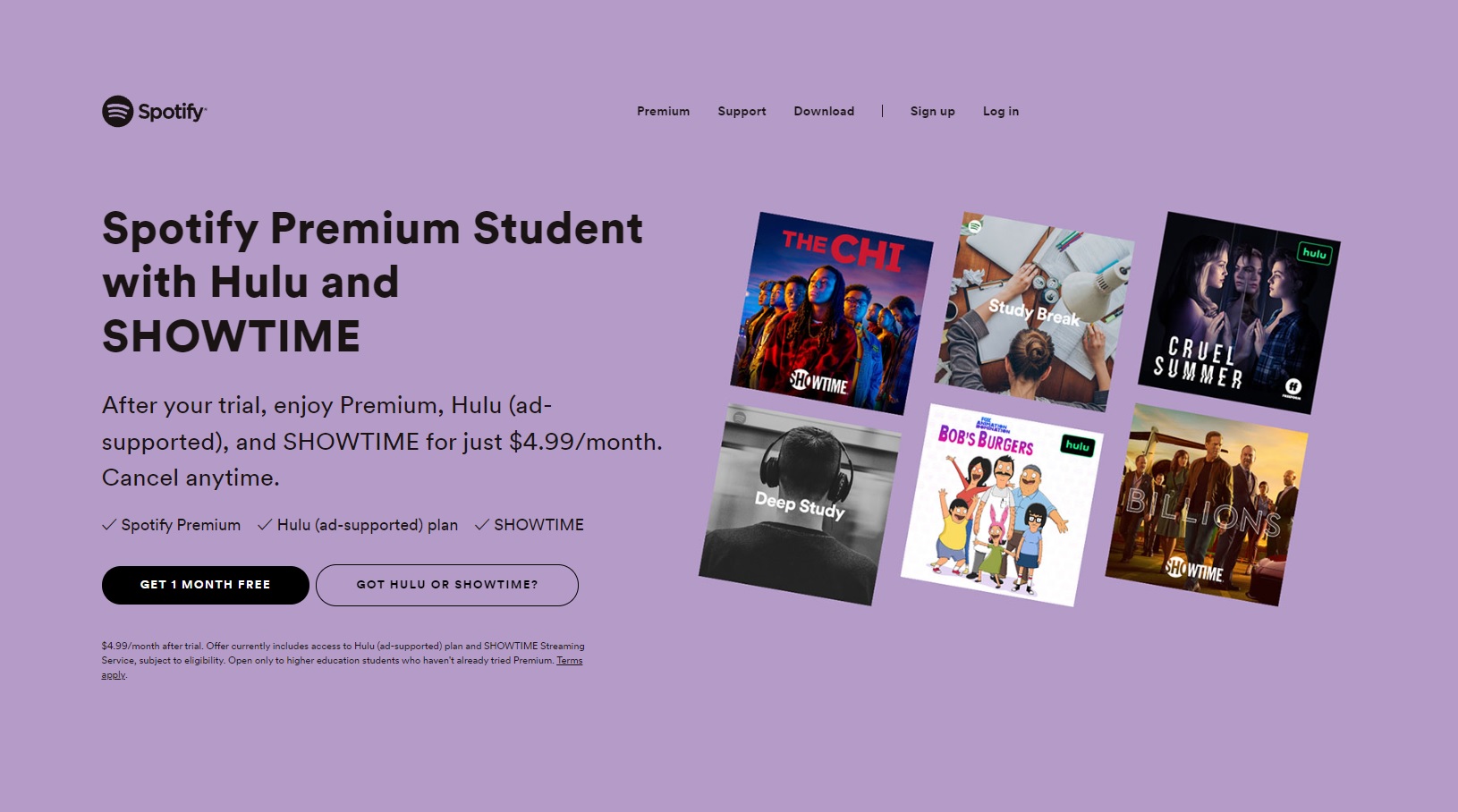
Curtis Joe / Android Authority
If you are attending a US Title IV accredited college or university student in the United States, you are eligible to get Hulu (ad-supported) and Showtime as part of your Spotify Premium Student plan. As mentioned in our Spotify student discount article, you must verify your status through SheerID before enrolling in this discounted plan.
Hulu’s ad-supported plan is typically $5.99 per month on its own, and Showtime is $10.99 a month.
This is currently the only promotion available where Hulu and Showtime are included in a Spotify Premium subscription. This is not available for Spotify Individual, Spotify Duo, or Spotify Family.
How to login to Hulu with Spotify
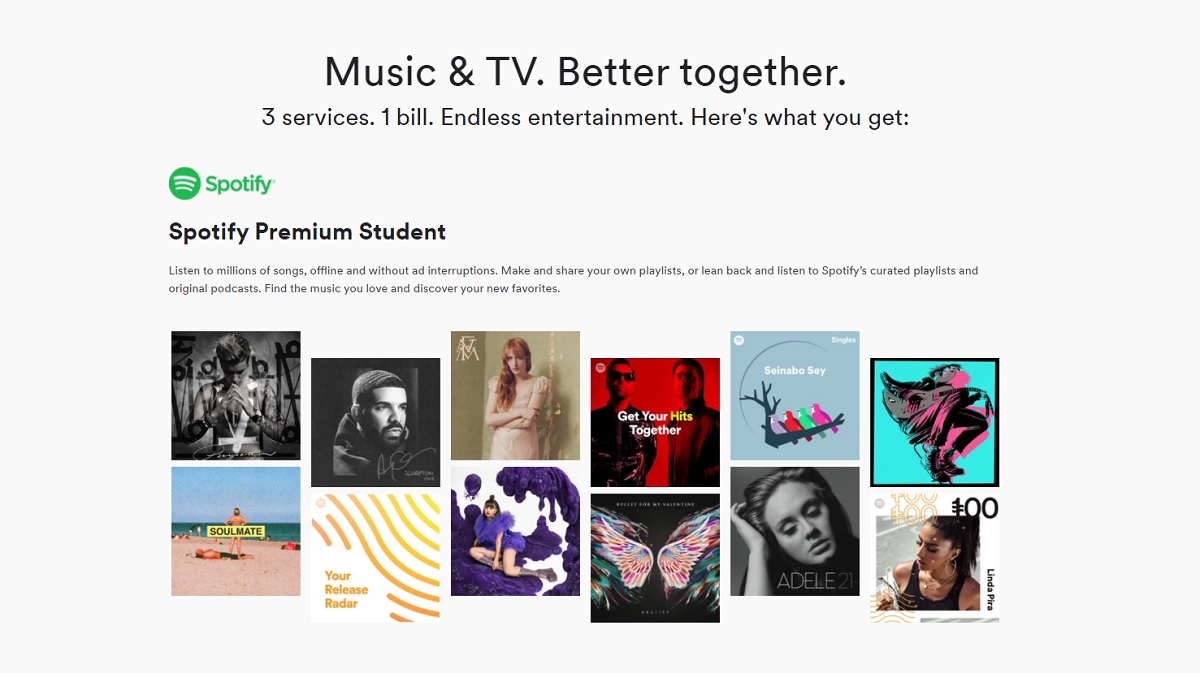
Curtis Joe / Android Authority
Your first step is to ensure that you are eligible for the Spotify student discount.
After signing up for Spotify Premium Student, you must visit Your Services from your account page on the Spotify website. Here, you can activate your Hulu (ad-supported) plan, as well as Showtime.
If you already have a Hulu account
If you already have a Hulu account, you can link your account during the signup process. You will automatically switch your billing to Spotify and continue using your original Hulu login credentials.
If you are signing up for a new Hulu account
When you activate your Spotify Premium Student account, you can go to Your Services from your account page to start your Hulu (ad-supported) plan signup process. You will create a separate Hulu account, from which you can then log in.
How to activate Showtime from Spotify

If you are eligible for the Spotify student discount, you will also get Showtime with your subscription. After signing up for Spotify Premium Student, you must visit Your Services from your account page on the Spotify website.
If you already have a Showtime account
If you already have a Showtime account, you must first cancel your current plan and wait for it to expire. After your current Showtime plan has expired, you can go to Your Services from your account page and activate your included Showtime subscription.
If you are signing up for a new Showtime account
When you activate your Spotify Premium Student account, you can go to Your Services from your account page to start your Showtime signup process. You will create a separate Showtime account, from which you can then log in.
Read more: The ten best Showtime movies you can watch right now
FAQs
Does Spotify Family come with Hulu?
No. Hulu (ad-supported) and Showtime only come with Spotify Premium Student.
Can I add HBO to Hulu with Spotify?
The Spotify Premium Student bundle with Hulu only gives you access to Hulu (ad-supported). This does not include Hulu (no ads), live TV, or other add-ons.
For all the latest Technology News Click Here
For the latest news and updates, follow us on Google News.
