Elgato’s first webcam gets a lot of things right
Though it’s still best known for its capture cards, Elgato is working toward taking over your entire streaming setup. The past half decade has seen the introduction of the Stream Deck line for easily initiating macros during a broadcast; different kinds of lighting; and, last year, the company’s first gaming microphones. The one thing missing in this list was a webcam — until today’s introduction of the Elgato FaceCam.
Kris Naudus / Engadget
On its surface, the $200 camera is not that unique. It’s a chunky rectangular box that can be easily clipped on top of a monitor, or connected to Elgato’s multi mount system. It shoots 1080p at 60fps, with a Sony-made STARVIS CMOS sensor. It may not be 4K, but most streamers don’t need that kind of resolution right now. The FaceCam makes up for it with a robust suite of settings in its dedicated Camera Hub program. Yes, you’ll have to download another piece of software for this camera to run alongside Game Capture, Stream Deck, Wave Link (for the mics) and Control Center (for the lighting), which is a little annoying. Other companies bundle all their different drivers and settings into one tool, but I suppose keeping them separate probably makes sending out updates easier.
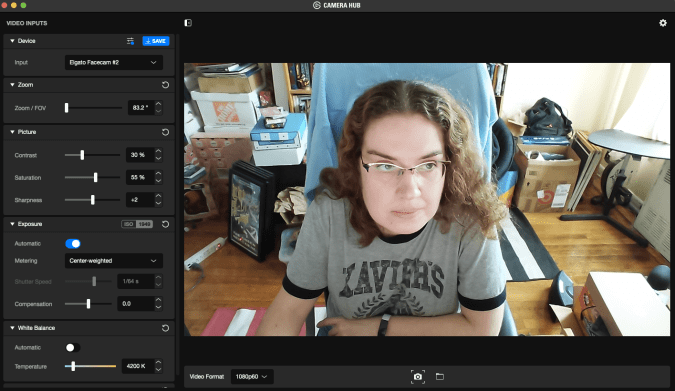
Kris Naudus / Engadget
In the Camera Hub you’ll have easy access to things like contrast, exposure and white balance. (The latter two can be set to automatic so you have one less thing to fuss over.) The automatic white balance was a little warm for my taste, but it was easy enough to turn it off and knock the number down to a cooler 4000K. The software also comes with zoom options, but it’s nothing to write home about, as the camera is fixed focus. You’ll always be sharp as long as you always remain between 12 inches (30 cm) and 47 inches (120 cm) from the camera. That should take care of anyone working at a desk; anyone who moves further back would be better served with something a little more portable with advanced settings.
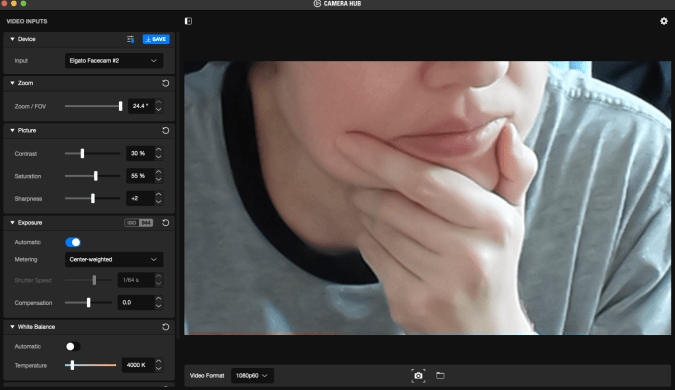
Kris Naudus / Engadget
The biggest draw of the Camera Hub is the real-time ISO reading, which makes it a lot easier to detect and react to changes in your lighting. Maybe your lights are too bright, or maybe the natural light from outside vanished with an oncoming thunderstorm (which is exactly what’s happening as I type this). The exposure and white balance can adjust automatically, or you can tweak the settings yourself on the fly. There’s a Stream Deck plugin available, which should make it possible to adjust the settings with the touch of a button. Of course, that’s dependent on you having smart lighting in the first place, like Elgato’s Key Light or Ring Light.
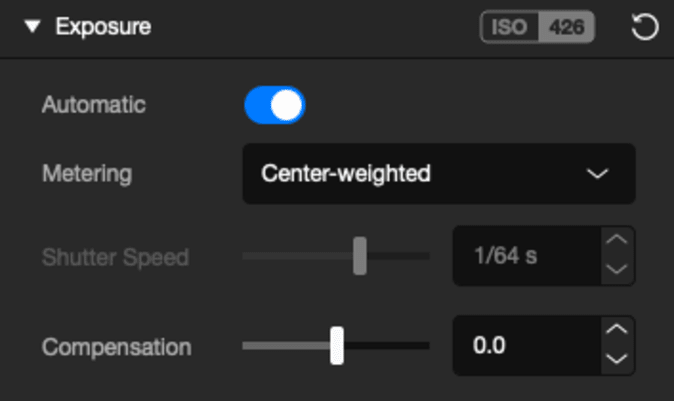
Kris Naudus / Engadget
There’s a definite sense that you’re meant to go all-in on Elgato’s streaming lineup, probably best evidenced by the lack of a microphone in the FaceCam. The company says it didn’t bother since most gamers tend to use headsets anyway, but let’s face it: Elgato would rather you pick up one of its Wave:1 or Wave:3 mics. They do indeed sound great, but they’re not my preferred microphones thanks to some issues I had with getting the Wave:3 to work while I was wearing a headset — yes, even one made by Elgato’s parent company Corsair.
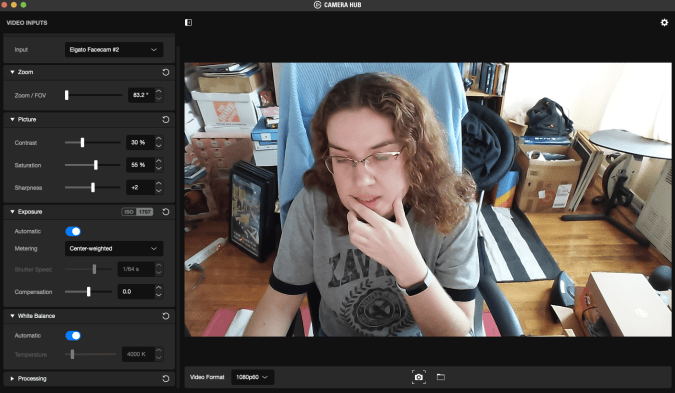
Kris Naudus / Engadget
For the most part, the FaceCam has a lot fewer kinks. My biggest problem was plugging it in, as it must be plugged into your system directly and not via a hub. And that’s tough with many modern laptops, which may only have two USB-C ports. The FaceCam comes with a USB-C to USB-A cord, and the company recommends you use the included wire instead of providing your own. I was forced to search around for a converter dongle. While I commend companies for finally embracing USB-C in their gaming accessories, we need some solutions on the software side to ensure that they can actually be used with hubs. My Logitech C920 works with a hub and it comes with a built-in mic, so it’s likely to remain my default webcam for most purposes.

Kris Naudus / Engadget
Still, the FaceCam is off to a promising start. The video quality is crisp and free of noise, and when it’s not there’s a built-in filter you can enable. I haven’t needed it to, though, as the camera has handled my Google Hangouts and Zoom calls with ease. The price is a bit steep, but still on par with Logitech’s Brio 4K and Razer’s Kiyo Pro, both of which cost $200. What your money gets you here is the assurance that it will work seamlessly with your Elgato Stream Deck — a piece of equipment that, right now at least, has no real competition.
All products recommended by Engadget are selected by our editorial team, independent of our parent company. Some of our stories include affiliate links. If you buy something through one of these links, we may earn an affiliate commission.
For all the latest Technology News Click Here
For the latest news and updates, follow us on Google News.
