ESPN+ Review: Decent Sports Streaming, But No Cable Killer
Editors’ Note: ESPN Plus’ price goes up starting August 13, full details below including how to avoid the price hike temporarily.
ESPN Plus, the new streaming service from the Disney-owned sports network, does not offer sports nuts enough live coverage to completely sever their ties to cable. But it does give cord cutters a way to get their live-sports fix on the cheap, particularly if their tastes are a little off the beaten path.
You’ll still need a cable subscription if you want to enjoy ESPN’s marquee programming — NBA games, big-time college football and basketball match-ups, and Monday Night Football, to name just a few. But ESPN+ offers a low-cost alternative that mixes live sports with some original programming. It’s especially compelling for fans of soccer, lower-profile college sports and baseball fans looking for a daily broadcast.
ESPN Plus would be a much easier sell if its assorted apps offered a few more user-friendly features, but the newly launched service is off to a promising start.
Disney Plus and ESPN Plus bundle
Fans of both sports and Disney content are in for a sweet deal: Disney Plus and ESPN Plus will be bundled with Hulu for singular cost of $13.99.
This bundle shaves $6 (the monthly cost of Hulu itself) from the total price, as Disney Plus is currently available for $7.99 a month (with ads), and ESPN Plus costs $5.99 a month. That’s 33% off the total price of all three services sold separately, making it one of the best Disney Plus deals announced so far.
ESPN Plus cost and availability
You access ESPN Plus through the same apps and websites you’ve been using to check on sports scores and news. On ESPN’s website, there’s a new ESPN Plus tab added to the menu bar. For mobile users, ESPN updated its self-titled app for Android and iOS to include a Watch tab that highlights ESPN Plus content. ESPN’s Apple TV now supports ESPN Plus, and the sports network says the new service will work on Amazon devices (Fire TV set-top, Fire TV Stick, Fire TV smart TVs and Fire tablets) as well as with Android TV and Chromecast.
MORE: New on Netflix
Starting August 13, ESPN Plus goes up to $69.99 per year or $6.99 per month, from its previous rate of $5.99 a month and $59.99 per year. If you sign up for the annual pricing now or get the Disney Plus + Hulu bundle, you can avoid that price hike.
How to get ESPN Plus
I tested ESPN Plus on my iPhone SE and fourth-generation Apple TV. Getting the service was as simple as launching the updated ESPN app on my iPhone, tapping the Watch tab at the center of the menu on the bottom of the screen, and following the on-screen prompts to sign up for the service, with iTunes helpfully reminding me when my trial period ended. On my Apple TV, all I had to do was log in to my ESPN account, and my ESPN Plus subscription transferred over.
The process works exactly the same on Android devices, with the Android version of the ESPN app prompting you to sign up for ESPN Plus when you select a live match or original programming associated with the service. One disappointment: The ESPN app on my Pixel 2 XL wouldn’t recognize that I had signed up for the service on my iPhone, even though I was logged in to ESPN on both devices. A similar thing happened when I tried to access the service from ESPN.com on my MacBook Pro.
ESPN says that if you buy ESPN Plus from a mobile device, you should be able to access the service on multiple devices by going to the settings of the ESPN app and linking your account. However, the Subscriptions section of the ESPN app on my iPhone wouldn’t let me do that; it gave me a message that it was still processing my purchase. Perhaps this is a kink ESPN has since worked out, but it’s a hassle I’ve never experienced when watching Netflix on multiple devices.
What you get with ESPN Plus
ESPN Plus puts a lot of its own content front and center, though this isn’t programming you’re going to find on the cable channel. SportsCenter, for example, is boiled down to a “best of” package of its feature stories.
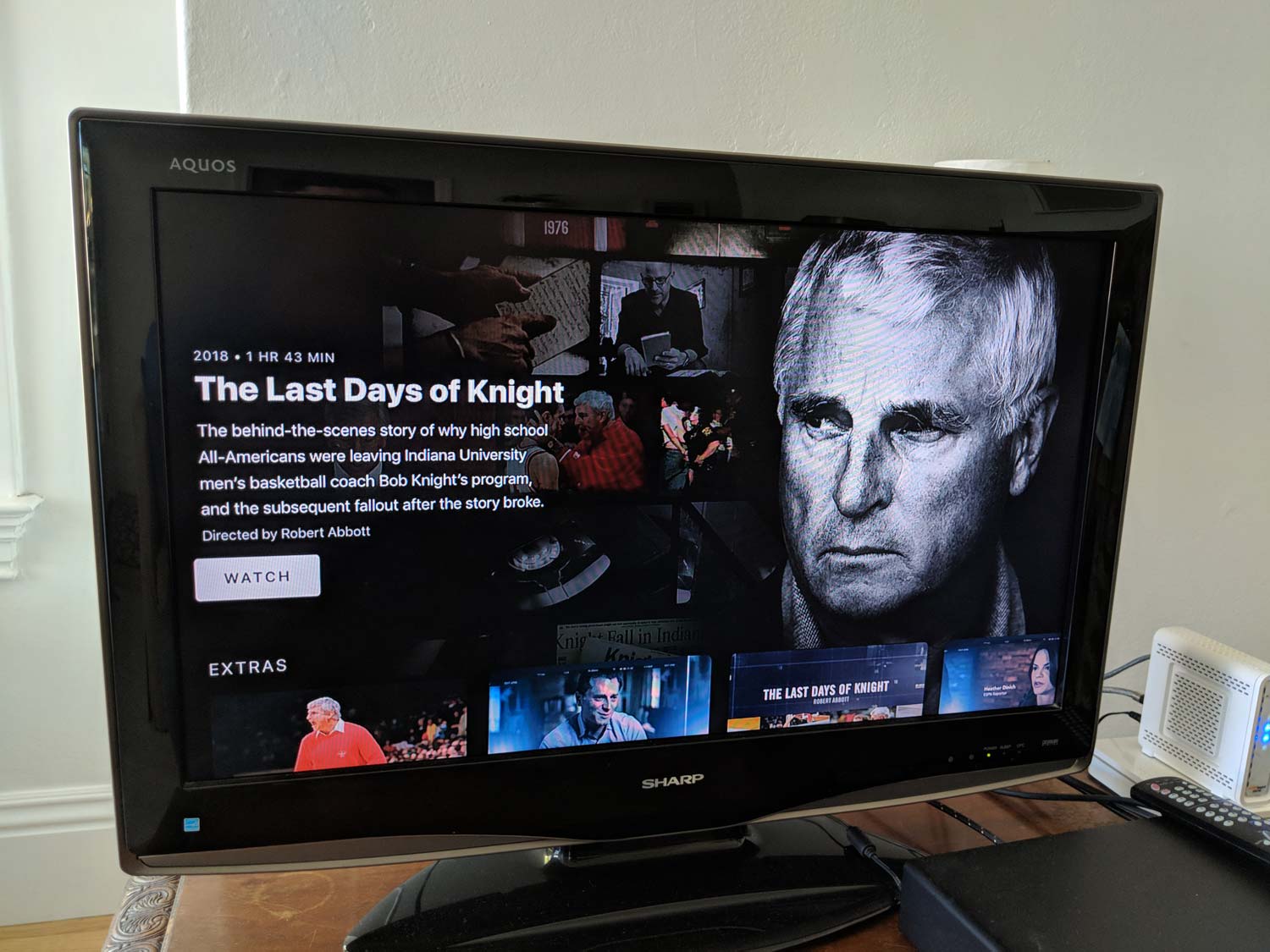
Instead, you’ll get ESPN Plus exclusives such as Draft Academy, which is a behind-the-scenes look at some of the top players angling to be selected in the upcoming NFL draft, and a 30 for 30 documentary on disgraced basketball coach Bobby Knight. Other original programming includes a nightly hockey highlight show, a Kobe Bryant-hosted series about basketball, and the roundtable soccer discussion program ESPN FC, which has moved over from cable to this service. You also get access to an on-demand library of past ESPN programs and documentaries.
If that were all ESPN Plus had to offer, you’d expect the company to pay you $5 a month to watch it. But ESPN Plus’s value lies in its live sports coverage. You’ll get a daily Major League Baseball game, though it’s subject to local blackout rules. (A Seattle Mariners-Oakland A’s tilt slated to be on ESPN Plus is unavailable to me because a local cable channel holds the broadcast rights in my area for A’s games.) If you want more baseball, you can tack on MLB.TV to ESPN Plus for an extra $24.99 a month.
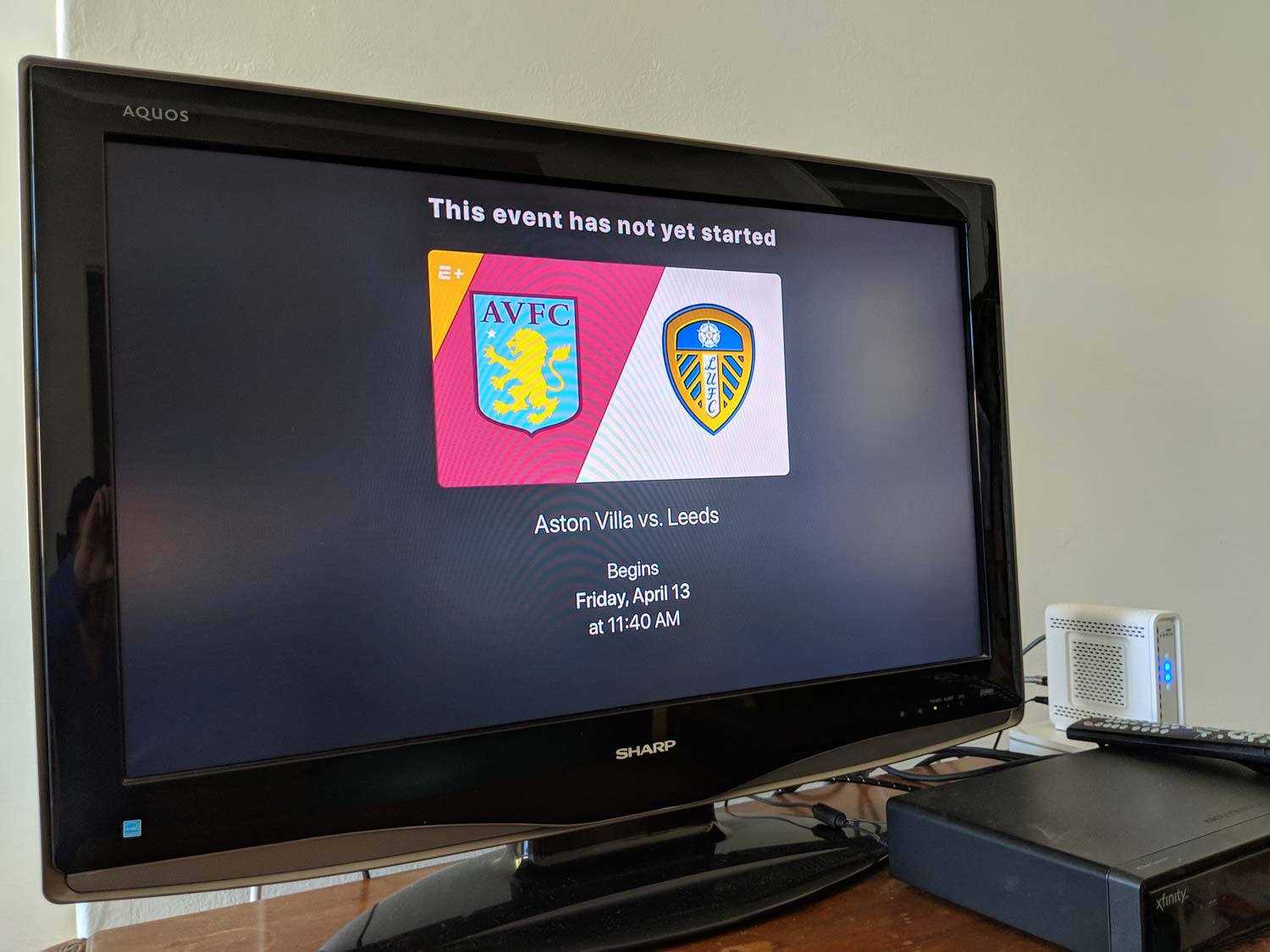
The service is especially appealing to soccer fans, as ESPN Plus is absorbing the MLS Live service that carries Major League Soccer games. That means you’ll be able to watch more than 250 out-of-market soccer matches at a significant discount — MLS Live costs $80 a year, compared with the $49.99 annual rate ESPN Plus will run you. (MLS Live subscribers have pointed out that they’ve lost some beloved features like condensed games.) Throw in matches from overseas — ESPN signed a deal with Serie A to bring the Italian top-flight league into a mix that already offers matches from England’s lower divisions — and ESPN Plus is a no-brainer for soccer fans.
Other sports feature prominently as well. ESPN Plus promises to feature 20 PGA tour events, Grand Slam tennis matches and live boxing. You can expect college sports featuring schools from outside the major conferences, as well as sports like softball, volleyball, track and swimming, which don’t always get the spotlight on cable. Cricket, rugby and Canadian Football League action are on the docket as well.
ESPN Plus’s value lies in its live sports coverage. The service is especially appealing to soccer fans.
That lineup gives you a pretty good sense of just who ESPN Plus is for. While sports fans with eclectic tastes will certainly like the streaming service’s variety, fans of sports that don’t regularly get a lot of airtime on U.S. television — that would be you, cricket and rugby — may find $5 a small price to pay to get their fix.
In August, ESPN announced that was merging ESPN Plus with its Insider service. That means your ESPN Plus subscription will give you access to articles and services on ESPN’s website that live behind a paywall. That’s a nice addition that makes ESPN Plus more attractive, especially if you were already paying for an Insider subscription.
ESPN Plus performance
Should ESPN Plus’ slate of sports intrigue you, you can expect a pretty solid viewing experience, once you navigate your way through a fairly cluttered menu to find the exact sport you want to watch.
I’ve got no complaints about the stream itself, which is delivered in HD quality. Even on a 4-inch iPhone SE screen, the action in an Aston Villa-Leeds match looked crisp and clean enough for me to follow along. A Pause button lets you halt the stream, and you can rewind and fast-forward by dragging on a timeline. I wish those two latter controls offered finer control, like a 30-second rewind button.
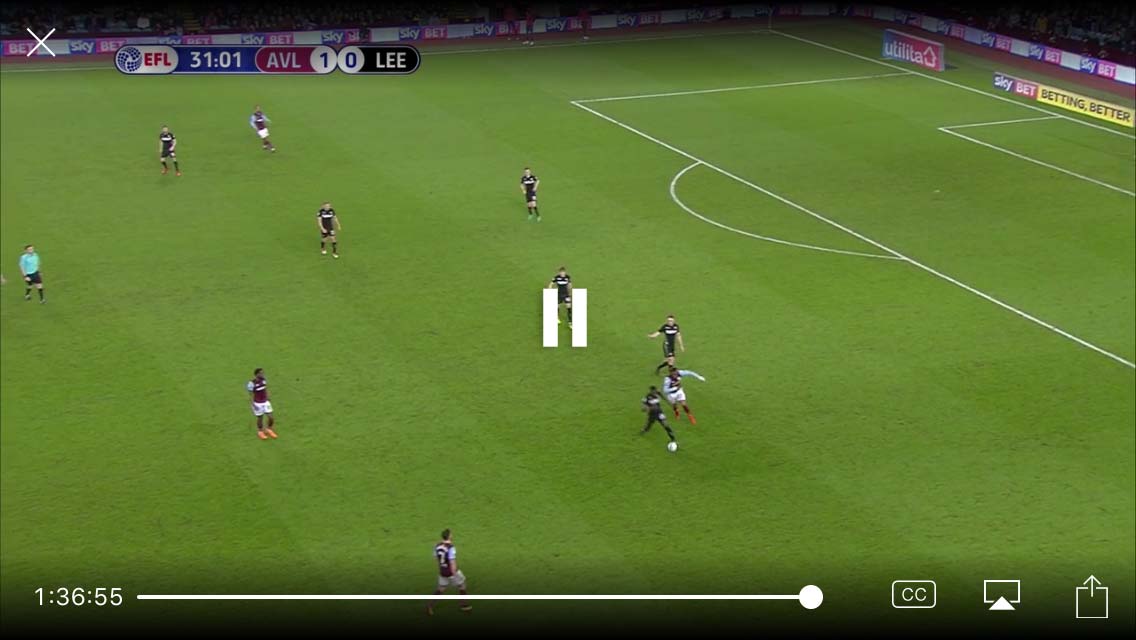
ESPN built in some fairly clever controls, like a picture-in-picture feature that lets me still watch a livestream while I peruse other areas of the ESPN app. Tap the picture-in-picture icon, and your livestream shrinks to a little window in the lower corner of the app, freeing you up to check scores and news.
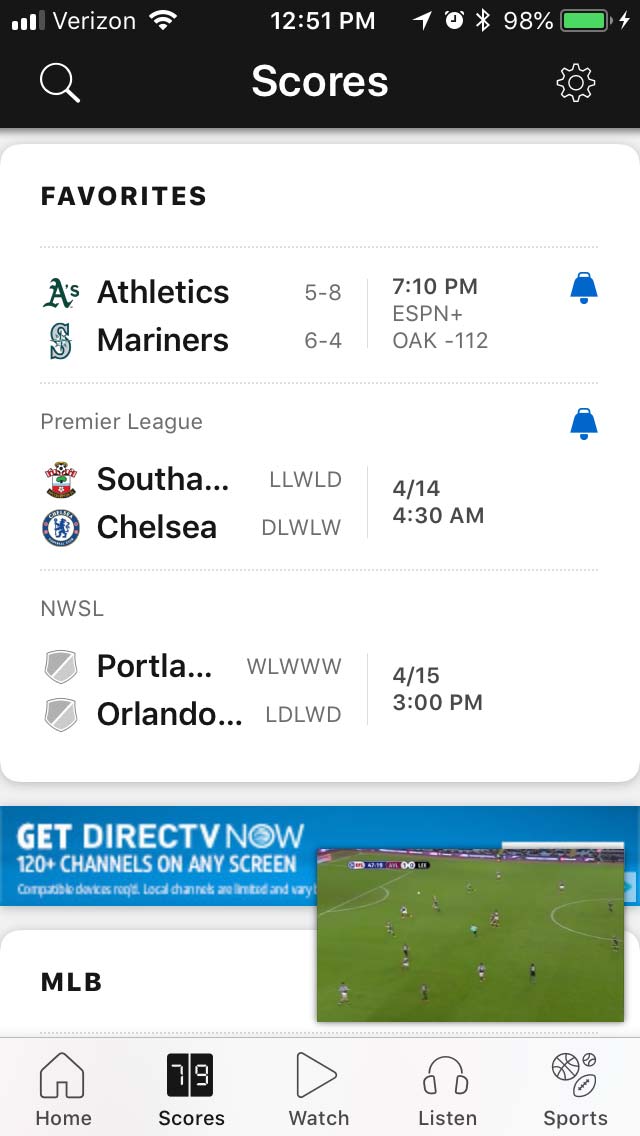
When it comes to streaming original or on-demand content, the app remembers where you left off if you pause to handle tasks outside the app, like answering emails or making a phone call, or if you switch between programs during single viewing sessions. Try to resume watching that program on another device — say, moving from an iPhone to an Apple TV — and you’ll have to start over. Again, that’s something that will surprise fans of Netflix’s seamless viewing experience.
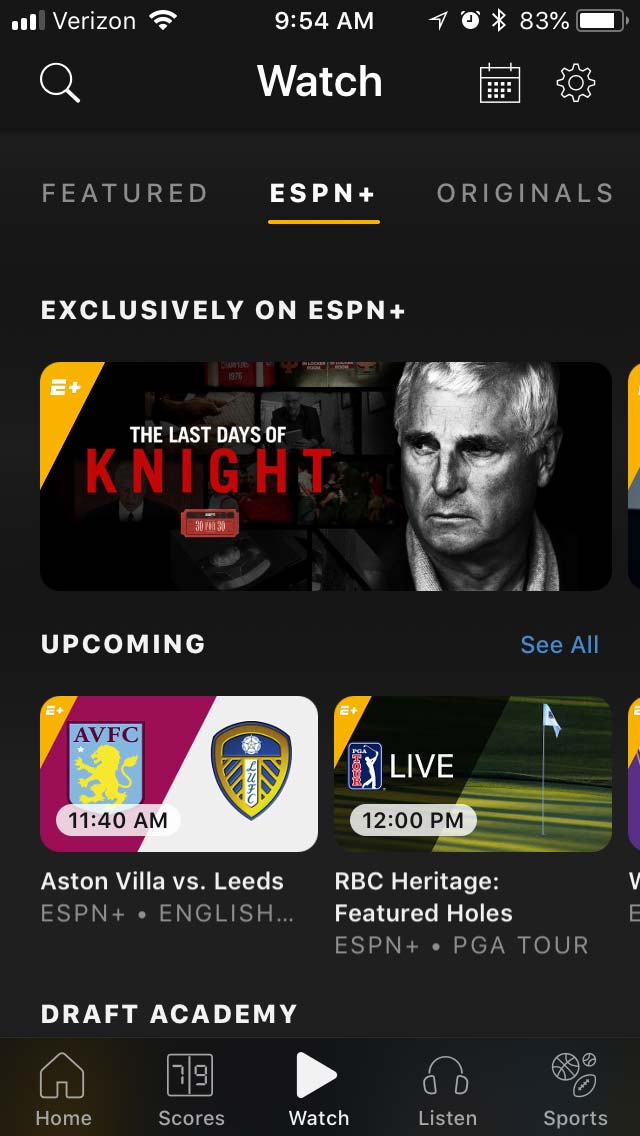
The biggest flaw of ESPN Plus right now is clutter, particularly on a mobile device’s limited screen. ESPN Plus stacks programming in a series of scrollable tiles featuring live events, upcoming shows and featured on-demand content. To find what you’re looking for in this layout, you’ve got to hunt and peck.
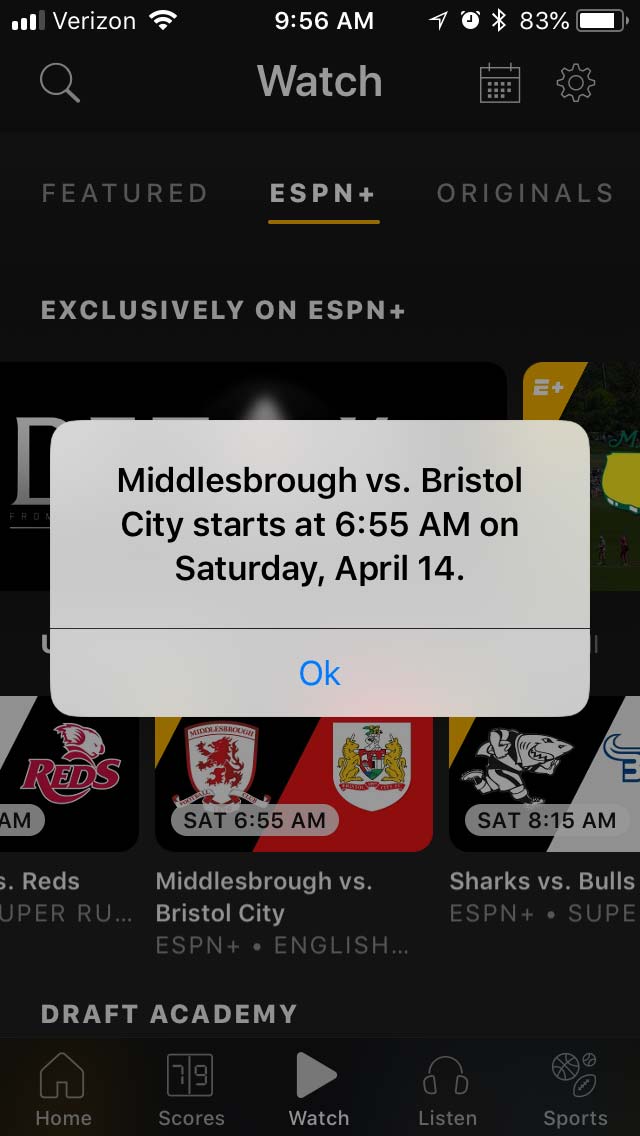
A better option, at least in the mobile app, is to tap on the calendar icon. That brings up a list of upcoming events that you can filter by sport or network. Of course, there’s no apparent way to set a reminder for a live broadcast you’re interested in. Even tapping on the event in the Upcoming section only brings up a pop-up menu telling you when the event takes place, but there’s no way to enable any notification.
Bottom Line
ESPN Plus offers a healthy variety of live sports in a very inexpensive package. However, the sports giant needs to find a way to make it easier to discover and remember when those live sports are scheduled. A more immediate concern, though, is to smooth out the kinks so that subscribers can watch on multiple platforms — mobile, web and set-top boxes — without running into too many obstacles.
If you’re a mainstream-sports fan, you’re unlikely to find enough on ESPN Plus to justify the subscription. (One exception would be baseball fans who want the daily out-of-market game but don’t want to pay five times as much for MLB.TV’s more extensive offering.) But if you’re really passionate about sports outside of the Big Four of baseball, basketball, football and hockey, ESPN Plus has something to offer, especially with its extensive soccer lineup. It’s no cable killer, but ESPN Plus will serve the needs of sports fans with a very particular set of passions.
Credit: Philip Michaels/Tom’s Guide
For all the latest Technology News Click Here
For the latest news and updates, follow us on Google News.
