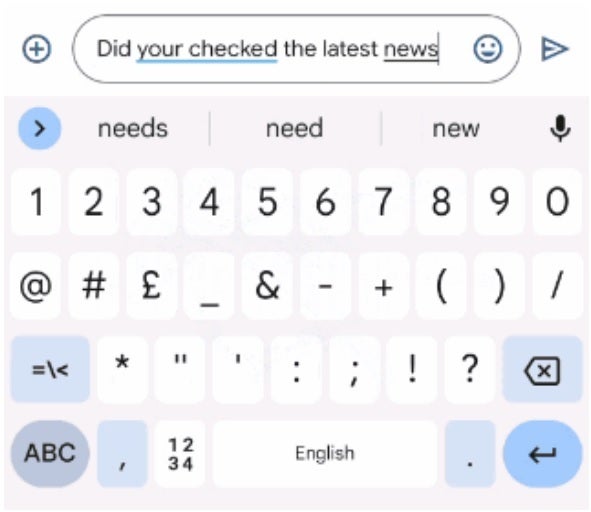Exclusive Pixel 6 5G series feature on Gboard app corrects grammar mistakes in real time
We may earn a commission if you make a purchase from the links on this page.

Exclusive to the new Pixel 6 handsets, Gboard will correct grammatical mistakes as they occur in real-time
Errors are highlighted on the screen with replacement suggestions listed on the top of the keyboard. Right now the feature supports only English but there are plans to add support for additional languages. To prevent the feature from being a memory hog, it takes up only 20MB of storage while processing 60 input characters in 22ms. Instead of taking place in the cloud, the feature runs locally on your Pixel 6 series model.
Google hasn’t said whether this feature will eventually be made available to other Android phones. Google also introduced Assistant voice typing on Gboard for the Pixel 6 series. This is more than the typical hands-free dictation available today with the Gboard app. Assistant voice typing starts by saying, “Hey Google, type.”
Some users have Assistant voice typing grayed out on their phone; here’s a workaround from Google
Order the Pixel 6 or the Pixel 6 Pro
As it turns out, the answer to that question is “Yes.” Another Reddit subscriber says, “Same issue happening here! Hopefully we can get a fix soon. I’ve heard that for some people it was activated overnight.” Another post on Reddit reveals a workaround that supposedly came from Google Support:
Go to Settings > System > Languages & input > Languages and remove any language except English (United States).
Go into Google Voice Typing setting and change that setting to English (US) only.
Follow these steps and Assistant voice typing should no longer be grayed out. If not, restart the phone and check it out again.
For all the latest Technology News Click Here
For the latest news and updates, follow us on Google News.