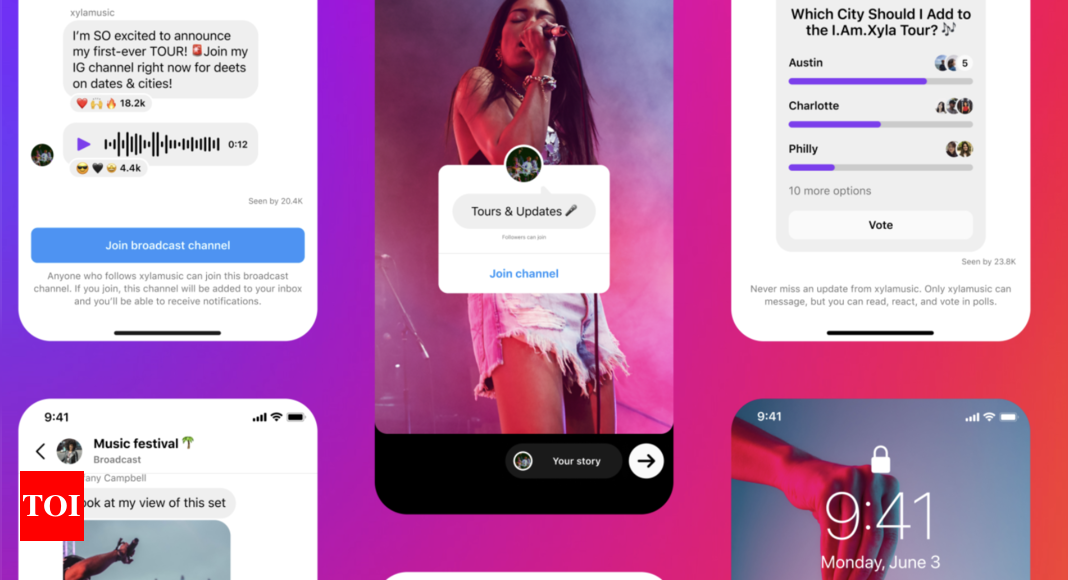Explained: Instagram Broadcast Channel, what is it, how it works and more – Times of India
Instagram has evolved from just being photo and video sharing platform. It now also let users create Reels, increase followers and also engage with their followers. The platform also let content creators go live to engage and interact with the followers. That being said, it offers a slew of tools for content creators to engage and interact with followers.
Following that trend, Mark Zukerberg has officially announced a new Broadcast Channel feature for Instagram. The feature. The new feature is designed to help creators reach out to their followers better and also engage with them.
So, what exactly is Broadcast Channel on Instagram? How it works? and How it can help users? Let us explain.
What is Instagram Broadcast Channel?
Broadcast Channel on Intagram is somewhat similar to Broadcast feature on WhatsApp, except it is intended for content creators to engage with followers. They are basically “a public, one-to-many messaging tool for creators to invite all of their followers into and engage with their fans.
Broadcast channel allows creators to use text, photo, video and voice notes to share latest updates with their followers.
What content creators can do with Broadcast Channel?
According to the official blog post, content creators can create a broadcast channel as a casual, easy and quick way to keep up with their followers and also keep them up to date on what to expect from them, future projects and more.
Apart from sending text, photos and form of multimedia content, content creators are the one that can share content in a channel and followers can react to content and vote in polls.
Meta has also confirmed that more features will be added to Broadcast Channel in coming months that will allow creators to collab with other content creators. Also, a new feature that will be allow creators to collect questions for an AMA via question prompts and more.
How does the feature works?
Once the creator has access to the Broadcast Channel on Instagram. The followers will receive a notification to join the channel upon sending the first broadcast channel message. Creators will also have the option to prompt their followers to join their channel via Join Channel sticker in Stories or by pinning the link in their profile.
Content creators also have the opinion to restrict access to the channel or open the channel for all followers. Also, they will get the option to mute a broadcast or mute the entire channel.
Following that trend, Mark Zukerberg has officially announced a new Broadcast Channel feature for Instagram. The feature. The new feature is designed to help creators reach out to their followers better and also engage with them.
So, what exactly is Broadcast Channel on Instagram? How it works? and How it can help users? Let us explain.
What is Instagram Broadcast Channel?
Broadcast Channel on Intagram is somewhat similar to Broadcast feature on WhatsApp, except it is intended for content creators to engage with followers. They are basically “a public, one-to-many messaging tool for creators to invite all of their followers into and engage with their fans.
Broadcast channel allows creators to use text, photo, video and voice notes to share latest updates with their followers.
What content creators can do with Broadcast Channel?
According to the official blog post, content creators can create a broadcast channel as a casual, easy and quick way to keep up with their followers and also keep them up to date on what to expect from them, future projects and more.
Apart from sending text, photos and form of multimedia content, content creators are the one that can share content in a channel and followers can react to content and vote in polls.
Meta has also confirmed that more features will be added to Broadcast Channel in coming months that will allow creators to collab with other content creators. Also, a new feature that will be allow creators to collect questions for an AMA via question prompts and more.
How does the feature works?
Once the creator has access to the Broadcast Channel on Instagram. The followers will receive a notification to join the channel upon sending the first broadcast channel message. Creators will also have the option to prompt their followers to join their channel via Join Channel sticker in Stories or by pinning the link in their profile.
Content creators also have the opinion to restrict access to the channel or open the channel for all followers. Also, they will get the option to mute a broadcast or mute the entire channel.
For all the latest Technology News Click Here
For the latest news and updates, follow us on Google News.
Denial of responsibility! TechNewsBoy.com is an automatic aggregator around the global media. All the content are available free on Internet. We have just arranged it in one platform for educational purpose only. In each content, the hyperlink to the primary source is specified. All trademarks belong to their rightful owners, all materials to their authors. If you are the owner of the content and do not want us to publish your materials on our website, please contact us by email – [email protected]. The content will be deleted within 24 hours.