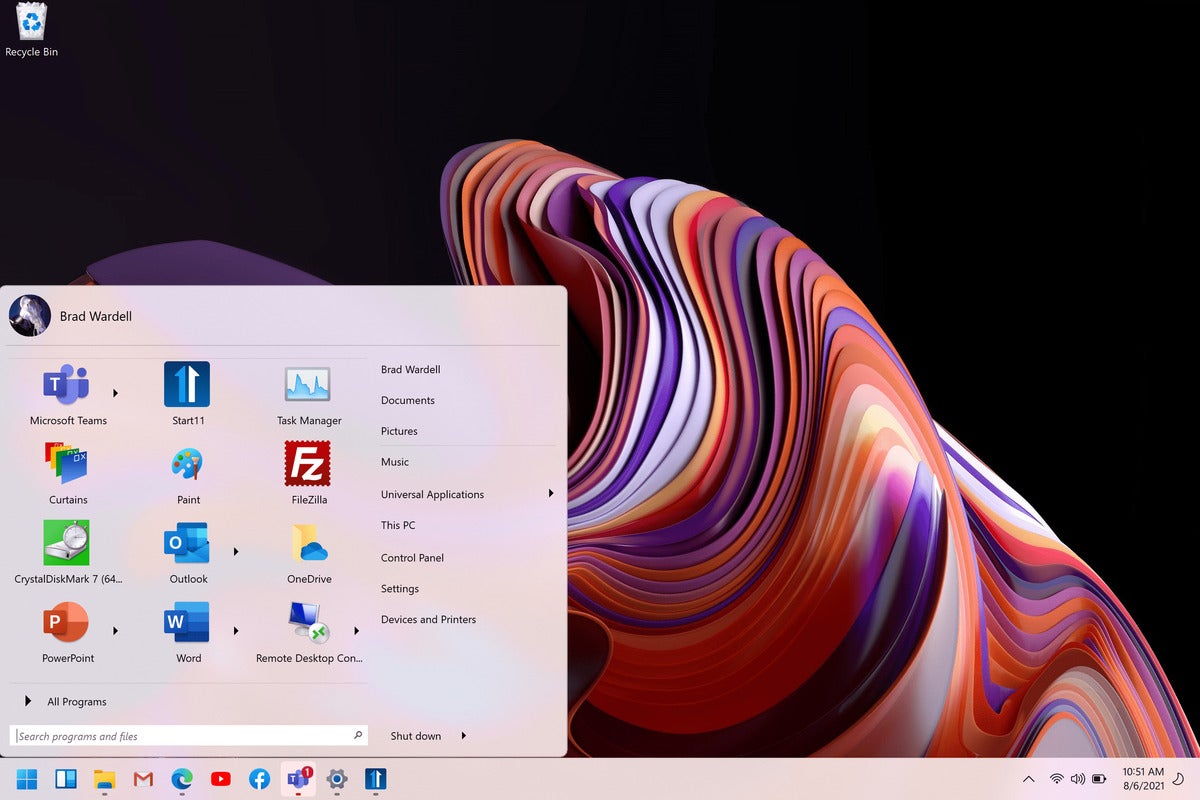Fix Windows 11’s Start menu with Stardock’s simple new app
If you’re not happy with the look and feel of Windows 11’s overhauled Start menu, a fix is coming. Not from Microsoft, though, but from Stardock’s new Start11 app.
This isn’t the first time Stardock has come to the rescue. The studio makes a living off improving the look and feel of Microsoft’s operating systems with tools like Groupy and Fences. Start8 gave Windows 8 a Start menu, and Start10 updated Windows 10 with a Windows 7-themed Start menu, too. Now Stardock has set out to polish the Windows 11 Start menu and its search capabilities.
Our hands-on with the official Windows 11 beta shows how Microsoft has shaken up not only how the Start menu looks, but also its location. Currently, there’s a utilitarian matrix of icons in the Windows 11 Start menu, which remains fixed at the center of your screen. It’s very different from the traditional Start menu design.
Start11 fixes that with bigger, brighter icons and the ability to slide the Windows 11 Start menu over to the left-hand corner. You can also add submenus, choose the background color, and manually select the favorite applications you want to see front and center. Stardock has promised future improvements to the search box, including faster, more accurate results and the ability to perform simple math problems within the search box itself.
Start11 can be used to modify the Windows 11 taskbar as well.
Stardock’s Start11 utility is cheap, but it’s not free: $4.99 for the Start11 beta, with no indication if that will be the final price. (Stardock also promises a Start11 for Business plan, with volume discounts.) And if you already own Start8 or Start10, Stardock may offer you the ability to upgrade at a discount. You’ll simply need to click the link at the bottom of the download page to ask the developer if you qualify.
Finally, a word of warning: Windows 11 still remains in the development stage, so Microsoft could simply use Start11 as inspiration and integrate some or all of its ideas into the operating system, for free. If you just can’t stand the look and feel of Windows 11 right now, however, Stardock offers an alternative. And if Microsoft doesn’t make material changes to its next-gen Start menu, Start11 will be ready to help, just like Start10 and Start8 before it.
For all the latest Technology News Click Here
For the latest news and updates, follow us on Google News.