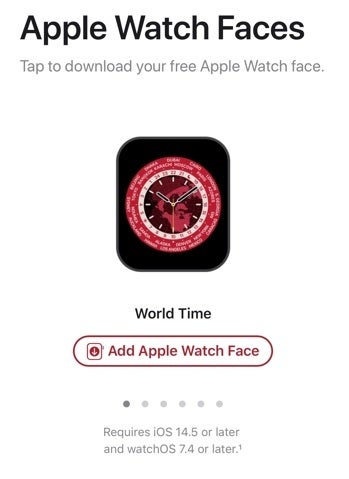For a limited time you can download (PRODUCT)RED watch faces for your Apple Watch
Tap on the (PRODUCT)RED watch face that you want to add. Following the prompts, you’ll be asked to download the file containing your selection to the Watch app via the share sheet. Press the button that says “Add to My Faces”. You’ll find the (PRODUCT)RED watch face you’ve chosen by opening the Watch app and tapping on the My Watch tab in the bottom left corner of the display.
You can select multiple watch faces from the (PRODUCT)RED website. Just make sure to follow the prompts to have all of your selections added to the My Faces menu inside the Watch app.
For all the latest Technology News Click Here
For the latest news and updates, follow us on Google News.