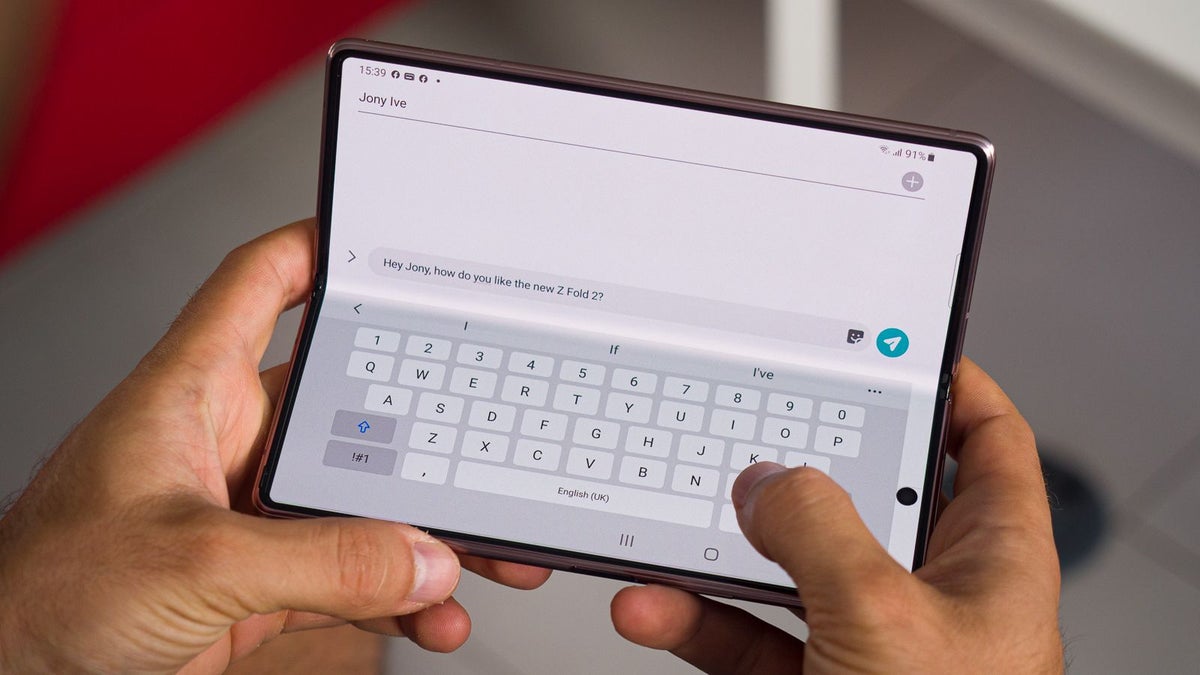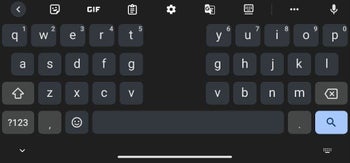Gboard Split Keyboard
The concept of a split virtual keyboard is not new, not in the slightest. Samsung and Microsoft have both employed the split option in their keyboard apps at some point, and even though there are some minor differences (Samsung splits the spacebar in two halves, while in Gboard it’s one piece), the idea stays the same.
There’s no information about potential rollout, or anything official for that matter. It’s safe to say that this option will be available through the dot menu on the Gboard app (you can see the button under the menu in one of the screenshots) but at this point there are no users with that functionality enabled, even in beta.
Tablets and foldables targeted
Anyone who tried to type on a virtual keyboard in landscape mode, would know how difficult this task might get. This difficulty grows exponentially with the size of the screen, and in reality, you just can’t hold a 10-inch tablet and type with both hands without some serious hand gymnastics (if at all).
The case with the foldables is a bit strange, as even the big guns like the Samsung Galaxy Z Fold 3 aren’t wide enough to cause any issue, landscape mode or otherwise. Splitting the keyboard onto the two folding halves might make sense, though, as users would be able to type on a partially folded device (for whatever reason).
Also Read:
Android users will love this hidden Gboard trick for sharing images
Google tests new feature for Gboard that delivers sticker recommendations based on text
Google Pixel Fold hints?
Another far-fetched conclusion from this leak could be that Google is preparing the software support for its upcoming foldable device – the Pixel Fold. News broke yesterday that the company has canceled the device for the second time, and the alleged reason is that the phone is just not good enough for an official launch.
Another leak on the matter came earlier this month from the renowned display industry analyst Ross Young from the DSCC research shop. According to Young, the Pixel Fold could be a much more compact foldable – more similar to the Oppo Find N, rather than following the Galaxy Fold route.
If that’s the case indeed, the Gboard split keyboard news is probably not tied to the Pixel Fold and the new software feature will serve primarily tablets running Android.
Back to the Gboard! It’s interesting to see if there’s a need for such a feature. Have you ever used a split virtual keyboard on any large-screen device? How was the experience? Type your thoughts in the comments below (on your regular or split keyboard).
You may also find interesting:
Secret file found in Android 12L beta reveals that the Pixel Fold won’t resemble the Galaxy Z Fold
Galaxy Z Fold 4: Samsung’s last try to make the best foldable before Pixel Notepad steals the show
The Google Pixel Fold may sport a Tensor processor and the Pixel 6 camera
!function(f,b,e,v,n,t,s){if(f.fbq)return;n=f.fbq=function(){n.callMethod?n.callMethod.apply(n,arguments):n.queue.push(arguments)};if(!f._fbq)f._fbq=n;n.push=n;n.loaded=!0;n.version=’2.0′;n.queue=[];t=b.createElement(e);t.async=!0;t.src=v;s=b.getElementsByTagName(e)[0];s.parentNode.insertBefore(t,s)}(window,document,’script’,’https://connect.facebook.net/en_US/fbevents.js’);fbq(‘init’,’950812218873147′);fbq(‘track’,’PageView’);
For all the latest Technology News Click Here
For the latest news and updates, follow us on Google News.