Going on vacation? Here’s how you can set automatic an out-of-office message in Gmail
If you are planning to travel anytime soon and don’t want to be bothered by emails then you should make use of Gmail’s vacation responder tool. This tool enables users to set up an automatic reply that will notify people that you are unavailable at that time and would not be able to get back to them right away.
This means that if someone sends you a message, they’ll receive an email response containing what you’ve written in your vacation auto-reply.
Here’s how you can set up your vacation reply on your computer
On your computer, open Gmail.

In the top right, click Settings.
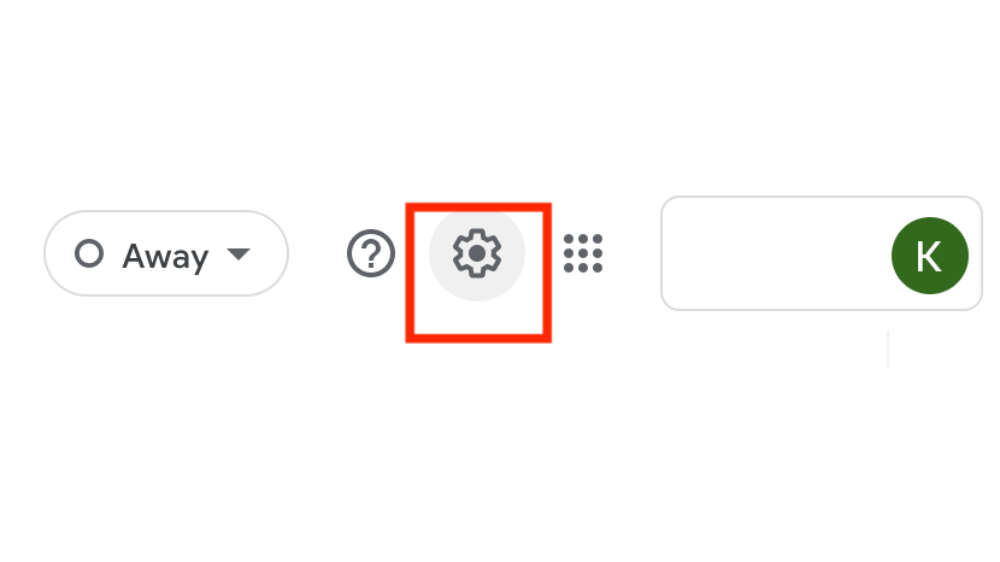
See all settings.
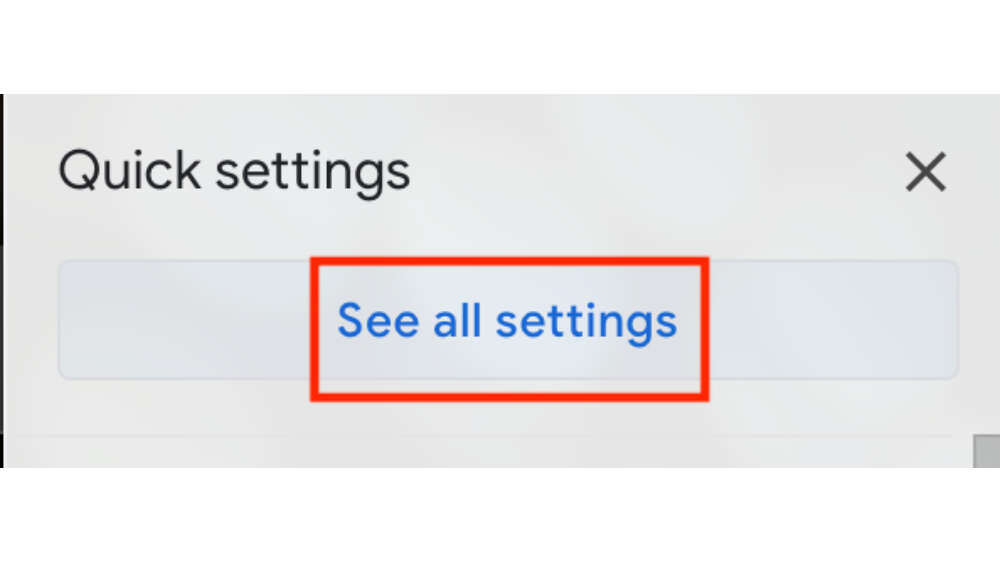
Scroll down to the “Vacation responder” section.
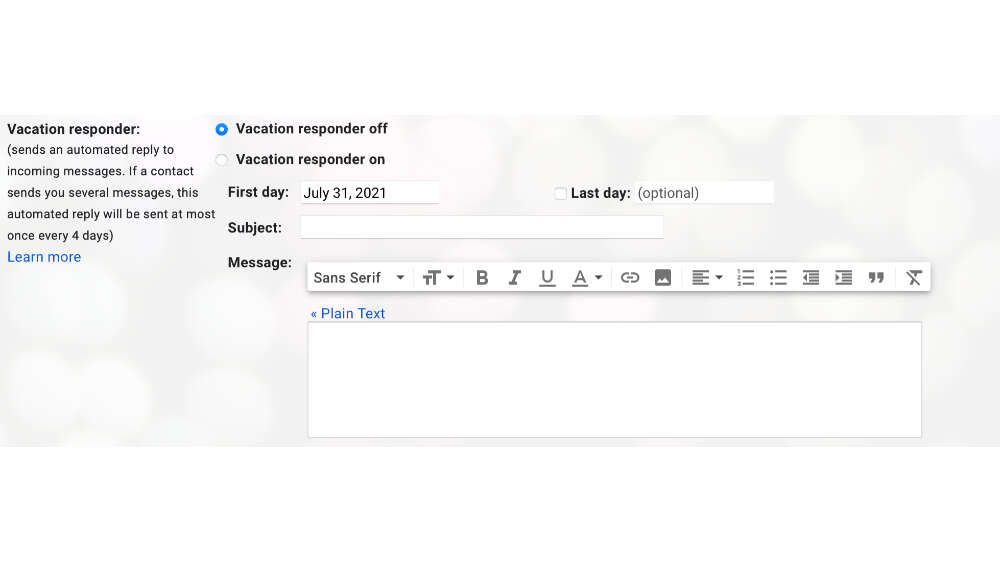
Select Vacation responder on.
Fill in the date range, subject, and message.
Under your message, check the box if you only want your contacts to see your vacation reply.
At the bottom of the page, click Save Changes.
Whenever you are back and want to stop these automatic responses, you can simply click on ‘End now’ in the banner at the top of your inbox.
What you need to know about vacation reply
- The vacation reply starts at 12:00 AM on the start date and ends at 11:59 PM on the end date unless ended by the user earlier.
- In most cases, the vacation response is only sent to people the first time they message the user. However, in case the vacation reply is on after four days and the same person contacts the user again, then the vacation reply will be sent again.
- Vacation response starts over each time a user edits it. This means that iff someone gets a user’s initial vacation response, then emails them again after they have edited their response, they will see the new response too.
FacebookTwitterLinkedin
For all the latest Technology News Click Here
For the latest news and updates, follow us on Google News.

